Recently, my online surfing is always being stopped by weird pop up tabs and sites. My home page and Google search engine are also replaced to other engines that I’m not familiar with. It’s something about the ProvenTactics which is added to my Internet browser without permission. How do I remove this unwanted ProvenTactics Toolbar out of my browser and change default search engine back?
Unwanted Application – ProvenTactics Toolbar Hijacker Description
ProvenTactics toolbar is an unwanted application by many computer users as it can create chaos on the targeted computers especially among users’ online surfing. This specific toolbar can somehow be categorized as a browser hijacker because it mainly affects browsing applications and online activities. We all know how important browsers and the Internet it is to us today. So considering any possible risks this ProvenTactics toolbar can create, one should not install this application on his/her computer for the safety of everything. This hijacker shares most of the characters with many other browser redirect viruses. It’s especially dangerous to computer users’ privacy.
ProvenTactics toolbar, like other unfriendly applications, can get itself installed without permission from PC owners. It’s believed to be distributed through malicious web sites, links, programs and email attachments. One won’t notice the installation of this ProvenTactics application until it starts to make your Internet browsers go crazy. Even though this toolbar thing won’t show up as a web site like Hotstartsearch.com, it can also change the default home pages on browsers to its associating URLs. By preventing you from accessing other search engines online, ProvenTactics is trying to get you to start online surfing from its engine which won’t provide you with actual results. Instead, you will be redirected online to other unwanted or unpleasant places. The given results by this ProvenTactics toolbar are somehow sponsored by computer hackers. There could be more viruses including Trojans hidden among these results. And as always, this hijacker will be able to record your browsing histories to make hackers benefit.
Therefore, ProvenTactics toolbar should be removed from the computer for the safety of your personal privacy. Please contact YooSecurity Online PC Experts to get help on removing this unwanted application if you are not a computer literate.

Remove ProvenTactics Toolbar Manually
Below are some manual removal steps on how to get rid of this ProvenTactics toolbar from your computer. Considering that this hijacker can be associating with other viruses including Trojans and malware, it’s better to go under different locations on the computer to check if there’s any non-belonging files or programs.
Step 1. Open Windows Task Manager to end processes related to this ProvenTactics toolbar. To do that, press Ctrl+Shift+Esc keys at the same time to pull up Window Task Manager; go to Processes tab on top and scroll down the list to find the wanted processes.

Step 2. Go to uninstall programs session from Control Panel; scroll down the list of programs to uninstall ProvenTactics toolbar.
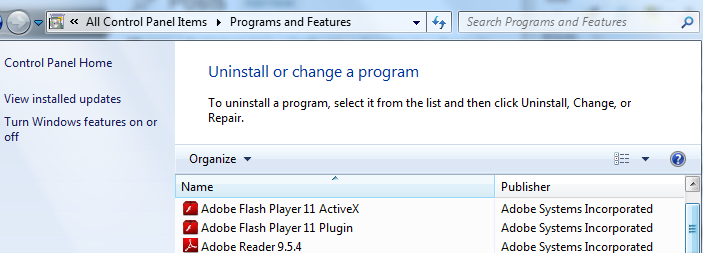
Step 3. Open Control Panel from Start menu. Go to Folder Options and under View tab, select Show hidden files and folders and non-select Hide protected operating system files (Recommended) then click OK.

Step 4. Press Windows+R keys to pull up Run box and type in regedit to open Registry Editor. Delete files and registry entries associating with this ProvenTactics toolbar and other malicious programs in Registry Editor as below:

%AppData%\Protector\””[rnd]
%AllUsersProfile%\Programs\{random}\
HKCU\SOFTWARE\Microsoft\Windows\CurrentVersion\Regedit
HKEY_CURRENT_USER\Software\Microsoft\Windows\CurrentVersion\Policies\System “DisableRegedit” = “”
HKCU\SOFTWARE\Microsoft\Windows\CurrentVersion\Settings\{.exe}
Step 5. Make sure home page on each browser is the one you want instead of unfamiliar sites associating with this ProvenTactics toolbar.
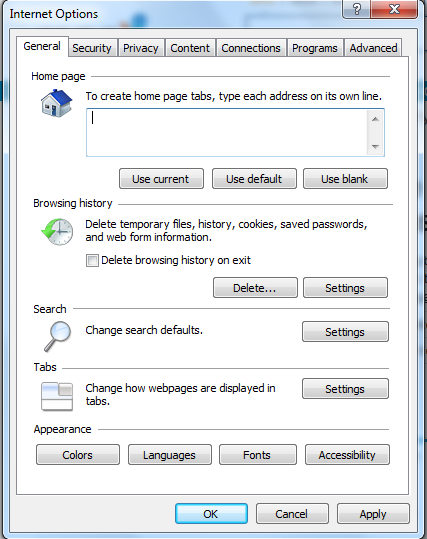
Similar Video Guide on How to Remove Browser Redirect
ProvenTactics Conclusion
Unwanted hijacker applications are usually distributed through unfriendly free programs. When one downloads a free program, these hijackers can also get themselves installed without permission from the owners of the computers. ProvenTactics is believed to be one of these unwanted applications that turns out to be a browser hijacker. It can automatically change the home pages on your browsers as well as the default search engines like Yahoo and Google. It won’t let you connect to other web sites you used to be able to log on by constantly redirecting you to unwanted places online or by popping up crazy new tabs. And just like many other browser redirect viruses do, this ProvenTactics hijacker is also capable of helping you search information online. However, it will start redirecting you once you enter the search zone. This is very dangerous to the computer and to personal privacy as there may be more dangers on the sites you are redirected to. And no computers can handle such crisis. That’s basically why ProvenTactics toolbar is unwanted by many and needs to be removed ASAP.
Notice: Internet browsers still not working properly as usual? ProvenTactics toolbar is still there on the browsers? Contact YooSecurity Online Experts now if you are not able to remove this browser hijacker completely by yourself.

Published by Tony Shepherd & last updated on May 31, 2013 3:43 am












Leave a Reply
You must be logged in to post a comment.