Hey, can you help me remove NSA virus scam from my mobile device like phone/tablet? I have a Samsung galaxy s5 which I believe has malware. Everytime I load something on the internet I keep getting a blocked NSA saying ive been suspected of seeing child porn and need to pay $100 or $250. It’s like a police investigation saying my location and I was downloading illegal videos and music. Porn and eligal porn. And I can not open internet anymore cause every time I do the message pop up!!! How can I fix this? My smart phone has gotten the NSA message. In this morning, about 4 am, my pet cat was bitten by a roach in this “lovely” hotel, and I had to use my phone to look up some information about how to help my cat. When I got online, I got an answer page and then I clicked on an answer page and a page came up and said my phone was locked and I had to send in money to greenbox or pay a huge fine, otherwise I would be in trouble of law even put in jail. It is very ridiculous. I don’t trust it. I tried to get out of the tab, but this message cannot be closed. Now my phone is useless. I can’t do anything on it. How can I remove this NSA virus?
Description of NSA Virus Scam on Android Phone/Tablet
The NSA Virus is short for National Security Agency Virus, and it can be also called NSA Internet Surveillance Program Virus or Prism Scam. This is also a kind of ransomware like FBI virus, CCIP virus etc. It is a new variant of Department of Justice virus or US Homeland Security virus scam. It has been spread online for a long time and attacked thousands of computers, and millions of PC users has got trouble with it and suffered from heavy financial loss. Even thought cyber criminals have defrauded of plenty of fake fine, they are still very greedy and want more illegal profits. So they upgrade NSA Virus and strengthen its aggressive invasion ability to invade android phone/tablet. It is reported that more and more mobile users have been taken in and pay money for it as it required. It performs evil activities as it does on computer. Once it log on your mobile device, it usually displays a large alert window which occupies the whole screen of your phone/tablet to claim that your device has been blocked due to some law-breaking activities, and also lists your activities involved with law violation. You are accused of distributing and sharing copyright material, sending spam email messages, and distributing pornographic material online. Generally, more specific articles will be listed on the blocking page to specify your violations. And it completely locks your phone/tablet and doesn’t allow you to do anything on your phone/tablet. Then in order to get your phone unlocked, it claims that you have to send the fine through greendot moneypak of $300 or more within a limited time. If time has expired and you haven’t been able to enter the payment as required, you may have to face prosecution as well as imprisonment. Many users are scared and worried about being caught by the police and getting device blocked forever, they submit the penalty without giving it a second thought. Actually this virus has nothing to do with National Security Agency of United States. This virus just wants to scare you by blocking infected phone/tablet and displaying fake message in order to cheat you into paying the fine. Even though you send the fine, your phone is still locked. Don’t such a fool and what you should do first is to remove NSA Virus from your phone/tablet right away.
Many mobile device users think phone or tablet is safe to use and can’t be invaded by viruses. Many users just use their phones to do such simple activities as making calls and chatting, sending messages and emails, listening to the music and sometimes surfing online. NSA virus is distributed online by cyber criminals. It mainly comes from malicious websites. Cyber hackers upload this virus’ file to malicious websites that they have already hacked into. Those websites could be some porn websites, music or video websites, online shopping websites, even famous legitimate websites and so on. If people click on the malicious links on those websites on their phones, this virus can be downloaded immediately. Besides, it is spread on file sharing websites that promote the downloading of copyright material. The files (audio, video, and software) are packaged together with the virus. When the user installs the files into their phones, they are installing the virus as well. Once this NSA virus gets downloaded, it can be automatically activated at once. This fake police virus can get into your phone and make some changes in the system settings. Thus it can display a warning message that occupies the whole phone screen which can’t be closed or minimized. Phone users can’t even use the power button to shut down the infected phone. This fake warning can appear as soon as the phone is turned on. Therefore, don’t watch or read any suspicious or porn videos or click any pop-up links or sex flash pictures, otherwise it will cause disaster to your phone/tablet.
How to get rid of NSA virus scam from your Android phone/tablet? As the NSA virus locks up your Android smartphone or tablet and blocks your access to the screen, you won’t be able to download any security apps to deal with this malware, but actually there is not a perfect security app that can help you delete the NSA virus to unlock your device properly and further protect your phone from being invaded by this malware and other similar ransomware like DOJ virus, FBI virus and RCMP Ukash virus etc. In this case, removing it manually with sufficient expertise online is the best way for phone users to completely kick it off from android phone/tablet.
Main Traits of NSA Virus Scam on Android Device
1. It is designed to lock your Android phone/tablet asking that you need to pay for a fine from $100 to $500 to unlock your device. In fact, it is just a big scam.
2. It locks your Android, claiming that you’ve violated the law of local office by visiting illegal information online.
3. As soon as this virus targets your phone, it blocks your access to your device and prevents you from doing anything there.
4. It allows cyber criminals to remote access your Android device for stealing your personal information and other sensitive information.
If you find any symptoms listed above showing on your Android phone, then your phone must be suffered with a malware infection(which can be this NSA virus, FBI virus, Australian Federal Police virus and RCMP Ukash virus etc.) that blocks your access to your Android. Welcome to contact YooSecurity Online Experts for manual removal guide. Also, we will provide a short removal guide below for Android phone literate.
NOTE: Being afraid to do any wrong operation during the process of removing this NSA virus from Android phone? Please contact YooSecurity Online Experts, we are here to help you:

A Screenshot of NSA Virus Scam Blocked Android Phone
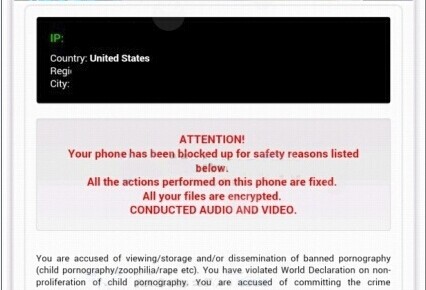
NSA Virus Manual Removal Guide on Android Phone/Tablet
1. Since your Android device is blocked by this NSA virus, you will need to restart your phone or tablet to safe mode which starts up without loading any third-party add-ons. By this way, you are capable to carry out malware removal steps on your Android. Here are two examples for you to put your Android phone to safe mode.
a. For Samsung Galaxy S6 S5 S4: 1) Power down your Android phone. 2) Turn on and repeatedly tap the soft-button for “Menu.”
b. For Samsung Galaxy S3, Samsung galaxy Note and others: 1) Power down. 2) Turn on till you see the Vendor’s logo, press and hold Volume Down (Galaxy S3 and others), Volume Up (HTC One and others), or Volume Down and Volume Up together (various Motorola devices).
Note: If you have put your Android phone to safe mode successfully, you should see a text “Safe Mode” at the bottom left corner. You get get android tablet in safe mode with the same way.
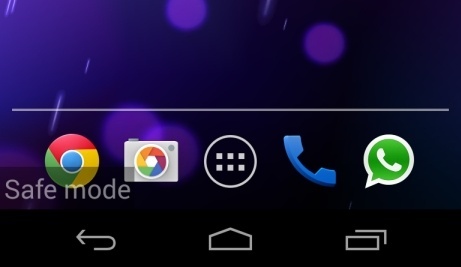
2. Once you have put your phone in safe mode, you are capable to uninstall malicious apps you’re your Android phone/tablet. However, the manual removal process of harmful apps requires sufficient expertise. To safely deal with the NSA virus and other dangerous apps, you had better contact an expert online for further removal help.
Conclusion
NSA Virus is designed and distributed online by cyber criminals to exploit phone market to defraud more victims and make more money. It impersonates National Security Agency of United States to send you fake message to scare you. This is the same character as what other ransomware (like DOJ virus, FBI virus and AFP virus ect.) do. In order to avoid this virus accessing to your phone, you have to pay attention to your online behavior. It is a very aggressive ransomware that may exploit loopholes of your Android system to bring and install some malicious add-ons, extensions or virus on your phone. So you should take prompt action to delete it to prevent it from conducting any destructive actions on your phone/tablet.
Kindly Reminder: Have tried many ways but still can’t get rid of NSA Virus Scam on phone/tablet? Contact online experts for help now!

Published by Tony Shepherd & last updated on December 29, 2015 10:17 am












Leave a Reply
You must be logged in to post a comment.