Have you got a pop up of the Internet Security Protection program on the computer screen out of nowhere? Do you remember giving permission for this application to install? Does the constant pop up of this program prevent you from running other executable programs on the computer? Are there many infections being detected by this Internet Security thing? Obviously, your computer has been attacked by one of the rogue antivirus programs.
Internet Security Protection Virus – How to Remove?
Internet Security Protection is one of the newly released versions of the Internet Security serial virus which has been quite active recently. We have Internet Security 2013, Internet Security Pro and Internet Security Premium from this serial also. Antivirus applications are meant to provide protections on computers and keep them safe and away from all kinds of viruses and problems. For quite a long time, computer hackers have benefited from a group of fake antivirus programs creating by themselves. This Internet Security virus is one of the active version in recent days/weeks. With a deceitful appearance which looks just like a regular and legitimate antivirus, it has managed to get many computer users to pay for its also fake registered version. Considering that people are being scammed out of a lot of money, this Internet Security Protection virus should be removed urgently.
Even though antivirus applications are PC protection tools, it doesn’t mean the more antivirus you have the better or you should keep them without considering the resources. Besides, programs with the same abilities can sometimes come into conflicts and cause PC corruption. Internet Security Protection virus is not a program coming with Windows or Microsoft. This is a common wonder of most computer users because they normally don’t know where this software comes from or haven’t given permission for its installation. The fact is, this rogue antivirus software can get itself installed without consent from PC users. It’s distributed among malicious web sites, links and free programs.
Performing just like a legitimate antivirus, Internet Security Protection virus will pop up out of nowhere and start scanning through the system. This scanning process isn’t stoppable. So it somehow will prevent you from moving around in the system. This is a very annoying gesture of this virus. No matter what you are trying to do on the computer, either trying to run other programs or surf the Internet, you will be stopped from doing so by the constant pop up screen of this Internet Security Protection rogue. When the scanning process is done, it will report many detections to you trying to convince you that the PC is in bad shape. So with zero detection from other antivirus programs installed on the computer, Internet SecurityProtection seems to be the only choice left if you want to clean all these detections out of the PC. Of course it’s giving you this thought! Because once you decide to go ahead and use this program, you will be asked to “Activate” it first by paying a certain amount of money.
To avoid being scammed, Internet Security Protection virus should be removed ASAP out of the computer. Contact YooSecurity Online PC Experts for removal help if you are not a PC expert yourself.

A Screen Shot of Internet Security Virus
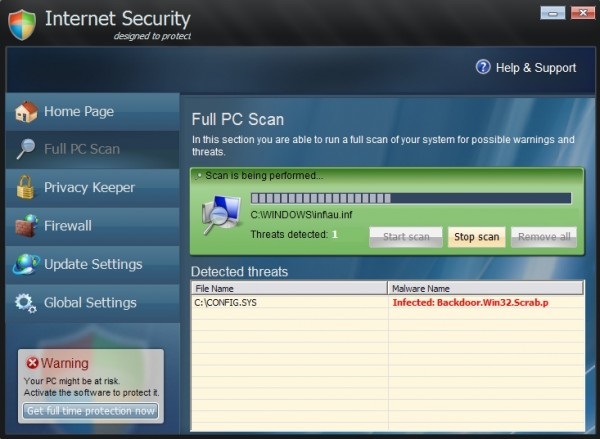
A Removal Guide of Rogue Internet Security Virus
To start removing this virus: Internet Security Protection virus is believed to be able to escape from most antivirus detections. And since it has blocked other programs from running off the infected computer, it’s better to remove this unwanted program manually. Expertise will be required during the manual removal process:
Step 1: Since you are prevented from running programs because of the Internet Security Protection virus block, please try to restart the infected computer into Safe mode with Networking first. Hit F8 key repeatedly while system is booting up BUT before it can log in till you get advanced options on a black screen; highlight Safe mode with Networking option and hit enter key.
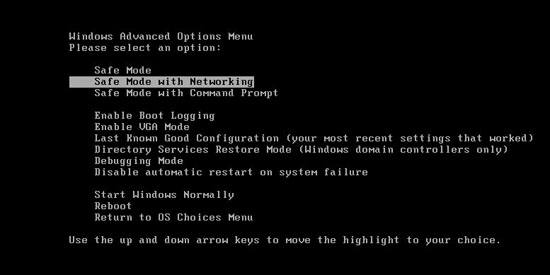
Step 2: Press Ctrl+Alt+Del at the same time to open the Windows Task Manager; go to Processes tab on top; then End processes associated with Internet Security Protection virus or processes that are not belonging to system.

Step 3: Open Control Panel from Start menu. Go to Uninstall a program list, scroll down and find Internet Security rogue to Uninstall.
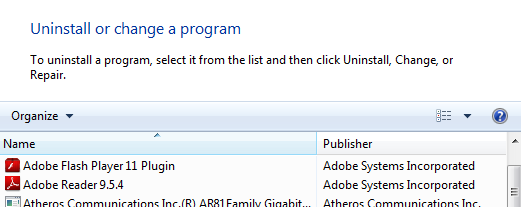
Step 4: Pull up Run box by hitting Windows+R keys then type regedit to open Registry Editor. Delete all the following or those related to the Internet Security Protection virus:
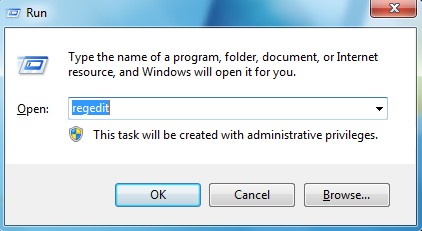
%AppData%\NPSWF32.dll
%AppData%\Protector-.exe
%AllUsersProfile%\Application Data\.exe(rnd)
HKEY_CURRENT_USER\Software\Microsoft\Windows\CurrentVersion\Policies\System “DisableRegedit” = {rnd}
HKEY_CURRENT_USER\Software\Microsoft\Windows\CurrentVersion\Run “”
HKEY_CURRENT_USER\Software\Microsoft\Windows\CurrentVersion\Settings “”
HKCU\SOFTWARE\Microsoft\Windows\CurrentVersion\Policies\Explorer\DisallowRun
Video Guide to Remove Rogue Antispyware In Registry Editor
Conclusion
Internet Security Protection is not a trustworthy program even if it looks quite legitimate as an antivirus program. There are several characters of this rogue that are totally different from those of a legitimate antivirus. To begin with, it installs itself without permission from PC owners. Distributed through malicious web sites and programs, this rogue antivirus can get itself through to many machines even though they are protected by antivirus. Once it’s in, default settings and system structures will be modified for the convenience of its own. It then will run system checks through the computer constantly. Whatever you’re trying to do, you will be blocked by the constant pop up of the virus screen or notices. By the end of the checks, many infections will be reported to you while other antivirus programs haven’t found anything. If you want help from this Internet Security Protection, you will need to pay for its registered version first. Basically, this is how this rogue antivirus scams people around.
Therefore, Internet Security Protection virus is not trusted because it’s fake. Please contact YooSecurity Experts to get further assistance if you can’t fully remove this virus off your computer.

Published by Tony Shepherd & last updated on June 15, 2013 3:30 am












Leave a Reply
You must be logged in to post a comment.