Have you installed a browser add-on named Genius Box recently to help you explorer the Internet more conveniently? But does your browser stop working great ever since the installation of this add-on? Do you find that home page and default search engine are replaced automatically and annoying pop up ads keep showing constantly while you are online? Browser is not safe with this Genius Box. It’s not recommended as a trustworthy application.
Genius Box – How to Remove Pop-up Ads?
Genius Box is the kind of browser add-on that one can get from the Internet claiming to help them enhance their online experience. This add-on usually will display wanted and favorite stuff to you without having you left the pages you currently view. You can get more information on interesting things without having to search through web sites and pages. While it seems to be very helpful, Genius Box isn’t quite qualified as a great browser add-on. Based on its behaviors on browsers and computers, it can be put into the category of adware which belongs to browser hijacker. Browsing applications like Internet Explorer, Google Chrome and Mozilla Firefox are among the most common targets of this adware.
Similar to the LessTabs adware, Genius Box adware is unwanted by many. One can download this application from its web site. Or it can also get itself installed without approval from PC owners. This adware is specially distributed through fishy web sites and free software. It can somehow escape from antivirus detection and still install itself on browsers. While it seems to be helpful, Genius Box adware acts annoyingly. It can not only change the default home pages on browsers, but replace search engines to others. Constant pop-up ads will be displayed through web sites while you are surfing online. One specific character of such browser adware is that it can record your online activities including the browsing histories, the total time on each page, the most frequent searched words ect. Privacy security will be threatened by this Genius Box adware. Therefore, it should be removed once being found in your computer.
To avoid these annoying pop-up ads as well as privacy security issues, remove this Genius Box adware as soon as possible. Contact YooSecurity Online PC Experts for removal assistance if you don’t have much experience.

GeniusBox Adware Screen Shot
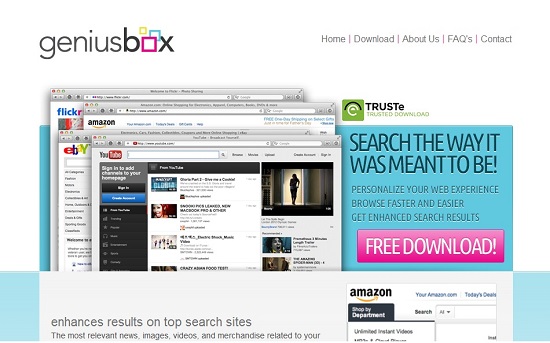
A Step-by-step Removal Instructions
Since most antivirus programs don’t detect such adware in computers, Genius Box should be removed manually as this is one way to guarantee a complete removal including the adware itself and the possible viruses it has brought inside of the system.
Expertise will be required during the process. Manual removal steps are given here:
Step A: Open Windows Task Manager to end process related to the Genius Box adware. To do that, press Ctrl+Alt+Del keys at the same time to pull up Window Task Manager; go to Processes tab on top and scroll down the list to find.

Step B: Open Control Panel from Start menu and search for Folder Options. Go to Folder Options window, under View tab, tick Show hidden files and folders and non-tick Hide protected operating system files (Recommended) and then click OK.

Step C: Press Windows+R keys to pull up Run box and type in regedit to open Registry Editor.

Step D: Delete associating or fishy files and registry entries in Registry Editor:
%AppData%\[rnd]
%AllUsersProfile%\Programs\{random}\
%CommonStartMenu%\Programs\Users\””
HKCU\SOFTWARE\Microsoft\Windows\CurrentVersion\Regedit
HKEY_CURRENT_USER\Software\Microsoft\Windows\CurrentVersion\Policies\System “DisableRegedit”
HKCU\SOFTWARE\Microsoft\Windows\CurrentVersion\Settings\{.exe}
Step E: Set default home pages and search engines back from this Genius Box associating domain.
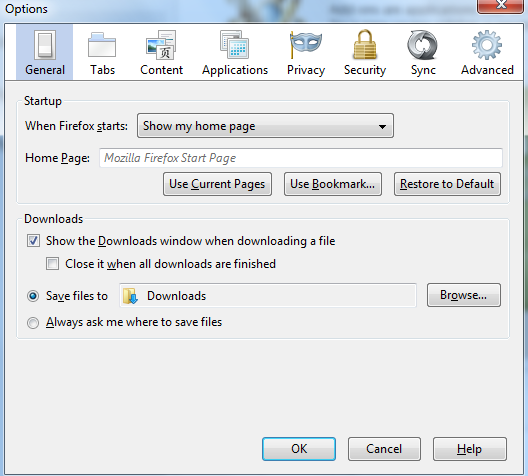
Similar video guide on hijacker removal:
Conclusion
Browser add-on is more of a search engine that doesn’t come with associating domain. It only takes up a limited room on top of the browser. One can always open up new tabs with a simple search within this add-on without leaving the current pages. That is why browser add-ons are meant to help computer users enhance surfing experience. However, there are unfriendly applications like this Genius Box adware that comes with free software and will create unpleasant or uncomfortable experience on computers. Troubles like getting renew home pages and search engines automatically, facing annoying pop-up ads constantly and coming through browser frozen more frequently can all be caused by this Genius Box adware. It sure has become a browser issue. Most importantly, privacy security is being threatened while having this unwanted application. Hence, it’s better to be removed ASAP.
Note: A complete removal and overall check will be needed to accomplish before PC is safe for usage again. Please contact YooSecurity Online Experts to get help if you are not able to remove this Genius Box hijacker off successfully.

Published by Tony Shepherd & last updated on June 17, 2013 2:13 am












Leave a Reply
You must be logged in to post a comment.