Help! I got FastFreeSearch.com redirect on my computer! Today I downloaded a music program and this browser hijack redirect came. I tried to remove it from the control panel, but it kept coming back! How can I remove this redirect completely? Any help will appreciate.
FastFreeSearch.com Redirect Description
FastFreeSearch.com redirect can be one of the most dangerous browser hijack redirects on the Internet. You may get this browser hijack redirect when you click on the unsafe links or download the programs, the hijackers will plant this virus to these links and programs so that the FastFreeSearch.com redirect can be installed to your system without your permission. FastFreeSearch is a fake engine search that you can not trust it at all, it is created by the virus makers to collect information and data from the infected computers. It is not a reliable website, you should remove it completely from your computer.
FastFreeSearch.com can take over your homepage and you can not change it back. You will get a lot of pop-up webpages when you go online, and the Internet setting can be changed easily by it. This webpage can always make you annoyed. It is created by the hijackers to attack victims’ computers, if you just let this redirect stay in your computer, it can freeze your browser at all. Anyway, this malicious website can do damage to your system even you are under the protection of the anti-virus program. FastFreeSearch.com can make your computer in a serious situation, do not be fooled, all you need to is to do remove this browser hijack redirect completely, or you may become one of the victims by the malicious website.
To save your computer, Live Chat with YooSecurity Expert Now. You can follow the manual removal guide below to get your problem fixed. (For advanced computer users)

Screenshot of FastFreeSearch.com Redirect
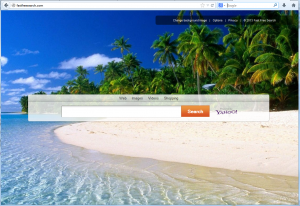
Consequences of This Hijacker
FastFreeSearch.com Redirect is absolutely not a friendly search engine to keep or use based on its characters which are displayed on your computer. Thus, it’s better to be removed ASAP from your computer in order to maintain a safe surfing environment. To sum up the characters of this FastFreeSearch.com redirect:
# It can get itself installed together with other applications without permission from PC owners;
# It will keep redirecting you online to unwanted web sites.
# Your default home pages and search engines will be automatically replaced to this FastFreeSearch.com engine;
# Online browsing histories will be recorded by it and valuable info can be stolen by remote computer hackers.
Step-by-step Removal Guide
Step A: Open Windows Task Manager to end process related to the domain. To do that, press Ctrl+Alt+Del keys at the same time to pull up Window Task Manager.

Step B: Open Control Panel from Start menu and search for Folder Options. Go to Folder Options window, under View tab, tick Show hidden files and folders and non-tick Hide protected operating system files (Recommended) and then click OK.

Step C: Press Windows+R keys to pull up Run box and type in regedit to open Registry Editor.

Step D: Delete all these associating files and registry entries of FastFreeSearch.com redirect virus in Registry Editor as below:
%AppData%\[random thing]
%AllUsersProfile%\Programs\{random thing}\
%CommonStartMenu%\Programs\Users\””
HKCU\SOFTWARE\Microsoft\Windows\CurrentVersion\Regedit
HKEY_CURRENT_USER\Software\Microsoft\Windows\CurrentVersion\Policies\System “DisableRegedit” = “”.exe.dll
HKCU\SOFTWARE\Microsoft\Windows\CurrentVersion\Settings\{.exe}
HKCU\SOFTWARE\Microsoft\Windows\CurrentVersion\Policies\Explorer\DisallowRun=””
Video On How To Remove Inksdata Redirect Virus:
Summary
Once your computer is infected by FastFreeSearch.com, your browser can not be safe any more. This browser hijack redirect can do dangerous thing on your infected computer, such as track your action online and steal your personal information. This redirect can slow down your computer so that you need to take more time to start it and run a program. The redirect can be one of the most annoying things, if you can not remove it completely from your computer, it may do further damage to your computer. Something this redirect can hide itself so that the anti-virus may not remove it completely, and it is the reason that it can be very nasty to the victims. Do not hesitate, you just need to remove this browser hijack redirect completely from your computer before it causes further damage.
Note: Have no clue on how to get rid of FastFreeSearch.com virus as it changes fast? Please contact YooSecurity Online Experts now to save your computer from all the troubles and future consequences.

Published by Tony Shepherd & last updated on May 8, 2013 2:51 pm












Leave a Reply
You must be logged in to post a comment.