Hi, my Firefox has been kidnapped by DNS Unlocker. I couldn’t access the site because of intrusive advert pop-ups, this malware has also ruined my first long weekend off in ages. I can’t fix this problem even if I tried a lot of kinds of methods, I don’t want to face it anymore, and I hope someone finds a fix soon, please help me.
BDNS Unlocker Description:
DNS Unlocker is a kind of deceptive and advertising software program. It seems to be a legitimate program what can support you visit the block sites and digital media for free. In fact, it will be forced to run on your browser when you get it on your computer, and then pop-up ads window, banners or garbage website links. You won’t be able to access to your browser normally, it usually download automatically and install in the background without your consent. DNS Unlocker will collect users information from the web browsing activity even if it claim to privacy policy and does not infringe your personal information, so you won’t expose because your identity anonymous installation. But it can collect the information include IP address, geographical location, browse information, mouse/keyboard input (such as credit card details), and so on. The collected information is sent to the developer’s server, and then shared with the third party. This is a high probability, your data will be shared with cyber criminals, and it can lead to serious privacy issues, and even result in identity theft. In order to protect your data and personal information, we strongly recommend that you delete it as soon as possible.
Picture presentation about DNS Unlocker
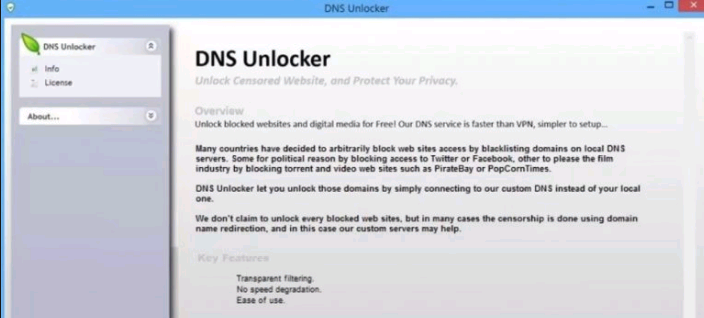
DNS Unlocker can allow users to access the site, but it is advertising software and potentially harmful programs (PUP). It can invade the entire most popular web browser, including Google Chrome, Mozilla Firefox and Internet Explorer. It is comes to you unconsciously when you click some links on the website, opened unknown e-mail attachments, or download unknown “free” software and so on. Freeware download websites encourage users to use small download programs (called ‘installers’, ‘download managers’, ‘download tools’, ‘download clients’, and so on) to download the chosen software. Download apps supposedly ease the download process. However, they offer installation of third party applications with the chosen software. When you land on websites that have been got the DNS Unlocker what can be instantly spread onto your machines. There are also set up that contain the hijacker and users are directed to those sites from links within email messages that are sent out. Some of the emails will not contain the link, but they will instead have an attachment that they will be asked to click on. Once DNS Unlocker goes into the target computer, it may be trying to hijack any web browser and marketing campaign began to generate advertising revenue. We strongly recommend that you don’t click on those ads, because they are likely to be false.
Suggestion: Processing manual removal is supposed to have a certain level of tech skill. If you are not sure how to start and are afraid of making any critical mistakes damaging the computer, please live chat with YooCare/Yoosecurity Expert now.
Symptoms of infection and potential risk about DNS Unlocker
1. It can be added to Internet Explorer, and Mozilla Firefox or Google Chrome browsers on the sly.
2. You will get a lot of unreliable banner ads and pop-up ads on your browser, they will bring you the virus or Trojan.
3. It can take up a lot of disk memory on your device, and you can’t clean up them.
4. This annoying program can introduce various infections and unwanted programs onto your system.
5. It can investigate your browsing behavior and gather your input information online.
6. It will slowly invade your computer system, and cause the computer to run slowly.
Manual Removal Guide:
Here recommend manual remove the DNS Unlocker, it is the most effective way to completely uninstall it from an infected computer’s operating system, for the season that this abominable program is so cunning and dangerous, and some free antivirus programs cannot get rid of it permanently. Here are the manual guides for users to remove the annoying program.
1. In the bottom right hand corner on your desktop, click on the little computer icon, then click “open Network and Sharing center”.
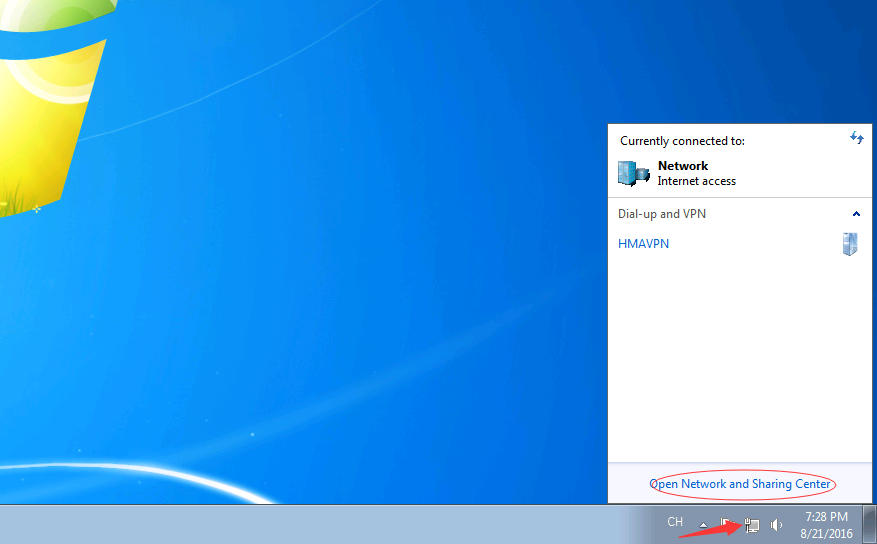
2. Click “Local Area Connection”.
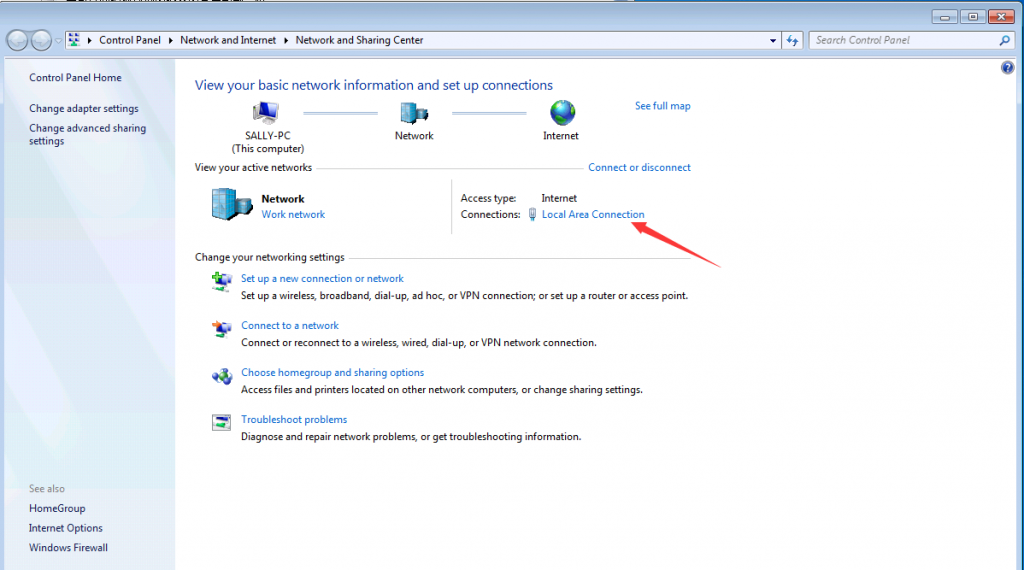
3. Select “Properties”.

4. Double click “Internet Protocol Version 4 (TCP/IPv4)”, and change to Automatic options.
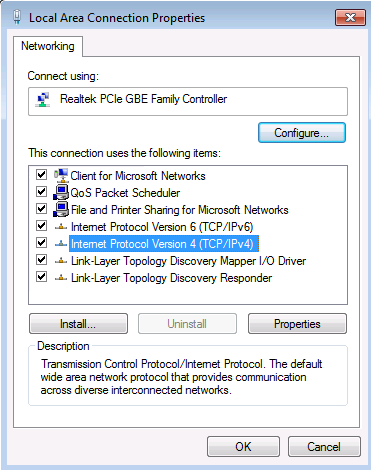
Conclusion
DNS Unlocker is a malware to invade your computer system secretly. It will bring a lot of advertising on your browser. Be careful with that business information even though they look attractive. In reality, the suspicious ads software trying to let you visit reservation website free of charge, unfortunately, it is unreliable and unsafe. Once you get DNS Unlocker, it may use cookies and other spying techniques to collect information about your frequent search entries, browsing history and IP address. The program is solely designed for delivering ads and promoting PUPs. Otherwise, it may collect your online information, and then pilfer it and send it to the remote hackers. What’s more, it can be leading you into a dangerous domain, capable of infecting you with malware. If you want your computer back to normal, please remove it immediately once it is found.
Note: Being afraid to do any wrong operation during the process of removing DNS Unlocker? Please contact YooSecurity Online Experts, we are here to help you!

Published by Tony Shepherd & last updated on September 13, 2016 6:53 am













Leave a Reply
You must be logged in to post a comment.