Do you always keep being redirected online to unwanted web sites and software home pages while surfing the internet? Is this site – Appround.net constantly showing up asking you to install PC Performer program? Are you familiar with this software? How do you get rid of this Appround associating with PC Performer?
Appround.net Redirect Description
Appround.net is a web site that’s specially associating with PC Performer – an unfriendly antivirus tool that should be uninstalled from a computer. Once you come across this www.appround.net site while surfing online, you are about to be redirected constantly online to this site that’s asking you to install this malware and other unwanted web sites where viruses could hide within. This online redirect issue is categorized as a browser redirect virus that has troubled computer users for a long time. Appround.net redirect is one of these problems and should be removed as soon as possible since it can create so many troubles on your computer.
A screen shot of this Appround browser redirect is showed as below:
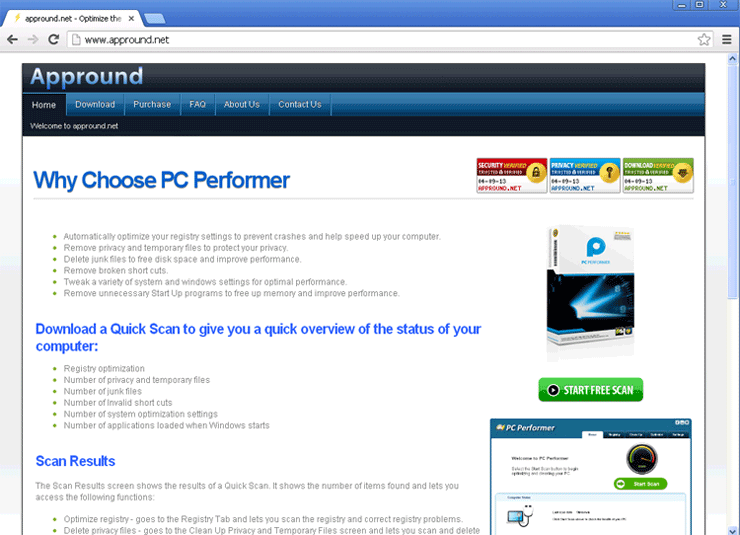
From the above screen shot of this Appround.net redirect domain we can see that, reasons for choosing PC Performer are listed which are mainly about how this rogue antivirus can provide to your computer. Similar to systemcare-antivirus.org redirect which is associating with the rogue System Care Antivirus, Appround.net redirect will keep leading you to its domain once you are online trying to surf the internet. You will keep being forced to download this malicious software. Similar to many other browser redirect viruses, www.appround.net will probably become your new home page on browser(s) making you hard to change it away. When the system becomes vulnerable, this PC Performer could even get itself installed without permission from you. And once this malicious software is installed, you will be facing a fake and stubborn antivirus tool which keeps reporting viruses and errors to you in order to make you believe the computer is in bad situation and it can then get you to pay. Computer hackers are behind this and try to scam money from innocent PC users by this Appround.net redirect all around the world.
Notice: Don’t want this PC Performer install on your computer but just keep being redirected to Appround.net? Contact YooSecurity Online PC Experts now if you are not able to remove this browser redirect issue and to save your computer from malicious programs attacks.

Step-by-step Manual Removal Guide
Usually, by changing the web page away does not help completely get rid of this Appround.net redirect because it has done some settings for its long stay. You will see this unwanted page again and again if you can’t remove it completely. Below are some manual removal steps on how to get rid of this Appround.net redirect virus. Expertise will be required during the process as the virus can change the associating files and keys.
Step 1. Open Windows Task Manager to end processes related to Appround.net redirect. To do that, press Ctrl+Shift+Esc keys at the same time to pull up Window Task Manager; go to Processes tab on top and scroll down the list to find out.
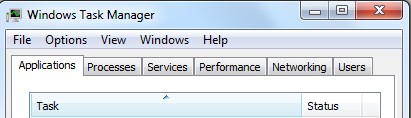
Step 2. Open Control Panel from Start menu. Go to Folder Options and under View tab, select Show hidden files and folders and non-select Hide protected operating system files (Recommended) then click OK. Infected files hidden by Appround.net redirect will be shown afterwards.

Step 3. Press Windows+R keys to pull up Run box and type in regedit to open Registry Editor. Delete files and registry entries in Registry Editor as below:
%AppData%\Protector\””[rnd]
%AllUsersProfile%\Programs\{random}\
HKCU\SOFTWARE\Microsoft\Windows\CurrentVersion\Regedit
HKEY_CURRENT_USER\Software\Microsoft\Windows\CurrentVersion\Policies\System “DisableRegedit” = “”
HKCU\SOFTWARE\Microsoft\Windows\CurrentVersion\Settings\{.exe}
Step 4. Change home pages back from www.appround.net if they have got changed.
Mozilla Firefox
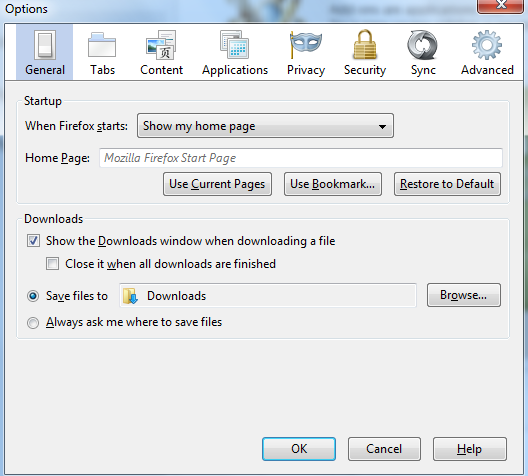
Internet Explorer
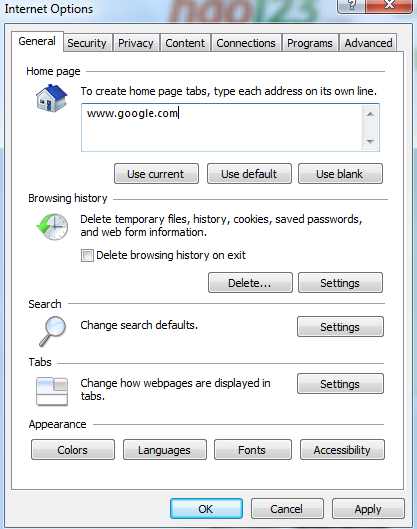
Similar Video Guide on How to Remove Browser Redirect
Conclusion
When situation like this happens, please do not download and install the associating programs as they are mostly not friendly to your computer. Like the PC Performer and System Care Antivirus. They are both fake antivirus programs which have attacked many computers so far. Generally, it’s not very difficult to tell the differences between a regular site and a browser redirect page. The characters of a browser redirect like this Appround.net are quite common. For instance, once you keep being redirected while surfing online, be careful and watch out as this is the most obvious character of a browser redirect. Other characters include changing your home page address automatically and creating lots of pop up ads. Even though Appround.net redirect does not provide search function, similar to other browser redirect viruses, it can as well help remote PC hackers collect valuable information out from your activities online. Hence, this annoying pop up site should be removed ASAP.
Notice: Still being redirected online to install this PC Performer web page? Cannot seem to remove Appround.net redirect successfully? Contact YooSecurity Online Experts now to get help on a complete removal.

Published by Tony Shepherd & last updated on April 22, 2013 5:39 pm












Leave a Reply
You must be logged in to post a comment.