Recently, I haven’t been able to search online properly using Internet Explorer because of a thing called Search alot. My home page is forcibly changed to alothome.com and there’s an unwanted add-on toolbar on IE that seems to be associated with this domain. How can I uninstall this ALOT Appbar add-on and get my IE back running normally?
ALOT Appbar Malware Description
ALOT Appbar is believed to be a browser add-on malware that mostly targets at Internet Explorer and Mozilla Firefox. This unwanted add-on looks like other add-on toolbars (Yahoo, Google) and provides convenience web search with abundant resources online including online games and other apps ect. However, this ALOT Appbar can also provide fishy web sites and search results that are sponsored by PC hackers. Once you are on those places, hidden Trojans and bundled malicious programs could get into your computer without permission. That is to say, this add-on ALOT Appbar search engine can be taken advantages of by computer hackers and help them steal computer users’ personal information.
Take a look at the screen shot of this ALOT Search :
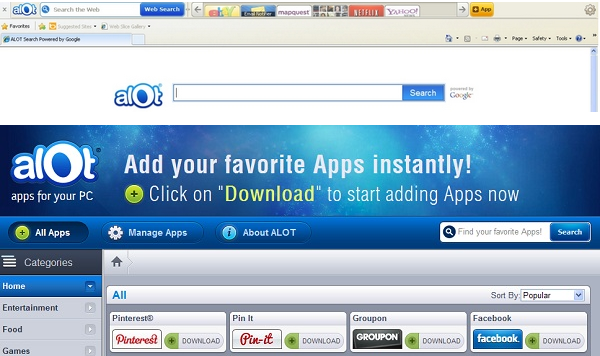
From the screen shot we can see that not only your home page domain has been changed to the site associated with this ALOT Appbar, but there’s also an add-on of this malware on the browser. It is believed that if you search resources from this search engine or the Web Search, you will be brought to other hacked sites and links where more viruses could be hidden beneath waiting for their chances to infect your computer. There also will be fake pop-ups on the sites you are on trying to make you click on them. And apparently, there are more viruses including Trojans and malware hidden in those pop up ads. In other words, this ALOT Appbar can help other malicious programs get into your computer to extend the damage so that hackers can steal as much info as possible!
Have you got any idea of where you picked up this Alot appbar? From the screen shot above we can see that it can be downloaded manually from alothome.com home page. Besides, it can also come bundled together with free unknown programs. Sometimes it can even hide among spam email attachments. Once system is vulnerable because of your inappropriate behaves, ALOT Appbar malware will seize its chances to get into your computer and start bringing constant chaos to annoy you while collecting valuable info for PC hackers.
Not a computer literate? Don’t know how to remove this ALOT Appbar add-on from your browser? Contact YooSecurity Online PC Expert now to save your computer from all the troubles mentioned above.

Guide on How to Remove Alotappbar
Since your antivirus software hasn’t been able to pick up this ALOT Appbar, you will have to do it manually in order to uninstall it from your browser. But besides from uninstalling it from Control Panel, there are still some steps to take to completely get rid of it. Below are some basic steps for you to consider. And if you are afraid of losing data during the process, please make a backup of the data beforehand.
Step 1. Go to Control Panel from Start button; Uninstall or change a program; scroll down to find if ALOT Appbar is listed there, then right click on it and select Uninstall.
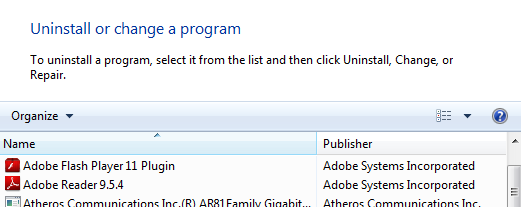
Step 2. Open Windows Task Manager to end processes related to ALOT Appbar. Press Ctrl+Alt+Del keys at the same time to pull up Window Task Manager and go to Processes tab on top.
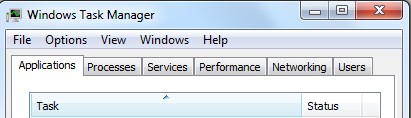
Step 3. Press Windows+R keys to pull up Run box and type in regedit to open Registry Editor.

Step 4. Delete all these associating files and registry entries in Registry Editor as below:
%AppData%\Protector\””[rnd]
%AllUsersProfile%\Programs\{random}\
%CommonStartMenu%\Programs\Users\””
HKCU\SOFTWARE\Microsoft\Windows\CurrentVersion\Regedit
HKEY_CURRENT_USER\Software\Microsoft\Windows\CurrentVersion\Policies\System “DisableRegedit” = “”
HKCU\SOFTWARE\Microsoft\Windows\CurrentVersion\Policies\Explorer\DisallowRun=””
Similar video on how to remove Alotappbar browser add-on:
Conclusion
Browser add-ons usually help computer users search online resources faster and more convenience without actually going onto the search domain to do so. ALOT Appbar is one of them. It helps computer users find out information from the networks fast. But at the same time, it also brings other consequences. First of all, it can change your favourite home page domain to its own site (alothome.com) and replace the original search engine to Alot Search. Other than providing you many resources online, it can also bring you to fishy sites and malicious programs which are sponsored by PC hackers. Therefore, viruses hidden among those places will have the chances to get into your computer without permission if you can’t get rid of ALOT Appbar in time.
Notice: ALOT Appbar may not be easily removed if it’s hacked by computer hackers. Please do not use the search engine for online researches until you have removed the risks. Contact YooSecurity Online Expert now to save your computer from all the troubles and future consequences. Also, stick to certain search engines or add-ons can guarantee a safer surfing environment.

Published by Tony Shepherd & last updated on February 26, 2013 11:02 am












Leave a Reply
You must be logged in to post a comment.