How do i remove Fake Windows Debug Center without downloading anything?
Windows Debug Center is a new fake antivirus software with the old goals to mess up users computer. It is a a clone of well-known malicious rogue antispyware such as Windows Attacks Defender. Attackers access your system via some sort of backdoor and then steal important data, delete files and folders, or use your computer to initiate additional attacks on other computers, networks, or websites. Particularly malevolent attackers can even flood your system with data requests and emails, overloading your system until it crashes or goes offline. Once the rogue Windows Debug Center installed on a targeted computer, it immediately to scan the whole system then showing you with a couple of viruses, spyware, malware in a few minutes. It is amazing that this application just take a little while to scan your system then all were complete. But normal antispyware will take several hours to do a full scan in your system. So you must understand that what Windows Debug Center virus told you are false. This type of attack typically takes place over the Internet, with the operation executed by a remote computer or a master computer controlling a network of hijacked zombie computers. In most instances, computer attacks are directed at large computer networks or websites, typically by an individual with a grudge against the organization attacked. This spyware must be eliminated as quickly as possible, if you don’t know how to deal with this rogue application but want to get the issues fixed completely, you are strongly recommended to get rid of Windows Debug Center with the support of PC experts who are 24/7 online. To safely and completely clean this nasty virus, ensure your PC back to normal again. Why not take an action now?
Windows Debug Center ScreenShot
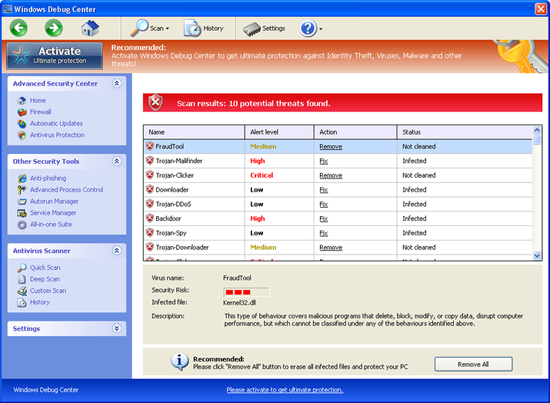
Why my antivirus program can not get rid of the malware permanently?
Virus Windows Debug Center is very “Smart”, it blocked both task manager and registry editor. So it is bigger than you can image. To save much time and make your computer runs fine again, you are required to get an effective way. Don’t spend your time to try all kind of methods online. Most of them are useless, they are aiming to sale their software. But if you did try to fix this malware with tools, you could understand nothing help. So manual approach is the better way to kill the spyware.
Before you begin to uninstall this rogue thing, please restart your computer and get in safe mode with networking.
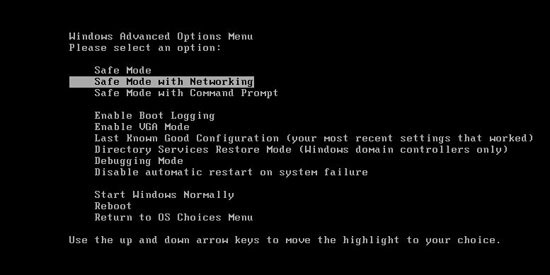
All associated file of WindowsDebugCenter fake thing needs to be deleted
%AppData%\Random.dll
%AppData%\Random.exe
%Desktop%\Windows Debug Center.lnk
HKEY_CURRENT_USER\Software\Microsoft\Windows\CurrentVersion\Run “Random.exe”
HKEY_CURRENT_USER\Software\Microsoft\Windows\CurrentVersion\Runonce “Random.exe”
HKEY_LOCAL_MACHINE\SOFTWARE\Microsoft\Windows NT\CurrentVersion\Image File Execution Options\Windows DebugCenter.exe
Similar video tutorial on how to modify or change Windows Registry:
Fortunately, computer attacks can be defended against by using a powerful firewall program, which blocks unauthorized users from accessing your computer or network. Firewall is enabled by default, thus protecting you from most outside attacks. In addition, computer is very important for all computer users, for studies, daily work, and other funny tasks. there’s no reason not to protect your PC against this type of attack.
(Important: If you are unsure what these items mean you should probably contact PC Experts24/7 online for help to safely remove the Windows Debug Center virus.)
Published by Tony Shepherd & last updated on November 9, 2012 10:41 am












Leave a Reply
You must be logged in to post a comment.