How do i remove Windows AttacksDefender?
Windows Attacks Defender is a fake software and this is also a tricky rogue ware. It is a a clone of well-known malicious rogue antispyware such as Windows Performance Catalyst. It just came out last night and spread in an amazing speed on the internet. It is updated from the last version so all the fake things. Once the fake security program like Windows Attacks Defender installed on a targeted computer, it will first scan the whole system automatically. Users will lose controlling the keyboard and mouse to stop this. After the scanning, there will be a huge number of fake infections displaying on the screen. But as you know your computer mustn’t have so much viruses since you hadn’t visited any malicious sites. Yes, what it tells are not legitimate, they are all nonexistent and fabricated by the designers to cheat computer users all around the world. You should never trust this malicious application. Windows Attacks Defender has been spreading all over the world with a great power at present time. Do not leave it in the computer, because the malware is able to change system settings, block system tasks and disable most programs on the infected computer. WindowsAttacksDefender will make your computer slow down, running like a snail. Also, you can not use the computer for work or other things with the fake alert popping up. What’s more, WindowsAttacksDefender will prevent you from scanning with any tools. Still, after search online you may find out there are numerous online guides about this malware removal but many of them are useless and just a waste of time. So to safely and completely clean Windows Attacks Defender, make sure you can get your PC back to normal. You need to kill it once WindowsAttacksDefender is detected.
Windows Attacks Defender ScreenShot
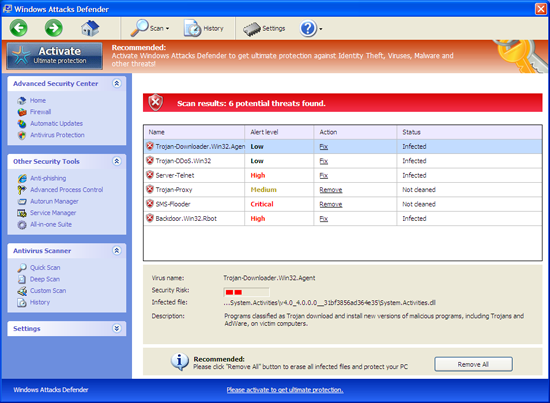
Learn more how to get rid of WindowsAttacksDefender malware permanently
Before you begin to uninstall Windows Attacks Defender Rogue thing, please restart your computer and get in safe mode with networking.
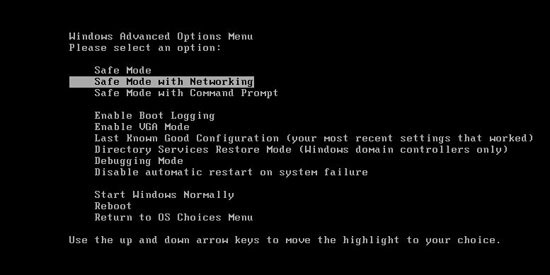
All assocaited file of Windows Attacks Defender fake thing needs to be deleted
%AppData%\*.dll
%AppData%\Windows AttacksDefender virus -<random >.exe
%CommonStartMenu%\Programs\WindowsAttacksDefender.lnk
%Desktop%\Windows AttacksDefender.lnk
HKEY_CURRENT_USER\Software\Microsoft\Windows\CurrentVersion\Run “random”
HKEY_CURRENT_USER\Software\Microsoft\Windows\CurrentVersion\Runonce “random”
HKEY_LOCAL_MACHINE\SOFTWARE\Microsoft\Windows NT\CurrentVersion\Image File Execution Options\cfinet32.exe
HKEY_LOCAL_MACHINE\SOFTWARE\Microsoft\Windows NT\CurrentVersion\Image File Execution Options\WindowsAttacksDefender.exe
Similar video tutorial on how to modify or change Windows Registry:
(Important: If you are unsure what these items mean you should probably contact PC online Experts for help to safely remove the Windows Attacks Defender virus.)
Published by Tony Shepherd & last updated on March 29, 2012 2:30 pm












Leave a Reply
You must be logged in to post a comment.