I am attempting to get rid of Windows Premium Console virus but I am not sure exactly how do it, I tried following the video but I got lost. I am just not 100% sure how to do it. I know how to get to the safe mode screen but then I get lost as to where to delete and what exactly to delete. Well, here is some instructions for you to remove such a fake thing.
How do i remove Windows Premium Console virus found in my PC?
Windows Premium Console is a new version of Microsoft Windows fake virus we have detected in YooSecurity Labs as rogue anti-spyware. The same fearful as Windows Control Series or Windows Pro Defence Virus, after it infiltrated your computer, it starts to scan your whole system like what the legit software always does. But indeed it is a danger fake system safeguard tool. WindowsPremiumConsole is newly released by cyber criminals to attacks your computer seriously when you visit harmful websites unwarily. It is determined as a horrific fake anti-spyware which sneaks into your computer every time you gain access to harmful contents carelessly. Once the Windows Premium Console fake program is installed into your computer, it runs and updates itself automatically without your recognition. It displays many fake security alerts on your screen in order to trick you into purchasing its full version. Never trust what it pop ups for all the warnings are just false information by design. The virus does great harm to your computer in that it redirects your websites to malicious web pages frequently and displays numerous pop ups on your screen. The rogue program also changes your homepage and online settings terribly. At the same time, it severely disconnects your Internet. Generally speaking, the Microsoft Premium Console rogue program is so aggressive that it ruins your system and files badly. Moreover, the fake virus disables the normal programs, particularly your antivirus software. To make your computer back to normal, you must uninstall Windows Premium Console malware by following the step by step guide below or get instant help from PC experts.
To save your computer, Live Chat with YooSecurity Expert Now, or you can follow the manual removal guide below to get your problem fixed. (For advanced computer users)

Windows Premium Console Rogue Software Screen Shot
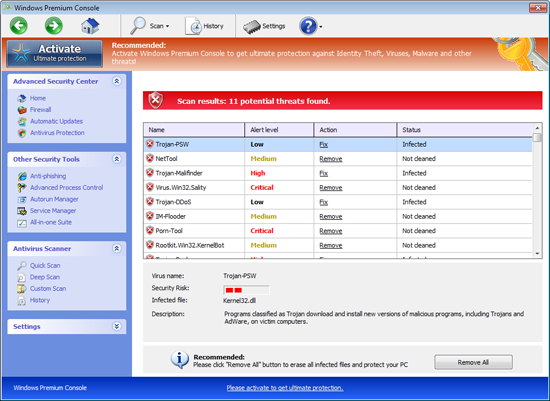
Threats Found False Report Related to The Fake Scanning Firewall Alert
Here is some threat fake alerts of Windows Premium Console Malware:
Error
Software without a digital signature detected.
Your system files are at risk. We strongly advise you to activate your protection.Error
Keylogger activity detected. System information security is at risk.
It is recommended to activate protection and run a full system scan.
Microsoft Premium Console Scam
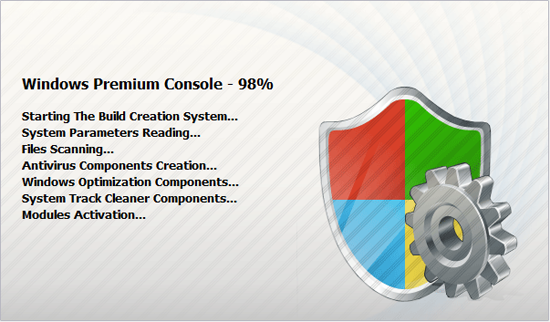
How Do I get Windows Premium Console Off of My PC to Get Access to The Internet?
Have you accidentally downloaded this Windows Premium Console bug? One of the victims said:”i got an virus Windows Premium Console, so i started ‘run’ taskkill.exe stuff but it cannot installed. What should i do? And i cannot find ‘document and setting folder’ in c drive. You cannot access internet as the window popped up and says internet cannot start.” How to stop this malware to start? Well, the spyware almost stopped everything. It blocked task manager, registry editor and any access to the internet. So you could not run any executable programs to eliminate the tricky virus. You have experienced that the scam not only stopped your internet access but also disabled your task manager and registry editor. So in order to completely clean out the threat, you have to take an efficient solution to resolve this problem. Please do a backup beforehand and then follow the helpful instructions below:
Guide to get in safe mode with networking to eliminate the malware:
Restart your computer. As your computer restarts but before Windows launches, tap “F8” key constantly. Use the arrow keys to highlight the “Safe Mode with Networking” option, and then press ENTER.
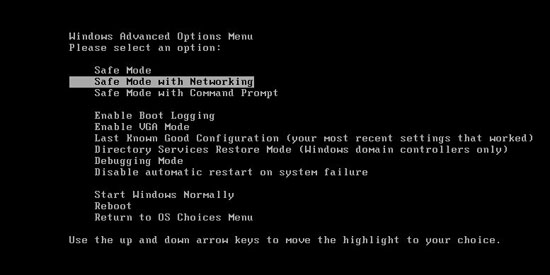
Virus Manual Removal Step by Step Instructions
Press Ctrl+Alt+Del keys together and stop all processes in the Windows Task Manager.
Open the Registry Editor, search and remove registry entries related to the Malware
All associated files of Windows Premium Console virus should be deleted absolutely.
%systemroot%\system32\random.exe
%windir%\temp*.%AppData%\NPSWF32.dll
%AppData%\Protector-[rnd].exe
Similar Video Guide on How to Remove Microsoft Premium Console Virus
Manually get rid of registry entries created by WindowsPremiumConsole
HKCU\Software\Microsoft\Windows\CurrentVersion\Run\Inspector %AppData%\Protector-[rnd].exe
HKCU\Software\Microsoft\Windows\CurrentVersion\Internet Settings\WarnHTTPSToHTTPRedirect 0
HKLM\SOFTWARE\Microsoft\Windows NT\CurrentVersion\Image File Execution Options\Random.exe
HKEY_LOCAL_MACHINE\SOFTWARE\Microsoft\Windows NT\CurrentVersion\Image File Execution Options\Random.exe
Tips: If you could not get rid of Windows Premium Console scam by yourself and don’t want to make things worse, contact PC experts for help.
Published by Tony Shepherd & last updated on November 14, 2012 2:23 pm













Leave a Reply
You must be logged in to post a comment.