Got an error message that said “System error. hard disk failure detected”? System error hard disk failure detected virus removal is not easy. It opens a whole bunch of prompts then It prompts you to scan your Hard drive?Closed all the prompt made it come back again and again? If so? your computer is definitely being infected by the fake “System Error Hard disk failure detected” virus. Please read the below post to have this issue solved completely.
“System error. hard disk failure detected” virus is a dangerous rogue program which is quite similar to Smart HDD virus or Data Recovery virus with the same purpose that pretends to be a legal security software trying to rob your money. Once it catches your computer there will pop up a dialog box that listed “System Error. Hard Disk Failure detected. It’s highly recommended to run a complete hard drive scan to prevent loss of personal files.” The two buttons in the box were “scan and repair” or “cancel and restart”. Once you click any of them, you computer will be locked immediately by this rogue and offer you a link to send money to the intended hackers so that you can get you computer unlocked. Besides the dialog box, there could be a lot of other cascading boxes all layered on top of each other that indicating threats on your computer needs to be removed. In this case, please do not press any buttons that pop up otherwise your computer will be locked as well. In the taskbar, the pop up says “Critical Error. Drive sector not found error.” Sometimes all the desktop folders disappeared and soon the computer shut itself off, when you restarted it then you got all the error messages again. Some infected users also noticed this rogue would delete all of the files in any folders that were open. Meanwhile, Running a anti-virus such as Norton, Kaspersky, McAfee or MalwareBytes means nothing at all because the malware would stop them from running. Thus, Manual removal is required to get rid of this rogue malware completely, and the below removal guide will give good instructions on how to have it done.
If you need any help, Live Chat with YooSecurity Expert Now , or you can follow our step-by-step virus removal instruction below to clean the virus yourself. (For advanced computer users)

A Screenshot of “System Error Hard Disk failure detected” virus
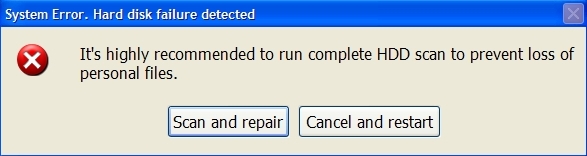
Best Way to Remove “System Error Hard Disk failure detected” virus Step by Step:
Firstly, please restart your computer and get in Safe Mode with Networking:

Please follow these steps to get rid of “System Error Hard Disk failure detected” virus manually:
Step 1: Press CTRL+ALT+DEL or CTRL+SHIFT+ESC. Open the Windows Task Manager.
If that didn’t work, try another way. Press the Start button and click on the Run option. This will start the Run tool. Type in task-mgr and press OK. This should start the Windows Task Manager.

Step 2: Within the Windows Task Manager click on the Processes tab. Find the process by name. random.exe related to “System Error Hard Disk failure detected” virus. Then scroll the list to find required process. Select it with your mouse or keyboard and click on the End Process button. This will kill the process.

Step3: Remove malicious files of “System Error. Hard Disk failure detected” virus.
C:\windows\system32\services.exe
C:\Windows\winsxs\amd64_microsoft-windows-s..s-servicecontroller_31bf3856ad364e35_6.1.7600.16385_none_2b54b20ee6fa07b1\services.exe
C:\Windows\Installer\{bbee3ba2-89af-930c-bb78-1fb4e17db3cc}
Step4: Delete malicious registry entries of “System Error. Hard Disk failure detected” virus.
HKEY_LOCAL_MACHINE\SOFTWARE\Wow6432Node\Microsoft\Windows\CurrentVersion\Run\Random.exe
HKCU\SOFTWARE\Microsoft\Windows\CurrentVersion\Run\Random.exe
HKEY_LOCAL_MACHINE\software\microsoft\windows\currentversion\policies\explorer
“EnableShellExecuteHooks”= 1 (0x1)
HKEY_LOCAL_MACHINE\SOFTWARE\Microsoft\Windows\CurrentVersion\policies\Explorer\run\Random.exe
Video Show You on How to Modify or Change Windows Registry:
Note: Although this complete removal guide has given a detailed instruction on how to remove the “System Error Hard Disk failure detected” rogue malware, the virus is very tricky and probably changes its path and and registry keys all the time. So the manual removal guide is for computer users who are skillful and experienced in PC operations only. If you don’t have too much experience in dealing with PC issues, it is not recommended to try this yourself as any mistake may lead to fatal damages to your system. In this case, please contact YooSecurity online tech support for help.
Published by Tony Shepherd & last updated on April 10, 2014 4:50 am













Leave a Reply
You must be logged in to post a comment.