What is Windows Guard Tools? Visited a website and a popup message spam keeps coming? How to get rid of Windows Safety Maintenance virus without accessing to internet or opening any other programs?
Windows Guard Tools Virus Description
Windows Guard Tools is a dangerous fake virus made by hackers. Once be attacked by the virus then you can see it has taken over your computer and cannot see windows desktop or use control alt delete. Everything is blocked but a scanning window keeps warning. The malware is one of the fake family rogue programs the same pesky as Windows Safety Maintenance and Windows Pro Safety Release. Windows Guard Tools is a new rogue anti-virus software just published today and starts spreading worldwide by displaying fake security alerts on victims’ screen. The virus/trojan that causes everything to go off user’s computer from laptop or desktop. Many users received an email notification about the “parcel” and they were to click on the attachment for a label. All of a sudden their computers started acting up! First people just thought may be shut down the computer then the virus will be gone and when they turned the computers on, only found out that the nasty virus is still there. To be frank with you, Windows Guard Tools is a big Scam and it first scans your computer fast within a few minutes telling you there are a couple of viruses, trojan horses, worms, or other threats on your computer, your computer is in high risk, next the so-called legit software will strongly recommend itself to lots of computer users as an advanced virus protector. What you should do is to pay for it so that you can get the activation code or registry key to update the trial version to full version. Don’t be fooled by the rogue program for all fake alerts are just false information to take you in the scam, the purpose of the malware is to take your money and credit card information. Instead, manually get rid of Windows Guard Tools malicious rogue program from your computer right away.
Special tips: If your computer has been infected by the rogue antispyware and you want to remove it by yourself. You can refer to detailed guide of how to remove Windows Guard Tools manually as follows. But please be careful of your operation. If you’re not an expert with abundant computer skills, your any activity may cause information loss even system crash. Contact YooCare/YooSecurity experts online for assistance now.
Screenshot of Windows Guard Tools Virus
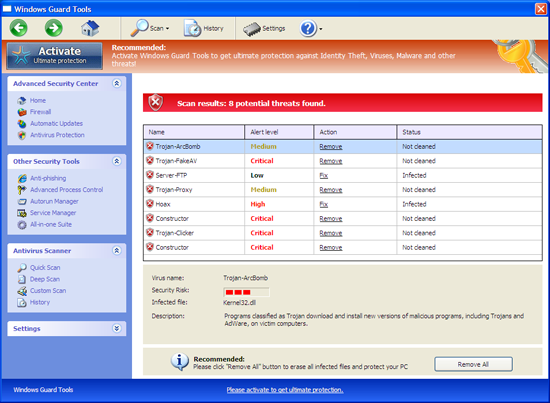
Windows Guard Tools Fake Alert
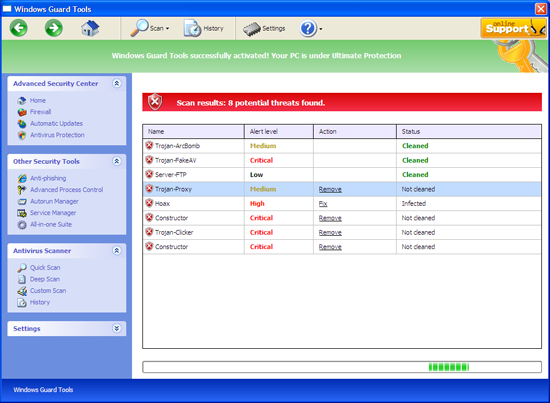
Windows Guard Tools Scam ScreenShot
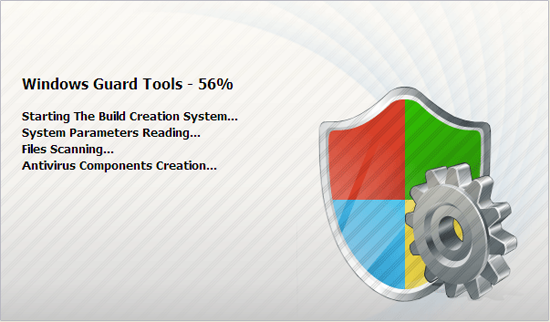
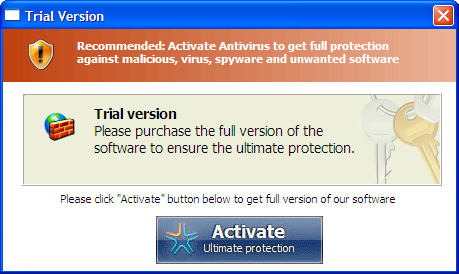
What is the usual suspect for slowing down your computer? The fake alert information may like this:
Warning
Firewall has blocked a program from accessing the Internet
C:\program files\internet explorer\iexplore.exe
is suspected to have infected your PC. This type of virus intercepts entered data and transmits them to a remote server.
Error
Attempt to modify Registry key entries detected.
Registry entry analysis recommended.
Error
Trojan activity detected. System data security is at risk. It is recommended to activate protection and run a full system scan.
There is a yellow box: recommended: Please click “prevent attack” button to prevent all attacks and protect your PC.
To register this rogue application you can try the following serial number:
0W000-000B0-00T00-E0020
Windows Guard Tools Payment Spam
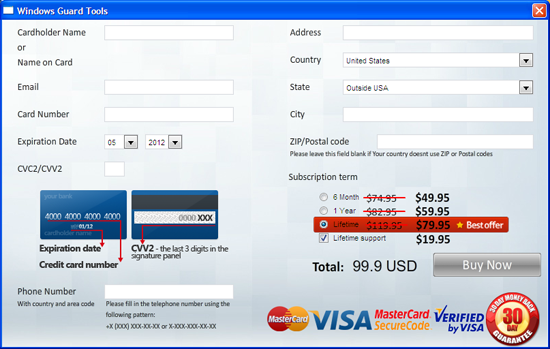
Windows Guard Tools Virus keeps crashing user’s computer, you only can open the browser to access to internet for a while, some programs and execute tools has been blocked by it completely. How bad was the virus that was on one’s computer? Some victims said:”the only thing that showed up was this files scanning thing. I can’t get out of it!” The malware disabled your task manager and registry editor and mess up your system. Users have anti-virus so most of them wouldn’t of thought that would happen but now it is popping up. Windows Guard Tools virus has been on user’s comp for more than 9 hours and is embedded itself in other programs. Its locked user out of control panels, the only thing you can do is get a disk to wipe it? What to do as it won’t let me do anything? It will not allow us to even get through the download process of programs???? It keeps shutting down the download. Well, you can follow the guide here or get support from experts online to kill it.
Similar Video Guide on How to Remove Windows Guard Tools Virus
Manually Remove Windows Guard Tools Malware Step by Step
? Delete files related to Windows Guard Tools spyware:
%AppData%\NPSWF32.dll
%AppData%\Protector-[rnd].exe
%AppData%\result.db
? Delete registry entries created by Windows Guard Tools malware:
HKCU\Software\Microsoft\Windows\CurrentVersion\Run\Inspector %AppData%\Protector-[rnd].exe
HKCU\Software\Microsoft\Windows\CurrentVersion\Internet Settings\WarnOnHTTPSToHTTPRedirect 0
HKCU\Software\Microsoft\Windows\CurrentVersion\Settings\UID [rnd] or ID 4
HKCU\Software\Microsoft\Windows\CurrentVersion\Settings\net [date instalation]
HKLM\SOFTWARE\Microsoft\Windows NT\CurrentVersion\Image File Execution Options\AAWTray.exe
NOTE: If you are still confused for all processes and don’t want to make things worse, welcome to contact PC experts for further help.
Published by Tony Shepherd & last updated on November 9, 2012 2:15 pm













Leave a Reply
You must be logged in to post a comment.