Have you ever been annoyed by an antivirus software? How many antivirus programs do you have on your computer to protect you from all the cyber threats? How come there is only one that has detected lots of problems while others remain in silence? Today we are going to discuss one of these “antivirus” programs – Windows Anti-Malware Patch.
Introduction
Windows Anti-Malware Patch is known as a newly released malware from the famous Rogue.FakeVimes family. Programs from this family have the same characters. They normally dress up like legitimate antivirus tools trying to protect your computer from dangers. And when you are going to use them for further supports, they will request money from you to pay for their registered or full versions. Windows Virtual Security and Windows Antivirus Release are both among the newly released viruses. It is believed that these pretended antivirus programs are created on purposes by hackers who want to earn money by threatening innocent computer users from all over the world.
View The Screen-shot of Windows Anti Malware Patch as Below:
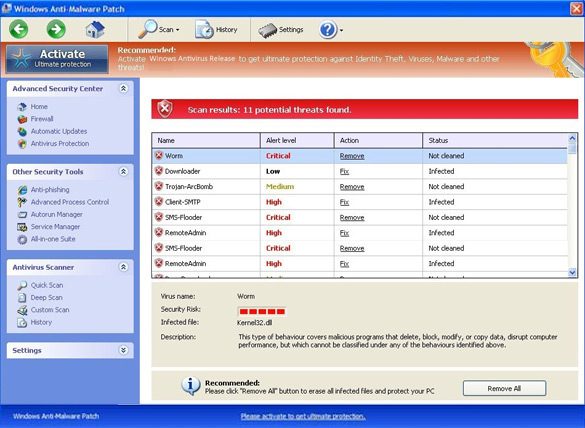
From the above screen-shot, we can notice another common character of these fake Windows serial antivirus programs – they all look quite legitimate from appearances. Judging from the appearance, common computer users cannot tell whether Windows Anti-Malware Patch is real or not. But we can always judge from its behaviors. Once the infection is done, Microsoft Anti-Malware Patch will install itself in your computer. It will then automatically pop up and run a scan through your computer after a reboot. You will notice that there are many critical errors within your computer according to its scanning results. There will also be lots of constant pop up security warnings to stress this fact. When you try to remove all these detected problems via the program itself, you will be asking a certain amount of money to pay for its registered version at first. You may be suspicious in the beginning. But after trying many ways and have all failed, together with the constant pop ups to annoy you so much, your judgment can easily be distracted. Besides, having a paid legitimate antivirus software may be able to receive better protection. But you are totally wrong! Even if you pay, Windows Anti-Malware Patch won’t delete all the viruses which are pre-designed statements. That is to say, all the detected problems do not really exist in your computer.
To save your computers from Windows Anti-Malware Patch virus, manual removal is the best way to completely uninstall it without damaging other functions of computers. You can follow the instructions given below to do it by yourselves; or you can get help immediately from YooCare/YooSecurity 24/7 Online PC Experts now.

Examples of Pop-up Security Alerts from Microsoft Anti-Malware Patch:
Warning
Firewall has blocked a program from accessing the Internet
C:\programs files\Internet Explorer\iexplore.exe
is suspected to have infected your computer. This type of virus intercepts entered data and transmits them to a remote server.
Error
Keylogger activity detected. System information security is at risk.
It is recommended to activate protection and run a full system scan.
Error
Software without a digital signature detected.
Your system files are at risk. We strongly advise you to activate your protection.
How Dangerous is Windows Anti-Malware Patch Rogue?
1. It can help remote hackers collect as much money as possible from innocent computer users and collect valuable information while you are paying for its full version via its payment processor.
2. It can create system security flaws in order to bring more viruses and malware to damage your computer.
3. A lot of pop up alerts will keep annoying you and interrupting you from using the computer appropriately.
4. It may drop malicious codes and infected files inside your computer and make them as legit as real ones so that antivirus software cannot detect them.
5. Your computer will act slower generally till it’s completely stuck.
Step by Step Manual Removal Guide
Note: Before you make any changes to the computer, please do a system backup beforehand in case any unpredictable results occur and cause unfixable programs.
Step 1: Reboot your infected computer and keep pressing F8 key on your keyboard and next use the arrow keys to select “Safe Mode with Networking” and press E/Enter.
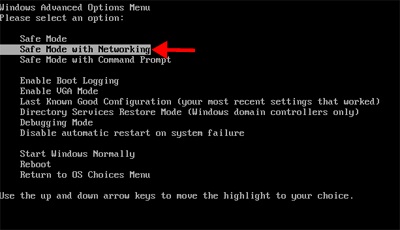
Step 2: Press Ctrl+Alt+Del at the same time or right click on the bottom Task Bar to open the Windows Task Manager; then End the process [Windows Anti-Malware Patch].exe.
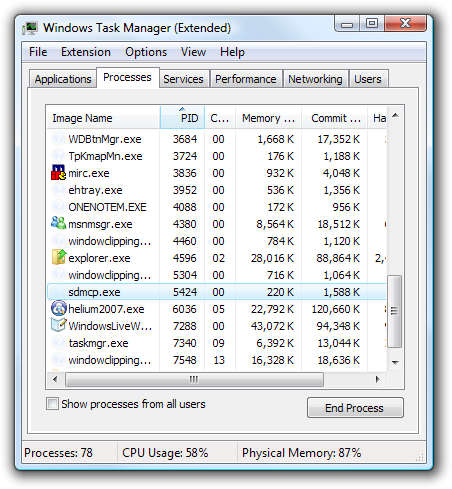
Step 3: Open Control Panel from Start menu.
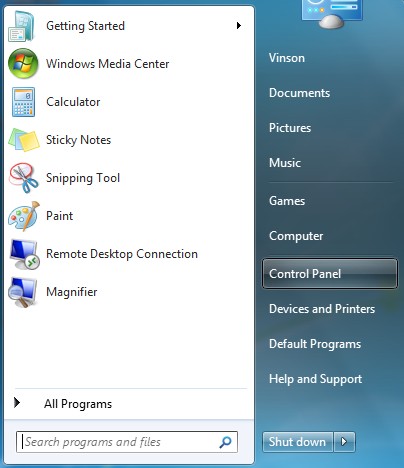
Step 4: Double click Folder Options and under View tab, select Show hidden files and folders and non-select Hide protected operating system files (Recommended) then click OK.
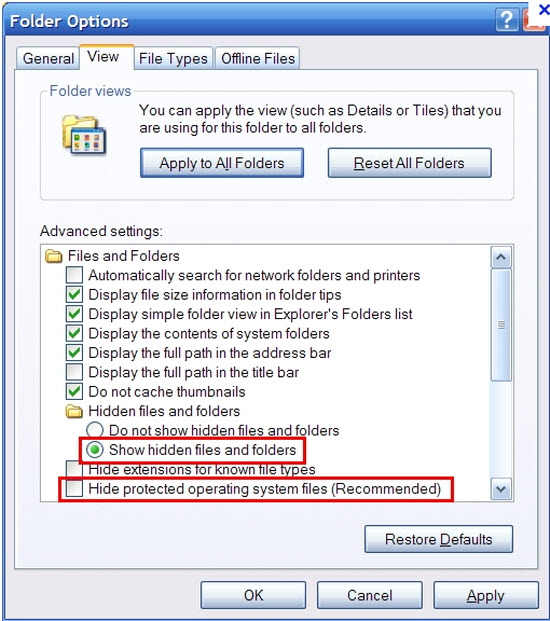
Step 5: Press Windows+R keys and then type regedit in Run box to open Registry Editor.
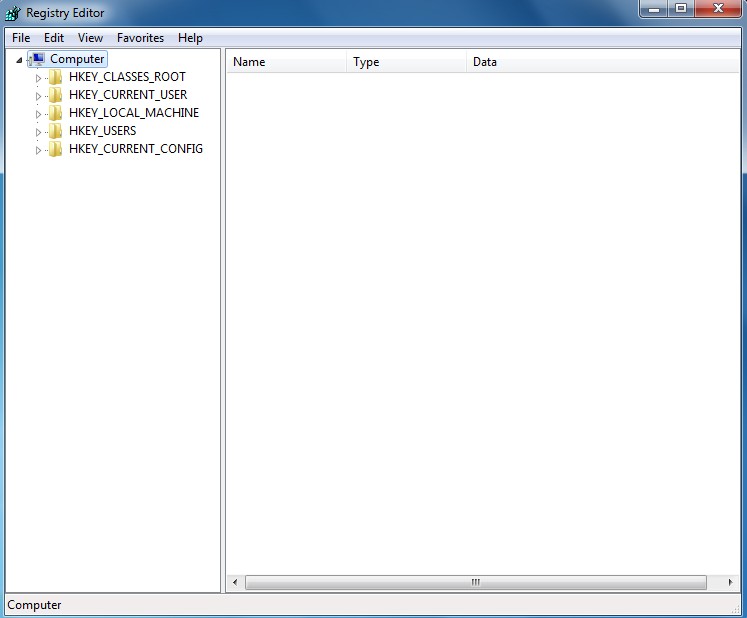
Step 6: Delete all the following or those related to the following files.
%AppData%\NPSWF32.dll
%AppData%\Protector-.exe
%AppData%\result.db
%CommonStartMenu%\Programs\ Windows Anti Malware Patch.lnk
%Desktop%\ Windows Anti-Malware Patch.lnk
%AllUsersProfile%\Application Data\.exe(random)
Step 7: Delete all the following or those related to the following registry entries.
HKCU\SOFTWARE\Microsoft\Windows\CurrentVersion\Run Regedit32
HKEY_CURRENT_USER\Software\Microsoft\Windows\CurrentVersion\Policies\System “DisableRegedit” = 0
HKEY_CURRENT_USER\Software\Microsoft\Windows\CurrentVersion\Run “Inspector”
HKEY_CURRENT_USER\Software\Microsoft\Windows\CurrentVersion\Settings “net”
HKCU\SOFTWARE\Microsoft\Windows\CurrentVersion\Internet Settings\{ rnd }
HKCU\SOFTWARE\Microsoft\Windows\CurrentVersion\Policies\Explorer\DisallowRun
HKEY_LOCAL_MACHINE\SOFTWARE\Microsoft\Windows NT\Current\Winlogon\”Shell” = “{rnd}”
Step 8: Reboot again and get into normal mode when the above steps are done.
Video on How to Modify or Change Windows Registry:
Conclusion
Windows Anti-Malware Patch is indeed a malicious program which you shouldn’t pay for it or its fake registered version. Because when you pay, you will not only waste certain money on worthless thing, but also give away your credit card information to remote hackers. Many people have asked whether there’s a way to get the money back or not. As a matter of fact, you will not receive any order numbers or receipt since the payment processor itself is not legitimate as well. So there’s no way I can think of to get this amount of money back. But in order to prevent you from losing more, you are suggested to contact the related bank via phone or another computer to renew your card information immediately. If you already know that this is in fact a malware, you should try to get rid of it as soon as possible. We can learn from the above that the longer it stays in your computer, the more dangerous situation you will need to face.
If you still cannot completely delete this Windows Anti-Malware Patch virus from your computer and are afraid of losing more to it, please contact YooCare/YooSecurity Experts now for a complete and satisfied online service.

Published by Tony Shepherd & last updated on November 26, 2012 8:26 am












Leave a Reply
You must be logged in to post a comment.