Cannot get around the XP Antivirus Pro 2013 Firewall Alert message? What is this pop-up firewall alert? Is it real? How come there are many risks detected inside my computer while my own antivirus software hasn’t detected anything? What can I do to stop this firewall alert message?
Introduction
XP Antivirus Pro 2013 Firewall Alert is defined as a fake antispyware program that’s just been released recently. It is similar to XP Antivirus Pro 2013 Virus or Internet Security 2013 Virus. This malware pretends to be a real antivirus software and provide protections to your computer. But it is in fact a virus! It is created by hackers in order to collect as much money as possible. PC users who have got this Firewall Alert message on their computers will be asked to purchase something in order to “fix” the problems. But the fact is, the problems detected by this fake antispyware program are not the real problems. The problem you have in your computer is this malicious program itself.
Some people think that the more antivirus programs they have, the safer their computers are. So usually, there always is more than one antivirus program in a computer. When this XP Antivirus Pro 2013 Firewall Alert comes in, you may not notice its evilness. Once the infection is done, this fake antivirus software will automatically start a full scan through your computer upon startup. You will notice there are many dangerous risks detected with constant pop ups while scanning. Since other antivirus programs haven’t detected anything and this is the only one that reports the problems, you seem to have no choice but remove these detected troubles through this XP Antivirus Pro 2013 malware. However, when you decide to do that, you will be required to sign up and pay for its registered version first. You will be helped with all these detected problems and provided further PC protections once you have signed up and become a member of XP Antivirus Pro 2013 Firewall Alert. The truth is, you are not going to receive help and future protections once you pay. The money you spend on this fake antispyware will be a total waste. What’s worse, your sign up information may be recorded by remote hackers at the same time! Therefore, it is an emergency to uninstall this fake antispyware program from your computer as soon as possible before more problems are caused by it.
To save your computers from XP Antivirus Pro 2013 Firewall Alert virus, manual removal is the best way to completely uninstall it without damaging other functions of computers. You can follow the instructions given below to do it; or you can get help immediately from YooSecurity 24/7 Online PC Expert now.

A Screen-shot of XP Antivirus Pro 2013 Firewall Alert Message
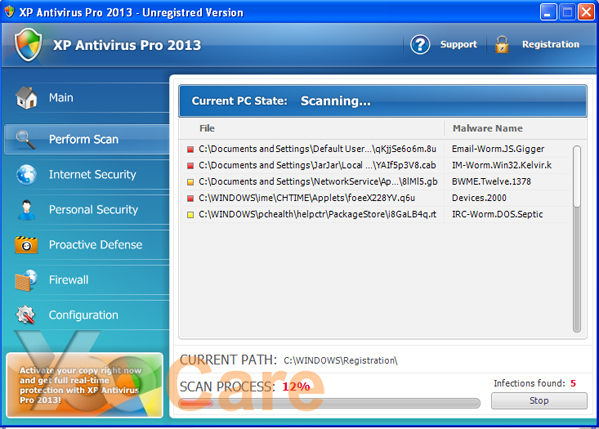
Examples of Detecting Problems inside Your Computer
Warning
Firewall has blocked a program from accessing the Internet
C:\programs files\Internet Explorer\iexplore.exe
is suspected to have infected your computer. This type of virus intercepts entered data and transmits them to a remote server.
Error
Keylogger activity detected. System information security is at risk.
It is recommended to activate protection and run a full system scan.
Error
Software without a digital signature detected.
Your system files are at risk. We strongly advise you to activate your protection.
XP Antivirus Pro 2013 Virus is Dangerous
1. It can help remote hackers collect as much money as possible from innocent computer users and collect valuable information while you are paying for its full version via its payment processor.
2. It can create system security flaws in order to bring more viruses and malware to damage your computer.
3. A lot of pop up alerts will keep annoying you and interrupting you from using the computer appropriately.
4. It may drop malicious codes and infected files inside your computer and make them as legit as real ones so that antivirus software cannot detect them.
5. Your computer will act slower generally till it’s completely stuck.
A Step-by-step Manual Removal Guide
Following are some basic steps elaborating the manual removal process of XP Antivirus Pro 2013 Firewall Alert virus. Before you start, please remember that the virus can be changeable and has more than one name. If you don’t feel confident about the whole processing, you are suggested to do a system backup beforehand. Then follow the instructions here to start right away:
Step 1: Reboot your infected computer and keep pressing F8 key on your keyboard and next use the arrow keys to select “Safe Mode with Networking” and press E/Enter.
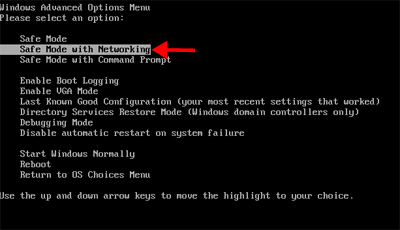
Step 2: Press Ctrl+Alt+Del at the same time or right click on the bottom Task Bar to open the Windows Task Manager; then End the process [XP Antivirus Pro 2013 Firewall Alert].exe.

Step 3: Open Control Panel from Start menu. Go to Folder Options and under View tab, select Show hidden files and folders and non-select Hide protected operating system files (Recommended) then click OK.
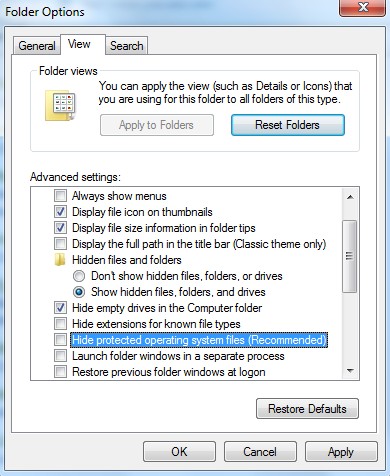
Step 4: Press Windows+R keys and then type regedit in Run box to open Registry Editor.
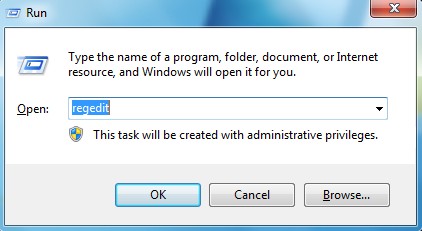
Step 5: Delete all the following or those related to the following files.
%AppData%\NPSWF32.dll
%AppData%\Protector-.exe
%AppData%\result.db
%AllUsersProfile%\Application Data\.exe(random)
Step 6: Delete all the following or those related to the following registry entries.
HKEY_CURRENT_USER\Software\Microsoft\Windows\CurrentVersion\Policies\System “DisableRegedit” = 0
HKEY_CURRENT_USER\Software\Microsoft\Windows\CurrentVersion\Run “”
HKEY_CURRENT_USER\Software\Microsoft\Windows\CurrentVersion\Settings “”
HKCU\SOFTWARE\Microsoft\Windows\CurrentVersion\Policies\Explorer\DisallowRun
HKEY_LOCAL_MACHINE\SOFTWARE\Microsoft\Windows NT\Current\Winlogon\”Shell” = “{rnd}”
Video on How to Modify or Change Windows Registry
Conclusion
To maintain a good and virus-free computer, antivirus software cannot do the whole job. It still needs you to be well behaved online. in this case, even if you have protections from antivirus programs, but you still get infected by this XP Antivirus Pro 2013 Firewall Alert virus. The reasons for catching this infection can be due to the non-behaved activities online. To be more specific, visiting pornographic or forbidden content online; opening hacked sites and links where viruses hidden inside; installing unknown “free” programs which turn out to be malware can all be the reasons. Through detecting lots of problems and risks inside your computer, XP AntivirusPro 2013 Firewall Alert is trying to convince you and raise your nerves. Once you are exhausted after trying all the steps of removing these fake scanning results, you will finally cave in and want to try this seem-to-be legit program. But before you can receive full service from this XP Antivirus Pro 2013, you will need to sign up and pay for the registered version first. But after you do, you will not receive any help from this fake antispyware program. It only aims at collecting money from PC users worldwide. In other words, your computer is still infected after you pay.
Note: If you still cannot completely delete this XP Antivirus Pro 2013 Firewall Alert virus from your computer and are afraid of losing more to it, please contact YooCare/YooSecurity Expert now for further removal information.

Published by Tony Shepherd & last updated on May 31, 2013 3:11 am












Leave a Reply
You must be logged in to post a comment.