How can I prevent the annoying alert messages popping up from Fake Windows Action Center? Should I trust in those scan results stating my computer is in danger? The windows seem can’t be closed? How can I get rid of this thing? Read this post to resolve the problem fast.
Description of Fake Windows Action Center
Fake Windows Action Center is classified as a vicious program designed by ill-disposed scammers. Normally the fake program spreads fast through network and invades user’s computers when they use the Internet incorrectly. For example, if visiting porn sites is one of your favorites then your computer has a great chance to catch the malware. The virus is usually hidden in the malicious links of images and videos from adult pages so if you click on one among that the virus will slip in your computer convertly and you don’t even know that. The malware seems to be a legal and strong anti-virus program that can help you to remove any threats from your computer when actually the truth is: it belongs to the fake ransomware that pretend to be a normal antivirus so that it performs a full scan on your computer all the time and then say that your system is under great threat and show you a lot of virus, Trojans and other threats that were detected therefore you need to remove all of them immediately otherwise your computer will become a crap really soon.
Should I trust the alerts from the so called security tool? It looks so scary that I almost pay money to activate it to save my computer. If not, how to remove Fake Windows Action Center? Don’t trust in this thing because all of these is definitely a scam, which has proven by millions of victims. All the viruses listed are just nonexistent when the real threat is this fake antivirus itself. Any action took by this fake won’t help users to clean the computer at all but bring damages to the computer instead. Actually all scanning results are just fake ones to lure naive users to activate the malware by sending money online. If unfortunately you have paid for its registered version, you will just lose your money with the computer infected and damaged. So what you need to do is not sending the money, but immediately learn how to delete Fake Windows Action Center completely and safely.
A Screen Shot of Fake WindowsAction Center Infection
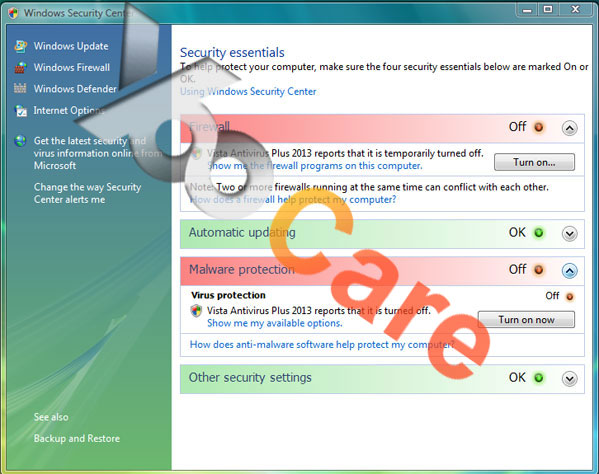
A Screen Shot of the Action Center Window
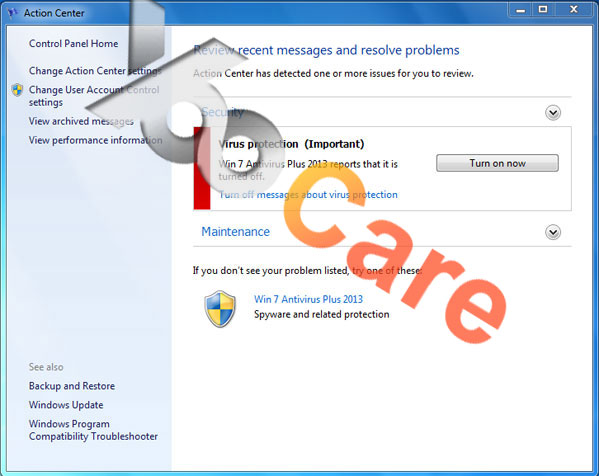
The Symptoms of Fake Windows ActionCenter Infection
1) A window popping up with the contents below: To help protect your computer, make sure the four security essentials below are marked ON or OK. And there’s one button each for the items for Firewall, Automatic updating, Malware protection, etc.
2) You will find Fake WindowsAction Center runs itself with unregistered version in the title and start a perform scan automatically then brings a scan result of alert listing there are a lot of threats detected in your system.
3) A pop-up says that WindowsAction Center has blocked a program from accessing the Internet and your computer has been infected by some kind of virus so that you need to activate it to remove all infections.
4) There Shows a dangerous triangle mark with the words “Attention: danger!” and tell you that the threat with your system will exploit and bring the following affection.
If there’s any difficulty for you to remove Fake Windows Action Center from your computer, please contact YooSecurity professionals to keep your computer safe and virus free, or you can follow our step-by-step virus removal instruction below to clean the virus yourself. (For advanced computer users)

Best Way to Remove Fake Windows ActionCenter Step by Step:
Firstly, please go to the folder option to show hidden files, here’s the guide:
1) Click on Start button and then click on Control Panel
2) Click on Appearance and Personalization item

3) Click on Folder Options item
4) Click on View tab in the Folder Options window

5) Check the box of Show hidden files, folders, and drives under the Hidden files and folders category
Next, please follow these steps to get rid of Fake Windows Action Center manually:
Step 1: Press CTRL+ALT+DEL or CTRL+SHIFT+ESC. Open the Windows Task Manager.
If that didn’t work, try another way. Press the Start button and click on the Run option. This will start the Run tool. Type in task-mgr and press OK. This should start the Windows Task Manager.

Step 2: Within the Windows Task Manager click on the Processes tab. Find the process by name. random.exe related to Fake WindowsAction Center. Then scroll the list to find required process. Select it with your mouse or keyboard and click on the End Process button. This will kill the process.

Step3: Remove malicious files of Fake WindowsAction Center.
C:\windows\system32\services.exe
C:\Windows\winsxs\amd64_microsoft-windows-s..s-servicecontroller_31bf3856ad364e35_6.1.7600.16385_none_2b54b20ee6fa07b1\services.exe
C:\Windows\Installer\{bbee3ba2-89af-930c-bb78-1fb4e17db3cc}
Step4: Delete malicious registry entries of Fake Windows Action Center.
HKEY_LOCAL_MACHINE\SOFTWARE\Wow6432Node\Microsoft\Windows\CurrentVersion\Run\Random.exe
HKCU\SOFTWARE\Microsoft\Windows\CurrentVersion\Run\Random.exe
HKEY_LOCAL_MACHINE\software\microsoft\windows\currentversion\policies\explorer
“EnableShellExecuteHooks”= 1 (0x1)
HKEY_LOCAL_MACHINE\SOFTWARE\Microsoft\Windows\CurrentVersion\policies\Explorer\run\Random.exe
Video Show You on How to Modify or Change Windows Registry:
In conclusion, you must be aware now about the truth of Fake Windows Action Center rogue, which can bring nothing good to your computer but must be removed from your computer immediately before it damages your system further. The malware makes itself as automatic startup program so every time you restart your computer it will run immediately to show fake warning to scare you. The virus is intelligent enough to download other hazardous threats through the Internet and therefore damage and take over your poor computer for remote hackers who can easily remote in your computer and then obtain everything they need such as business confidential information, personal private message, bank details and other valuable things that can send them illegal benefit. Therefore it’s wise to keep cautious from this fake rogue and move on to have it removed from your computer as soon as you know it’s there.
Kindly reminder: Manual removal needs expert skills, if you failed to remove Fake Windows Action Center by yourself,please contact YooSecurity professionals to keep your computer safe and virus free.
Published by Tony Shepherd & last updated on June 3, 2013 5:02 am













Leave a Reply
You must be logged in to post a comment.