“The malware is what I couldn’t think of. I tried that and I couldn’t get it to work. I’m getting ready to take my PC to the place where I purchased it. ” I do believe many victims will do the same thing when they get fake series virus virus infected. While, purchasing a fake program to protect your computer is not a wise choice. If you read next passages, you will understand why.
Overview of Windows Home Patron Virus
Windows Home Patron, another fake series virus, every time tries to convince people to purchase it although it doesn’t provide any protection or optimization to your computer. Please bear in mind, such program is a rogue program, don’t even pay a penny for it. Windows Home Patron is not a PC saver at all; it’s indeed a fake anti-virus which is just want to make you pay money. It is a cheater in its heart. Even you purchase it; it cannot provide you any protection. When your computer gets infected by such virus, that implies that your computers original anti-virus has been taken place by it. It plays a role as if it’s an excellent security guard with much better functions to protect your computer. In fact, it’s installed into your PC silently without your permission. In this regard, it can’t be a real legit anti-virus. How does Windows Patron work as a rogue program? When it intrudes to your computer, it slips into a menu item while you are in that menu item by declaring, “You have some errors on your register [sic]”. This will make you think that it is the information from a Windows software which you don’t know, so you may click on Download button like a dummy to get a free scan as it tells you. After a “quick scan”, you will discover you have to pay for the “Fix”. So the whole process is: access your PC pretends to have a scan of your computer>inform you that your computer is in bad situation> entice you to purchase the malware. All these steps are well-designed to make you be duped. In particular to note is the disguise of Home Patron is so fancy that it has a same GUI as other real anti-virus or system defenders.Is there a good Windows Home Patron removal tool? No. It can only be removed in manual way. If you are suffering a great deal from Windows Home Patron virus, please never hesitate to delete it permanently. Even if you pay money to purchase the fake anti-virus, it can’t give you any safeguard. Never let it succeed in cheating you and throw it away from your computer forever!
For further help, please contact YooSecurity PC online service here:

A photo of Windows Patron:
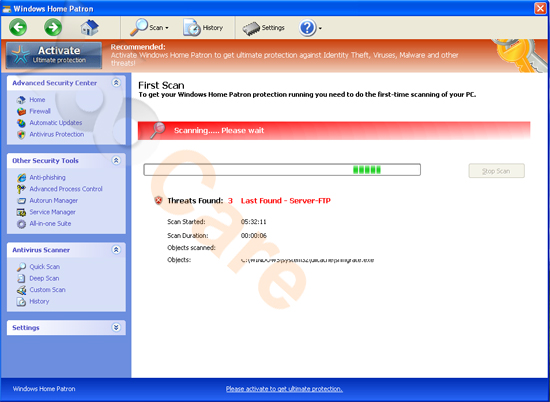
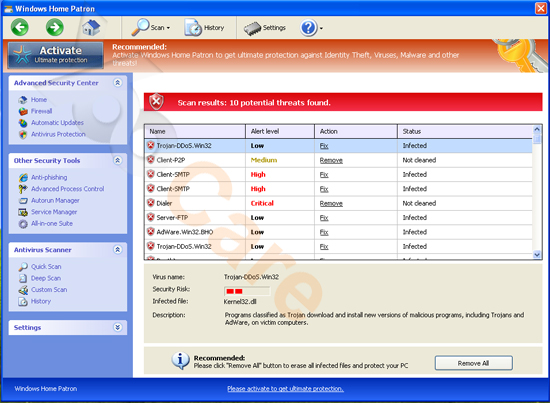
Here is some warning information from the virus:
Warning! Spambot detected!
Attention! A spambot is sending viruses from your e-mail has been detected on your PC.
Yes, protect my PC and remove spambot now (Recommended)Warning
Firewall has blocked a program from accessing the Internet
C:\program files\internet explorer\iexplore.exe
is suspected to have infected your PC. This type of virus intercepts entered data and transmits them to a remote server.Recommended:
Please click “Remove all” button to erase all infected files and protect your PC
Steps on how to remove Windows Home Patron virus
Restart your computer. As your computer restarts but before Windows launches, tap “F8” key constantly. Use the arrow keys to highlight the “Safe Mode with Networking” option, and then press ENTER.
Stop all related progresses in Task Manager like this: press Control+Del+Alt together to open task manager, select the progresses you want to stop. They may be random names:
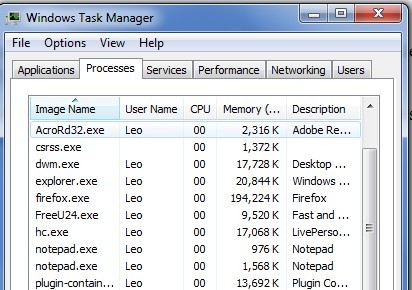
How to Uninstall/ Remove Windows Home Patron Rogue Software from on Windows XP
Step1: Click start menu.
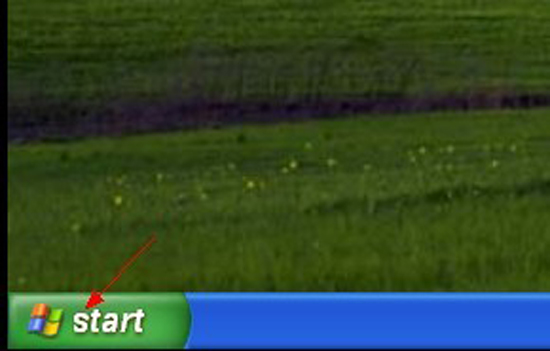
Step2: Click Control Panel to uninstall Windows Home Patron fake thing.
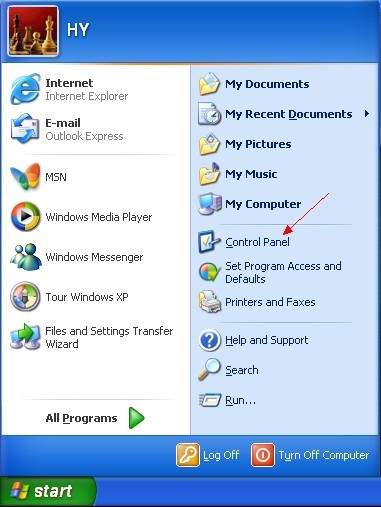
Step3: Click Add or Remove Programs to continue.
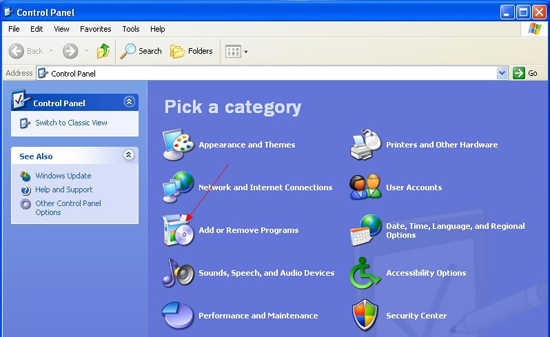
Step4: Highlight the malicious programs related to the malware and click Remove button and finish uninstalling.
How to Remove Windows Home Patron Fake Virus from Windows 7 or Vista.
Step1: Click start menu, click on Control Panel.
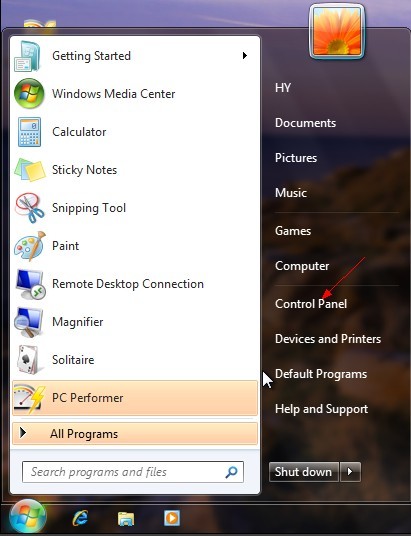
Step2: Click on Uninstall a program to continue to remove Windows Home Patron Virus.
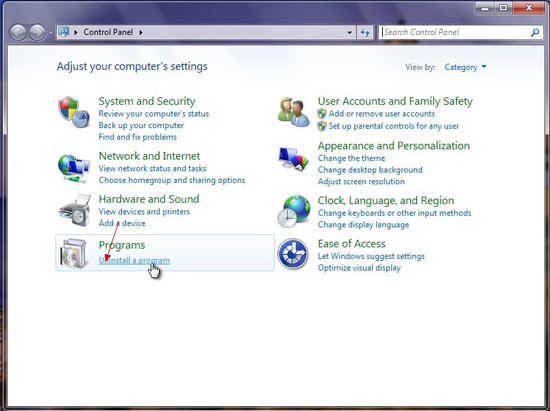
Step3: Click the unknown program need to be uninstalled.
Step4: Uninstall Status: Please wait while Windows Home Patron is removed from your computer. You just need to stand by until it is complete.
Open the Registry Editor, search and remove registry entries related to Home Patron Malware
All associated files of Windows Home Patron virus should be deleted absolutely.
%systemroot%\system32\random
%windir%\random
%AppData%\random.exe
Video Guide on How to Remove activate Virus
Manually get rid of registry entries created by Home Patron virus
HKCU\Software\Microsoft\Windows\CurrentVersion\Run\random.exe
HKCU\Software\Microsoft\Windows\CurrentVersion\Internet Settings\WarnHTTPSToHTTPRedirect 0
HKCU\Software\Microsoft\Windows\CurrentVersion\RunOnce\random.exe
HKLM\SOFTWARE\Microsoft\Windows NT\CurrentVersion\Image File Execution Options\AAWTray.exe
Tips: If you are still confused for all processes and don’t want to make things worse, welcome to contact PC experts for further help.
Published by Tony Shepherd & last updated on May 31, 2013 7:34 am

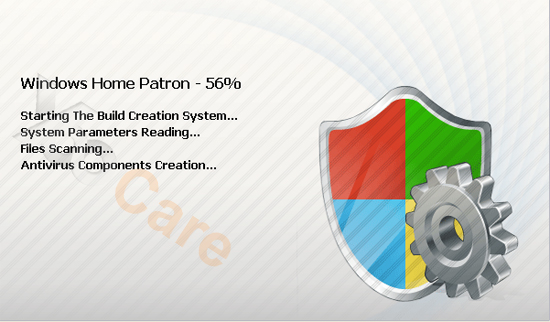












Leave a Reply
You must be logged in to post a comment.