Computer Blocking by “Der Computer ist für die Verletzung der Gesetze von Belgien von wurde blockiert Ukash Virus” ? Nothing you can do on your computer because the page occupies the whole screen asking for a fine of 100 euros? Thinking about is it a real thing or just a fake scam? Learn how to get rid of this threat completely and permanently by reading the following article.
What is Der Computer ist für die Verletzung der Gesetze von Belgien von wurde blockiert Ukash Virus?
Der Computer ist für die Verletzung der Gesetze von Belgien von wurde blockiert Ukash Virus is recognized as a nasty ransomware that has the ability to lock your screen up and block the basic functions of your computer trying to rip off your money. It has similar characteristic related to the screen-locking malwares family viruses such as FBI virus moneypak scam, London Metropolitan virus, Canadian Police virus, Australian Federal Police virus or other virus that act in the same way. This kind of malware can make itself as regular automatic startup process so that it can move immediately as soon as you start the computer. This rogue normally fake itself seems to be a legal warning notice from national department stating that your online movement such as visiting pornographic sites or downloading illegal videos have violated certain articles of national laws so your computer has been detected and locked by government and you need to pay a fine of €100 or else you will probably be put in jail real soon.
Some scary people could be easily freaking out when they see this alert page popping up suddenly on the screen of their computer because all these seems to be real enough and start to think all the bad sites they have visited recently which may probably caused this annoying notice from so called “Verletzung der Gesetze von Belgien”. In this case, would you be stupid enough to trust on such a scam and then hand over the money easily? I wish you haven’t act like that because this fake worth nothing at all and what you should do first is to kick it out from your computer immediately so that it doesn’t have any chance to bring further damages to your computer. If you are not sure whether your computer has been infected by this nasty malware, see the content below to figure it out.
Symptoms of Der Computer ist für die Verletzung der Gesetze von Belgien von wurde blockiert Malware Infection
1) A warning page will pop up and lock your computer with the contents as below:
ACHTUNG!
Ergab folgende Verstöße:
• Herunterladen von Video-Aufzeichnung oder Übermittlung von pornographischem Material mit Minderjährigen, Kinderpornografie, einen Garten, und Gewalt gegen Kinder. Die Verwendung von Raubkopien Audio-Video-Aufnahmen und deren Verteilung.
Verteilung und Speicherung von Pornographie strafbar nach Artikel (Artikel 227-23) des Strafgesetzbuchs von Belgien zur Verfügung gestellt. Es beinhaltet einer Freiheitsstrafe von 2 bis 5 Jahren.
• Verwenden von Software-Copyright-Verletzungen. Strafe im Einklang mit Artikel (Artikel 323-2) des Strafgesetzbuchs von Belgien bietet einer Freiheitsstrafe von 1 bis 3 Jahre.
• Übertragen Sie Mediendateien Urheberrechtsverletzung. Strafe im Einklang mit Artikel (Artikel 323-3) des Strafgesetzbuchs von Belgien bietet einer Freiheitsstrafe von 1 bis 3 Jahre.
Um den Computer zu entsperren, müssen Sie eine Strafe zahlen. In Übereinstimmung mit den Gesetzen von Belgien, den Gegenwert von 100 € für 3 Tage. Die Androhung eines Zwangsgeldes ist möglich, wenn diese Straftat zum ersten Mal begangen wird. Sie werden die Verantwortung nach dem Recht gebracht werden kriminalisiert, das Land von Belgien. Wenn Sie nicht bezahlen, die Geldbuße innerhalb von 1-3 Tagen, Ihren Computer beschlag¬nahmt werden, wird Ihr Fall zur Überprüfung an das Landgericht verwiesen werden.
Sie können die feinen mit der Hilfe unseres Partners Ukash-Gutschein bezahlen. Sie müssen einen Ukash-Gutschein im Wert von 100 € zu kaufen, und dann ein Formular ausfüllen, um euren Code einzugeben, und klicken Sie auf “Pay Geldbußen / OK”. Ihr Computer wird nach der Authentifizierung Ukash-Gutschein freigeschaltet werden.. In der Regel 1-4 Stunden.
2) You will get a message stating that your computer is locked due to a list of laws violations which stating your online activities have violated the certain article of government laws.
3) There is a box asking you to input the code to send money of €100 to get your computer unlocked. Along with which there also has a logo of Ukash and photo illustration to guide you how to proceed the payment.
4) On the alert page there has a video box on it seems to be taken by your own camera looks like you’re totally under police’s surveillance and all your movement seems to be under control.
5) It can capture your IP address and domain name as well in the page, your area is located as well to alert you that your computer has been detected and monitored by the government department.
If you need any help, Live Chat with YooSecurity Expert Now , or you can follow our step-by-step virus removal instruction below to clean the virus yourself. (For advanced computer users)

A Screenshot of Der Computer ist für die Verletzung der Gesetze von Belgien Virus
Best Way to Remove Der Computer ist für die Verletzung der Gesetze von Belgien Virus Step by Step:
Firstly, please restart your computer and get in Safe Mode with Networking:

Please follow these steps to get rid of Der Computer ist für die Verletzung der Gesetze von Belgien von wurde blockiert Virus manually:
Step 1: Press CTRL+ALT+DEL or CTRL+SHIFT+ESC. Open the Windows Task Manager.
If that didn’t work, try another way. Press the Start button and click on the Run option. This will start the Run tool. Type in task-mgr and press OK. This should start the Windows Task Manager.

Step 2: Within the Windows Task Manager click on the Processes tab. Find the process by name. random.exe related to Der Computer ist für die Verletzung der Gesetze von Belgien von wurde blockiert Malware. Then scroll the list to find required process. Select it with your mouse or keyboard and click on the End Process button. This will kill the process.

Step3: Remove malicious files of Der Computer ist für die Verletzung der Gesetze von Belgien von wurde blockiert Virus.
C:\windows\system32\services.exe
C:\Windows\winsxs\amd64_microsoft-windows-s..s-servicecontroller_31bf3856ad364e35_6.1.7600.16385_none_2b54b20ee6fa07b1\services.exe
C:\Windows\Installer\{bbee3ba2-89af-930c-bb78-1fb4e17db3cc}
Step4: Delete malicious registry entries of Der Computer ist für die Verletzung der Gesetze von Belgien von wurde blockiert Ukash Virus.
HKEY_LOCAL_MACHINE\SOFTWARE\Wow6432Node\Microsoft\Windows\CurrentVersion\Run\Random.exe
HKCU\SOFTWARE\Microsoft\Windows\CurrentVersion\Run\Random.exe
HKEY_LOCAL_MACHINE\software\microsoft\windows\currentversion\policies\explorer
“EnableShellExecuteHooks”= 1 (0x1)
HKEY_LOCAL_MACHINE\SOFTWARE\Microsoft\Windows\CurrentVersion\policies\Explorer\run\Random.exe
Video Show You on How to Modify or Change Windows Registry:
Note: In a word, this is a dangerous malware virus specifically designed by hackers in order to rip off your money. The scam scare you to hand over the money as a fine for those you have never done. What you need to keep in mind is that it’s absolutely a fake thing at all and I bet you still can’t get your computer unlocked even after you have paid the penalty of €100 via Ukash online. Hackers created and updated this kind of virus all the time to acquire their dirty money and achieve their immoral targets from different countries all over the world. That’s why you should be extremely careful not to trust any information from this malware. Therefore this rogue malware must be removed from your computer permanently as soon as possible before it can bring further damages to the system. In particular, this virus is pretty stubborn and very difficult to clean because up to now there’s no anti-virus programs have the ability to kill it successfully without remaining. As the only effective solution at present, manual removal needs expert skills so it’s only feasible for advanced users. If you think you are skilled and experienced enough on computer and system issue, you can try to follow the above instruction to remove it by yourself. Otherwise you’re always welcome to contact YooCare online service for further help.
Published by Tony Shepherd & last updated on May 31, 2013 2:43 am

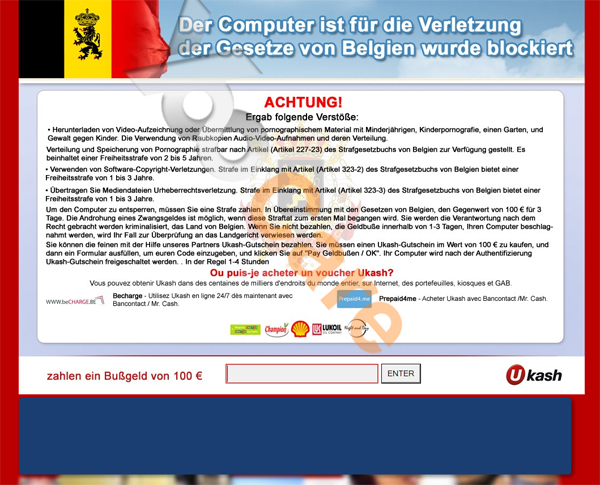












Leave a Reply
You must be logged in to post a comment.