Has your computer been totally blocked for no reason? Have you really violated the national laws? Will there be a policeman knocking at your door and waiting to capture you to prison? What harm can you get if you don’t pay the requested fines? And if it’s a scam, what can you do to unlock your computer without paying this scam? Does reinstalling Windows or formatting hard drives work?
Computer being locked all of a sudden?
Der Computer ist für die Verletzung der Gesetze der Republik Österreich blockiert worden is the locking page that comes up on your screen and blocks you from accessing your computer. It belongs to the cyber scam category. Similar scams such as FBI Moneypak and Ukash virus have been really active lately! It is obvious that there are many versions of this kind of malware. Once your computer gets infected by it, it will lock up your computer all of a sudden for no reason. You may still chat online with your friends or surfing on Facebook while this happens. It all happens suddenly so you may be very confused since you claim that you haven’t done any inappropriate online activities. First of all, you should realize that this is just a scam. Everything it says means nothing!
Reasons for your computer to be locked up may be different. But they should include the following: 1) visiting hacked pornographic web sites; 2) downloading and installing unknown but malicious programs; 3) opening spam mails; 4) transferring infected files etc. Even through your computer has been well protected by your antivirus software so far, it still can be vulnerable to this infection. This created-on-purpose malware is quite nasty and can bypass most antivirus programs to sneak into your system. Once it’s inside, it will start by changing several default settings of your computer system so that it can steadily stay inside. When the time is right, it will pop up from nowhere and totally lock your computer screen stating that your certain online activities have violated national laws. To unlock your computer, you will need to pay certain amount of fines within the limited period of time. Hackers collect money from innocent computer users through this way by boasting. You should be aware of it once your computer is locked by a pop-up warning page.
To save your computer, Live Chat with YooSecurity Online Expert now, or you can follow the manual removal guide below to get your problem fixed (For advanced computer users).

Der Computer ist für die Verletzung der Gesetze der Republik Österreich blockiert worden warning page:
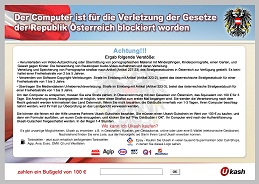
Is there any software that can help unlock PC?
As mentioned above, Der Computerist für die Verletzung der Gesetze der Republik Österreich blockiert worden malware can bypass most antivirus programs and sneak into your computer to mess up with your data, the answer would be NO. There isn’t a perfect software that can help you remove this malware off. Besides, hackers who create this virus are qualified with advanced computer skills. They know how to avoid protections and plant their product in your computer. That being said, antivirus is not useless at all. And the situations that antivirus tools being able to stop this kind of malware from showing up do exist. So make sure you get the legit antivirus programs and keep it updated to the recent version.
How to unlock computer without paying the scam?
Following are several steps for you to manually remove this locking screen off your computer. If you are not confident enough, please backup your important data before making any changes to your computer.
Step A: Reboot your infected computer and keep pressing F8 key on your keyboard. Use the arrow keys to highlight “Safe Mode with Networking” and press E/Enter.
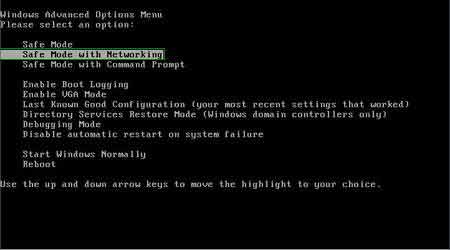
Step B: Press Ctrl+Alt+Del keys together to open Windows Task Manager and then end related processes.

Step C: Press Windows+R keys to open the Run window and then type in regedit to open Registry Editor.
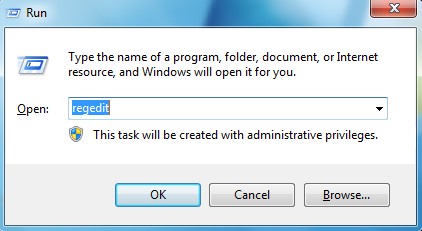
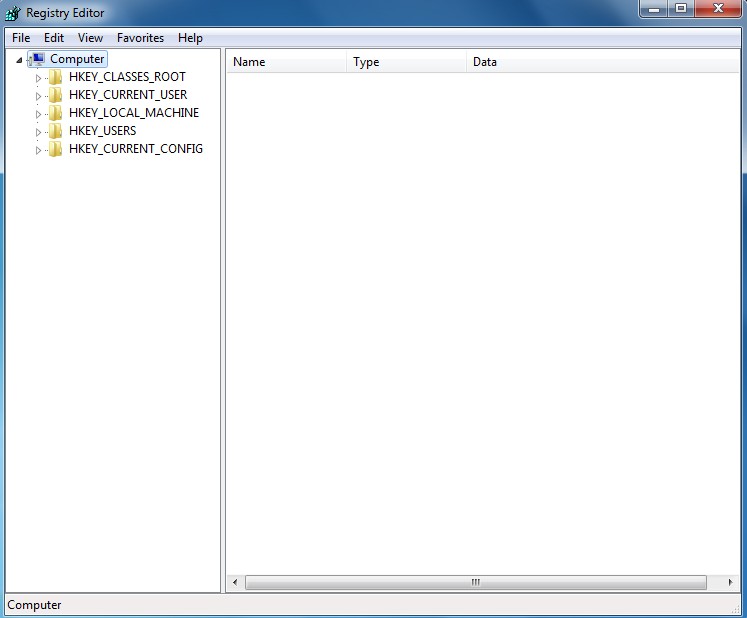
Step D: Find out and delete all these associating files and registry entries as below:
Go to %userprofile%\appdata\local\temp
The virus can have names other than “random.exe” but it should look like it doesn’t belong and should have a create date/time the same as a .class file if you sort by file mod/create time you’ll find it.
%AppData%\[Der Computer ist für die Verletzung der Gesetze der Republik Österreich blockiert worden].exe
%Documents and Settings%\[UserName]\Application Data\[rnd].exe
%AllUsersProfile%\Application Data\.dll
%AllUsersProfile%\Application Data\.exe
HKEY_CURRENT_USER\Software\Microsoft\Windows\CurrentVersion\Run “[rnd].exe”
HKEY_CURRENT_USER\Software\Microsoft\Windows\CurrentVersion\Settings “net
HKEY_LOCAL_MACHINE\SOFTWARE\Microsoft\Windows\CurrentVersion\Run “[rnd].exe”
HKEY_LOCAL_MACHINE\SOFTWARE\Microsoft\Windows NT\CurrentVersion\Winlogon\”Shell” = “[rnd].exe”
Video on how to remove this cyber scam:
Conclusion
Der Computer ist für die Verletzung der Gesetze der Republik Österreich blockiert worden is only one malware out of many. The most common feature of this kind of malware is the fake legibility. They normally state that they have detected your illegal online behaviors through your IP address. Reasons of being locked will be listed and national laws usually are involved to make them look more real. People who are afraid of breaking laws will pay the requested amount as fast as they can. What will happen once you pay? There are two situations here. Either your computer is unlocked or it’s still locked. Even if your computer is unlocked, it does not mean that you are safe to put any information on the Internet through this computer. This type of virus should be manually removed. Your computer will not be safe until the virus has been completely deleted.
Note: Cannot find the exact same files or entries listed above? Having difficulties on deciding which files to delete? If you’re still not sure, please contact YooSecurity Online PC Expert now and let professions take care of your problem.

Published by Tony Shepherd & last updated on September 24, 2012 9:25 am












Leave a Reply
You must be logged in to post a comment.