My computer have been running oddly for the last couple hours especially when I try to log online. A web page – www1.delta-search.com will always pop up and block me from accessing through other sites. I cannot get my email to open. My searching keeps being redirected as well. Is this a computer virus? If so, how do I remove it?
www1.delta-search.com Browser Redirect Issue
www1.delta-search.com (also known as Delta Search) is a web site different from other regular ones. It’s categorized as a browser redirect issue. What is a browser redirect? Apparently, this issue targets at browsing applications mostly including Internet Explorer, Google Chrome and Mozilla Firefox ect. A browser redirect is also known as a browser hijacker. This computer problem is actually associating with PC attackers who usually create all kinds of viruses to attack computers from all over the world. Remote computer hackers can use this virus to record the browsing histories on the compromised systems in order to make themselves benefit later on. Similar to Proxy.allsearchapp.com redirect, www1.dealta-search is not welcome on a computer.
A screen shot of this www1.delta-search browser redirect is showed as below:
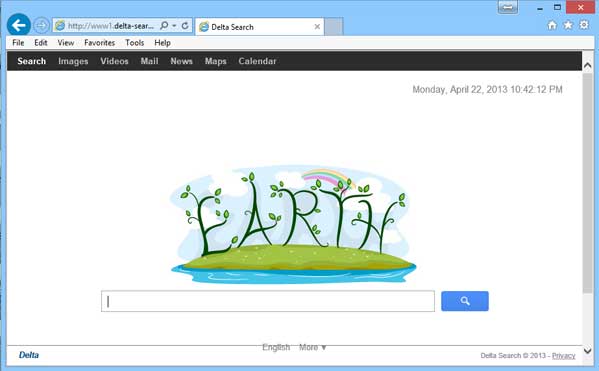
Generally, a browser redirect like this www1.delta-search.com will, as one can see from the above snapshot, show up as a common web site and becomes your new home page address where you will get whenever trying to log online. Wonder why the previous home page gets changed automatically? That’s because this Delta Search redirect has changed it in order to force you to start online activities from its main page. On the page screen, a search engine is listed there which seems to provide you shortcuts to lots of resources online. However, the truth is, many of the results given by this Delta Search are actually sponsored by computer hackers in backstage. There can be many other viruses including Trojans and malware hidden in those places waiting for their chances to get in the infected machines as well. It is believed that once you are online with this www1.delta-search.com, you will be redirected to these unwanted sites and links. If you are still giving valuable info online, this browser hijacker will be able to collect these records and send them to remote hackers. Hence, it’s better to get rid of this unwanted unwanted site before going back to regular surfing.
Notice: www1.delta-search.com redirect is hard to get rid of and it will show up again and again? Please contact YooSecurity Online PC Experts to get help. Computer and private data are safe without this browser hijacker.

Browser Redirect Virus Chaos
1. This www1.delta-search.com redirect can automatically change the home page address to its own domain and block PC users from accessing other usual sites.
2. Once you are online with this Delta Search, you will be redirected to other unwanted sites and links where viruses can be hidden beneath waiting for their chances to get into your computer.
3. It will help computer hackers collect your online activities and browsing records; your private info is in risks of being exposed.
4. The internet connection can be cut off every once in a while by this browser redirect; sometimes certain parts of the computer might not be accessable either.
Step-by-step Manual Removal Guide
Step 1. Open Windows Task Manager to end processes related to www1.delta-search.com redirect. To do that, press Ctrl+Shift+Esc keys at the same time to pull up Window Task Manager; go to Processes tab on top and scroll down the list to find the wanted processes.

Step 2. Open Control Panel from Start menu. Go to Folder Options and under View tab, select Show hidden files and folders and non-select Hide protected operating system files (Recommended) then click OK.

Step 3. Press Windows+R keys to pull up Run box and type in regedit to open Registry Editor. Delete files and registry entries in Registry Editor as below:

%AppData%\Protector\””[rnd]
%AllUsersProfile%\Programs\{random}\
HKCU\SOFTWARE\Microsoft\Windows\CurrentVersion\Regedit
HKEY_CURRENT_USER\Software\Microsoft\Windows\CurrentVersion\Policies\System “DisableRegedit” = “”
HKCU\SOFTWARE\Microsoft\Windows\CurrentVersion\Settings\{.exe}
Step 4. Make sure home page on each browser is the one you want instead of this www1.delta-search.com domain.
Mozilla Firefox
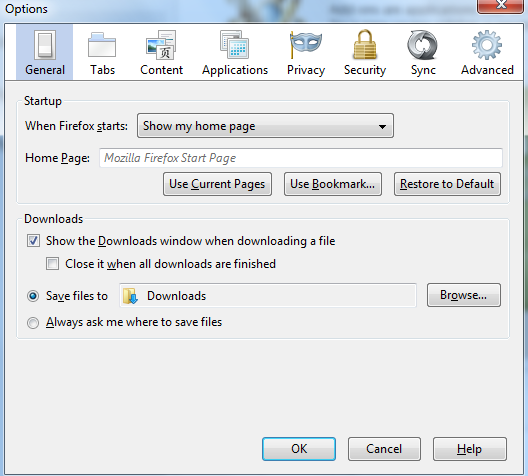
Similar Video Guide on How to Remove Browser Redirect
Conclusion
Usually browser hijackers will target at browsing applications first and show up as common web pages, search engines or add-on toolbars. By putting the emphasis on computer users’ online activities as we can do almost everything with the internet including working and shopping, this browser redirect www1.delta-search.com can collect information hackers want out of the browsing histories and help them benefit later on. It’s not that hard to realize a browser redirect virus out of thousands of web sites. First of all, a browser redirect will automatically change your home page on browser and won’t let you change the previous one back. A browser hijacker usually has a simple search engine on its home page as it wants to show computer users that it can get them online to abundant resources. And once you are online with this new unfamiliar site, you will find yourself being redirected constantly back to www1.delta-search and to other unwanted web sites and links. There might be constant pop up ads to interrupt your online surfing. Once realized this is actually a browser hijacker, you should get rid of it ASAP.
Notice: Cannot make www1.delta-search.com page go away? Still being redirected while surfing online? Contact YooSecurity Online Experts now if you are not able to remove this browser redirect issue from your computer and to save all your data from this virus.

Published by Tony Shepherd & last updated on April 23, 2013 5:30 am












Leave a Reply
You must be logged in to post a comment.