Computer screen blocked by this Computer Crime Prosecution Section Virus page? Is this a legit warning message from the NSA? Are you being accused of violating copyrighted laws on the Internet because of some activities you haven’t done? Is there a fine involved if you want to unlock the computer? Can you trust this sudden block page? Is there any other way to unlock PC besides from paying the fine or throwing the computer away?
Computer Crime Prosecution Section Virus Blocked PC – How to Unlock?
The Computer Crime Prosecution Section Virus (also known as the PRISM virus or NSA Internet Surveillance Program virus) is a warning message that computer users mostly from the United States can get on their PC screens. This pop up message will block users completely from accessing their computers all of a sudden and accuse them of violating certain laws on the Internet. Even though it looks quite legit and threatening, this Computer Crime Prosecution Section pop up message belongs to a computer ransomware. It’s a fake message which is trying to help cyber criminals benefit by scaring innocent PC users and scamming them. As a matter of fact, this computer ransomware is not a rare phenomenon in these days. PC users located in different places can be attacked by various kinds of similar scam viruses. Such ransomware can be released every once in a while on the Internet to attack specific areas. We have almost every country around the world under reports including United States, Canada, Australia, United Kingdom, Belgium, France etc. We suggest PC users who have got such similar blocks to NOT believe anything the messages say because they are not real. To unlock PC from this Computer Crime Prosecution Section scam virus, a ransomware removal is required.
Similar to the Canadian Association of Chiefs of Police virus which attacks PC users mainly from Canada, this Computer Crime Prosecution Section Virus cannot be prevented by many antivirus applications and can get itself installed on computers with Windows OS without consent. That’s also why victims do not realize when this virus message gets in. The NSA virus can be distributed on the Internet via bundling with many resources. These mediums include malicious sites and links, freeware and spam attachments. Victims of this scam virus must have visited fishy web sites or downloaded unknown free programs or videos from the Internet to accidentally cause this infection.
When it’s successfully installed, the Computer Crime Prosecution Section Virus page will automatically pop up when PC starts. It doesn’t even give time for the owner to think and will bring up this complete block all of a sudden with the title “Your Computer Has Been Locked!”. You then will read that you have violated some copyrighted laws online to cause this block. The activities you are accused of doing include watching child porn and distributing banned pornography online which you may not have done any. But to get your PC unlocked, a fine of $300 will be required to enter via greendot MoneyPak. If the payment is failed, further criminal cases can be automatically started against you and your PC may be permanently blocked by this Computer Crime Prosecution Section screen.
DO NOT believe anything this Computer Crime Prosecution Section Virus says. It’s a total fake message sponsored by cyber criminals to scam money from innocent PC users. Computers will still being blocked when the required time is expired or after the fine is entered. In other words, paying the $300 fine won’t help you unlock PC from this NSA virus screen but will definitely help cyber criminals benefit. Even though circumstances like PCs will be unlocked after the fine is entered exist, it does not mean the scam virus is got off from the computers. It may still stay inside the systems waiting for another time to pop up and play the same old trick to scam PC users over again. To completely unlock PC from this NSA virus, a virus removal is needed ASAP to prevent any potential damage from happening on the computer.
To safely unlock PC from this Computer Crime Prosecution Section Virus, Live Chat with YooSecurity Expert Now. You can follow the manual removal guide below to get your problem fixed. (For advanced computer users)

Screen Shot of NSA Virus – Computer Crime Prosecution Section Block
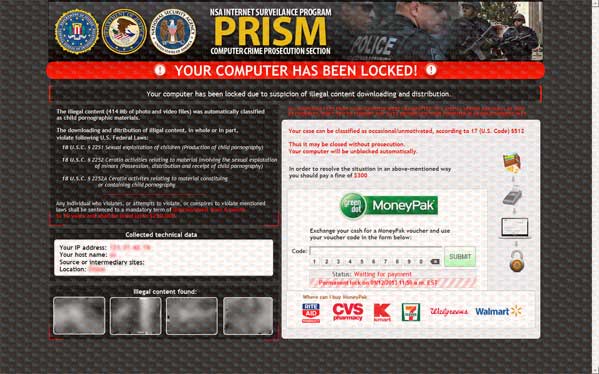
The Computer Crime Prosecution Section Virus that pops up on your computer screen seems to be a joint effort among the NSA Internet Surveillance Program, PRISM and Computer Crime Prosecution Section. However, no matter how legit the warning message looks to you, it has nothing to do with any of these organizations but taking advantages of their authorities to scare innocent PC users. Specific articles of violations and collected technical data including your IP address, host name and location are also listed on the blocking page to convince you that this pop up page is legit. The more you are convinced, the more cyber criminals can get from this virus’ victims. Greendot MoneyPak is the form of payment and the codes can be bought at places like Walmart. It is warned that once the money is submitted, there is no way for you to get the money back.
Manual Guide to Unlock PC from Computer Crime Prosecution Section Scam
Note: Manual removal process is suggested here as it can guarantee a complete removal. Expertise will be required during the manual removal process due to the changeable character of this virus. Files can be named differently in the system causing difficulties to follow the removal instructions. Make sure you define the virus files before deleting them:
Step A: Restart computer in Safe Mode with Networking to temporarily unlock PC from the Computer Crime Prosecution Section Virus first. To do this, just need to press F8 key constantly before the system is started regularly (For Windows XP, Windows Vista and Windows 7); To boot Windows 8 in safe mode with networking, click here to learn more:
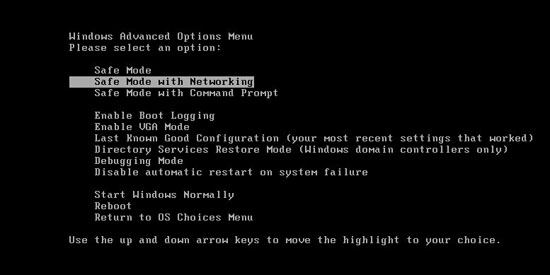
Step B: Press Ctrl+Alt+Del keys to open the Task manager to stop the progress of NSA virus. Because the names will be changed fast, it will be shown with different names.
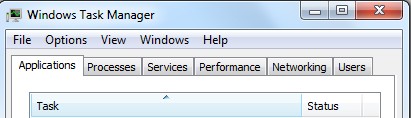
Step C: Delete all the files related to the Ransomware.
%AppData%\*.dll
%AppData%\*.db
Step D: Delete registry entries of NSA virus created in computer system.
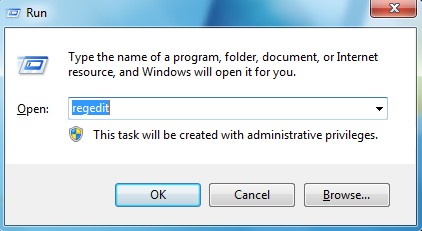
Video Guide to Remove NSA Virus Scam
Conclusion
The Computer Crime Prosecution Section Virus can also be called the NSA Internet Surveillance Program virus which has been reported to attack PC users mostly from the United States lately. Even though it’s a newly released version, this kind of ransomware has been existing for quite a while. They have different versions varied with the countries or areas they target. Despite from the different appearances and languages, they all display the same or similar messages about locking up users’ computers because they have violated laws on the Internet. Fines ranging from $100 to $500 will be required by the viruses to unlock the PCs. A fine of $300 is required via greendot MoneyPak in this case. But computers won’t be unlocked from this fake Computer Crime Prosecution Section warning message after the fine is entered since this block is a total scam virus. All it wants is to scam money from its victims to help cyber criminals benefit. Therefore, getting rid of this NSA virus screen should be performed instead of processing the payment.
Special tips: Cannot successfully unlock PC from this Computer Crime Prosecution Section Virus? Please contact online PC experts now to get further assistance if you decide which files to delete.

Published by Tony Shepherd & last updated on August 15, 2013 2:18 am












Leave a Reply
You must be logged in to post a comment.