What is Claro Search Virus? Malware? Never thought that one day you would be nailed by a computer virus? Although you knew that viruses might just be with you, when you really got one but failed to get rid of Claro Search virus, you still feel frightened anyway? This post will make you at ease again.
Is Claro Search Virus Dangerous or A useful Search Engine?
You may be very surprised if we define Claro Search Redirect as a virus. Many PC users even won’t recognize that their PCs have already been infected a web browser hijack virus when they see this Claro Search page is stealthily added on their Mozilla Firefox, Chrome or Internet Explorer. They would be willing to believe that they just got a normal web page which can be easily removed from their browser like other normal ones. However, as long as such thing can easily intrude into your computer without your permission, we can say this is rascal software or a virus.
Don’t you think Claro Search malware is almost the same as Google search engine? How to uninstall Claro Search virus? It has a very charming and convincing appearance which can easily puzzle PC users. So even if they got this virus, they would think that they just added or installed another search engine in there browser carelessly and it’s not a virus. Does Claro Search malware have the same functions as Google or some other search engines? Indeed, from its looking, we can see a search box at the center of the page, a “Search Web” button nearby the box. Even we also can easily find language setting options and some other regular setups. However, it will never achieve its searching function as Google does. It is not unique, but has its counterpart like other browser hijack virus, especially Mystart.
When you try to type some keywords in the box and click the search button, you really can get some results, but all these preliminarily well-designed results are full of traps for you. When you click these keywords with explicit links, you will be redirected to some other odd advertisement pages which include free software download pages, promotion pages or some video links. This is the real dangerous place. All those pages are filled with malware or ransomware. These covert links or pages are well disguised so that you will never doubt them and easily click them. Clicking the links or pages is equal to giving the passport to the virus to access your computer, but you definitely don’t want that. And of course, this is the same reason why your PCs get that virus infection. Also, this is why we called it as a redirect virus. And you should find a efficient way on how to delete Claro Search virus immediately.
Your first touch after realizing that Claro Search hijacker is a virus must be trying to remove it from your computer immediately. You might also have already tried to do something like uninstalling from the Control Panel. The real thing making you feel painful might be that you even were not able to find the program of Claro Search in Control Panel nor able to find it in some other places. It seemed you have already done some basic settings of your web browser but the virus is still there just like it takes root in your computer. You are coming at the very right time. The best Claro Search removal instructions for common users will be listed as follows.
Anyway, such complicated removal work can never be easily done if you are not familiar with Claro Search removal process nor have much knowledge in this field, so here may be what you need:

Let’s Have A View of Claro Search Virus
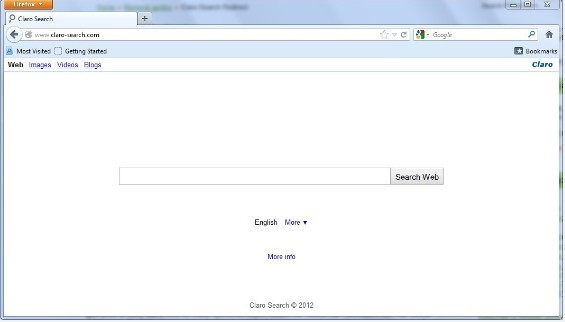
How to Judge If My Computer Infected With Claro Search Virus?
1. Your computer runs weird and froze down.
2. Your homepage was changed to some other unknown sites.
3. Every search online will be redirected to phishing sites.
4. Your search results are not what you want at first, and the fraudulent domain pops up all the time.
5. Your computer crashed down and take a long time to boot up or shut down.
Common Steps to Remove the Virus Manually
The instructions below are for common infection of Claro Search hijack virus. However, there will be many different conditions according to different computers. So please be careful when you follows these steps.
Step 1: Restart the infected computer to Safe mode with networking. When you press the power button or restart it from Start menu, repeatedly hit F8 key; then use arrow keys to select Safe mode with networking and press Enter. After getting this disgusting virus, you will be redirected to some pages constantly and this will make the removal work much more inconvenient. So in safe mode with networking is necessary.
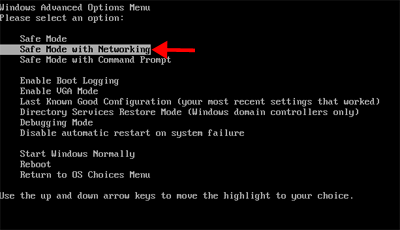
Step 2: Open Windows Task Manager to end [random files related to Claro Search virus. To do that, press Ctrl+Alt+Del keys at the same time or right click on bottom Task Bar.

Step 3: Go to Folder Options from Control Panel. Under View tab, select Show hidden files and folders and non-select Hide protected operating system files (Recommended) then click OK.
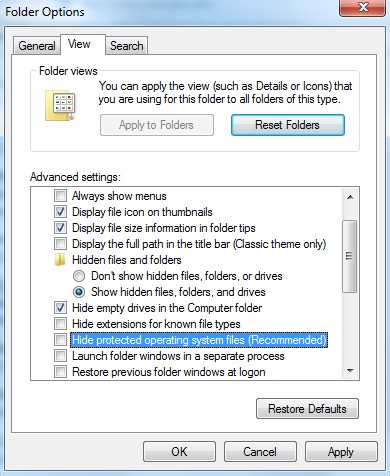
Step 4: Go to Registry Editor. First press Windows+R keys and then type regedit in Run box to search.
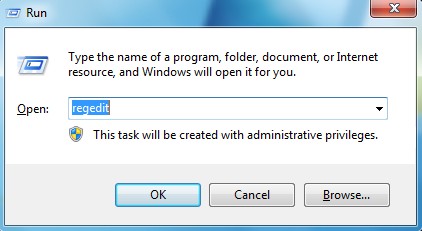
Step 5: Delete all the following files related to Claro Search redirect virus.
%AppData%\[opg].exe
%AppData%\result.db
%AllUsersProfile%\{random}\
HKCU\SOFTWARE\Microsoft\Windows\CurrentVersion\Run Regedit32
HKEY_CURRENT_USER\Software\Microsoft\Windows\CurrentVersion\Policies\System “DisableRegedit” = 0
HKCU\SOFTWARE\Microsoft\Windows\CurrentVersion\Internet Settings\{opg}
HKEY_LOCAL_MACHINE\SOFTWARE\Microsoft\Windows NT\Current\Winlogon\”Shell” = “{opg.com }.exe”
Step 7: Reboot the computer again and let it get into normal mode this time.
Video on How to Modify or Change Windows Registry
Clearly, you must also have this question: Why didn’t my anti-virus detect this awful virus but can not remove Claro Search virus malware? Although you have already installed one in your computer but the virus still pops up. The answer can be very simple. You know, no matter virus or legal software, they are all created by human beings. Now that human beings can invent anti-virus to prevent disgusting virus, why can’t some immoral and evil people create smart virus to defeat common anti-viruses? Some clever virus even can escape from all most all the famous anti-viruses such as Norton, AVG or Microsoft Security Essentials. So, in this situation, mechanically removal work is not effective anymore. A manually removal method is vital for you.
Sincerely recommend a professional PC online service for you to safely remove Claro Search virus:
Published by Tony Shepherd & last updated on May 31, 2013 7:12 am













Leave a Reply
You must be logged in to post a comment.