Can my mobile phone be blocked for looking at porn sites? I’ve tried to watch stuff on my phone, all legal I’m sure and it’s come up with a warning from Australian police saying I’m blocked and need to pay $200 fine using paysafecard vouchers. How do I know if this is real? Hi, I was watching a cartoon on my Samsung phone and a thing came up saying are you older than 18 which I am, so I pressed yes. Apparently I’m watching pornography and have to pay $500?? Am I really breaking the laws and facing up with court or prison for watching porn content accidentally? Well, I picked up this Ukash paysafecard alert on my phone, blocking me from accessing anything on the device. The Ukash paysafecard scam threatened me that my device was blocked and said something about in the next 24 hours I have to pay this $500 fine and if not my apps, photos, everything in my phone will apparently be removed. Is this Ukash alert really from the law enforcement agency or it is a big virus scam to swindle mobile users’ money? How to get rid of the paysafecard virus scam on my mobile device? Please help!!
Mobile Phone Blocked for Looking at Porn Sites – How to unlock it?
If your mobile device (like phone, tablet, iPad, kindle fire) is blocked for visiting porn sites, reading spam emails, downloading apk files from unknown sources, etc. you will be in trouble with a big virus scam. And this mobile virus scam can be FBI virus, Interpol virus, AFP virus, police Ukash virus, paysafecard blocking virus and Data://(null) virus, etc. which can be changed into different variants in order to affect tablet, phone, iPad and kindle fire all over the world. Absolutely, all brands of mobile devices can be affected by ransomware virus. Once the cyber police virus scam blocks your mobile phone, it will claim that you are breaking associated laws or doing unauthorized activities on your mobile device and demand you to pay a fine to unlock it. The ransomware scam threatens you that you have only 24 hours to submit the fine and if not, your account with all apps, photos, videos, music and documents, etc. will be deleted and you will be caught by the police. Also, it asks you to submit the fine payable through Paysafecard voucher which is used by cyber criminals to swindle your money illegally. Though you have been extremely scared with this paysafecard virus scam, you should do some research on it and figure out a feasible method to unlock your mobile device.
You may have questioned that “Can my mobile phone be blocked for looking at porn sites?” Absolutely, the answer is in the affirmative. Cyber criminals have created a large amount of ransomware infections and distributed them through the network in order to target mobile users from the worldwide. They obtain tricky tactics to put harmful ransomware viruses including FBI moneypak virus, AFP Ukash virus, PCeU virus, RCMP virus, Ukash Paysafecard virus and Data://(null) virus, etc. into porn sites, hacked websites, fake email attachments, pop-up ads and free download packages and so on. When you are looking at porn sites, reading spam email attachments or downloading apk file from unknown sources, you may unconsciously create chances for harmful virus scam to target the mobile device running with Android OS or iOS. “I thought mobile device with Android OS or iOS is more secure than computers with Windows OS, guess I was wrong then” said by a mobile user. In fact, cyber criminals have created a certain type of ransomware virus that is able to block all mobile devices.
How to unlock your mobile device from FBI virus, Interpol virus, paysafecard virus and other similar virus scam? If your iPhone, iPad, kindle fire, android phone (Samsung, Sony, LG, HTC, ZTE, Motorola, etc.) or tablet (Samsung, Dell, ASUS, HP, Sony, etc.) is blocked by cyber police or Ukash paysafecard virus, you will find it impossible to remove the malware with any security app. Thus, you had better remove the tricky ransomware virus scam from your mobile phone manually with the help of experts online.
Main Traits of Ransomware Virus on Mobile Phone
1. The ransomware virus Scam is designed to lock your mobile phone asking that you need to pay for a fine to unlock your device. In fact, it is just a big virus scam.
2. It locks your android phone or tablet, claiming that you’ve violated the law of local office by visiting illegal information online.
3. Soon as the cyber police virus targets your mobile device, it blocks your device and prevents you from doing anything there.
4. It allows remote access to your android phone or tablet for your personal information and other sensitive information.
If you find any symptoms listed above showing on your mobile device, then your device must be infected by a malware infection (which can be Ministry of Public Safety Canada virus, FBI Online Agent virus, Vanilla Reload virus, Mandiant U.S.A. Cyber Security virus, FBI Moneypak virus, Prism virus, U.S.A Cyber Security virus, AFP virus and GVU Ukash Virus etc.) that blocks your access to your android smartphone or tablet. Welcome to contact YooSecurity Online Experts for manual removal guide. Also, we will provide a short removal guide below for mobile phone literate.
NOTE: Being afraid to do any wrong operation during the process of removing this Ukash paysafecard virus, Interpol virus or AFP virus scam? Please contact YooSecurity Online Experts, we are here to help you:

A Screenshot of FBI Virus Scam Blocked Mobile Device
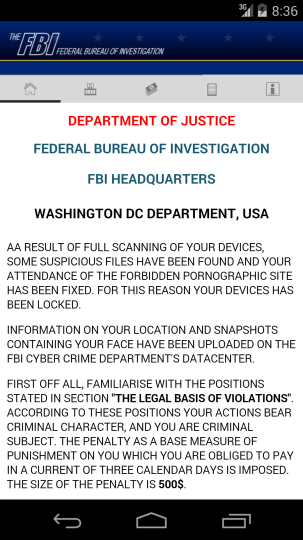
Ransomware Virus Manual Removal Guide on Mobile Device
1. Since your android phone or tablet is blocked by this Paysafecard blocking virus, you will need to restart your phone or tablet to safe mode which starts up without loading any third-party add-ons. By this way, you are capable to carry out malware removal steps on your tablet. Here are two examples for you to put the android phone and tablet to safe mode. The method mentioned below is also applied to most android phone. Take Dell Tablet as an example:
For Dell tablet: 1) Power down. 2) Turn on till you see the Vendor’s logo, press and hold Volume Down key till you access to safe mode.
Note: Samsung, Sony, HP and other brands’ tablet users can also try the same way as Dell’s to put your tablet to safe mode. If you have put your tablet to safe mode successfully, you should see a text “Safe Mode” at the bottom left corner.
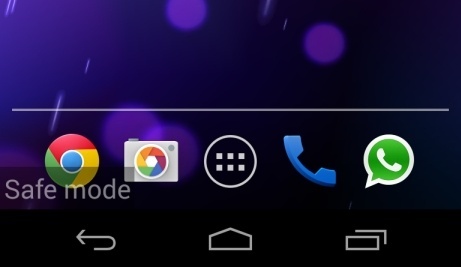
2. Once you have put your tablet in safe mode, you are capable to uninstall malicious apps of your tablet. However, the manual removal process of harmful apps requires sufficient expertise. To safely deal with the Paysafecard Block virus and other hazardous apps, you had better contact an expert online for further removal help.
Conclusion
From the above mentioned, we learn that there is big chance for your mobile phone, tablet and iPad, etc. to be blocked by any ransomware virus scam in the process of looking at porn sites, opening fake attachments and downloading free app and apk files from unknown sources. You will suffer from the tricky FBI virus, AFP Ukash scam, Interpol virus, Paysafecard virus, police Ukash virus or any other similar type of virus scam on mobile devices. It is fact that mobile device is not secure or safe for net users to browsing webs, images, videos and downloading music, videos and files from the Internet any more. As cyber hackers have well explored the mobile market and found its loophole or vulnerability, making it possible for a ransomware virus scam to block up any mobile device. In any case that your mobile phone is blocked by the Interpol virus scam or Ukash paysafecard virus with an alert asking you to pay a fine (ranging from $100 to $500) to unlock your device, you should not be fooled by that but take steps to remove this malicious ransomware from your mobile phone manually with expertise.
Suggestion: Have spent a lot of time but can’t unlock your mobile phone from FBI virus, AFP virus, Interpol virus, Ukash paysafecard virus or any other virus scam? Contact online experts for tech support now!

Published by Tony Shepherd & last updated on December 7, 2015 12:50 pm












Leave a Reply
You must be logged in to post a comment.