Do you know about BullGuard? Is BullGuard a great anti-virus software? Well, you may understand it well after reading this BullGuard Review here. BullGuard is a well-known internet security service mainly provided antivirus, security solution and other plans to help customers prevent their PCs, Macs, Smartphones and tablets from viruses, malwares, ransowmares, spywares and other online threats. It’s called the next Gen Anti-Malware as it proactively protects against malware, spyware, ransomware and phishing. BullGuard provides these important and powerful products and services like BullGuard Premium protection, BullGuard Internet Security, BullGuard VPN, BullGuard Antivirus, BullGuard Mobile Security, and BullGuard Identity Protection. It is reported that BullGaurd is trusted and used over 53 million users worldwide as BullGuard gives customers the excellent, powerful and real-time protection. BullGuard keeps upgrading its technologies and performances in order to provide more layers of security for customers. New features and technologies including Home Network Scanner, Game Booster, Parental Control, Firewall, Vulnerability Scanner, behavioral engine, antiphishing, identity protection and more are added into BullGuard.
BullGuard’s new Next Gen Anti-malware gives you intelligent triple layer protection. It can recognize trusted sites and applications. It continually scans code for signature and anomalies associated with malware. Any malware it detects is locked down in quarantine and then neutralized before infection can take place. New Next Gen Anti-malware works like a sentry who never sleeps, constantly on the alert for intruders. Besides, BullGuard’s new Firewall gives you added layers of heavy duty protection against malware and intruders. It takes up less CPU power, so other applications run smoothly. The Firewall also blocks unauthorized attempts to connect a device to the internet. BullGuard’s New Game Booster optimizes CPU performance while blocking pop-ups and other annoying interruptions. You’ll enjoy noticeably smoother gaming without any lag. New Vulnerability Scanner automatically alerts you to missing security updates, or connections to insecure Wi-Fi network.
BullGuard Products and Prices
- BullGuard Antivirus: 1 Year for 1 Device
$29.95$23.96 20% OFF - BullGuard Internet Security: 1 Year for 3 Devices
$59.95$29.97 50% OFF - BullGuard Premium Protection: 1 Year for 10 Devices
$99.95$39.98 60% OFF
Now BullGuard provides up to EXCLUSIVE 70% coupon promo code or discount on BullGuard Premium Protection. It decreased the price from $99.95 to $29.98!

BullGuard Premium Protection is the Best Deal!
BullGuard Premium Protection provides fully loaded protection for today’s connected family. And it always offers 60% discount on this license! But now It gives an Exclusive 70% off discount on this plan! Award-winning, triple layer malware detection stops the zero-day threat, dead in their tracks. A Home Network Scanner ensures home networks stay secure by highlighting vulnerabilities. Robust identity protection keeps users safe if any of their personal information is stolen, by scanning the web and dark web 24/7 for personal data. Users choose what information what they want to protect, such as bank account and card numbers. If any of this information appears online, they receive an immediate text alert and guidance on what steps to take. BullGuard Premium Protection includes all these wonderful and excellent features and technologies:
- Antivirus
- Antiphishing
- Anti-Malware
- Anti-Ransomware
- Behavioral Engine
- Safe browsing
- Vulnerability scanner
- Game booster
- Firewall
- Parental controls
- Cloud-integrated backup
- PC Tune-up
- Home Network Scanner
- Identity protection
BullGuard Free Trial
- BullGuard Internet Security: 60-day FREE Trial
Stronger multi-layered protection for you and yours. BullGuard Internet Security protects you, your family and all your devices from all types of malware including ransomware. It combines traditional signature-based detection with industry-leading behavioral detection and a cutting-edge firewall to provide the ultimate in online protection. It works with Windows, Mac and Android.
- BullGuard Premium Protection: 30-day FREE Trial
Fully loaded protection for the totally connected family. Our premium security suite comes with a unique Home Network Scanner which helps you keep your smart home safe and one of a kind Identity Protection feature to keep your most private data private. It works with Windows, Mac and Android.
- BullGuard Antivirus: 15-day FREE Trial
Easy to use, tough on malware. Alongside its layered protection that stops all forms of malware, including emerging new threats, BullGuard Antivirus, also provides anti spyware to keep snoopers at bay and a gaming friendly mode for uninterrupted gaming sessions. It works with Windows.
- Free BullGuard Mobile Security
Completely FREE protection that provides robust security for your Android smartphone or tablet. BullGuard Mobile Security protects against all types of malware and spam calls, and even loss or theft. It includes rigorous antitheft tools to remotely lock, locate and wipe your device if it’s lost or stolen and a powerful antivirus engine that provides absolute protection against malware. You also get a backup feature so you can protect your valuable data. A Premium version includes powerful but discrete parental controls to help keep your kids safe from potential predators and unsavoury content.
What Makes BullGuard Powerful and Excellent?
Is BullGuard any good and what makes it so powerful and excellent? You can get what you need when go ahead to read the BullGuard Review. BullGuard is an antivirus software for Windows, Mac, and android. It is next-generation security suite that protects you, protects your PC, Mac, and android device against malware, spyware and ransomware. BullGuard is popular and effective antivirus software to protect millions of people all around the world. it keeps upgrading and improving to be more powerful and high-performance. It now increases many new designs, features and technologies: Firewall, Home Network Scanner, Game Booster, Identity Protection, Vulnerability Scanner, Net Gen Anti-malware, Antitheft, Parental Control….
1. Firewall
A firewall is a network security device that monitors incoming and outgoing network traffic and decides whether to allow or block specific traffic based on a defined set of security rules. BullGuard’s new firewall gives you added layers of heavy duty protection against malware and intruders. Fully optimized for Windows 10, it even tracks security updates. It also uses less CPU power, so your other applications run smoothly.
Its enhanced features include Application Filtering—giving end-to-end protection before, during, and after you download apps. The firewall also blocks unauthorized attempts to connect a device to the Internet. It’s like a virtual moat guarding your devices and keeping marauders at bay.
2. Home Network Scanner
Every device on your network is a potential back door, giving bad guys access to everything across the whole network. BullGuard’s Home Network Scanner proactively assesses your entire network and every device on it 24/7. That includes thermostats, baby monitors, speakers and all connected devices. Even better, when a new device connects, it automatically performs a deep scan and status check. It’s another way we’re ensuring smart homes stay safe homes.
The role of the Home Network Scanner is to proactively assess every device on your network for vulnerabilities and to provide recommendations for improving the security level of your network. However, it cannot prevent connected devices from becoming infected with malware. BullGuard Home Network scanner detects and assesses the security of all smart devices (computers, smartphones, tablets, baby monitors, smart TVs, Wi-Fi cameras, game consoles etc.) connected to the same network (or networks) to which the computer used for scanning is connected. BullGuard Home Network Scanner can be used to monitor both wired and wireless networks. However, it is NOT recommended to monitor public or friends’ networks. Only your home networks should be monitored using the Home Network Scanner.
3. Game Booster
The days when your slow PC are not responsive in your gaming time are long gone, speed up your PC and optimize your PC for a smoother and stable gaming experience, and restore the computer back to status before when you stop playing a game. Game Booster optimizes CPU performance while blocking pop-ups and other annoying interruptions. You’ll enjoy noticeably smoother gaming without any lag. This Feature optimizes your system for games by temporarily ending unnecessary processes to focus resources on gaming performance.
BullGuard’s Game Booster improves your PC performance by managing and killing processes and apps you don’t need while gaming (like business apps and background helpers). This frees up valuable resources and RAM needed for games, resulting in higher frames per second and smoother gaming performance. The CPU Core is a cutting-edge function, with one goal in mind—to maximize your FPS. It boosts FPS by micro-managing your Windows OS and non-essential applications using two core modes: disabling CPU sleep mode for peak performance and enabling CPU Core to prioritize gaming. While you’re gaming, an FPS counter discretely tracks your system’s exact frames-per-second. The FPS chart allows you to review your stats and gain crucial insights that will allow you to tweak your boost settings. This Game Booster Feature of BullGuard suspends processes that your PC doesn’t need to use while game. This frees up memory and CPU power which results in less laggy gameplay and improved frames per second.
In a word, Game Booster optimizes your system for games by temporarily ending unnecessary processes to focus resources on gaming performance. It helps you to get real-time feedback on temperature of your CPU, GPU, motherboard and fan speed and your FPS information when you are in a game.
4. Identity Protection
BullGuard’s Identity Protection is only available for US, UK, Canada, Denmark, Germany, France, Ireland and Netherlands residents. Identity theft is the theft of someone’s personal information such as passport number, usernames, emails, phone numbers, driver’s licence details and banking details. It can be stolen directly or bought from identity thieves. Identity information is stolen or fraudulently acquired to impersonate the victim for various purposes:
- Applying for financial services such as loans and credit cards or other web-based services. This is known as financial fraud. Fraudulent loan applications are very common
- Gain access to the victim’s bank account or other online services such as email, entertainment services and so on
- Evade legal prosecution or other consequences by providing false identities. For instance, a false identity might be used to avoid being put on the Sexual Offenders list
BullGuard Identity Protection is simple and is an effective way to protect yourself from identity theft, to keep your personal and financial information safe, whatever devices you use to access the Internet. When you set up an account, you enter the details you want to protect. This could be debit card and bank account numbers, passport details, email addresses and passwords. In short, its anything you hold valuable. BullGuard Identity Protection then monitors the web 24/7 for these details. Should they appear on the dark net, social media platforms, online forums or other online sites, you are notified immediately with advice on what steps you need to take.
5. Vulnerability Scanner
Vulnerability Scanner Eliminates loopholes to keep you secure! It keeps you safe by blocking access points hackers like to exploit. It automatically alerts you to missing security updates, or connections to insecure Wi-Fi networks. It also prevents applications that could contain malware from downloading automatically and checks applications and drivers have valid digital signatures. Additionally, it cross references your network protocol against your ISP’s profile and runs checks on network encryption.
BullGuard’s Vulnerability Scanner is designed to discover the weak points or poorly constructed parts. It’s utilized for the identification and detection of vulnerabilities relating to mis-configured assets or flawed software that resides on a network-based asset such as a firewall, router, web server, application server, etc. A vulnerability scan detects and classifies system weaknesses in computers, networks and communications equipment and predicts the effectiveness of countermeasures. BullGuard’s Vulnerability has the capabilities to customize vulnerability reports, installed software, open ports, certificates and much other host information that can be queried by users to increase network security.
6. Next Gen Anti-malware
BullGuard’s next gen anti-malware gives you intelligent triple layer protection.
- One, it recognizes trusted sites and applications.
- Two, it continually scans code for signature and anomalies associated with malware.
- Three, any malware it detects is locked down in quarantine and then neutralized before infection can take place. It’s like a sentry who never sleeps, constantly on the alert for intruders.
BullGuard’s next gen Anti-malware software protects against infections caused by many types of malware, including all types of viruses, as well as rootkits, ransomware and spyware. Antimalware software can be installed on an individual computing device, gateway server or dedicated network appliance.
7. Antitheft
Antitheft tools enable you to lock, locate and wipe your device remotely if it is lost or stolen – never worry about losing your sensitive data. If your device is stolen, you can lock it remotely from any web browser using the BullGuard Mobile Security Manager dashboard. You can locate your phone from any device with an internet browser –if your phone is lost or stolen. BullGuard Mobile Protection automatically locks or wipes the device if someone tries to replace the SIM card. You can also activate an alarm to help you locate a misplaced device – even if the phone is muted.
BullGuard Mobile Protection uses a cloud-based Antivirus engine. There is no need to download virus definition updates on your device since they are stored on a server. As soon as malware is identified and signatures created, they become instantly available via BullGuard’s cloud technology. You get instant protection without needing to wait the latest signatures. This technology greatly minimizes the time it takes to scan your entire device at virtually no battery life cost.
8. Antivirus
A cloud-based AV engine, that doesn’t drain your battery and ensures you always have up-to-the-minute protection. BullGuard Antivirus identifies new viruses or variants of existing viruses by recognizing abnormal ‘behavior’ that is something that doesn’t conform to the myriad known processes that happen on a computer. Consequently, new viruses can be identified and stopped. Fusing together signature and behavioral based protection results in ‘multiple protection layers.’
An On-Access scan automatically scans apps as soon as they are installed on your device notifying you immediately of any malicious or suspicious apps. Another scanning feature allows you to check your device for possible infections, malware or unwanted apps. You get full protection against adware, trackware, Trojans, viruses, SMS bombers, data harvesters or botnets – all the shades of malware that are becoming increasingly common on Android devices.
9. Parental Control
Parental Control module blocks access to suspicious websites, puts search filters in place, limits your kids’ time online, monitors their activity and even blocks certain applications. Parental Control module provides a raft of tools that help you discretely monitor your child’s activities. You can monitor messages, pictures, calls and applications remotely. As such you can stay on top of what your child is doing on their device ensuring they remain safe.
Powerful but discrete parental controls allow you to keep your kids safe.
• Message monitoring: Monitor SMS your child has sent and received.
• Call monitoring: Monitor calls to or from the device.
• Picture monitoring: Monitor pictures your child has stored or received on the phone.
• Application monitoring: See a list of applications that are stored on your child’s phone.
• Locate or GPS tracking: Track where your child’s device is.
• Remote Management: Monitor your child’s calls, text messages, installed apps or photos taken with the mobile device from the Mobile Security Manager.
10. Mobile Security Manager
All BullGuard Mobile Protection features can be controlled remotely from the BullGuard Mobile Security Manager Web dashboard from any computer and with any browser.
• Put in place your antitheft commands and run scans to ensure your device is free of malware.
• Have full control over application settings and behaviour and prevent app settings from being changed.
• Parents can discreetly view calls/messages to and from a child’s device and also view apps that are installed on the device.
• Enable a GPS tracking feature which allows an app to report on the device’s location.
How to Choose the Best Virus Protection
There are a lot of factors to take into account when you’re trying to select the best antivirus solution for your needs. With the security of your data, digital identity and financial transactions at stake, it’s worthwhile investing some time in assessing each antivirus product. Here we will list some basic factors that you should take into consideration while selecting antivirus:
Reliability
Even the most thorough antivirus solution can prove to be absolutely useless if it conflicts with other software that’s running in your computer. If these conflicts lead to a malfunction or temporary suspension in the antivirus protection processes, that could leave you vulnerable.
Usability
If the day-to-day operation of an antivirus solution requires special skills, it may be impractical for many users. Any antivirus product that is awkward to use, asks the user complex questions or needs the user to make difficult decisions, is likely to increase the chances of ‘operator errors’. In some cases, if the antivirus software is too difficult to run, the user may simply disable it.
Comprehensive protection
An antivirus solution should deliver constant protection for all computer domains, all types of files and all network elements that could be subject to attack by a computer virus or other malware. The program should be able to detect malicious code and also protect all channels or entry points to the computer — including email, the Internet, FTP and more.
Quality of protection
Whether you need an Apple or Windows antivirus security solution, each needs to be able to operate in an aggressive environment that is constantly changing — with new computer viruses, worms and Trojan viruses that can be much more complex than previously known malware, and may include new ways of avoiding the actions of antivirus programs. Quality of protection partly depends on the following:
- Effectiveness of malware detection processes
- Frequency and regularity of updates
- Ability to remove infections from the computer
- Efficiency in delivering computer protection – without significant impact on the computer’s performance
Video Guides BullGuard Review – Stronger Multi-Layered Protection
Summary
BullGuard provides award-winning layered protection from hackers, viruses and spyware. Its new Firewall can protect against intruders and network attacks. Spamfilter and safe browsing flags. BullGuard has low impact on system resource. BullGuard Mobile Security is a professional protection for android smartphone and tablet as it has complete protection with antitheft controls, fast and immediate antivirus scanning. It also can block unwanted spam and SMS texts with customizable controls, backups and restores your important data. Cloud-integrated Backup allows backup and encryption of files to Dropbox, Google Drive and One Drive. Remote Lock and wipe, locate with GPS and Scream alarm protects mobile devices from theft and loss. Call manager function blocks unwanted texts and calls. BullGuard can continually monitor the web, social networks and the deep net where personal data is traded or searching for private information. BullGuard Identity Protection is simple and is an effective way to protect yourself from identity theft, to keep your personal and financial information safe, whatever devices you use to access the internet. BullGuard Identity Protection is a web-based service so you don’t need to install anything on your computer. Bullguard provides personal and financial online data protection, flexible payment and web monitoring and preventative alerts. BullGuard is one of the most popular security tool chosen by millions of users all around the world. Your computer and mobile devices will be fully protected with BullGuard Antivirus, Internet Security or Premium Protection.
Published by Tony Shepherd & last updated on March 18, 2020 12:14 pm


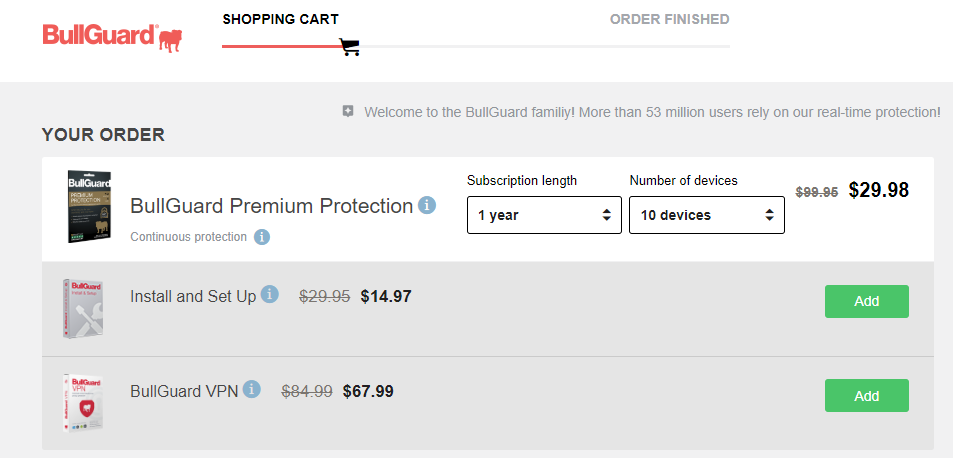
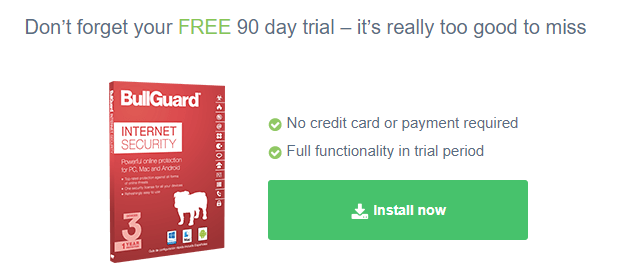

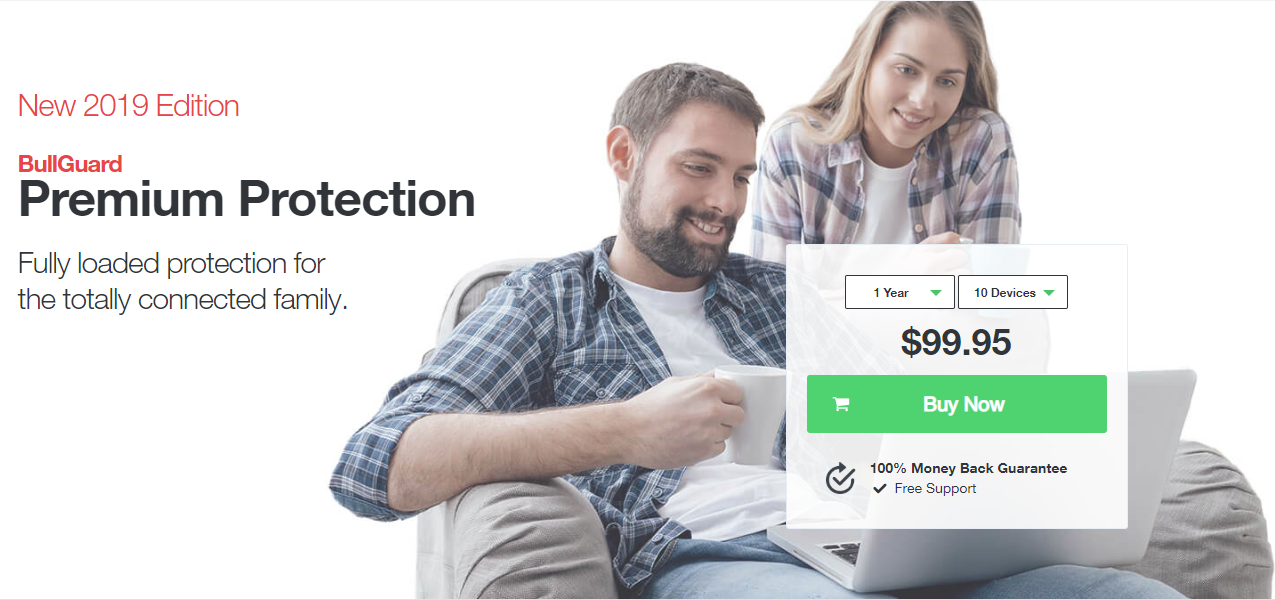
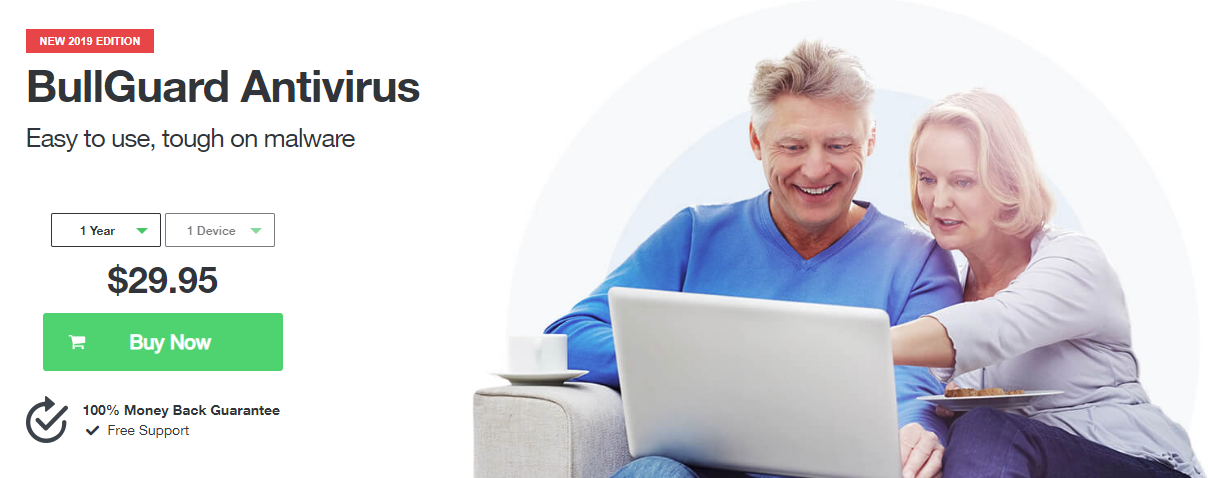
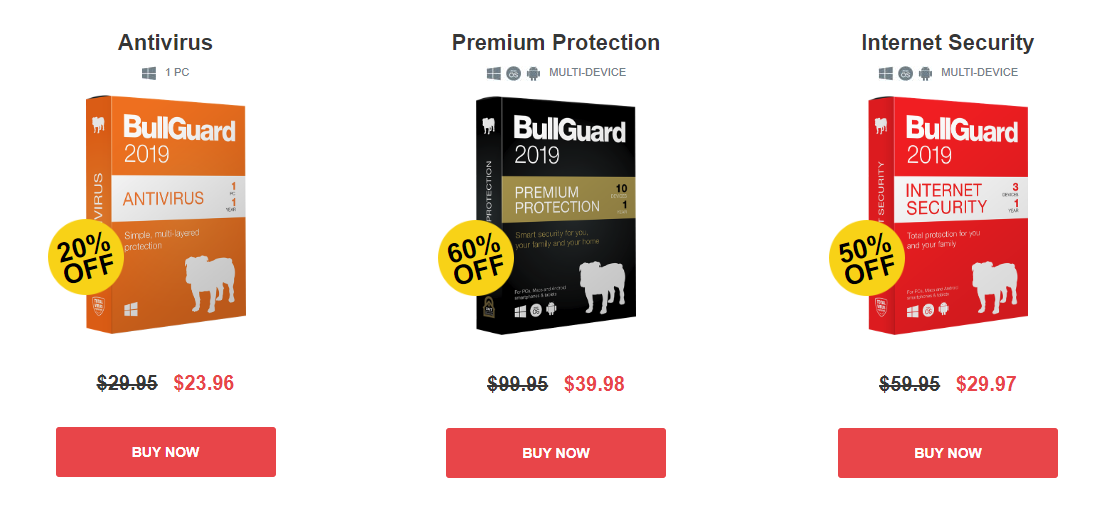












Leave a Reply
You must be logged in to post a comment.