Fake United States Cyber Security Moneypak Virus Scam warning virus to pay 0 using Moneypak to unlock the computer? What happens when the US Cyber Security malware blocks your computer? IP address blocked by fake United States Cyber Security ransomware and a window says pay 0 fine to unlock computer? Is there a chance if i watched porn and this united states cyber security locked my PC and asked for 0 in 24 hours? Do you know US website 200 dollar security copyright infringement? How to unlock my laptop from United States Cyber Security Moneypak Virus Scam screen?:(
What is the united states cyber security message thing popped on my screen?
United States Cyber Security Moneypak Virus Scam Malware is defined as a terrible thing that will lock your computer and ask for $200 dollars via moneypay to unlock your computer. It is similar to the latest crazy one called FBI Moneypak Virus. Has your computer been locked to death with a message from United States Cyber Security on the screen showing the warning content that your online activities have violated the law of U.S. and ask for a fine of $200 which should be paid within 24 hours via MoneyPack otherwise you will face a criminal lawsuit case and probably be put in jail very soon? Along with the message a scaring video also comes up on its side looks like there’s a camera watching at you. Did all of these come out and frighten you suddenly when you are surfing the Internet as usual? Was feeling crying out and helpless at the moment? Just think of the pornographic sites you visited and can’t wait to pay the fine to save yourself? One of the victims said:”I have an employee using one of my computers and its locked now and a united states cyber security message is on my screen and I want it gone. I have my computer launched in safe mode with networking and am using the broken computer to seek help now. Since my computer says is locked by the US cyber security, so how can i use us cyber securitymoneypac virus malware removal tool to fix the US Cyber Security bug?” Be aware, at least don’t be a fool to trust in such a malware, I bet you still can’t get your computer unlock even you have paid the fine via MoneyPack. Actually United States Cyber Security Moneypak virus is a malware quite similar to the Fake FBI virus which is rather popular in USA as well as the whole world recently. Hackers created and updated this United States Cyber Security Moneypak Virus Scam Malware virus aiming at robbing money as much as possible from timid people who has a guilty conscience.
What is worse, $200 is not the only benefit that US Cyber Security virus scam malware wants from its victims, this malware invades your system with the help of Trojans which may open backdoors for hackers to control your system. Via this nasty malware the hackers are able to steal your important private information such as user name, password, credit card number, banking information, business secrets, etc. Therefore, United States Cyber Security virus must be kicked off completely and permanently from your computer as soon as possible before it can bring further damages to the system. Unfortunately, this malware is very stubborn and pretty difficult to remove because no anti-virus programs are able to kill it successfully up to now. As the most effective solution, manual removal needs expert skills so it’s only feasible for advanced users. If you think you are skilled and experienced enough on computer and software issue, you can try to follow the following guide to remove this virus by yourself.
To save your computer, Live Chat with YooSecurity Experts Now, or you can follow the manual removal guide below to get your problem fixed. (For advanced computer users)

United States Cyber Security Moneypak Virus Scam Pay $200 Fine Screen Shot
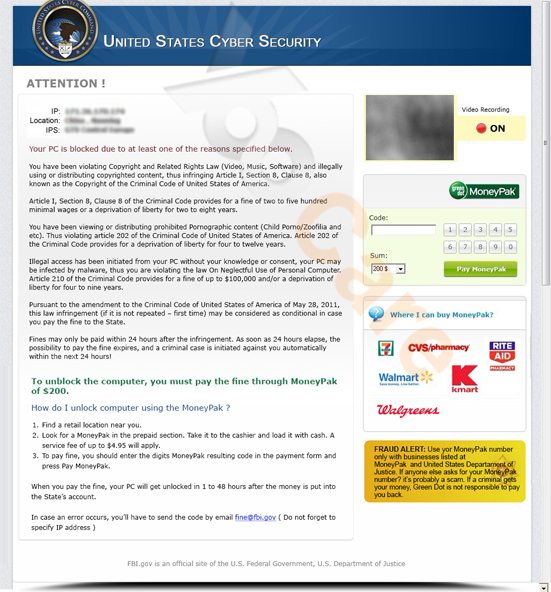
Symptoms of Fake United States Cyber Security Moneypak Virus Asking 200 Dollars Fine
Your PC is blocked due to at least one of the reasons specified below
* You have been violating Copyright and related rights Law (Video, Music,Software) and illegally using or distributing copyrighted content, thus infringing Article I, Section 8, clause 8, also known as the Copyright of the Criminal Code of United States of America.
* Article I, Section 8, Clause 8 of the Criminal Code provides for a fine of two to five hundred minimal wages or a deprivation of liberty for two to eight years.
* You have been blocked or locked as you have been viewing or distributing prohibited pornographic content(Child Porno/Zoofilia and etc). Thus violating article 202 of the Criminal Code of United States of America. Article 202 of the criminal provides for deprivation of liberty for two or twelve yours.
* Illegal access has been initiated from your PC without your knowledge or consent, your PC may be infected by malware, thus you are violating the law On Neglectful Use of personal Computer. Article 210 of the Criminal Code provides for a fine of up to $100,000 and/or a deprivation of liberty for four to nine years.
* Pursuant to the amendment to the Criminal of United States of America of May 28,2011, this law infringement (if it is not repeated – first time) may be considered as conditional in case you pay the fine to the state.
* Fines may only be paid within 24 hours after the infringement. As soon as 24 hours elapse, the possibility to pay the fine expires, and a criminal case is initiated against you automatically within the next 24 hours!
To unlock the computer, you must pay the fine through MoneyPak of $200.
United stated cyber command blocked my computer, then how to remove a virus from your laptop that has a block on the computer? To unlock your computer locked by the United States Cyber Security Moneypak virus Pay fine and to avoid other legal consequences, you are obligated to pay a release fee of $200. Payable through GreenDot Moneypak via Walmart Card or Kmart Card etc. After successful payment, your computer will automatically unlock.
How do i unlock computer using the MoneyPak?
1.Find a retail location near you.
2.Look for a MoneyPak in the prepaid section. Take it to the cashier and load it with cash. A service fee of up to $4.95 will apply.
3.To pay fine, you should enter the digits MoneyPak resulting code in the payment form and press Pay MoneyPak.
When you pay the fine, your PC will get unlocked in 1 to 48 hours after the money is put into the state’s account.
In case an error occurs, you’ll have to send the code by email [email protected] (Do not forget to specify IP address)
If The US Cyber Security Moneypak Virus Locked My Computer What Can I do?
United States Cyber Security Moneypak Virus Scam is one of the notorious ransomware that have started to target American computer users. Once attacked by the US cyber security virus then you got a notice saying I am being fined 200.00 for looking at kiddy porn! Which is definitely not true. They claimed to be United States Cyber Security Moneypak Command. One of the victims said:”Now my computer is locked. My girlfriend was right next to me when this happened. We were looking at a gore site, we clicked on a video we wanted to see and it opened up in a new window. Right after that the block came up on our screen. This trick virus even detects IP from the infected computer, making users feel scared. The final goal of this virus is to ask users into paying a fine $200 through Moneypak with 24 hours. Otherwise, you keep popping up with United states cyber security message on your laptop asking for Moneypak. US cyber security blocked PC and it claims after you pay to money pak your computer its clear. Why cyber security locked my computer? Is there a real united states cyber security moneypak? No. It is a big scam. What you need to do is ignore the fake US Cyber Security Moneypak warning scam and seek for an efficient way to unlock your computer and clean out the infection.
Best Way to Remove Fake United States Cyber Security Moneypak Warning Scam Efficiently
I have a message on the computer stating I need to pay $200 to united states cyber security. I have the windows task manager up but not sure what to delete. Can you help me? The US Cyber Security Moneypak ransomware is a scam spreading on the Internet which tries to scare you pay the fine via Moneypak, otherswise, you will be jailed. What is the US cyber security thing popped on my screen? us cyber violation pay fine money pac? What happens when the US cyber security locks your computer for viewing? My computer says i have to pay 200 bucks to unlock because i have illegal downloads. Well, united states cyber security 200 dollars on Moneypak, How to unblock United States Cyber Security Moneypak Virus on my laptop? Am i going to be jailed if i just keep it on when i received a message on my PC from US cyber security and to unlock the computer that says united states cyber security 200 dollar fine? No, you won’t be put in jail. It is a ransomware so don’t be taken in. Since it blocked your computer and you can’t do anything on it. To remove this virus without files lost or important data destroyed, you must need these step-by-step manual removal instructions. Manual removal of Fake United States Cyber Command Moneypak Warning Scam step by step.
Step 1: Restart your computer in safe mode with networking. To do this, please keep pressing F8 key before windows launches until you get there shown as below:

Step 2: Press Ctrl+Alt+Del keys to open the Task manager to stop the progress of Fake FBI Moneypak Warning Scam. Because the name will be changed fast, it will be displayed with different name with random letters.

Step 3: Delete all the files related to US Cyber Security Moneypak Message Scam
Login to profile in which you are getting US Cyber Security Moneypak Message Scam…
Goto my computer
Then press ALT button once
Goto tools on menu bar
Goth select Folder options…
Click on view tab
Select Show hidden files, folders, and drives
Click ok button
Goto C:\Users\profile name here\AppData\Local\Temp folder
HKCU\Software\Microsoft\Windows\CurrentVersion\Run\Random.exe
HKLM\Software\Microsoft\Windows\CurrentVersion\Run\Random.exe
HKLM\SOFTWARE\Microsoft\Windows NT\CurrentVersion\Image File Execution Options\AAWTray.exe\Debugger svchost.exe
Video Guide to Remove United States Cyber Command Computer Virus $200 Fine From Registry Editor
Today when I boot up my PC I got a “United states cyber security” pop up and it’s making me pay 200 dollars to unlock it. After some research I found out its a virus. How do I get rid of it? How to get rid of United States Cyber Security Moneypak Virus Scam Message warning alerts? Now you may know that United States Cyber Security Moneypak Virus is a scam locking your computer, and this fake us security virus wants 200.00 dollars, so don’t be fooled by it and ask us cyber security pay fine with moneypak is this real or a virus. Can’t use my computer they won’t let me use my ip address as porn virus that shuts down your computer and has fine? Indeed, it is not real but a cyber security warning and told you to send money for codes to unlock laptop. When you get A screen from US cyber security pops up on the computer, please don’t hesitate to get an effective method to save your computer.
Special tips: Are you scared to make a mistake for it will lead to damage your whole computer? Contact PC experts now to unlock your computer and remove the fake United States Cyber Security Moneypak Virus Scam Malware Screen permanently and safely.
Published by Tony Shepherd & last updated on June 6, 2013 4:09 am













Leave a Reply
You must be logged in to post a comment.