We usually have many account and passwords to remember, but it is hard to remember all passwords correctly. Also it would spend time to create or generate strong passwords for important accounts. Therefore, more and more internet users are choosing to use password manager tool and service. password manager is a secure vault for storing and managing shared sensitive information such as passwords, documents and digital identities of enterprises. Password managers store the passwords by applying strong encryption method and provide secure access to all the password information with the help of a master password. So, you just need to remember one master password, and the rest are all done by the password manager. Besides, a secure password manager can help generate strong passwords for you using a combination of letters, numbers and special characters, and store them all in an encrypted vault.
Since more and more people choose to use password manager tool to help store and generate passwords, selling password manager becomes a big market. So, more and more types of password managers come out. Different types and brands of password manager differ in the way they encrypt the information and passwords, types of storage and the additional features provided. Some password managers and generators store your encrypted login info on your hard drive, while others will upload your details to their own servers, enabling you to access them from any internet-connected device. So, here we will give you some recommendations the best password managers for Windows PC:

Top 5 Best Password Managers
| Brands | Features | Platforms | Offers | Price (USD) | WebSite |
|---|---|---|---|---|---|
 |
Two-Factor Authentication, Fill Web Forms, Multiple Form-Filling Identities, Actionable Password Strength Report, Browser Menu Of Logins, |
Windows, Mac, iOS, Android, Linux, Chrome OS, watchOS | Offers free version | $3.33/Month | Best Deals |
 |
Two-Factor Authentication, Fill Web Forms, Multiple Form-Filling Identities, Actionable Password Strength Report, Browser Menu Of Logins, Application Passwords, Secure Sharing, Digital Legacy | Windows, Mac, iOS, Android, Linux, Chrome OS, Windows Phone, watchOS | Offers free version | $2.00/Month | View Deals |
 |
Two-Factor Authentication, Fill Web Forms, Multiple Form-Filling Identities, Actionable Password Strength Report, Browser Menu Of Logins, Application Passwords, Secure Sharing, Digital Legacy | iOS, Android, Windows, Mac, Linux, Chromebook | Offers free version | $1.67/Month | View Deals |
 |
Two-Factor Authentication, Fill Web Forms, Multiple Form-Filling Identities, |
iOS, Android, Safari (Mac), Chrome and Firefox (Mac and Windows) | Offers trial version | $1.219/Year |
View Deals |
 |
Two-Factor Authentication, Fill Web Forms, Multiple Form-Filling Identities, Actionable Password Strength Report, Browser Menu Of Logins, Application Passwords, Secure Sharing, Digital Legacy | Windows, Mac, iOS, Android, Linux, Chrome OS, Windows Phone, Kindle, BlackBerry | Offers trial version | $2.50/Month | View Deals |
1. Dashlane
Dashlane is one of the world’s leading Password manager and password generator. More than 10 million users from 180 countries are using Dashlane. Dashlane works across your smartphone, tablet, and computer to provide some significant upgrades to your digital life. You’ll be able to store, manage, and change passwords all in one place, and automatically fill out forms and payment info with just a click. Sync all your work and personal devices to log in easily everywhere. It features in password manager, form autofill, digital wallet, password generator, password changer and security. for personal use, Dashlane provides Free and Premium plan; for business, it also provides simple, secure password management for business of all sizes. With 30-day FREE premium plan, you can enjoy unlimited password and data storage on your favorite device, security monitoring services and breach alerts, password changing instantly, generating and saving strong, unique passwords. With Premium plan, you not only enjoy all features by FREE plan, but also can sync passwords and data across devices, secure account backup, unlimited password sharing, priority VIP support, support for authentication with Yubikey (U2F). Premium plan asks for $3.33/Month, billing annually. Dashlane also offers 30-day money-back guarantee.

Key Features:
- Secure Password Manager
– Save and organize all of your passwords in a password vault only you have access to
– Generate unique, secure passwords for all of your accounts with our password generator
– Store important information and security codes with Secure Notes
– Automatically log in to apps and websites in seconds
- Organize Unlimited Passwords with Dashlane
– One master password is all you need to access your private information
– Autofill passwords for all your apps and websites in seconds
– Create new passwords regularly to be extra safe
– Search passwords in your Password History to make sure you never lose one again
- Digital Wallet
– Organize and store credit cards securely in your mobile wallet
– Sync up all of your apps for express checkout on any website
– Keep your receipts under lock and key in the Payments section
– Always have your passport and ID information at hand in Dashlane
– Let Dashlane fill in web forms for you instantly
2. LastPass
LastPass is the number 1 most preferred password manager. LastPass keeps your information private, secure, and hidden even from employees of LastPass. LastPass provides apps and software working with Mac, Windows, Android, iOS, Linux. it also has browser extension compatible with Chrome, Firefox, Safari, Internet Explorer, Microsoft Edge and Opera. LastPass features in password manager, password generator, username generator and LastPass Authenticator. LastPass uses the best-in-class encryption AES-256 to encrypt all your information and password. For personal use, LastPass offers Free, Premium and Family plan. Premium includes everything in Free, plus one-to-many sharing, emergency access, advanced multi-factor options, priority tech support, LastPass for applications, 1 GB encrypted file storage. With Families plan, you not only can enjoy all features of Premium, but also plus 6 premium license, group and share items in folders, family manager dashboard. If you want to test LastPass features, you are suggested to start LastPass free trial. For personal use, it starts $2/month for Premium; $4/month for Families. For business, it separately starts $2.50/month for Teams and $4.00/month for Enterprise.
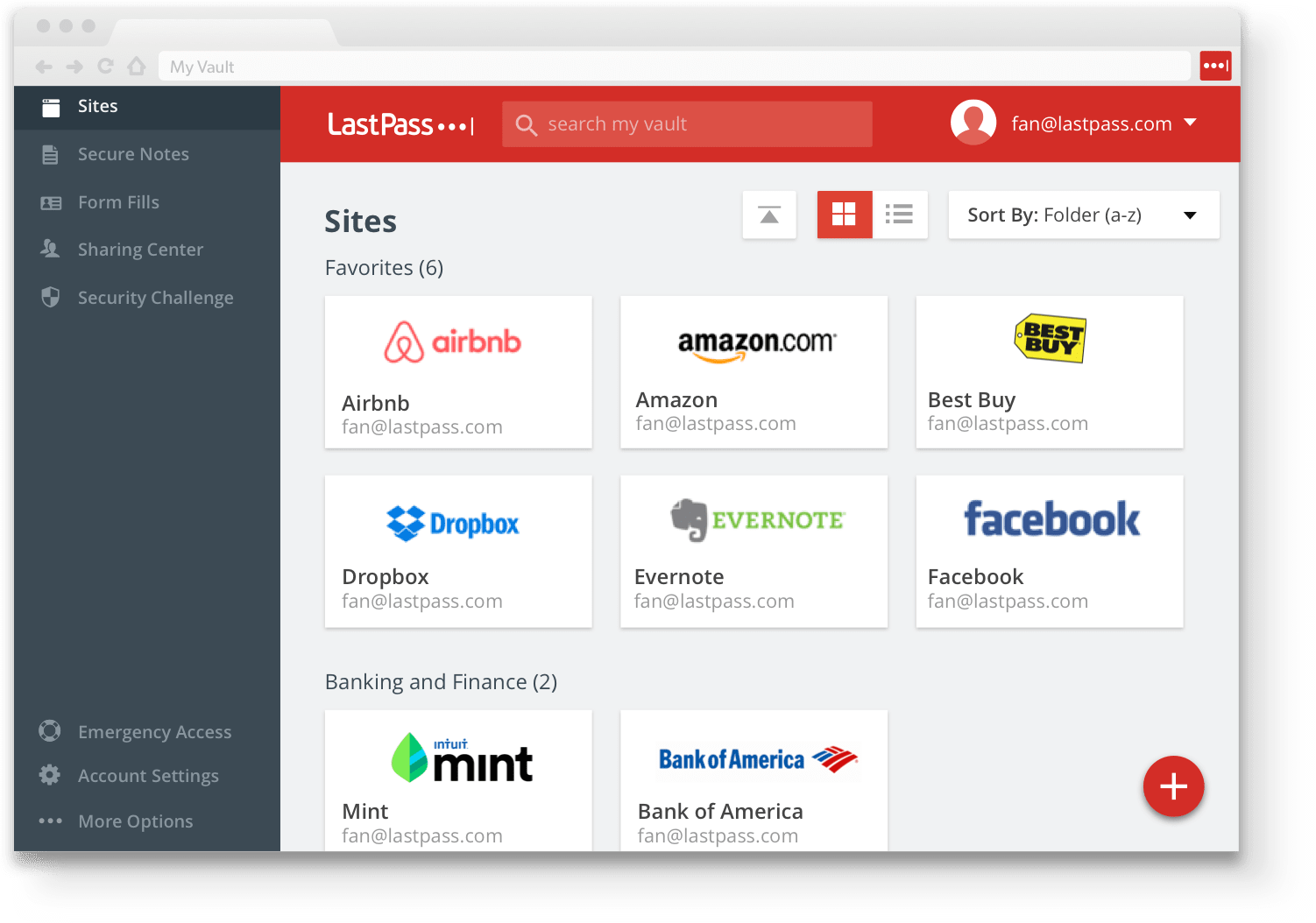
Key Features:
- Password manager – Secure vault keeps your passwords safe
– Password storage – save and autofill personal info for all of your online accounts
– Secure vault holds all passwords – login with one password instead of dozens
– Anything you save on one device is instantly available on all your other devices
- Password Autofill – Autofill passwords & personal info with Form Fill Profiles
– One password is all you need to manage your accounts. Sign in using your LastPass master password or fingerprint
– Autofill passwords in Chrome or Opera to make them into a private browser
- Private notes – Secure safe info like credit cards, photos & more
– Vault keeps health insurance, credit card info & more safe
– Photo vault – attach photos to any note to lock them
– Audio notes – set custom voice memos that lock in the secure vault
- Password Vault – Store & search logins & notes from your vault
– Password manager makes it easy to store, save & search passwords from all your sites & apps
- Finger Scan Lock – Finger print lock secures passwords
– Fingerprint password activation – Scan your fingerprint and unlock your vault
– Autofill with fingerprint password fills
- Data manager – Organize passwords in secure folders
– Store passwords in custom folders locked behind your LastPass password
– Sort into categories like Social, Shopping & more
- Password Sharing – Share with friends and family
– Password, photo vault & note info can be easily shared
– Share login data for individual sites, or send secure notes to contacts
- Secure Password Vault – Multifactor authentication secures your password vault
– Lock down your LastPass account further with multiple forms of authentication
– Choose from top apps like Google Authenticator, YubiKey & Duo Security
- Emergency Access
– Plan ahead and give trusted family or friends a way to access your vault in case of an emergency.
– Add security and require a waiting period during which you can decline an Emergency Access request to your vault.
– Once access is granted, your vault syncs as a folder to their vault.
- Password Generator – Generate secure, customized passwords
– Generate new passwords for all of your logins and apps
- Password Audits – Audit the strength of passwords with the LastPass Security Challenge
– Test the strength of your passwords using our advanced auditing system
– Generate new passwords to replace weak logins
- Secure vault makes data available offline
– Secure password storage available online or off
LastPass never has the key to your encrypted data, so your information remains safe. Your vault is encrypted with bank-level, AES 256-bit encryption.
3. RoboForm
RoboForm is available for Windows, Mac, iOS, and Android with support for all their respective major browsers, including Microsoft Edge. RoboForm generates stronger passwords and store them to log in with a single click. Keep your passwords organized – Folders and powerful search functionality RoboForm uses AES 256 bit encryption with PBKDF2 SHA256. RoboForm also supports TOTP based authentication apps including Google Authenticator, Authy, and Microsoft Authenticator. RoboForm uses Two-Factor Authentication (2FA) to add an extra layer of protection to your account. The RoboForm Everywhere secure cloud keeps your passwords backed up and in sync across all your browsers and devices. RoboForm supports multiple platforms and all popular systems including Windows, Mac, iOS, Android and all major browsers including Microsoft Edge, Chrome, Firefox, Safari and Opera. For personal use, RoboForm provides FREE, Everywhere and Family plan. you can enjoy unlimited logins, fill web forms, multi-platform support, strong encryption, password audit, securely send logins, receive emergency access, application logins, manage bookmarks, sync across all devices, cloud backup, Two-factor authentication and more. you can benefit 5 everywhere users, sync across all devices, account data backup, share logins securely, premium 24/7 support in Family Plan.
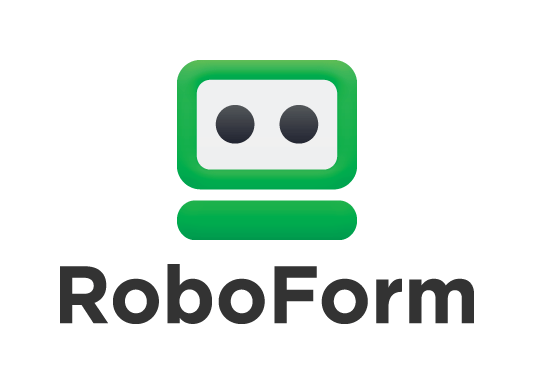
Key Features:
– Automatically login to your web accounts with the embedded RoboForm browser.
– Easily handle multi-step Logins with the “Matching Logins” feature.
– Automatically save new login information when you login to websites.
– View and Edit your Logins, Bookmarks, Identities, and Safenotes.
– Secure and save your RoboForm data to your RoboForm Everywhere account.
– Synchronize your RoboForm data with multiple computers and mobile devices.
– Fill long web forms with a single click.
– Generate strong, unique passwords with the built-in Password Generator.
– Options for AutoLogoff and Manual Logoff.
– Import your logins from LastPass, Dashlane,1Password and other password managers.
– Easily search Logins with the built-in search feature.

4. Sticky Password
Sticky password is a privacy-focused password manager. Sticky Password manages all your passwords and personal data. it automatically fills in forms for you, generates extra-strong new passwords, whenever you need them, and stores credit card numbers for express checkout. The data encryption used in Sticky Password is based on the world’s leading encryption standard AES‑256 – the same data encryption used by military and government organizations. Sticky Password uses State‑of‑the‑art biometric authentication: fingerprint scanning to identify the account holder. Sticky Password supports fingerprint authentication on iOS and Android phones and tablets that are equipped with fingerprint scanners. This includes Touch ID on iPhones and iPads, and the Samsung Galaxy and other Android devices. Besides, Sticky Password also uses the Two-Factor Authentication (2FA) to increase the security of your data. when Two-Factor Authentication standard is activated, you will be prompted to enter an additional unique security code after entering your Master Password each time you unlock your database. Sticky Password works on your PC, Mac, Android / iOS tablets and smartphones and all major browsers including Internet Explorer, Microsoft Edge, Chrome, Firefox, Safari and Opera. Sticky Password offers Free and Premium plan. $29.99 for 1 year or $149.99 for Lifetime license in Premium deal.

Key Features:
– AES‑256 encryption the world’s leading standard also used by the military
– Optional synchronization via local Wi‑Fi – your encrypted data never leaves your devices
– Your master password for the manager is not known to anyone – not even to us
– State‑of‑the‑art biometric authentication: fingerprint scanning
– Password database auto‑lock – on your computer, tablet and smartphone
– You’re in control: at any time, you can decide to delete the database manually from the cloud
– Works on your PC, Mac, Android / iOS tablets and smartphones
– Excellent browser support: 16 browsers on all 4 major platforms
– Synchronization via local Wi‑Fi
– Synchronization via our cloud servers – only if you want
– Optional manual offline synchronization
– Perfect portability (USB portable version)

5. Keeper Password
Keeper creates best-in-class password management and digital vault software to protect businesses and consumers from cyber theft. Keeper password offers best-in-class and high-quality password management. Keeper is the leading secure password management solution for businesses and individuals. Keeper utilizes world-class security to safeguard your information from hackers and cyber criminals. Keeper is fanatical about protecting your information. Keeper generates strong passwords, auto-fills passwords across your apps and sites with KeeperFill™ and organizes passwords on all platforms and devices. Keeper protects your information with 256-bit AES encryption and PBKDF2, widely accepted as the strongest encryption available. Besides, Keeper utilizes Amazon AWS to host and operate the encrypted cloud Security Vault providing customers with unlimited secure backups. Keeper offers plans for Individual, Family and business. $29.99/year for individual, $59.99/year for Family (up to 5 people). Popular hardware-based security key devices such as YubiKey can be used with Keeper to perform multi-factor authentication without the need to manually enter separate access codes. Keeper’s multi-user password management software can ensure your passwords are always protected and safe from system intrusion.

Key Features:
• Protect unlimited passwords in your vault
• Autofill passwords
• Generate strong passwords
• Log in with fingerprint scanner and facial recognition
• Access and sync your passwords from any of your devices (phone, tablet, computer)
• Lock files and photos in your secure vault
• Use Keeper to securely share passwords and files with people you trust
• Store your credit and debit card information securely
• Organize passwords with folders and categories
• Integrate with Android Wear for two-factor authentication
• Built with Zero-knowledge security architecture
• Integrates with two-step verification providers (SMS, Google Authenticator, Duo Security, or RSA SecurID)
• Utilizes AES-256-bit encryption and PBKDF2 technology
• Enable a custom logout timer
• Certified TRUSTe and SOC-2 for your peace of mind
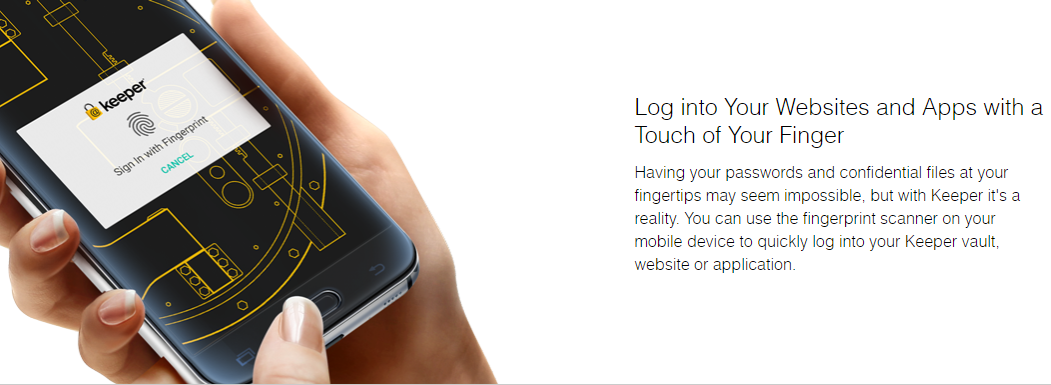
Top 5 Best Password Managers
| Brands | Features | Platforms | Offers | Price (USD) | WebSite |
|---|---|---|---|---|---|
 |
Two-Factor Authentication, Fill Web Forms, Multiple Form-Filling Identities, Actionable Password Strength Report, Browser Menu Of Logins, |
Windows, Mac, iOS, Android, Linux, Chrome OS, watchOS | Offers free version | $3.33/Month | Best Deals |
 |
Two-Factor Authentication, Fill Web Forms, Multiple Form-Filling Identities, Actionable Password Strength Report, Browser Menu Of Logins, Application Passwords, Secure Sharing, Digital Legacy | Windows, Mac, iOS, Android, Linux, Chrome OS, Windows Phone, watchOS | Offers free version | $2.00/Month | View Deals |
 |
Two-Factor Authentication, Fill Web Forms, Multiple Form-Filling Identities, Actionable Password Strength Report, Browser Menu Of Logins, Application Passwords, Secure Sharing, Digital Legacy | iOS, Android, Windows, Mac, Linux, Chromebook | Offers free version | $1.67/Month | View Deals |
 |
Two-Factor Authentication, Fill Web Forms, Multiple Form-Filling Identities, |
iOS, Android, Safari (Mac), Chrome and Firefox (Mac and Windows) | Offers trial version | $1.219/Year |
View Deals |
 |
Two-Factor Authentication, Fill Web Forms, Multiple Form-Filling Identities, Actionable Password Strength Report, Browser Menu Of Logins, Application Passwords, Secure Sharing, Digital Legacy | Windows, Mac, iOS, Android, Linux, Chrome OS, Windows Phone, Kindle, BlackBerry | Offers trial version | $2.50/Month | View Deals |
How to Choose the Best Password Manager?
- Reputation – You probably don’t want to use a password manager that frequently makes headlines as being hacked or having security flaws. Using the search engine of your choice do some searches using the name of the password manager + words like “hacked,” “security flaw,” etc. See what pops up and you’ll have a pretty good idea soon of the product’s reputation.
- Platform support – You’ll want your passwords available to you on every device you use. Having to run to your Mac every time you need a password on your phone is far from useful.
- Syncing – If a client is available for all your devices you want your up-2-date password database there at all times of course. Syncing through iCloud, Dropbox or other services is a must to make this happen.
- Browser integration – Opening your password manager and copy/pasting your usernames and passwords to wherever you need them works but it’s not ideal. You want the password manager to interface with your browser of choice so it can offer to auto-fill names, passwords and credit card details for you.
- Strong encryption – You want to be sure the password manager encrypts your password database properly using a strong cipher.
- Auto saving new and changed passwords – Whenever you change a password or create a new one on a website, your password manager will pop up and offer to update it’s database. This way you don’t have to open your password manager after the fact and update or create the database entry manually.
- Security Audit – Knowing which passwords are several years old, which services might be using the same password (duplicates) or which passwords are weak and need to be updated with something stronger are great features to have in a password manager.
- Backup / Restore – The ability to backup your password database and restore it if needed are very important.
- Import / Export – If you switch from one password manager to another you want to be able to take your password database with you.
- Password generator – Since the password manager will be remembering all the passwords for you anyway, you might as well make them long, complex and strong. A password generator will do this for you very quickly.
Video Guides Best Password Managers for Windows PC
Summary
If you are looking for a competitive and high-performance password manager to help store your password, you can take LastPass, Dashlane, RoboForm, StickPassword, Keeper into consideration, as they are the most advanced and improved password manager in the market, and also they are used and trusted by hundreds of millions of users and praised by good reviews. They offer the best quality, protect your privacy and security. all these password managers utilize the strongest encryption method called AES-256 encryption to protect all your passwords first, and then uses the Two-Factor authentication to increase a layer of security to protect your passwords and data. any of these five brand of password managers work on all popular devices and platforms like Windows, iOS, Mac, Android and even Linux, compatible with browsers like IE, Microsoft Edge, Chrome, Firefox, Safari and Opera. Even though you are sharing the passwords with your friends, workmate or family, all your passwords and data are still protected by the password manager you are using. Therefore, the top 5 recommendations in this article should be the best fit for you as they are reliable, trusted and high-quality.
Published by Tony Shepherd & last updated on October 24, 2018 5:04 am


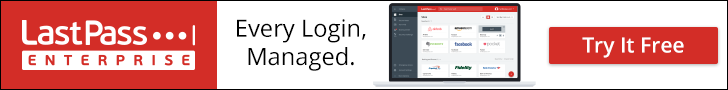











Leave a Reply
You must be logged in to post a comment.