Can a cell phone or computer locked by International Cyber Security Protection Alliance Virus Scam (ICSPA Virus Malware Ransomware)? Just received the message from ICSPA Virus Scam on my computer, it froze up and i can’t get this ICSPA virus off my computer, what can I do? I’m really scared right now I was on a pornography site via my computer as well as my android phone. I’ve been there many times it’s all legal I clicked on this one video and it took me to another site then window after window started popping up and it started installing something at first I thought nothing of it then it froze and locked my phone with a ICSPA page saying that I was being accused of child pornography and I had to pay a fine of 0 within the next 48 hrs, I don’t know what to do I’m really scared. When my Samsung Android phone is suspended by ICSPA virus scam for illegal use, how do i fix it without paying fine?
Is International Cyber Security Protection Alliance Virus or Real? How to Remove The Alert From PC or Android Phone?
What is International Cyber Security Protection Alliance Virus? Is this alert a scam or real? It is just a ransomware not from the police office. One can simply go crazy with the amount of internet threats we suffer from every single day. Luckily most of them are just some minor mind buggers created by idle mind of internet hackers who probably have nothing smarter, more creative and worthy to do, but to harass innocent internet users who did them nothing wrong. So no wonder our internet space erupts in the large amounts of malwares and viruses which lurk to attack us from every hidden internet corner. Further leading to us not being in awe when our antivirus pop-up windows inform us all the time about threats which had been blocked and removed. Masquerading as police agencies, the criminals paralyzed computers with a virus and told the owners they have done illegal activity or watch porn and and says its due to child porn. All illegal activities had been detected and you have to pay a fine of 300 dollars, 100 euros, 100 pounds, CAD $100 or AUD $100 to unlock the computers. International Cyber Security Protection Alliance Virus scam acts in different versions all over the world. For USA based, you receive the message – FBI Cybercrime Division Moneypak lock screen, for Canada based, you will get Royal Canadian Mounted Police Ukash screen, for Australia based you will get Australian Federal Police Ukash screen and your computer blocked by United Kingdom Police Ukash Virus when you are in UK. All they are not real police but fake scam that you need to kick them off.
The International Cyber Security Protection Alliance virus is a ransomware attack that attempts to trick computer or mobile device users that they are in serious legal trouble for breaking the law online, and must quickly pay a fine to stop any further fines and possible legal trouble. The warning message accuses the user of participating in sending SPAM messages online, distributing pornographic material online, and various copyright violations.
There are several versions of this ransomware attack, and each version is targeted to different regions of the world. There are versions that target Canadian computer or mobile device users and the warning message states that it is coming directly from the Royal Canadian Mounted Police (virus), and there is a version that targets computer users in the United States, claiming to be directly from the FBI (ICSPA virus). There are also versions for the United Kingdom called Cheshire United Kingdom Police Virus and Australia called Australian Federal Police ICSPA Virus, just to name a few.
You must be very curious about how this fake thing works. International Cyber Security Protection Alliance Virus Scam was created by criminal gang to extort possibly millions of dollars from people in many nations, like European or American citizens. What if you don’t pay within 72 hours? It is the so called Ransomware Moneypak or Ukash computer virus with the name of the Police Unit, which blocks your entire system and freeze it completely, followed by ortraying the irremovable warning from your computer display, that you are caught by the Police crime Unit committing serious crime activities by distributing the pornographic material, SPAM and copyrighted content. A person can fall for that knowing that he may have visited some pornographic site or downloaded some movie or music, unfortunately. But now that we know this is actually just a hackers´ scam attempt to take your money from you stating that you can avoid jail time by paying your fine, let us see how to get rid of the virus.
Tips: A manual removal guide will be listed below. However, the instructions are for those who are very familiar with the virus and good at computer or android phone. If you are not confident to get rid of it, you can contact YooCare/YooSecurity for help:
Let’s Have A Look at the Interface of International Cyber Security Protection Alliance Virus Scam (ICSPA Virus)
International Cyber Security Protection Alliance Scam Virus – FBI. Cybercrime Division Moneypak

ICSPA Virus – Royal Canadian Mounted Police Ukash Virus

ICSPA Virus – Australian Federal Police Ukash Virus

International Cyber Security Protection Alliance Virus Scam – United Kingdom Police Ukash Virus

New ICSPA Virus Screen On April 24

How Do I Get It Off And Why Did We Get It?
Each version of the International Cyber Security Protection Alliance virus will demand a fine of between $100 and $300 be paid right away in order to stop the pending legal charges as well as additional fines. This fine has to be paid within 72 hours in order to avoid the pending charges, and this alone is enough to scare many users into quickly sending the money to the hackers. Once the warning message is displayed the user will typically attempt to close it or open a browser, but both will fail. They will quickly realize that the system is completely blocked and the message will not go away. This will generally get the message some more attention, and they will read that the block will be removed and all charged dropped as long as the fine is paid.
There are only prepaid options that are accepted, such as Paysafecard or Ukash, and this is done so that there is no way for the users to dispute the payment. With these forms of payment the funds are immediately transferred through a transaction code and cannot be reversed. Here is a sample of the warning message that the International Cyber Security Protection Alliance virus will display to the user:
“International Cyber Security Protection Alliance”
ATTENTION! Your PC is blocked due to at least one of the reasons specified below.
You have been violating “Copyright and Related Rights Law o (Video, Music, Software) and illegally using or distributing copyrighted content, thus infringing Article 128 of the Criminal Code of Australia.
Article 128 of the Criminal Code provides for a fine of 200 to 500 minimal wages or a deprivation of liberty for 2 to 8 years.
You have been viewing or distributing prohibited Pornographic content (Child Porn/Zoophilia and etc). Thus violating Article 202 of the Criminal Code of Australia.
Article 202 of the Criminal Code provides for a deprivation of liberty for 4 to 12 years. Illegal access to computer data has been initiated from your PC, or you have been…
Article 208 of the Criminal Code provides for a fine of up to AUD $100,000 and/or a deprivation of liberty for 4 to 9 years.
Illegal access has been initiated from your PC without your knowledge or consent, your PC may be infected by malware, thus you are violating the law On Neglectful Use of Personal Computer.
Article 210 of the Criminal Code provides for a fine of AUD $2,000 to AUD $8,000.
Spam distribution or other unlawful advertising has been effected from your PC as a profit. seeking activity or without your knowledge, your PC may be infected by malware.
Article 212 of the Criminal Code provides for a fine of up to AUD 0250,000 and a deprivation of liberty of up to 6 years. In case this activity has been effected without your knowledge, you fall under the above mentioned article 210 of the Criminal Code of Australia.
Your personality and address are currently being identified, a criminal case is going to be initiated against you under one or more articles specified above within the next 72 hours.
Pursuant to the amendment to the Criminal Code of Australia of May 04, this law infringement (if it is not repeated. first time) may be considered as conditional in case you pay the fine to the State.
Fines may only be paid within 72 hours after the infringement. As soon as 72 hours elapse, the possibility to pay the fine expires, and a criminal case is initiated against you automatically within the next 72 hours!
The amount of fine is AUD $200. You can pay a fine Ukash or Paysafecard.
When you pay the fine, your PC will get unlocked in 1 to 72 hours after the money is put into the State’s account.
Since your PC is unlocked, you will be given 7 days to correct all violations.
In case all violations are not corrected after 7 working days, your PC will be blocked again, and a criminal case will be initiated against you automatically under one or more articles specified above.”
You might be wondering how the International Cyber Security Protection Alliance virus can get installed onto so many computers, and the hackers tend to use two main methods to distribute this attack. The first is through file sharing websites, and these are a great target for the hackers for two reasons. The users that visit these sites will freely download and install files without checking them first, and also the fact that the message accuses the user of copyright violations will hit home with these users as they will know that they were doing something wrong and will tend to believe that the message is real and pay them money out of fear.
The other distribution method involves sending out millions of emails daily. This is completely illegal as it is spamming, but the hackers are not worried about that. They send short emails that tell the viewer to open the attachment and that attachment contains the virus, which will install automatically once opened. As you can see it is very easy for them to infect millions of computers with this virus.
The International Cyber Security Protection Alliance virus can get onto your computer without your permission. Many people suffered from the scam when they were doing online work. After all that is why we have our antimalware software pieces and antivirus programs which tells us that hackers are not the only one who are not idle, but are all those who work in the field of building and enhancing the protection systems, as well. And that is the fact which gives us, well, satisfaction, but more importantly the sense of safety.
And once those antivirus systems are within our grasp, we are also the ones who should handle them properly. Meaning that it is up to us to set all of the antivirus program settings properly and thoroughly so it can gives us the 100% protection from the outer attacks. No matter if you use AVG system, Kaspersky, Avast, Norton or McAfee, the thing you need to pay the attention to is to have all the antivirus settings set correctly, properly and thoroughly for the maximum protection of your computer software. Make sure that all of your real-time shields are on, be it mail, file, web, P2P, IM, network or behavior shields. Also let the Sandbox mode to be on all the time so it can prevent all of the suspicious content from accessing your software. Also, update the antivirus software regularly so it can recognize all of the new threats, accordingly.
But if you failed to do one of those things the right way, the form of the harm which may befall your system and make you go into panicking mode is one of the greatest dangers coming from the internet sphere. Like this nasty one.
Detailed Steps to Remove The Virus Manually
Restart your computer and during the restarting point press F8 to access the boot area where you will either use to start your system through the safe mode with networking, or if it is not allowed, choose the safe mode with command prompt.
Step 1: Try to plug out the internet cable then restart your computer normally. After you can see the desktop, plug in the cable again. If the virus doesn’t pop up, you can continue from step 3. (If it’s wireless connection, turn off/on instead of plugging in/out cable)
Step 2: Restart your computer in safe mode with networking. To do this, please keep pressing F8 key before windows launches until you get there shown as below (For Windows XP, Windows Vista and Windows 7); For Windows 8 to boot in safe mode with networking please click here for more details:

Step 3: Press Ctrl+Alt+Del keys to open the Task manager to stop the progress of Fake International Cyber Security Protection Alliance virus. Because the name will be changed fast, it will be displayed with different names with random letters.

Step 4: Delete all the files related to this scam.
Deleting all of the virus files is the only way to free the computer from the block; even though the message states that the block will be released once payment is confirmed. That just isn’t the case at all. Instructions for deleting all of the International Cyber Security Protection Alliance virus files is located below.
Remove ICSPA Virus On Android Phone Step by Step
1. Since your mobile phone is blocked for safety reasons, you will need to restart your phone into safe mode, and then you are able to carry out malware removal steps on your Android. Here are two examples for you to put your Android phone to safe mode.
a. For Samsung Galaxy S5 and others: 1) Power down. 2) Turn on till you see the Vendor’s logo, press and hold Volume Down (Galaxy S3 and others), Volume Up (ZTE, LG, HTC One and others), or Volume Down and Volume Up together (various Motorola devices).
b. For Samsung Galaxy S4: 1) Power down your Android phone. 2) Turn on and repeatedly tap the soft-button for “Menu”.
Note: If you have put your Android phone into safe mode successfully, you should see a text “Safe Mode” at the bottom left corner.
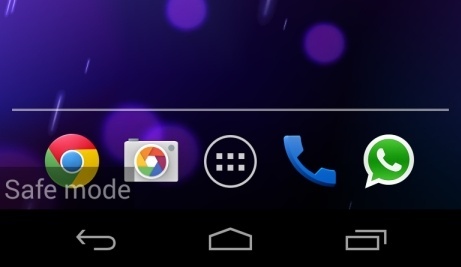
2. Once you have put your phone in safe mode, just clear the weird things related to the virus. However, the manual removal process requires sufficient expertise. To safely deal with the problems, you are recommended to contact an expert online for further removal help.
Video Guide to Remove ICSPA Virus Scam From Registry Editor
Please bear in mind:
One of the common ransomware attacks is the International Cyber Security Protection Alliance virus, and it is a fast installing attack that attempts to trick the computer or android phone user into thinking that it is a direct message from the authorities and it demands that a fine be paid immediately for violating several copyright laws, distributing pornographic content, and also sending spam email messages. There are different versions of this virus, each targeted to specific locations, but the general concept of each remains the same. This virus can be removed completely from your computer or android phone by following the instructions above. If you leave it alone, it will not only stay in your computer or android phone, but also can make harmful things to your system, kept locking down the whole screen in all mode(safe mode, safe mode with networking and others). However, if you can remove it in time, your computer or android phone will be unlocked and free of virus, malware and ransomware. You can use it for daily work again. But please be caution after this, otherwise, you will contract this fake police message again. If you really don’t know how to unlock your computer or android phone from ICSPA Virus and can’t remove it yourself, please find an expert for assistance. This is the best way to save your computer or android phone without losing files and data.
All for your sake: To contact an expert such as YooCare/YooSecurity for professional service is well recommended if you really don’t know how to remove International Cyber Security Protection Alliance virus scam malware ransomware that asks for Money:

Published by Tony Shepherd & last updated on March 19, 2015 3:45 am













Leave a Reply
You must be logged in to post a comment.