Is your mobile device or computer blocked by FBI CyberCrime Division virus Moneypak Scam 0 ransomware? I recently got the FBI Cybercrime warning and I didn’t download a app or anything or I was doing homework questions it popped up and it did lock me out of my apps, whole screen, etc and I can’t download apps, do you think my phone will be hacked and can not be fixed? I am trying to remove the FBI cybercrimes virus from a computer but I can not get it to boot up in safe mode with networking. I get into windows by hitting ctrl-alt-delete and before I can do anything the laptop shuts down. Any suggestions? How to unlock your computer and remove the fake FBI screen? FBI Cybercrime Division International Cyber Security Protection Alliance virus is another Ransomware that has been published a few hours ago. It is not a real warning but a scam designed to scare innocent users so that users shouldn’t pay anything for it. Do you have to pay from 0 to 0 to unlock your computer (Pay a fine of 0, 0, 0, 0 within 72 hours)? No. It is not real but a scam. Another victim tells:”I have gotten a virus that locks up my computer. It’s called the FBI cybercrime division virus moneypak scam International Cyber Security Protection Alliance virus. I tried following the instructions on other places for eliminating it, but am unable to get past the Safe Mode with Networking stage. Each time it goes straight to the Blue Page saying that windows has been shut down to protect the computer.” When you received a scam message from the FBI. cybercrime division International Cyber Security Protection Alliance and your PC is blocked, how do you unlock your PC from FBI cybercrime scam? And it also hacks mobile devices(android phone, android tablet or ipad), my ZTE android phone was blocked and is not able to be used in any kind of way. i looked up the hacker on a laptop and it sure is a scam from a cyber police and if i was to pay 0 to them through pay pal i can use my phone again. Will u please help me fix this issue?
What is FBI CyberCrime Division Virus Moneypak Scam/Ransomware/Malware On PC, Macbook or Mobile devices(Android phone, tablet)?
FBI Cybercrime Division Virus Moneypak Scam (FBI International Cyber Security Protection Alliance) is another scam that disguises itself as a legitimate warning from FBI to scare many people all over the world recently. This deadly virus can sneak into your computer or Mobile devices(Android phone, tablet) via another Trojan infection. Once installed, it instantly blocks the desktop and shows you a fake warning from FBI.Cybercrime Division /International Cyber Security Protection Alliance stating your computer or Mobile devices(Android phone, tablet) is blocked due at least one of the reasons specified below which include: download or distribute copyrighted material, view child pornography, etc. Can you trust it? Will you be arrested? The answer is No! But you need to remove the FBI Cybercrime virus from your computer or Mobile devices(Android phone, tablet) immediately. Mobile devices(Android phone, tablet) or computer blocked by FBI. cybercrime division virus, can the Norton antivirus remove FBI cybercrime virus? The answer is NO.
How does it work? After you get this FBI Cybercrime Division Virus Moneypak scam Ransomware installed, it locks your computer system so that you can’t use your computer anymore. You are not able to access Task Manager, desktop or Registry Editor and other services and applications. What you can see is the only virus page or a white screen there that lets you submit a payment. It requires users to pay a non-existing fine of $300 in the form of a Greendot MoneyPak code in order to unlock the computer. It also scares computer users that the fine must be paid within 72 hours, otherwise, a criminal case will be filed. To further scare victims, it detects your location and your IP address, even it has the ability to access your installed webcam, so that the bogus FBI Cybercrime Division notification can show what is happening in the room. Undoubtedly, it is really scaring for the innocent users. However, it is unnecessary for you to pay for this non-existing fine. FBI CyberCrime Division Virus Moneypak Scam has another name called FBI.Cybercrime Division International Cyber Security Protection Alliance that attempts to swindle you by pretending to be from an authority or government agency. Its goal is to scare victims to force them into paying for the ransomware so that criminal can earn money from that. You don’t really need to buy MoneyPak voucher in order to unlock the computer. Instead, use a manual way to unlock your computer as early as possible. When the virus locked out a phone, you will have a message your mobile device has been blocked up for safety reasons, and when you put your android phone in safe mode but when you try to deactivate the app in device administrator the FBI lock keeps popping up.
In conclusion, the FBI CyberCrime Division is a big scam and space no effort to intimidate victims that they have offended some laws when using computer and they have to pay the fake fine by MoneyPak to get rid of the virus. Majority of victims are fearful of the message in the block page which warms them that they have outraged some laws but are not able to be far away from the headache, even if they have paid the fake fine by MoneyPak. In fact, the virus has nothing to do with the real governments or departments. The internet users ought to remove the FBI CyberCrime Division Virus Moneypak Scam immediately after get the infection.
Tips: A manual removal guide will be list below. However, the instructions are for those who are very familiar with the virus and good at computer. If you are not confident to get rid of it, you can contact YooCare/YooSecurity for help:
Appearance of FBI CyberCrime Division International Cyber Security Protection Alliance Virus Scam Asking You to Pay $200 (USA Version)

FBI CyberCrime Division Virus International Cyber Security Protection Alliance Scam Asking You to Pay $200 (UK Version)

FBI CyberCrime Division International Cyber Security Protection Alliance Virus Scam ( In Australia)

FBI CyberCrime Division International Cyber Security Protection Alliance Virus Scam (Ireland)

FBI CyberCrime Division International Cyber Security Protection Alliance Virus Scam (Finland Version)
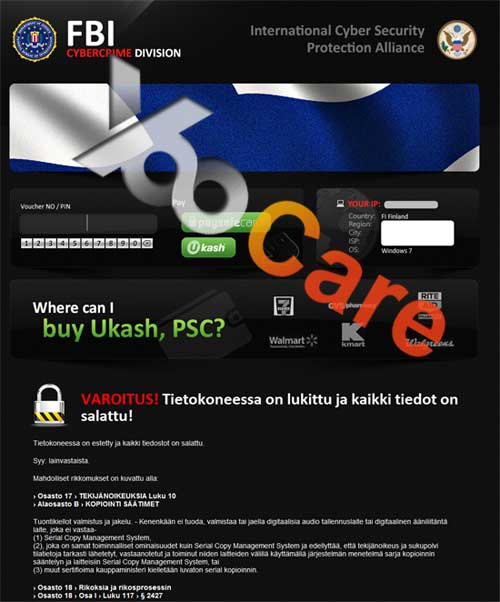
New FBI Cybercrime Division Virus $300 MoneyPak or MoneyGram Scam Locked Screen
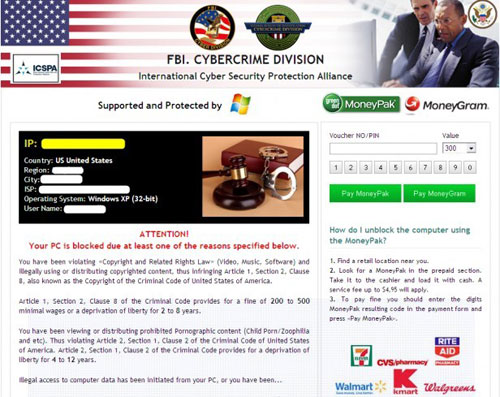
FBI CyberCrime Division – Your Computer has been blocked

What Happens When You Get A Screen On Your Computer From The FBI Cybercrime Division:
I just got home from work and my computer said your computer has been blocked by FBI CyberCrime Division Virus and I have 72 hours to pay $300, i don’t know why i got this virus that took webcam picture and have to pay 300 dollars, actually it states my computer says its been blocked by the FBI of watching pornography I haven’t done so it says I need too pay 300 dollars, when computer hacked saying i owe 300 dollars on moneypack how do i fix it? How to unlock PC from FBI Cybercrime Division notice?
Why there is computer virus stating its locked and you have to pay $300 by MoneyPak, is this logo from the US government? My computer has been seized and says I owe money in 72 hours, is that real? No. Many victims got this FBI Cybercrime Division warning and they are requested to pay 300 dollars to unlock computer within 72 hours, so many of them are really freaked out because it’s saying they’ll go to jail. But if you paid the fees, your computer still be locked, then you realized it is not real FBI and must wanted to know: how can i get my money back from the FBI Cbercrime Division scam? Unfortunately, you can’t get back your money as the payment method is via Moneypak code, like you used Cash to pay things, so once paid, you can’t get anything back.
Manual Guides to Unlock Your Computer From The Locked Screen:
As your computer blocked by the FBI Cybercrime Division Virus Moneypak scam and ICSPA Virus (FBI.Cybercrime Division International Cyber Security Protection Alliance scam), so you can’ t do anything on the computer by with the locked screen, no antivirus software can deal with this ransomware, and manual removal is required, before you start, do you know how to unlock computer from FBI.Cybercrime Division International Cyber Security Protection Alliance virus scam? Well, you can figure it out by following the guide:
Step 1: Try to plug out the internet cable then restart your computer normally. After you can see the desktop, plug in the cable again. If the virus doesn’t pop up, you can continue from step 3. (If it’s wireless connection, turn off/on instead of plugging in/out cable)
Step 2: Restart your computer in safe mode with networking. To do this, please keep pressing F8 key before windows launches until you get there shown as below:

Step 3: Press Ctrl+Alt+Del keys to open the Task manager to stop the progress of Fake FBI Cybercrime Division Virus Moneypak Scam. Because the name will be changed fast, it will be displayed with different names with random letters.

Step 4: Delete all the files related to FBI CyberCrime Division ICSPA Virus Scam
1.Login to profile in which you are getting FBI Cybercrime Division Ransomware.
2.Go to my computer, then press ALT button once.
3.Go to tools on menu bar, select Folder options, click on view tab, then select Show hidden files, folders, and drives, next click OK button.
4.Go to C:\Users\profile name here\AppData\ to delete some files related to the virus, next go to registry editor to delete the infected files at: HKCU\Software\Microsoft\Windows\CurrentVersion\Run
Video Guide to Remove FBI CyberCrime Division Virus Moneypak Scam/ ICSPA Virus Malware From Registry Editor
Manual Removal Guide On Mobile Devices(Android Phone, Android Tablet)
Guide to put your android phone or android tablet in safe mode.
For Samsung Galaxy S6 S5 S4 and Samsung Note 2: 1. Power down. 2. Turn on and repeatedly tap the soft-button for “Menu.”
For Samsung Galaxy S3 S2 and others: 1. Power down. 2. Turn on, then press and hold Volume Down (Galaxy S3 and others), Volume Up (HTC One, ZTE and others), or Volume Down and Volume Up together (various Motorola devices) when the vendor’s logo appears.
1. If you have managed to select Safe Mode, you will see the text “Safe Mode” at the bottom left corner of the screen.
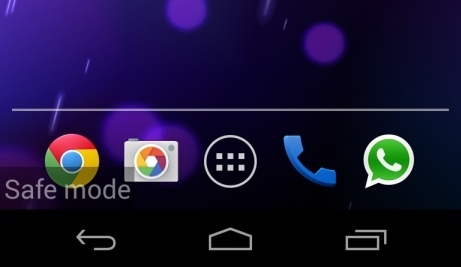
2. Now you can remove the virus away from your mobile device, but if you are not computer savvy, to safely fix the problem, you are recommended to contact an online expert for further removal help.
FBI CyberCrime Division Virus Moneypak Scam/ ICSPA Virus mainly targets computers and mobile devices like android phone, android tablet with IP addresses located in United States. This threat is distributed through several means. Malicious websites, or legitimate websites that have been compromised, may drop the threat onto a compromised computer or mobile device. When it is downloaded, the virus locks the desktop in accordance with the law in trying to impede illegal acts. Additionally, FBI CyberCrime Division ICSPA Virus Scam demands you to pay a fine of 300 dollars within 72 hours through Moneypak card. Recently, so many computer users have suffered from various faces of this fake desktop warning. This type of virus has spread rapidly through the Internet. In reality, there is no need for you to hand over your money on the ransom. Even though you got the code to unlock your computer after you paid the fine, your computer will still be locked at that time because the code is invalid at all. What happens if the FBI Cyber Crime shuts down your computer and when you select safe mode with networking a screen comes up saying a problem has been detected and windows has been shut down to protect your computer (blue screen)? And how to unlock mobile device when FBI cyber crime occurs? Considering this is a scam, also an aggressive virus, it is suggested users to remove FBI Cybercrime Division malware instantly.
All for your sake: If you are not computer wiz and really don’t know how to unlock your computer or mobile devices (Android phone, tablet) from FBI Cybercrime Division Virus Moneypak scam International Cyber Security Protection Alliance ransomware, to avoid causing further damage, please contact YooSecurity experts 24/7 online in time for instant help.
Published by Tony Shepherd & last updated on January 11, 2016 8:42 am














Leave a Reply
You must be logged in to post a comment.