Don’t known why you get the rogueware even you have the anti-virus? A name called “Windows Virtual Security” pops up and says your computer have been infected by some virus and it will help you remove your virus! The truth is that Windows Virtual Security is fake anti-virus software which taking you in! What foolish are we!
What is “Windows Virtual Security”?
Let’s begin with a brief understanding of Windows Virtual Security. To be shortly, it’s a fake anti-virus program. It always pops up a security alert on your computer says that your computer have detected some virus, Trojans, worms and other threats, your computer is running in high risk and you need to active the program to clean the virus in order to protect your computer. Well, the fact is that it will do nothing but will make your computer weirder. Many users are scare and click to the active button, that’s why you get the real virus somehow. There are few people doubt that whether it is legit or fake rogueware. If you have no idea of it, you will believe it and follow as its instruction, during the installation, this fake security program will scan your computer and report that there are a lot of infections hiding in your computer, once you purchase the software, all these problem will be fixed right away. This article is writing to teach you eliminate the Windows Virtual Security manually and safely.
To save your computer, live chat with YooSecurity experts now, or you can follow the manual removal guide below to get your problem fixed. (For advanced computer users)

ScreenShots of The Fake Virtual Security Anti-virus
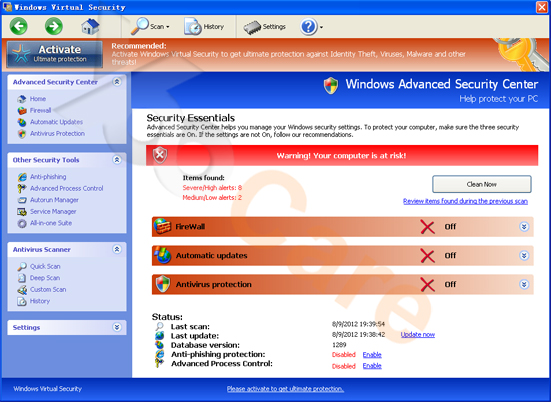
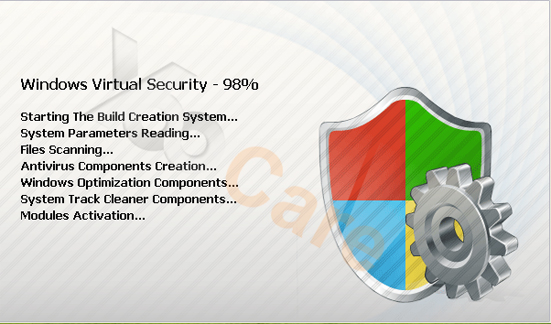
What if I get Virtual Security malware on my computer?
While fake Microsoft Virtual Security is running, it will display a variety of fake security warnings and block legitimate Windows applications on your computer. Some of the alerts shown by Windows Virtual Security are as follows:
Attention
Suspicious software activity is detected by the fake Microsoft Virtual Security on your computer.
Please start system files scanning for details.
Warning!
Name: taskmgr.exe
Name: C:\WINDOWS\taskmgr.exe
If your PC is infected with Windows Virtual Security virus you can use this removal guide to help eliminate it. Here are the removal instructions:
step1. Restart your computer. As your computer restarts but before Windows launches, tap “F8” key constantly. Use the arrow keys to highlight the “Safe Mode with Networking” option, and then press “ENTER”.
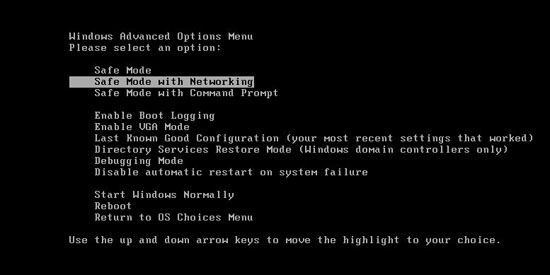
step2. Start the Internet Explorer browser then select Internet Options.
Step3. Go to the tab Connections. At the bottom, click on LAN settings.
Step4. Uncheck the option Use a proxy server for your LAN. This should remove the malicious proxy server and allow you to use the internet again.
Similar Video Guide on How to Remove Microsoft Virtual Security Virus
As you can see, Windows Virtual Security is a rogue antivirus program. Most importantly, do not purchase it! As we all known, all the fake software ultimate aim are to take you in and pay them, besides that the fake program will change your computer’s settings, the internet connection will be blocked and the task manager and registry editor will be disabled or even bring some other virus anyway. Important to know, all of these infections are a fake and do not actually exist on your computer. So you can safely ignore the scan results that Windows Virtual Security gives you. All you need to do is to remove this fake antiwar program immediately!
Tips: If you are not good enough at computing and could not remove “Windows Virtual Security” malware by yourself, and you don’t want to make things worse, please contact PC experts for help immediately.
Published by Tony Shepherd & last updated on May 31, 2013 7:42 am













Leave a Reply
You must be logged in to post a comment.