Hey, yesterday I was on a porn site and suddenly a message popping up saying “your battery is badly damaged by Four virus!” And now every time I use Chrome or Internet browser on my Samsung Galaxy S6, I get this popup saying “we detect that your Samsung Galaxy is 28.1% damaged because of harmful viruses from recent adult sites. It will damage your phones SIM card and will corrupt your contacts photos and data. If you do not remove the virus now it will cause serious damage”. At first glance, I thought my battery has some problem, then I charged it, but it took hours to charge but nothing altering instead my phone switched off suddenly, so now my phone is frozen there. I have no clue fixing this problem. Could you please help me? I just want my mew phone back normal. It seems the warning screen comes up on my wife’s iPhone and iPad, it displays Warning! This safari is corrupted with virus and battery has been damaged! System has detected (4) virus causing serious damage to your battery, and must be removed and fixed immediately. We are scare, what to deal with that?
A Warning Saying “Your Battery is Badly Damaged by (4) Virus” Popping Up on My Phone and Can’t Exit-Is it a Real Message or Phone Threat?
“Your Battery is Badly Damaged by (4) Virus” Warning Popup is actually not a kind of battery virus. Despite what popup message tells you on your smartphone, battery viruses don’t exist actually. The battery damage popup is actually caused by adware, scareware, malware or battery-sucking apps. Battery life is a huge issue for many smartphone users, so those bad guys or cyber criminals on the Internet exploit it. They create and use scareware, malware, adware or ramsomware to force popping up advertisement to intimidate you into downloading their apps or purchasing their apps, online service or so-called tech support service at a high price and so on. In fact, at the beginning, this kind of fake warning message are created to target computer and Mac machine to hijack user’s web browser or even lock up computer screen by displaying scaring warning alert like “Your system has been infected virus” or “Windows has detected some suspicious activity from your IP address” Alert or “Your browser is infected with virus” etc. And those fake warning message also asks computer user to call hotline for tech support to solve the problem, but once you call the number, you will be told to buy their useless products, yearly online service in a high price. However, now bay guys or cyber hackers upgrade the malware to have ability to be applied to attack android phone and tablet to display “Your Battery is Badly Damaged by (4) Virus ” Warning Popup in order to deceiving people into using their apps, service even paying money.
Once your phone gets this battery damaged warning alert, this big page of “Your Battery is Badly Damaged by (4) Virus ” Warning Popup will totally block the whole screen of phone and it will be hard to close down or exit out. Even though you click on the OK button at the bottom of the warning message, the phone just vibrates continuously and it takes you to a battery app at Google Play store. If you can exit it, it soon comes back when you open the browser like Chrome or Internet again. This battery virus will come into your smartphone when you visit some certain malicious site like Adult site or porn site, click on strange links, open tricky ads popup, or open spam email links or attachments. Once the battery virus popup attacks your phone, it will soon display the “Your Battery is Badly Damaged by (4) Virus ” Warning Popup alert as below:
Your Battery is badly damaged by Four virus!
We detect that your phone is 28.1% DAMAGED because of four harmful viruses from recent adult sites. Soon it will damage your phone’s SIM card and will corrupt your contacts, photos, data, applications, etc
If you do not remove the virus now, it will cause severe damage to your phone.
And then a white WARNING! box popping up as below:
This Mozilla is corrupted with virus and battery has been damaged!
System has been detected (4) virus causing serious damage to your battery, and must be removed and must be removed and fixed immediately.
Continue with instructions to fix phone. Do not close window.
**Exit at your own risk**
Here is the Similar Screenshot of “Your Battery is Badly Damaged by (4) Virus” Popup Warning
What Changes will Happen to Your Phone if it Gets “Your Battery is Badly Damaged by (4) Virus” Warning ?
1. The battery damaged warning malware is designed to block internet access of your phone, prevent you from using browser like Chrome, Internet or Browser on phone and force popping up advertisement to intimidate you into purchasing and downloading their apps, online service or so-called tech support at a high price and so on or it tricks you into into installing some fake antivirus which may actually infect your clean device with a virus.
2. It’s hard to exit out or close down the message even though your keeps pressing on OK button which offered by this “Your Battery is Badly Damaged by (4) Virus” Warning. Even though you can close the battery damage warning alert, it still comes back after you restart the browser.
3. It keeps corrupting your phone browser like Chrome, internet and Browser even though you have restarted the phone many times, and it comes back again and again.
4. It even pops up similar but fake warning message your phone is hacked or the system/browser is heavily damaged to mislead phone users.
5. This Battery damage Warning malware also can bring other adware, malware or virus into phone to further mess up phone system.
If you find any symptoms listed above showing on your cellphone or tablet, then your device must be suffered with a malware ransomware infection and you should figure out a way to eradicate the malware, scareware or adware causing this “Your battery has been badly damaged” warning. If you have no clue fixing this problem, You’re welcome to contact YooSecurity Online Experts for manual removal guide. Also, we will provide a short removal guide below for phone and tablet literate.
NOTE: Being afraid to do any wrong operation during the process of removing Battery Damage Warning malware on tablet or phone? Please contact YooSecurity Online Experts, we are here to help you:

“Your Battery is Badly Damaged by (4) Virus” Warning Message Manual Removal Guide on Android
It will be hard to remove Battery Damage Warning Malware with security tool completely, because there is no perfect antivirus to kill threats on android phone or tablet and also this Battery Damage malware is very tricky and can escape from security apps. In this case, removing it manually with sufficient expertise online is the best way for smartphone users to completely eliminate it from android phone or tablet.
1. Since your phone or tablet is blocked by this fake Battery Damage Virus Warning Message, you will need to restart your phone or tablet to safe mode which starts up without loading any third-party add-ons. By this way, you are capable to carry out malware removal steps on your device. Here are two examples for you to put the android phone and tablet to safe mode. The method mentioned below is also applied to most android phone. Take Dell Tablet as an example:
For Dell tablet: 1) Power down. 2) Turn on till you see the Vendor’s logo, press and hold Volume Down key till you access to safe mode.
Note: Samsung, Sony, HP and other brands’ phone users can also try the same way as Dell’s to put the phone to safe mode. If you have put your phone to safe mode successfully, you should see a text “Safe Mode” at the bottom left corner.
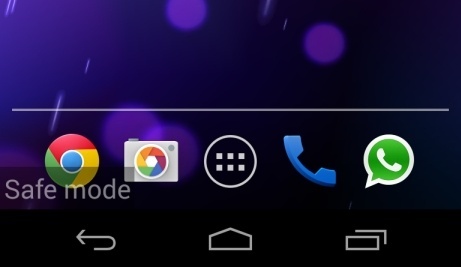
2. Once you have put your phone in safe mode, you are capable to uninstall malicious apps of your phone. However, the manual removal process of harmful apps requires sufficient expertise. To safely deal with this kind of battery virus and other hazardous apps, you had better contact an expert online for further removal help.
Stop and Clean “Your Battery is Badly Damaged by (4) Virus” on iPhone/iPad When You Found It
Fake FBI warning is upgraded by hackers to target more and more iPhone or iPad or other Mac OS X system product to get more illegal profits. We used to believe that Apple products with Mac OS X system is greatly immune to viruses and malware. However, since this version of virus is improved to attack iPhone/iPad, this FBI virus will easily spread online and hits Apple iOS device.
1.Once you see warning message on your iPhone or iPad, please get this ransomware off your iPhone/iPad manually.
2.Currently no app is able to detect or remove this malware scam, even for preventing the virus from attacking the mobile device again.
3.Manual removal process requires sufficient expertise. To save your iPhone/iPad, you are recommended to contact an expert online for further removal help.
Conclusion
If your phone is blocked by “Your Battery is Badly Damaged by (4) Virus” Warning Popup, you should search around first to see if there is anyone who encountered the same issue as you, there is no actual battery virus, and what’s says on the warning alert popup is false, and don’t click the button to download the apps or service it force you to choose, or you will be even tricked into installing some fake antivirus which may actually infect your clean device with a virus. So just ignore them. Beside, to avoid getting this kind of battery virus popup, you should bear some tips in mind that please stay away from certain malicious site like adult site, avoid fishy announcement, advertising, popup ads, flash pictures and links especially from emails and don’t download and install unknown apps. You should know that nothing can harm your clean smartphone unless you have downloaded something dad to bring this malware, adware, scareware or ransomware. Battery virus popup is caused by adware, malware and scare designed by cyber hackers.
Suggestion: Have spent a lot of time but can’t get out of Battery Damage Warning Block on your android device or iPhone and iPad? Contact online experts for tech support now!

Published by Tony Shepherd & last updated on January 17, 2017 8:35 am

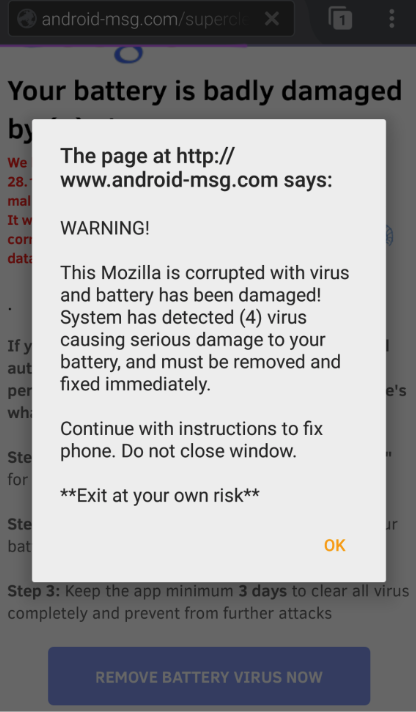











Leave a Reply
You must be logged in to post a comment.