Do you have the Windows Pro Defence Kit pop up on your computer? Is it giving you a difficult time to run on the PC? What is this pop up software that’s got onto your Windows without consent? Does it associate with Windows? It’s been giving users a real hard time with many troubles. Is the program even legit or some kind of scam? If you are totally blocked by this pop up, look for a solution here in this passage.
Windows Pro Defence Kit – How to Uninstall Rogue
The pop-up Windows Pro Defence Kit is classified as a rogue antispyware program that is designed by unknown online third party to scam PC users. With a deceitful appearance, the rogue can confuse lots of average PC users and convince them that their computers contain potential threats which could only be removed by the “full version” of this program. During the malware attack, users will come across a difficult time to operate on the infected system due to the constant blocks by this fake anti-virus program. In what way will Windows users be scammed by this pop up fake AV? The answer is simple. This rogue program is trying to get as many PC users to pay for its fake “full version” as possible. Many chaos and false security alerts will be witnessed during the attack to achieve this final scheme. Computer users are warned to NOT PAY for this unfriendly malicious program.
The Windows Pro Defence Kit rogue scam malware is specifically released to attack Windows OS including Windows 8, Windows 7 and Windows Vista. Mac book pro users haven’t been found to have this kind of trouble on their computers so far. We believe the rogue program can be downloaded onto your computer in a bundle with any freeware that you can get on the internet from unidentified resources. These unknown free programs are usually not very friendly to our computer system either as they are often bundled with PUPs (potentially unwanted programs), pop ups and unwanted plug-ins ect. Once the rogue is successfully installed via bundling, it can modify the system default including adjusting system start-up process in a way that the fake AV will pop up right after the infected PC is started to block users from using the machine efficiently. Various troubles are expected. To be specific:
Operations on the computer will be constantly blocked by the virus screen pop up.
Regular files and programs are reported to contain viruses and are suggested to be removed.
Fake security alerts are displayed continuously.
Internet connection can be affected as well.
Computer is slow in response.
CPU Usage percentage is rather high.
Desktop icons are missing or relocated.
…
How can I uninstall the fake Windows Pro Defence Kit virus completely on Windows?
One of the most annoying troubles caused by this rogue scam virus is that it blocks almost every file or program on the infected PC from opening. Whenever you attempt to open them, you will be told that they contain potential threats that may have infected the system. Users normally don’t have a clue on how to stop this annoying block. In this case, manual removal is recommended in this passage as an efficient way that guarantees a complete fix. Various program files, registry keys and specific modes of Windows will be involved during the manual removal process. Unpredictable consequences may occur if you are not qualified with sufficient computer skills.
Suggestions: If you are not a computer tech or don’t have lots of experience with scam malware problems, contact YooSecurity Online PC Experts now for removal help to rid this fake Windows Pro Defence Kit virus of PC. Some basic manual steps are also given in the following (for advanced computer users):

Screenshot of The Fake AV
* It is noticeable to all that this rogue pop up has a similar appearance as many legit antivirus programs. Hence, average PC users can be easily confused by this scam ware and will be more willing to pay to activate the rogue program. Warning! The amount of money you spend on this rogue won’t be returnable once paid.

How do I remove all these annoying security pop ups?
“Firewall has blocked a program from accessing the Internet. Internet Explorer C:\program files\internet explorer\iexplore.exe is suspected to have infected your PC.”
The above message is one of the pop ups displayed by the fake Windows Pro Defence Kit that states your Internet Explorer may contain virus and infect your computer. Such false security alerts can be seen each time you try to open a file or launch a program. By stating regular or important files and programs are infected, the rogue is trying to mess up your computer system further to provide more convenience for potential adware/malware and remote hackers. PC users should ignore what these pop up messages say and uninstall the fake anti-virus to stop these annoying pop ups.
Where can I get the activate codes to fix the problems on my PC?
By giving you all these difficulties, the scam malware is trying to trick you into paying for the “full version” of the rogue program which does not even exist. It says to get the activate codes to register for the full version of the program which will be able to help you get rid of all these problems. That is not true but a trick to scam innocent PC users. Apparently, paying for the codes will not help you get out of all these troubles but might cause you more problems instead. The only way to make all the problems including the annoying pop ups and constant blocks on your PC go away is to remove fake Windows Pro Defence Kit virus program manually and completely.
A Step-by-Step Removal Instruction for Rogue Antispyware
Manual Removal Steps: (For most Windows users)
1. Safe Mode with Networking/Safe Mode with Command Prompt.
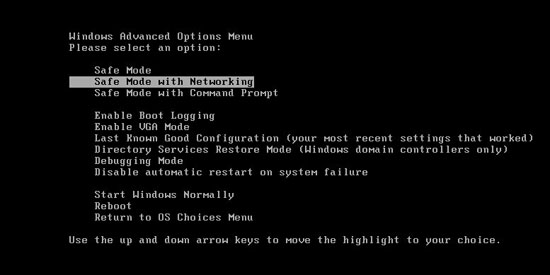
Restart the infected computer, tap F8 key constantly when computer is booting back up to get safe mode options on the screen, use arrow keys to highlight the option you want to enter then press E/Enter key. * Usually, this rogue program will be disabled from automatically starting in safe modes. Users will be able to fix the Windows Pro Defence Kit malware problem without constant blocks from the fake AV.
2. Windows Task Manager.

Press CTRL+ALT+DELETE or CTRL+SHIFT+ESC; or pull up Run box from Start menu to type in taskmgr
Click on Processes tab
End process of the rogue virus
or
Click on Applications tab
Right click on tasks you want to end
Select Go To Process
End Processes
3. Delete Windows Pro Defence Kit virus files and registries from system.

Click on Start button
Control Panel
Search for “folder options” on top right corner
Click on View tab
Show hidden files, folders, and drives
C:\Users\profile name here\AppData\random names
HKCU\Software\Microsoft\Windows\CurrentVersion\Run\rnd
…
* Special tips for Windows 8 users: To put a Windows 8 into safe mode, press CTRL+ALT+DELETE to get the Restart option, hold down Shift key then select Restart. On the Choose an option screen, select Troubleshoot, Advanced options, Startup Settings, Restart. If you are still having troubles with the fix process on a Windows 8, contact online PC experts for help now to remove Windows Pro Defence Kit virus malware.
Video guide to remove fake AV:
Alternatively, you can view this fake AV removal video guide directly on our website:
Conclusion
Is Windows Pro Defence Kit getting on your PC and blocking you from using the computer effectively? Are you asked to activate the “registered version” of this program to get help? This unwanted pop up is a potentially unwanted malware which is designed particularly to attack Windows users. It can not only mess up the infected system badly, but scam innocent PC users in a way that they will need to pay for a rogue to get help. During this rogue attack, users will not be able to use the computer properly because they will be constantly interrupted by fake pop ups generated by this fake AV. Your PC is running in an unsafe environment with this rogue on the system. More malware problems could also be brought onto the infected computer if this fake AV cannot be uninstalled successfully in time. Remove the fake program ASAP via manual process to restore a full-functioning computer.
Note: Can’t stop all the pop ups by fake Windows Pro Defence Kit virus program? Contact YooSecurity Experts now to get help promptly to avoid further consequences:

Published by Tony Shepherd & last updated on March 19, 2014 2:10 am












Leave a Reply
You must be logged in to post a comment.