I had installed the Windows Defence Master and now I cannot open any program. I can’t even uninstall it in safe mode too. How do I get rid of this unwanted program on my PC? It keeps reporting many threats on my system that I can’t delete with other programs. If I need help from the program, I will be asked to register to get its full version. Will I be able to remove these popups on computer if I activate this program? Is it legit or scam? I don’t want further problems on my PC. Please suggest.
Windows Defence Master – How to Uninstall Rogue
This pop-up Windows Defence Master may look like a regular and helpful anti-virus software to PC users. However, it is classified as a rogue antispyware which is unwanted by many computer users for it can cause unpleasant experiences on the targeted PCs. Although unwanted by many, this fake anti-virus software is able to sneak onto a PC via bundling with freeware. That is, when you download unknown programs, files or email attachments from unidentified resources online, you could have the chances to be infected by this rogue scam malware. It attacks Windows users mostly. By creating constant blocks on the infected computers, this scam program is trying to get as many computer users to pay for its unreal “registered version” as possible so that the rogue designers can benefit. This is not a rare situation among Windows PCs. It has become a major malware attack on Windows. PC users, when getting this pop up on computers, are not supposed to believe that it’s legit and pay for the scam program. Instead, one should try to uninstall the fake AV program as soon as possible to secure the system and improve its performance.
The Windows Defence Master rogue scam virus is a common and huge threat to many Windows users. Mac book users have not been found to have this kind of malware issue so far. The install of this rogue, via bundling with freeware, does not need permission from PC users. System defaults will be adjusted for its convenience once the rogue program is successfully installed. For instance, many start-up processes will be replaced by this rogue. Every time you turn on the infected PC, you will be immediately blocked by this rogue screen as it won’t allow you to open any program on the PC. All of the problems that you are going to experience are caused by this rogue scam particularly to trick you into paying for its “registered version”. Various troubles are expected. To be specific:
Operations on the computer will be constantly blocked by the virus screen pop up.
Regular files and programs are reported to contain viruses and are suggested to be removed.
Fake security alerts are displayed continuously.
Internet connection can be affected as well.
Computer is slow in response.
CPU Usage percentage is rather high.
Desktop icons are missing or relocated.
…
How can I uninstall the fake Windows Defence Master virus completely on Windows?
One of the consequences caused by this rogue antispyware is that users will not be able to open regular files and programs on the PC because they are detected to contain potential viruses by the fake AV. Even Windows Task Manager can be prevented from opening by the malware. Apparently, the fake anti-virus software is giving you a hard time to run on the PC trying to uninstall it. Manual removal is recommended in this passage as an efficient way that guarantees a complete fix. Various program files, registry keys and specific modes of Windows will be involved during the manual removal process. Unpredictable consequences may occur if you are not qualified with sufficient computer skills.
Suggestions: If you are not a computer tech or don’t have lots of experience with scam malware problems, contact YooSecurity Online PC Experts now for removal help to rid this fake Windows Defence Master virus of PC. Some basic manual steps are also given in the following (for advanced computer users):

Screenshot of The Fake AV
* It is noticeable to all that this rogue pop up has a similar appearance as many legit antivirus programs. Hence, average PC users can be easily confused by this scam ware and will be more willing to pay to activate the rogue program. Warning! The amount of money you spend on this rogue won’t be returnable once paid.
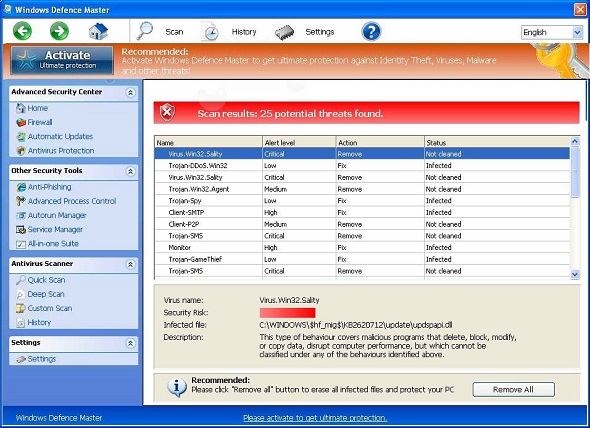
How do I remove all these annoying security popups?
“Firewall has blocked a program from accessing the Internet. Internet Explorer C:\program files\internet explorer\iexplore.exe is suspected to have infected your PC.”
The above message is one of the popups displayed by the fake Windows Defence Master that states your Internet Explorer may contain virus and infect your computer. You can see this alert whenever trying to launch Internet Explorer or associating programs. Similar security popups will be seen all over the screen as long as you try to open a program. The truth is, these security alerts are false. They can be intentionally displayed by the fake AV to mess with your computer performance. Once the rogue malware is deleted from PC, you will no longer receive these annoying popups and your PC performance will be restored.
Where can I get the activate codes to fix the problems on my PC?
When PC users decide to get help from this Windows Defence Master scam virus, they will be asked to register for a full version of the program. Activate codes will need to be purchased. Once realized that this pop up program is a scam, one shouldn’t pay to activate the rogue as it will not help you fix all the problems on your computer but may cause further troubles to eventually crash your computer system. The longer this rogue stays on the system, the more chances it could provide for remote hackers to gain access to your PC. Uninstall the rogue program now to protect your computer from further damage.
A Step-by-Step Removal Instruction for Rogue Antispyware
Manual Removal Steps: (For most Windows users)
1. Safe Mode with Networking/Safe Mode with Command Prompt.
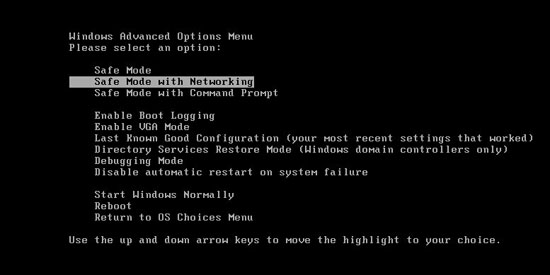
Restart the infected computer, tap F8 key constantly when computer is booting back up to get safe mode options on the screen, use arrow keys to highlight the option you want to enter then press E/Enter key. * Usually, this rogue program will be disabled from automatically starting in safe modes. Users will be able to fix the Windows Defence Master malware problem without constant blocks from the fake AV.
2. Windows Task Manager.

Press CTRL+ALT+DELETE or CTRL+SHIFT+ESC; or pull up Run box from Start menu to type in taskmgr
Click on Processes tab
End process of the rogue virus
or
Click on Applications tab
Right click on tasks you want to end
Select Go To Process
End Processes
3. Delete Windows Defence Master virus files and registries from system.

Click on Start button
Control Panel
Search for “folder options” on top right corner
Click on View tab
Show hidden files, folders, and drives
C:\Users\profile name here\AppData\random names
HKCU\Software\Microsoft\Windows\CurrentVersion\Run\rnd
…
* Special tips for Windows 8 users: To put a Windows 8 into safe mode, press CTRL+ALT+DELETE to get the Restart option, hold down Shift key then select Restart. On the Choose an option screen, select Troubleshoot, Advanced options, Startup Settings, Restart. If you are still having troubles with the fix process on a Windows 8, contact online PC experts for help now to remove Windows Defence Master virus malware.
Video guide to remove fake AV:
Alternatively, you can view this fake AV removal video guide directly on our website:
Conclusion
If you are currently having this bug on your Windows, you can experience all the above consequences. The Windows Defence Master fake anti-virus has definitely given you a hard time to operate on the infected PC for all the constant blocks it displays. This kind of computer malware attack is usually dressed as a helpful PC protection tool and will trick PC users into paying for its fake full version by creating lots of troubles. For example, users will come across difficulties to open files and programs on the infected computer due to the block of this rogue. Users are suggested to remove the fake AV program as soon as it’s found. The longer this rogue resides on your system, the more difficult it will get for you to completely get rid of it. Experiences have shown that safe modes on the infected computers may be prevented from working efficiently by the virus if it ever gets the chances to affect the system performance. Manually delete the Windows Defence Master virus scam ASAP to secure your PC from further effects.
Note: Having a hard time to unlock computer from the rogue screen? Contact YooSecurity Experts now to get help to avoid further consequences:

Published by Tony Shepherd & last updated on March 17, 2014 1:28 pm












Leave a Reply
You must be logged in to post a comment.