Why I can’t escape from the window of this Windows AntiVirus Tool? I thought it can protect my computer from viruses and other computer threats, so I downloaded it to my computer. But now I realize that that was totally a mistake. It won’t allow me to access the Internet or something else. I can’t do anything on my computer now. What can I do now? I just want my computer back to normal. Please tell me what I should do.
Brief Introduction to This Program
Windows AntiVirus Tool is not a safe program that can protect the computer from the attack of virus or Trojan. In fact, it is a virus. From the fake description of this fake anti-virus program, people can be easily cheated and download this virus willingly. With this method, many computers all over the world can be infected by this ransomware. Also, hackers who design this virus can use many other free programs to spread this virus to unwitting people’s computers. Cyber hackers can implant this virus into many other free software that people often use, and put the infected free software on some websites for people to download. When people try to install the software they really need into their computers, at the same time, this virus can invade the computer during the installation procedure.
The Screenshot of This Fake
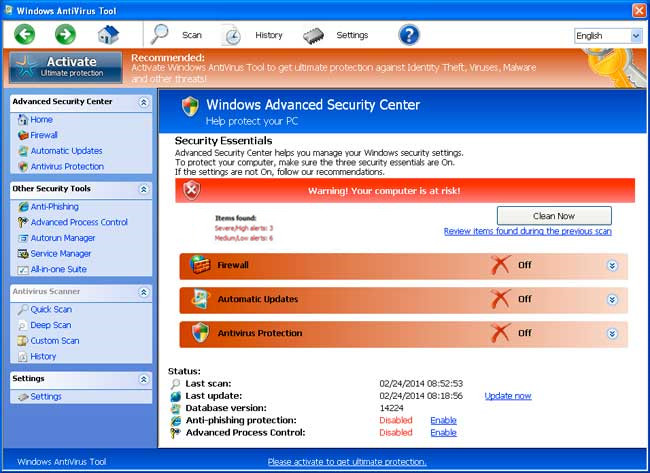
Once this Windows AntiVirus Tool is installed in the computer, it can be activated right away. In order to be activated in every startup of the infected computer, this fake ransomware can add its own entry into the windows registry and mess up other things in the system registry. With such a unordered registry, computer can face many unwanted errors during the use, some specific function cannot be opened or used. After that, this virus can do as it pleases on the infected computer. Once it starts to work for the first time, it will pop up a window and do a full scan of the computer, and the computer user is not able to pause it or close it. After a few minutes, the result of the scan will warn the PC user that his computer is in great danger with many threats. It claims an accurate number for the threats; also, it can list where the threats hide in the computer. From the interface of this fake, people can find many professional functions in it. To make it be more convincible to computer user, it also warns the user that the firewall and antivirus protection in computer are turned off. With those fake messages, computer user can be worried about the bad condition of their computers and willing to solve the problem with the help of this fake program.
Once people start to trust this Windows AntiVirus Tool can help them solve their problems, the evil purpose of the hackers can be easily achieved. In order to get the ultimate help from this program, people are asked to purchase a code to activate the program to full version. That is the point why hackers make this virus, which is to cheat money from innocent people. For those people who have already paid for this fake, their computers cannot get the protection from it, all warning messages are bogus. For those people who don’t pay, this fake window can stay in front of window, and won’t allow people to close. Except cheating people to pay for this fake ransomware, this virus can also help many other viruses or Trojans to come. Computer can be slowed down and have a poor performance. What’s worse, with the help of this Windows AntiVirus Tool, the privacy of the computer user can be leaked out to remote hackers. Under this circumstance, PC user will suffer from more losses, especially money.
The properties of the Infection
-Always pops up once you boot up your computer or run a program, claiming your computer is in great risk
-Asking you to purchase a code to activate this software, so that it can help you to remove the threats in your computer
-Can modify the computer registry once it is installed into the computer
-Can prohibit legit program to run, including your anti-virus programs.
-Can occupy a great usage of CPU, which slows down the performance of computer or even causes blue screen.
Finding all or some of these symptoms on your computer, sorry to say that your computer is infected by Windows AntiVirus Tool. Please contact YooSecurity Online PC Experts for manual removal guide. Also, we will provide a short removal guide below for computer literate.
Manual Removal Guide of Fake Anti-virus Program (For Computer Literate)
There is a removal guide provided here; however, expertise is required during the process of removal, please make sure you are capable to do it by yourself.
Step 1: Try to access the Safe mode with Networking.
In order to get into this mode, you should restart your infected computer and then press F8 key constantly before windows launches. Use your arrow keys to highlight “safe mode with networking” and then press Enter.
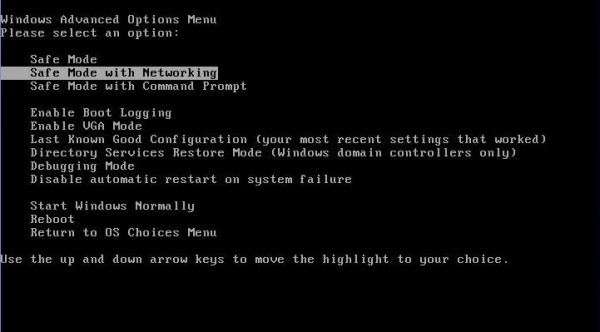
For those computer which are XP operating systems, you will need to you choose your XP system after you choose safe mode with networking, you can press Enter directly without choosing any thing.
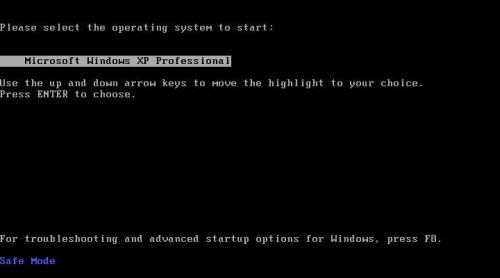
After loading files, you need to log in your account to get the safe mode with networking, for XP users, please choose Yes when you see the dialog.
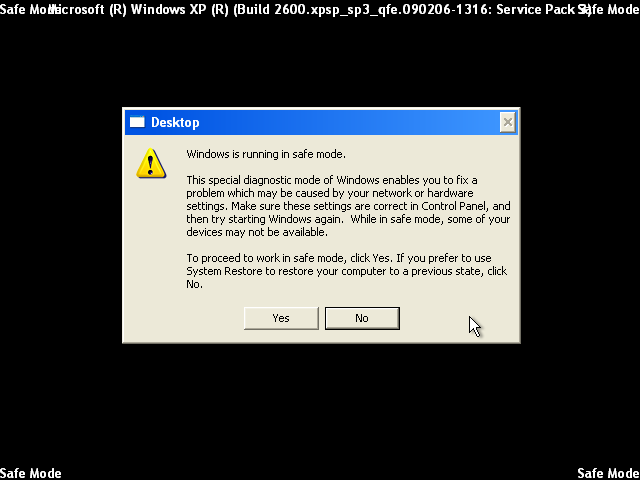
Step 2: Find Ctrl, Alt, and Delete these 3 keys and then press them together to open task manager to end the process related to Windows AntiVirus Tool, the name of the process of it is random.

Step 3:Click on Start button at the right lower corner, then click on Control Panel, then you will come to the Control Panel windows, click on Add and Remove Programs.
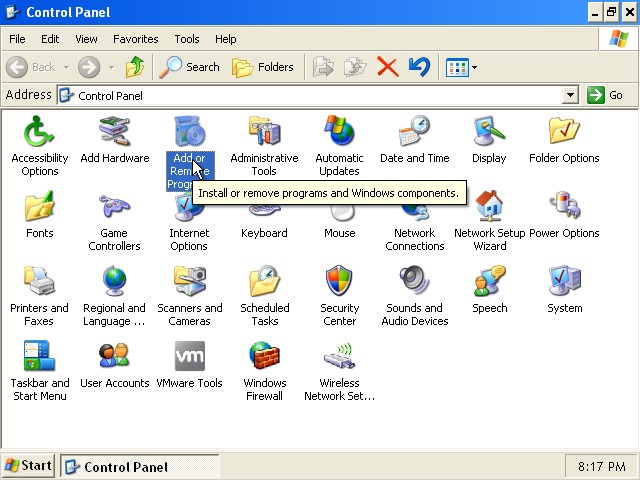
Then try to find Windows AntiVirus Tool, highlight it and choose Remove.
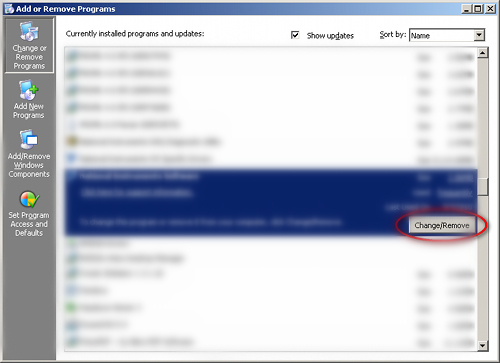
Step 4: Click on Start button or press Win+R, then type regedit in the box to open Registry Editor, after that, try to find
C:\Users\profile name here\AppData\
HKCU\Software\Microsoft\Windows\CurrentVersion\Run
Video Guide on How to Remove Rogue Program:
YouTube Video Removal Guide:
Conclusion:
Windows AntiVirus Tool is not a legit protection tool which can be trusted. People who have installed this fake into their computer can be in trouble with this nasty thing. It can generate fake scan which warns that the computer is at great risk, and if people want to remove all the threat, they must be asked to pay for the activation code. If not, the fake window can block the whole system and will not allow people to do anything else. It is a fake ransomware which needs to be removed as soon as possible.
Suggestion: To follow removal guide that mentioned above, a quite level of computer knowledge is needed. Still can’t get out of Windows AntiVirus Tool? Contact online experts for help now!
Published by Tony Shepherd & last updated on April 10, 2014 4:04 am














Leave a Reply
You must be logged in to post a comment.