Get stunned when your computer is infected with a fake antivirus? Is there a safe and useful way to remove it? How did I get that cunning virus since I have done nothing? Here is all what you need:
Definition of “Windows Antivirus 2012 has found critical process”
“Windows Antivirus 2012 has found critical process activity”, is a system alert message but not a real one. This is some hackers taking use of infected websites to transmit fake online virus killer. The message is almost the same as what Windows system originates. Since it imitates a real system error window, you may not to distinguish it is true or not. When this alert pops up, you may be guided to download a rogue antivirus you have never seen before. In those you files you download, it also has much virus or is full of sorts of advertisement links. In most occasions, you will download a fake antivirus which tries to persuade you to purchase it. As long as it’s able to access into your computer, it will make its way getting the authority to control your computer. Firstly, it will self-configure to start at the same time as Windows starts. And then takes place of your real good antivirus. Finally it starts its “scanning” by telling you that your computer has much virus or your computer has many bugs to be repair. And of course it will persuade you to use it to “optimize you system”. In a word, Windows Antivirus 2012 has found critical process will try its best to threaten you so that you will be panic and you will be hurry to get a solution and willing to use it. However, when you ready to use the rogue malware, it will request you to do a payment in order to gain the full version. You may be very surprised when you first time see it and doubt that how did your computer get infected such fake optimizer. It seems you didn’t do anything bad to your computer. Of course if your computer has protective measures, it’s not so easy for it invade into your computer. But if the virus adopts some covert measures, you may not aware of its intruding. It is always bounded together with other software online. When you download it, at the same time, you will download the malware too. Or the rogue malware may lurk in some advertisement pages or links. When you visit these risky sites, you place your computer in dangerous situation. In fact, such virus will do more harm to you than you can imagine. It’s a synthetic infection which can bring you system crash, browser hijack and slowing down your computer.
The scanning information is very short but fearsome; here is an example of the message:
Windows Antivirus 2012 has found critical process on your PC and will perform fast scan of system files!
So the purpose is obvious, to swindle your money. Since your original antivirus is blocked, your only safe way to delete it is in manual way.
For more help, welcome to contact YooCare online PC service here:

Screenshot of Windows Antivirus 2012 has found critical process alert:
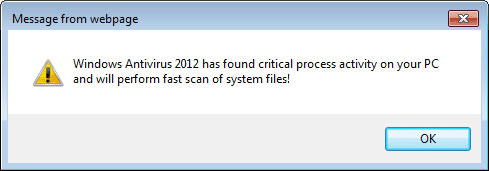
Guide to get in safe mode with networking to get rid of the annoying Virus:
Restart your computer. As your computer restarts but before Windows launches, tap “F8” key constantly. Use the arrow keys to highlight the “Safe Mode with Networking” option, and then press ENTER.
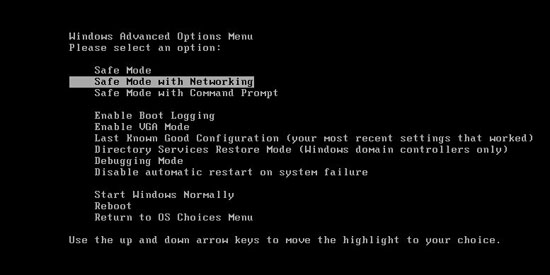
Virus Manual Removal Step by Step Instructions
Press Ctrl+Alt+Del keys together and stop all processes in the Windows Task Manager.
Open the Registry Editor, search and remove registry entries related to the Malware
All associated files of Windows Antivirus 2012 has found critical process activity alert should be deleted absolutely.
%systemroot%\system32\random
%windir%\temp*.%AppData%\NPSWF32.dll
%AppData%\Protector-[rnd].exe
%AppData%\result.db*
Similar Video Guide on How to Remove Safety Wizard Virus
Manually get rid of registry entries created by Windows Antivirus 2012 has found critical process virus
HKCU\Software\Microsoft\Windows\CurrentVersion\Run\Inspector %AppData%\Protector-[rnd].exe
HKCU\Software\Microsoft\Windows\CurrentVersion\Internet Settings\WarnHTTPSToHTTPRedirect 0
HKLM\SOFTWARE\Microsoft\Windows NT\CurrentVersion\Image File Execution Options\Random.exe
Tips: If you are still confused for all processes of Windows Antivirus 2012 has found critical process activity fake alert and don’t want to make things worse, welcome to contact PC experts for further help.

Published by Tony Shepherd & last updated on November 14, 2012 7:54 am












Leave a Reply
You must be logged in to post a comment.