For the past couple days I’ve been getting threat alerts from Avast saying my computer was infected. It popped up a red window and told me:”trojan blocked”. Then it said infection: Win32:Fareit-LM [Trj] and Process: system32/svchost.exe. What does that mean? It seems Avast cannot help to remove it completely. I can’t do anything else but move to chest a million times. That is really annoying. How do I get rid of this Trojan virus?
Avast Keeps Reporting Win32:Fareit-LM [Trj] Virus? – How to Remove?
Win32:Fareit-LM [Trj] is a malicious Trojan virus that may lurk in junk email attachments, come bundled with freeware programs downloaded from the internet or get installed by visiting shady websites. Just like other similar Trojan viruses, this one is also distributed via various means, but it always accesses your computer without any permission and knowledge. The final goal of such pesky Trojan is to wreak chaos on the target computer and help cyber criminals access the compromised PC in order to steal users’ personal information. As a genuine Trojan dropper, it is designed with excellent root-kit technology which helps it root and conceal deeply in the contaminated system. This virus is expert in hiding itself in legal system files and pretend to be a routine legitimate process so that even if you have installed advanced antivirus program, it is still hard to detect its presence. Although Avast is able to detect Win32:Fareit-LM [Trj] virus, unfortunately it is not capable of removing this virus completely now. It did cause many victims feel frustrated and hopeless.
Since auto removal is not helpful to get rid of Win32:Fareit-LM [Trj] virus, users are suggested to remove this stubborn virus manually. When this virus attacks computer, your system will become slower and slower. And it can drop harmful files on your computer in the background to occupy your system resource so that it causes high CPU usage. Besides, this bad virus can make several changes on computer settings so that you will notice something you don’t want happen on your computer such as a small window with various advertisements keeps popping up as soon as you go to Internet and your homepage is changed to other corrupted page without your permission. If you keep a Trojan horse virus inside the computer, the possibility of getting personal information stolen and exposed would become higher for this kind of threat will open a doorway on infected computer to allow remote attacker to gain full access. Your confidential information, such as credit card accounts, passwords, IP address, email contact could be sent to the hackers for illegal use. In a word, this virus can space no efforts to produce numerous malicious activities to corrupt and disable all your programs and functioning on the computer so that you’d better remove it ASAP.
Note: Manual removal guide can be used to get rid of Win32:Fareit-LM [Trj]. Contact YooSecurity Experts 24/7 online for instant help if you are not qualified with advanced computer skills to do it on your own:

Symptoms of Trojan Horse Infection
1. Infected system runs rather slow with constant unresponsive moments.
2. CPU resources are taken up a lot more than usual.
3. Browsers can be attacked by hijackers and internet is lagging.
4. Fake security pop ups can be displayed to convince users that their PCs are at risk.
5. Infected PC can be running out of control due to the illegal access of remote hackers.
6. Valuable data could be transferred from the infected computer to unknown servers.
Easy Way to Remove Trojan Horse Step by Step
A guide to remove Win32:Fareit-LM [Trj] virus is given here. Virus files and locations can change time from time. It takes expertise in order to complete the manual removal process and avoid any fatal mistakes during the removal:
Step 1: Press CTRL+ALT+DEL or CTRL+SHIFT+ESC to open the Windows Task Manager.
If that doesn’t help, pull up the Run box from Start menu or by pressing Win+R keys. Type in taskmgr and press OK. This should start the Windows Task Manager:
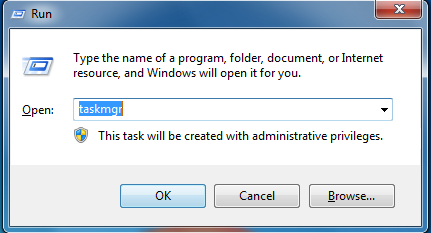
Step 2: Within the Windows Task Manager click on the Processes tab. Find the process by name. random.exe. to end the associating processes of Win32:Fareit-LM [Trj]:
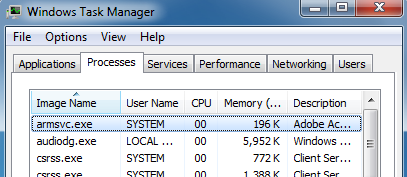
Step 3: Open Control Panel from Start menu. Go to Folder Options and under View tab, select Show hidden files and folders and non-select Hide protected operating system files (Recommended) then click OK:
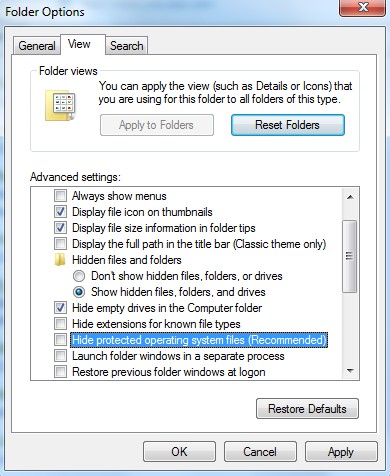
Step 4: Delete malicious registry entries:
HKEY_LOCAL_MACHINE\SOFTWARE\Microsoft\Active Setup\Installed Components\random
HKEY_LOCAL_MACHINE\SOFTWARE\Microsoft\Windows\CurrentVersion\run\
Step 5: Remove malicious files of this infection:
%AppData%\ [RANDOM CHARACTERS].exe
Video guide on how to modify or change Windows registry:
Conclusion
Now computer users who use Windows operating system are believed to the major targets of Win32:Fareit-LM [Trj] virus. Computer virus are globally distributed among the Microsoft Windows computer users due to popularity of this operating system. If computer is infected with this kind of Trojan virus, you will find that you always get no respond when you run some programs on the computer. It is upset because sometimes the program get frozen while you are using that, and you have to close it down without getting a chance to save your data. Furthermore, your anti-virus program is unhelpful for removing this Trojan horse completely. In most cases, users may get the infection from freeware and shareware, spam email and so on. So do not install any unfamiliar freeware or download the attachments from spam emails, it will make your computer at risk. To protect your computer and make it run properly, it is suggested users to follow the manual removal guide above to get rid of it completely.
Kindly Reminder: Do not want PC to be hacked by more threats? Need help on getting rid of Win32:Fareit-LM [Trj] infection? Please contact YooSecurity experts 24/7 online now for assistance to save PC:

Published by Tony Shepherd & last updated on December 12, 2013 9:51 am












Leave a Reply
You must be logged in to post a comment.