Computer was infected with Win32.Androm and you didn’t know how to delete it completely? Keep getting warnings and alerts from your anti-malware programs of this Trojan? Want to know a quick and efficient way to handle this problem on your computer? In desire to get your computer back to normal from the weird performance? What do we do if we want to remove this virus completely?
Description of Win32.Androm
Win32.Androm is known as a Trojan virus infection in computer field similar to another Trojan virus Win32/DomaIQ. This is a typical Trojan virus that takes over all the characteristics as other Trojans as well as some of its own. Once the virus is executable on your computer, it will get started to replicate itself and adds its malicious copies to the system folders with random file names. When it get accessed into your computer system which in other words means your computer is infected it will conceal deeply in there, and begin to carry out its scam. It will consume large of your disk space by using its copying. Due to the lack of enough space, many programs on your computer such as games, applications or so will nor be able to run. Or they may take quite a long time to open and run slowly.
More than that, Win32.Androm will penetrate into the whole computer system and collect your own databases from which most of your records will be sent to remote Hackers who are aiming to make illegal profits. Your email contacts will get junk mails from you and within the mail may hide the virus. And thus the virus is enabled to spread throughout the internet. Your relatives and friends will be the indirect victims of such a virus. Your account details of your bank, email, some blogs as well as some other websites will not be safe any longer. They are accessible for those remote bad guys who can take advantages of the system holes to put virus on the internet and make it easier for victims to be infected.
Tips: If you are upset with all the efforts you have done, please contact YooSecurity PC online professional service. You can save much time and don’t have any risk to remove Win32.Androm. Don’t get around much anymore. Just click on the button below to get immediate help!

Some Obvious Symptoms of Infection with Win32.Androm
- Warnings from your anti-malware software
- Unusual activity on your system
- Slower computer performance
- Occurrence of unauthorized remote connection
- Inappropriate internet speed
- Questionable pop-ups telling you that your computer is in danger and needs a scanner or other program you’ve never heard of
- Problems with booting or rebooting before login and etc
Remove the Trojan Virus Manually
If Win32.Androm infiltrates your computer, you will find it hard to get rid of this sophisticated Trojan virus. Small groups of people are able to successfully clean the stubborn virus out of their computers, but since one of the primary functions of this virus is to disable security programs, so the it is not always a foolproof approach to get rid of by using anti-virus programs.
Please follow these steps to get rid of this Trojan virus manually:
Step A: Press CTRL+ALT+DEL or CTRL+SHIFT+ESC(this operation varies by different operating systems). Open the Windows Task Manager.
If that didn’t work, try another way by pressing the Start button and click on the Run option. This will start the Run tool. Type taskmgr in the box and press OK. This is going to start the Windows Task Manager for you.

Step B: In the window of Task Manager, click on Processes tab. Find the process by the name of random.exe. Then scroll the list to find required processes. Select it with your mouse or arrow keys on the keyboard and click on End Process button. The process will be killed in this way.

Step C: Go to Folder Options from Control Panel. Under View tab, select Show hidden files and folders and uncheck Hide protected operating system files (Recommended), and then click OK. Remember to back up beforehand.
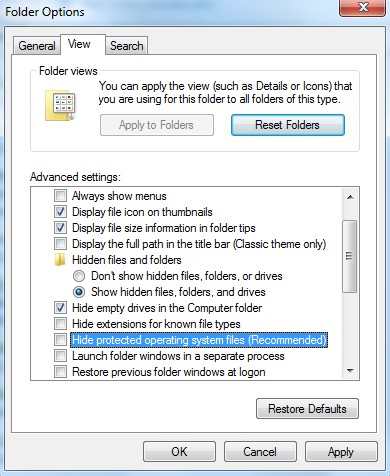
Step D: Press Windows+ R keys and type regedit in Run window. Delete associated files and registry entries related to the virus as follows:
HKEY_CURRENT_USER\Software\Microsoft\Windows\CurrentVersion\Uninstall\Win32.Androm\DisplayIcon %AppData%\[RANDOM CHARACTERS]\[RANDOM CHARACTERS].exe,0
HKEY_CURRENT_USER\Software\Microsoft\Windows\CurrentVersion\Uninstall\.Androm
HKEY_CURRENT_USER\Software\Microsoft\Windows\CurrentVersion\Uninstall\Win32.Androm\UninstallString “%AppData%[RANDOM CHARACTERS][RANDOM CHARACTERS].exe” -u
HKEY_CURRENT_USER\Software\Microsoft\Windows\CurrentVersion\Uninstall\Androm
%AppData%\[RANDOM CHARACTERS]\[RANDOM CHARACTERS].exe
%Desktopdir%\Win32.Androm.lnk
%Programs%\Win32.Androm\Win32.Androm.lnk
Step E: Reboot the computer normally to take effective when the above steps are done.
This Video Shows You How to Safely Modify Windows Registry Editor:
Summary: Win32.Androm is a very dangerous infection of Trojan virus. It will bring many malicious changes in the system and installs more infections. What’s more, it blocks the execution of various system’s application, violates the system’s security and privacy. It keeps all the pesky functions like all the other Trojan viruses and specializes in downloading some other unwanted and unsafe programs and add-ons without your intention. It is highly recommended that you delete Win32.Androm before more damages are caused to your system.
Kindly Reminder: If you fail to remove Win32.Androm with the methods you found from the internet, please consult YooSecurity certified professionals to remove it completely. For all the above operations need computer expertise and any wrong operation may lead to damage of your vulnerable computer system.
Published by Tony Shepherd & last updated on July 12, 2013 6:06 am













Leave a Reply
You must be logged in to post a comment.