Need help in removing this Websearch.searchiseasy.info hijacker. This site keeps popping up to block me from accessing the Internet properly. It not only changes my home page on Internet Explorer but also stops me from searching via default search engine. I also get a lot of unwanted pop ups which is rather annoying. How do I remove this hijacker and get browser back to regular?
Websearch.searchiseasy.info Hijacked Browser – How to Remove
Websearch.searchiseasy.info is an unwanted search engine by many PC users because it carries the characters of a browser hijacker which can be really troublesome. Although it’s not treated as a virus by many antivirus applications, this hijacker is as dangerous as other PC threats. By getting onto targeting browsers without consent and modifying default structures of these applications, it can cause constant troubles to annoy PC users and reduce their online experience which is the opposite of what a real search engine does. A browser hijacker (a.k.a. browser redirect) mainly affects browsing applications including Internet Explorer, Google Chrome and Mozilla Firefox. Once installed, it will start redirecting PC users to unwanted places on the Internet where other dangerous threats can be contained waiting to affect the PCs. Hence, it’s not suggested to keep on browsers for further usage.
Generally, antivirus programs cannot stop this Websearch.searchiseasy.info redirect from getting into the PCs. And the install of this hijacker does not need approval from PC owners. It can automatically get itself installed by bundling with other free unknown programs one’s downloaded from the Internet. You will then be able to notice the existence of this hijacker when trying to get online from favorite browser(s) as usual. This specific site will set itself as the default start-up page on browser(s) and replace the default search engine(s) as well. No matter how many times you have tried to reset the home page, this hijacker will keep showing back up on browser(s). And if you try to log on certain domains by entering their URLs, this Websearch.searchiseasy.info hijacker will pop up blocking you together with many blank new tabs. Unwanted pop up ads can also be expected. But besides from all these unpleasant activities, the hijacker is known for helping cyber criminals record users’ browsing histories and surfing habits via cookie. These records are very helpful for cyber criminals to conduct illegal activities online. In other words, PC users can suffer from unknown financial losses caused by this browser hijacker.
For the sake of PC safety and privacy security issues, Websearch.searchiseasy.info redirect should be removed ASAP. Contact YooSecurity Online PC Experts for removal assistance if you are not a PC expert yourself and don’t know how to do it on your own.

A Screenshot of This Unwanted Pop-up Hijacker
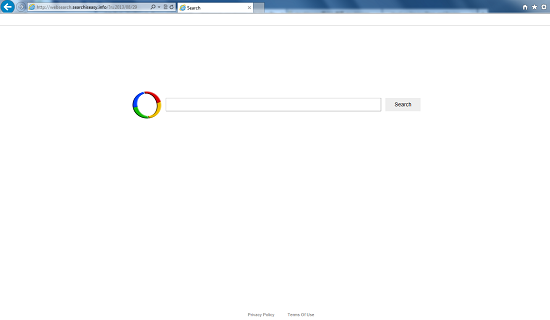
Browser Hijacker Chaos Summary
Remove Websearch.searchiseasy.info hijacker should be completed as soon as possible because:
1. It can install on browsers without consent from PC users via bundling with freeware;
2. It will affect the functions of a browser by preventing PC users from accessing web sites properly;
3. It can help prompt certain malware or spyware from the constant pop up ads;
4. It can keep redirecting PC users to unwanted places on webs where more threats can be hidden beneath;
5. It can also collect users’ browsing histories and private info to help cyber criminals benefit.
A Step-by-step Browser Hijacker Manual Removal Instruction
Note: Since antivirus software has failed to remove this Websearch.searchiseasy.info redirect, a manual removal process is suggested to get rid of this hijacker. Expertise will be required to deal with changeable virus files and registry values in order to achieve a complete removal:
Step A: Open Windows Task Manager to end process related to the hijacker. To do that, press Ctrl+Alt+Del keys at the same time to pull up Window Task Manager; go to Processes tab on top and scroll down the list to find.

Step B: Open Control Panel from Start menu and search for Folder Options. Go to Folder Options window, under View tab, tick Show hidden files and folders and non-tick Hide protected operating system files (Recommended) and then click OK.

Step C: Press Windows+R keys to pull up Run box and type in regedit to open Registry Editor.

Step D: Delete all these associated files and registry entries with this hijacker in Registry Editor.
Step E: Change home page back from this unwanted Websearch.searchiseasy.info redirect site on browsers.
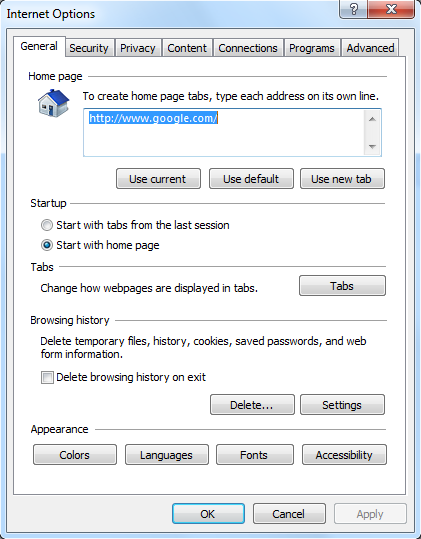
Video Guide on Browser Hijacker Removal:
Conclusion
Websearch.searchiseasy.info redirect is categorized as a browser hijacker according to its behaviors on PCs. It can get on browsers including the most popular Internet Explorer, Google Chrome and Mozilla Firefox by bundling with other freeware without consent from users. And antivirus programs usually cannot help get rid of this PC problem. Once the browser is targeted, it won’t act properly and can bring constant troubles when users are trying to get online. The hijacker can not only redirect users to unwanted places, but display constant ads to prompt certain malware to deceive money. The overall performance of the browser will be affected making it unpleasant for users to surf the Internet. The results given by the search engine on this specific domain can even be sponsored by cyber criminals to distribute more threats. Among these consequences, privacy security issue is the most concerned by many PC users as this hijacker can record users’ browsing histories to make a fortune. Therefore, a complete removal is needed to prevent all these chaos from happening.
Note: Fail to find virus files listed in the guide? Contact YooSecurity Online Experts to get further help to successfully remove this Websearch.searchiseasy.info hijacker.

Published by Tony Shepherd & last updated on August 29, 2013 4:42 am












Leave a Reply
You must be logged in to post a comment.