I got this Vista Protection 2014 and some security system alerts on my computer when I turned it on this morning. I was shocked at getting this unknown security program installed without my knowledge. I can’t launch my own security software or other executable programs properly, as the annoying rogue software showed up on my computer screen and it was hardly to be closed or exited. The fake anti-spyware randomly scanned my system and claimed that numerous threats have been found in my computer. Indeed, the rogue program asked me to sign up and register for its full editor in order to clean those detected threats and protect my computer against further attacks. But I’m not sure whether this random pop-up security program will protect my computer or not. How does this rogue software bypass my advanced antivirus to install itself in the computer? What can I do to remove the fake antivirus from my computer? Any rogue program uninstall guide will help me a lot.
Brief Introduction to This Vista Protection 2014
Vista Protection 2014 is a fake antivirus which PC users should be aware of its high threat level and remove it from the target computer early. The rogue program is designed by cyber criminals who aim at damaging victims’ computers and swindling money from them. Cyber criminals obtain tricky tactics to release this fake anti-virus spyware through doubtful sites, random popups and free download etc. with the help of harmful Trojans. By exploiting system loopholes, the rogue program often comes bundled with potential threats and it gets installed in the affected computer without any permission. Upon installation, the fake antivirus pops up automatically every time your system starts. It pretends to scan your system thoroughly and then displays fake security system alerts saying that many malicious threats have been found in the system. Also, it claims that your computer is at low security level, which you are required to paying a fee to activate its so-called registered version. However, the fake antivirus is a risky computer virus itself which does great harm to worldwide computers running with Vista. It shares same features with Win 7 Protection 2014, Vista Antivirus 2013 and Win 8 Antivirus 2014 and so on, attempting to damaging victimized computers seriously. Urgent as the situation is, the horrible rogue program should be cleaned out of the computer immediately.
The interface of the Vista Protection 2014 virus seems quite reliable at the first sight, making it a scam for victims to purchase its registered version. Many users can be scared at learning that the computer has harmful threats and is not well protected. Consequently, users are easy to fall into the fake antivirus scam without giving it a second thought. With this rogue program, you will find it unable to launch other programs which can be blocked by the malicious virus infection. Your computer performs extremely slowly and it gets frozen up frequently during your startup and Internet searches etc. Further damages like system crash, blue screen errors and other unexpected issues can occur to the computer once you leave the fake anti-virus spyware in the system too long. In fact, the rogue program can’t be exited or closed directly. Unfortunately, the stubborn fake antivirus is hardly uninstalled from the control panel. How to uninstall the Vista Protection 2014 from the contaminated system? To deal with the fake antivirus, PC users should not rely on your anti-virus software too much. Because there is not any perfect security program that will handle with the changeable computer virus entirely. It is necessary for you to figure out a manual removal method to get rid of the Vista Protection 2014 virus completely soon.
Properties of the Fake Anti-virus Spyware
-Always pops up once you boot up your computer or run a program, claiming your computer is in great risk
-Asking you to purchase a code to activate this software, so that it can help you to remove the threats in your computer
-Can modify the computer registry once it is installed into the computer
-Can prohibit legit program to run, including your anti-virus programs
-Can occupy a great usage of CPU, which slows down the performance of computer or even causes blue screen
Finding all or some of these symptoms on your computer, sorry to say that your computer is infected by Vista Protection 2014. Please contact YooSecurity Online PC Experts for manual removal guide. Also, we will provide a short removal guide below for computer literate.
A Screenshot of Vista Protection 2014 Virus (Fake Antivirus Alert)

Manual Removal Guide of Fake Anti-virus Program (For Computer Literate)
There is a removal guide provided here; however, expertise is required during the process of removal, please make sure you are capable to do it by yourself.
Step 1: Try to access the Safe mode with Networking.
In order to get into this mode, you should restart your infected computer and then press F8 key constantly before windows launches. Use your arrow keys to highlight “safe mode with networking” and then press Enter.
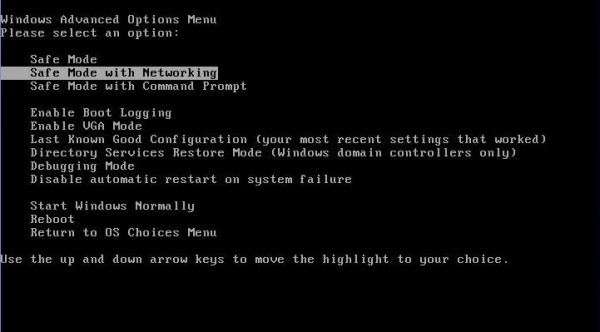
Step 2: Find Ctrl, Alt, and Delete these 3 keys and then press them together to open task manager to end the process related to Vista Protection 2014, the name of the process of it is random.

Step 3:Click on Start button at the right lower corner, then click on Control Panel, then you will come to the Control Panel windows, click on Add and Remove Programs.
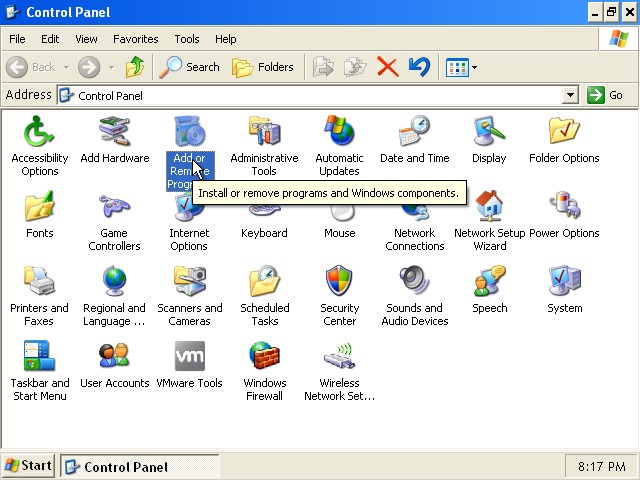
Then try to find Vista Protection 2014, highlight it and choose Remove.
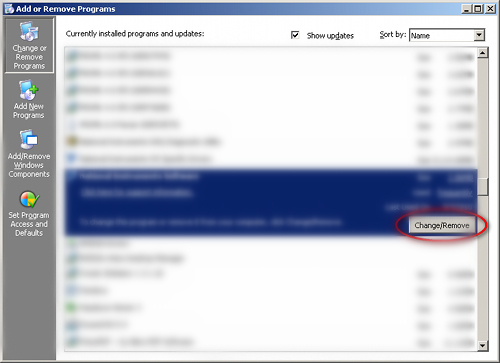
Step 4: Click on Start button or press Win+R, then type regedit in the box to open Registry Editor, after that, try to find
C:\Users\profile name here\AppData\
HKCU\Software\Microsoft\Windows\CurrentVersion\Run
Video Guide on How to Remove Rogue Program:
YouTube Video Removal Guide:
Conclusion:
Vista Protection 2014 is definitely unwanted program installed in target computers without any consent. It runs as a startup program which keeps damaging your computer in every possible way. PC users should be aware of this fake anti-spyware virus and get it off the computer immediately, or you will experience unexpected damages and loss. As designed, the rogue software is capable to corrupt your system, disable normal programs and hijack your Internet browsers etc. Besides, it has the ability to trace your system data and online history to pilfer your vital information. In whatever circumstances, PC users should not be threatened by this rogue program or purchase its non-existing full version. Actually, the fake antivirus is a computer infection itself which won’t help you deleting any computer virus or threat. Moreover, the rogue program slows down your system performance and disconnects your Internet connection a lot. On the affected computer, you will find it difficult perform actions there, such as launching favorite programs, surfing the web, playing games and so on. Thus, users should take measures to uninstall this fake antivirus from the contaminated system manually and completely before any further damage occurs.
Suggestion: To follow removal guide that mentioned above, a quite level of computer knowledge is needed. Still can’t get out of Vista Protection 2014 virus? Contact online experts for help now!
Published by Tony Shepherd & last updated on September 22, 2014 1:35 pm














Leave a Reply
You must be logged in to post a comment.