I’m not sure why ‘Unlock this Page to Continue!’ page locked my desktop. I have already activate my Windows 7 OS. I purchased Microsoft windows 7 Ultimate version last month. But why did it lock my computer? Is it a virus? What do I have to do? Will it disappear if I turn off my computer for several days?
‘Unlock this Page to Continue!’ Virus Description
‘Unlock this Page to Continue!’ is a malware program with a black page which will lock your computer and tell you that you can’t do anything if you don’t complete an offer. This means you have to pay money. Beyond doubt, this is a ransomware virus trying to scam PC users’ money. On the virus page, some succinct information will be displayed as: This page will immediately unlock and restore normal access upon your participation in an offer below. Please user valid information. However, even if you do as what it said, your computer will still be locked. Don’t believe its small trick. On the page, some links will be showed to you so that you can “complete an offer”. Don’t click those links. It’s very dangerous. There are many similar lock-computer-viruses. This post is pretty good for your reference.
After you get ‘Unlock this Page to Continue!’ virus, like what it declares, it can lock your computer system so that you can’t use your computer. What you can see is the only virus page with one or two links to let you finish the payment. Never think you can use your anti-virus to remove it. Even in safe mode, your anti-virus can detect nothing and tell you that your computer is completely safe. However, it’s in your computer and if you try to start your computer normally, the virus comes back and locks your computer again. Up to now, manual way is one effective way to get rid of this disgusting scam virus. Next, a solution in details will be showed to you.
People can get infected by ‘Unlock this Page to Continue!’ virus easily if they don’t keep a good habit in surfing the Internet. It always lurks in malicious websites, advertising pages or some malware for your visiting or download. When you drop into these traps, they will ransom you for money time and time again until you are collapsed. It seeks for all sorts of means to access people’s computer. After it accesses your PC, it will install in your computer automatically without your notice and permission. Once its rogue activity starts, it will enhance its attacking more and more violently. Firstly, this scam will reconfigure window startup so that it can start when the system is started. Secondly, it will pop up an alert to threaten you. This is in order to make people believe that the alerting is true and serious. This kind of virus is very nasty because it can escape from antivirus scan and even block antivirus scanning. Once you have infected it that means it has successfully captured your computer if you don’t have many professional skills to delete it.
Tips: Now that your computer will be completely locked, anti-virus program is not available. You’d better contact a PC expert for help:
What Does ‘Unlock this Page!’ Virus Look Like?
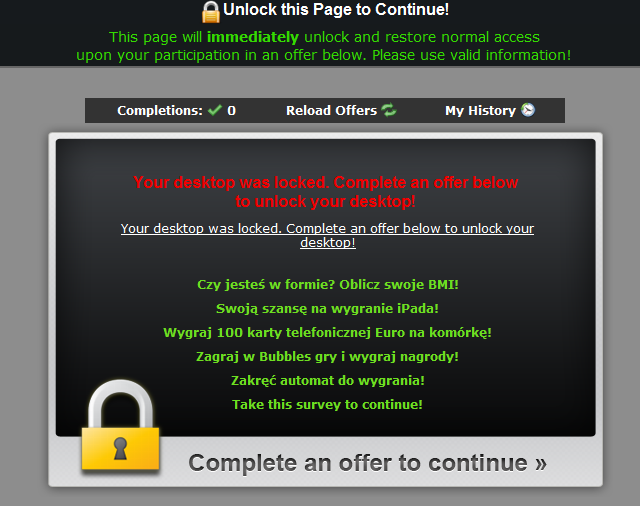
Detailed Steps to Remove ‘Unlock this Page!’ Malware Manually
Step 1: Try to plug out the internet cable then restart your computer normally. After you can see the desktop, plug in the cable again. If the virus doesn’t pop up, you can continue from step 3. (If it’s wireless connection, turn off/on instead of plugging in/out cable)
Step 2: Restart your computer in safe mode with networking. To do this, please keep pressing F8 key before windows launches until you get there shown as below:

Step 3: Press Ctrl+Alt+Del keys to open the Task manager to stop the progress of Fake ‘Unlock this Page to Continue!’ Virus. Because the name will be changed fast, it will be displayed with different names with random letters.

Step 4: Delete all the files related to ‘Unlock this Page to Continue!’ Virus
Login to profile in which you are getting ‘Unlock this Page’ Virus or Ransomware…
Go to my computer
Then press ALT button once
Go to tools on menu bar
Goth select Folder options…
Click on view tab
Select Show hidden files, folders, and drives
Click OK button
Go to C:\Users\profile name here\AppData\Local\Random files
HKCU\Software\Microsoft\Windows\CurrentVersion\Run\Random.exe (it will be named randomly)
HKLM\Software\Microsoft\Windows\CurrentVersion\Run\Random.exe (it will be named randomly)
HKLM\SOFTWARE\Microsoft\Windows NT\CurrentVersion\Image File Execution Options\HERYFMMR.exe (it will be named randomly)\
Video Guide to Remove ‘Unlock this Page!’ Virus From Registry Editor
Above all: This virus should be removed as soon as possible. If you leave ‘Unlock this Page to Continue!’ Virus alone, it will not only stay in your computer, but also can put your IP in very dangerous condition. However, if you can remove it in time, it can’t do any harm to your computer and won’t ask for money any more. Also please don’t pay money to this ‘Unlock this Page’ Virus, even if you pay to the hackers, they won’t unlock your computer. Never believe those so called free software! Don’t download to install those stuffs in your computer. They can not only remove the Virus for you, but also bring you much more other virus such as ransomware, scam virus even fake things. You may not be aware that those so called free software can be another cheater, which will make you gain just more loss. Please don’t take a chance to have a try. It’s nonsense. There is no free lunch! If you really can’t remove this nasty virus yourself, please find an expert for assistance. This is the best choice.
Anyhow, a professional expert such as YooCare/YooSecurity PC Online Service can easily remove the ‘Unlock this Page to Continue!’ Virus for you and make you at ease.

Published by Tony Shepherd & last updated on June 4, 2013 7:54 am













Leave a Reply
You must be logged in to post a comment.