Last night, I used my Samsung tablet to search a recipe for my kid. All of sudden, a US Department of Justice page popped up which claims that I downloaded child pornography. It also claims that I have violated the law which I will be taken to the court and put into prison. I was scared when I saw the message. I didn’t do anything wrong on my tablet. On the warning page, it asks a $500 fine saying that I can escape from further punishment if I pay. I don’t know what to do now as my tablet is completely locked by this page. Every time I turn on my tab, this page can appear right away. Should I pay the fine? I don’t want to get into trouble with police. Please help!
US Department of Justice Virus Warning on Android Phone/Tablet
When you get this US Department of Justice Virus Warning on your Android tablet or phone, please don’t be fooled by what it says on the page. This message is the same ransomware just like FBI virus and RCMP virus. It is a virus created by cyber hackers who want to get illegal benefits from innocent people. In the past few years, cyber hackers design this kind of virus to attack computers, nowadays, this virus attack Android devices as well. Once it infiltrates target devices, it can block the whole system immediately. People will no longer have access to their locked devices as this virus can occupy the whole screen. It is useless to restart the devices as it can always pop up.
Similar Screenshot of US Department of Justice Virus Warning on Android Phone/tablet
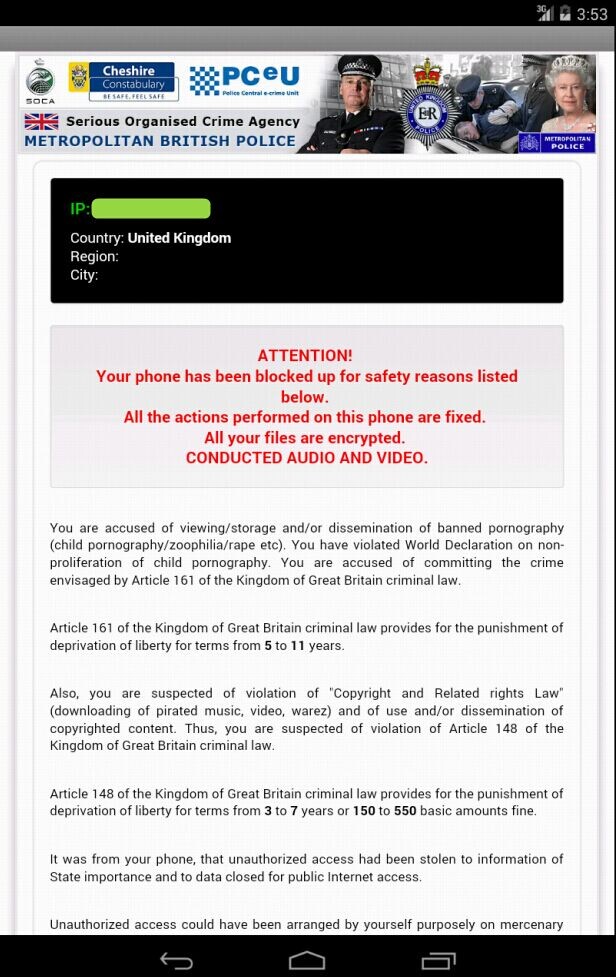
To make this fake US Department of Justice Warning looks more real, cyber hackers can decorate it with police logo and the articles of law on its page, which can threaten many inexperienced users. No one will like to get trouble with police. To cheat more users, cyber hackers can spread this infection on the Internet widely. We have known that some victims can even get attacked on reputable websites. Cyber hackers can forge this virus as an app for people to download and install. Also, this virus can be sent to victims via E-mails. Cyber hackers can forge this virus as an attachment and insert to E-mails, these kind of spam E-mail can be sent randomly to many people. If people click the attachment, they will have their devices locked by this virus instantly.
This US Department of Justice Virus Warning can block all access on the infected devices. People will get no chance to bypass or exit the fake warning. In order to unlock the devices, people are required to pay a great amount of money which the page calls it fine. It explains that once you pay the fine, you will have your device unlocked and police will not come after you. Some unsuspecting people will pay the money to this virus without any hesitation, but their devices can still be locked and the virus will keep asking people to pay more. Under no circumstance, should people pay on the virus page. It will not help you unlock your device, all you have got is money lost.
Main Traits of US Department of Justice Virus Warning on Android Phone/Tablet
1. The Virus is designed to lock your android phone and tablet asking that you need to pay for a $100-$500 fine to unlock your device. In fact, it is just a big scam.
2. It locks your phone or tablet, claiming that you’ve violated the law of local office by visiting illegal information online.
3. Soon as the United Kingdom Police virus targets your phone or tablet, it blocks your device and prevents you from doing anything there.
4. It allows remote access to your phone or tablet for your personal information and other sensitive information.
If you find any symptoms listed above showing on your cellphone or tablet, then your device must be suffered with a malware infection(which can be this United Kingdom Police Case virus scam, FBI scam virus, Mandiant U.S.A. Cyber Security virus, FBI Moneypak virus, Prism virus, U.S.A Cyber Security virus, AFP Crime Commission virus and GVU Ukash Virus etc.) that blocks your access to your smartphone or tablet. Welcome to contact YooSecurity Online Experts for manual removal guide. Also, we will provide a short removal guide below for phone and tablet literate.
NOTE: Being afraid to do any wrong operation during the process of removing US Department of Justice Virus Warning on tablet or phone? Please contact YooSecurity Online Experts, we are here to help you:

US Department of Justice Virus Warning Manual Removal Guide on Phone and Tablet
1. Since your phone or tablet is blocked by this US Department of Justice Virus Warning malware, you will need to restart your phone or tablet to safe mode which starts up without loading any third-party add-ons. By this way, you are capable to carry out malware removal steps on your device. Here are two examples for you to put the android phone and tablet to safe mode. The method mentioned below is also applied to most android phone. Take Dell Tablet as an example:
For Dell tablet: 1) Power down. 2) Turn on till you see the Vendor’s logo, press and hold Volume Down key till you access to safe mode.
Note: Samsung, Sony, HP and other brands’ tablet users can also try the same way as Dell’s to put your tablet to safe mode. If you have put your tablet to safe mode successfully, you should see a text “Safe Mode” at the bottom left corner.
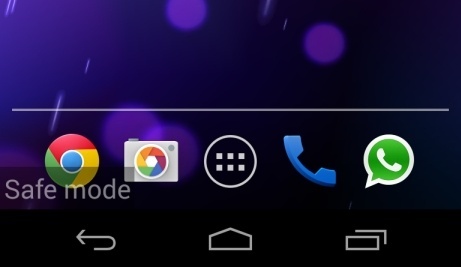
2. Once you have put your tablet in safe mode, you are capable to uninstall malicious apps of your tablet. However, the manual removal process of harmful apps requires sufficient expertise. To safely deal with this kind of ransomware and other hazardous apps, you had better contact an expert online for further removal help.
Conclusion
When your android phone/tablet is locked by a police virus which is called Uk Police or United Kingdom Police case or PCEU Ukash or something and it also says your phone/andriod is blocked because it is involved with the distribution of pornographic material, spam and copyrighted content that you have never done before, you should be cautious. That scaring message is a ransom message caused by a virus. It is not with real government department or police agency. So when it asks you to pay a fine via Ukash or PaySafeCard payment method, you don’t do that. United Kingdom Police Case ransomware just aims at extorting more money from innocent people via different tricking tactics. When you see this kind of ransomware block the web browser on android phone or tablet or lock the whole device, you must first figure out the way to remove the virus manually. Sending non-exited fine as it requires will not help to unlock your android phone/tablet. Even though you send money, your device will be still locked there and the ransowmare asks you to pay money again.
Suggestion: Have spent a lot of time but can’t get out of US Department of Justice Virus Warning on your mobile device? Contact online experts for tech support now!

Published by Tony Shepherd & last updated on February 22, 2016 6:17 am












Leave a Reply
You must be logged in to post a comment.