I’ve installed Microsoft Office Professional Plus 2016 but it hasn’t automatically uninstalled, how do i uninstall it completely? Before you want to completely remove the Microsoft Office Professional Plus 2010 or Microsoft Office Professional Plus 2016 from Windows 10, please take a look at this review, and then decide if you still wanna rip them off.
Microsoft Office is one of the most popular and familiar software among the people. When you buy a Microsoft windows product, then you will get the Microsoft office suite as prebuild software. When you enable this application in your system, you will get some stunning features.
Every Microsoft office packages have some unique updates. Based on the customer feedback, and new technology invention, this software will upgraded for each version and the updates are overcome the previous version. If you are using from the earlier version, you may feel the changes about new updates. If you are a new user don’t worry, it’s totally user-friendly to use, but you may face some little bit difficulties when compared to regular users.
Microsoft Office profession 2010 provides the significant new features and experience across with the personal computers, phone and web browser etc. With the Microsoft office 2010, there are lots of new graphical features included and it provides some virtual experience to end users.
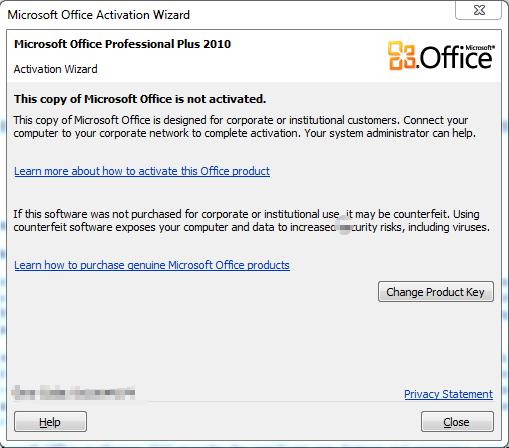
Advantages of Microsoft Office Professional Plus 2010 or Microsoft Office Professional Plus 2016
1. The ribbon interface in all applications has enhanced reliability and usability
2. The new backstage menu is a new feature and its makes file management and printing enables easy handling for the end user
3. Attractive graphical tools provide the stunning effects like video editing and image enhancement features
4. Light weight office web application have provided the editing option in a browser (its only tested and not implemented in live version)
5. Microsoft 365 enables to access the outlook in web version, so the user may connect the email in anywhere in the world
6. If you are working in remotely, you can access your secured files from the cloud space
7. The web mail is worked based on the cloud technologies, so you have saved your PC’s internal storage and this storage is based on the customer’s subscription.
8. Easy to share the documents, files with your colleague or links to the document with anyone, if you like
9. All of the version have able to access the various type of devices such as PC, MAC, Tablets, iPhone, Android and all mobile devices.
10. It also keeps the recent documents details. If the user closes the office suite by mistakenly, they can reopen by the way to use recent documents.
Disadvantages of Microsoft Office Professional Plus 2010 or Microsoft Office Professional Plus 2016
1. Less ownership limits – if any technical issues are found its take some time to fix
2. User may get confusing some find feature in word documents
3. Built in security features and customer controls are the less performance
4. Office 365 won’t have the customization changes
5. There is some less drawback for 64-bit office version
6. Some functionality need to improve Exchange 2010 or 2016 and SharePoint 2010 or 2016
7. Programming code may change frequently in Office 2010 version
8. No trimming web video in option and MS word still not store the printing options
9. MS Excel has anchored in one window
10. MS PowerPoint performance is less compared to the previous version
Microsoft office professional Plus 2010 Packages
The new features have included and implemented with the all packages. Each and every version has some features and you will get some stunning advantages. Let’s elaborate the individual products:
• Microsoft word 2010
• Microsoft Excel 2010
• Microsoft Outlook 2010
• Microsoft PowerPoint 2010
• Microsoft Publisher 2010
• Microsoft Office Web Apps
• Microsoft OneNote 2010
• Microsoft Access 2010
• Microsoft Office Starter 2010
• Microsoft Business Contact Manager 2010
• Microsoft Office 2010 for business
Microsoft Word 2010
Microsoft word is a widely usage application for every windows OS users. Adding the new formatting tools is having the business graphics editor. Office 2010 has the simple clip arts tools, so the user can edit an image and apply the special effects in word document without knowing the design knowledge. Also, the user can change the background of word document and the navigation tool is used to provide the graphical designs layout.
Microsoft Excel 2010
The MS Excel 2010 has involved the new developed accuracy or new algorithms can have used for very high end spastically function and still like hyperbolic arcsine or Binomial distribution. In Excel 2010, the rows value has been increased to 1,048,576 rows up to supports maximum for windows 2010.In 2007 and 2003, you can have only up to 65,536 rows only. The Sparkline features are providing a tiny chart or graphical interface that lives in a single cell and the mathematical functions also well modified.
Microsoft Power Point 2010
Microsoft power point 2010 provides more interesting new features. By using Broadcast, the user can stream a presentation to the web in real-time. Also, there are lots of animation and sound effects features available in MS power point 2010. One of the main features is allowing user to watch your presentation flip through slides with their browsers. The animation and sound effects provide the real time experience and the user can upload or change the background design manually.
Microsoft Outlook 2010
Microsoft Outlook 2010 is performing well in software and web version. In inbox, the user will store up to 5000 emails in row and the user can access the personalized email through outlook web email as well as the user can get the remainder features in calendar section. MS Outlook 2010 has moved over to a customizable ribbon interface, which is used to get the user friendly access and user can leave the invitation message and consistently checked with an existing appointment.
One of the other added advantage is you can compare the meeting schedule with small image of your calendar appointments. For example, if somebody schedules the meeting at 1 PM, you will get the remainder notification within certain seconds. In Outlook 2010, you can see the conversation email for single subject line, so the user will keep the history of the email and conversation.
Microsoft One Note 2010
MS office one Note provides powerful notes for remainders and user can save and printed manually by used this application. OneNote provides the fantastic way to keep the important notes, whether you are sitting in the meeting room or class room anywhere. With MS OneNote 2010, you can create and maintain the different notebooks for different purpose and there are sections that used to appear the tabs on your note documents. This application is mostly used for mobile users, while travelling they need to attend the meeting and the application is work fine. Also, the appearance is like sticky formats.
Conclusion
Microsoft Office Professional Plus 2010 has lot of advantages and some disadvantages but it’s not impact the performance, rather the user will get the good features of using the application. This version obviously overcomes the previous version bugs and some added advantage like access the application in all type of devices. Microsoft Office Professional Plus 2016 has the same features as the 2010. If you want to uninstall Microsoft Office Professional Plus 2010 or Microsoft Office Professional Plus 2016 completely from your Windows 10, you can use the same methods to uninstall them. Detailed steps as following.
How to Uninstall Microsoft Office Professional Plus 2010 or Microsoft Office Professional Plus 2016 from Windows Operating System
Manually uninstall Microsoft Office Professional Plus 2010 or Microsoft Office Professional Plus 2016 from Windows 10 (For Advanced Users Only). Since the uninstall them using the same ways, we take 2016 as example:
Step 1: Uninstall itself. (Choose one of the three options to follow)
a) Uninstall it from Start menu.
b) Uninstall it from Apps & Features. Click Start menu -> choose Settings (the gear in the left) -> System -> Click Apps & Features. Highlight Microsoft Office Professional Plus 2016 and select Uninstall.
c) Uninstall Microsoft Office Professional Plus 2010 or Microsoft Office Professional Plus 2016 in Control Panel. Follow the tips on the picture below -> Remember to select it and click Uninstall.
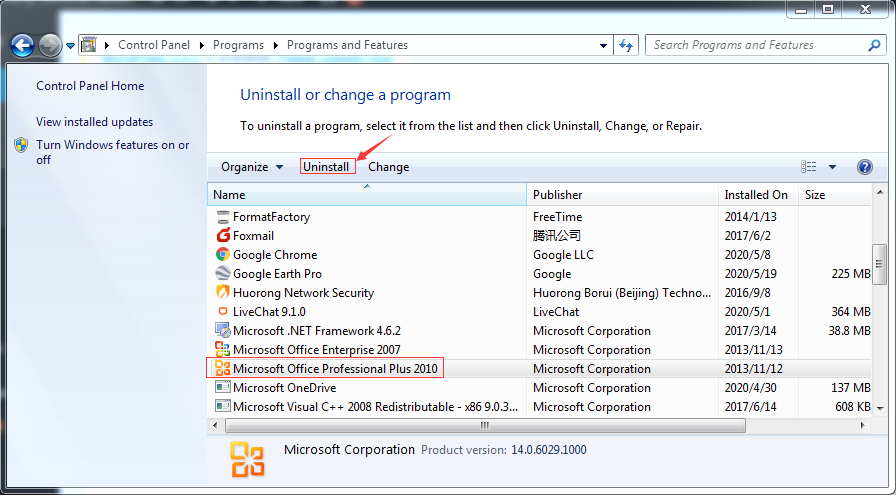
Step 2: Manually get rid of Microsoft Microsoft Office Professional Plus 2016’s leftovers away. (IMPORTANT STEP)
*For added protection, please back up the registry before you modify it.*
Check the following folders and delete associated files first.
- C:\Program Files (x86)\Microsoft Office Professional Plus 2016
- C:\Users\[Your User Name]\AppData\Roaming\
- C:\ProgramData\Microsoft\Windows\Start Menu\Programs\Startup
Next, you have to get rid of Microsoft Silverlight’s all entries from Windows registry.
Press Windows + R, and type in regedit in RUN box, then press Enter. It’ll open Registry Editor.

Navigate to the Registry key: (You do this by clicking on the plus sign next to each key in the path to expand the path below it. )
- HKEY_LOCAL_MACHINE\Software\Microsoft\Windows\CurrentVersion\Uninstall.
- HKEY_LOCAL_MACHINE\SOFTWARE\Microsoft\Windows\CurrentVersion\Uninstall\ (For 32-bit system users)
- HKEY_LOCAL_MACHINE\SOFTWARE\Wow6432Node\Microsoft\Windows\CurrentVersion\Uninstall\ (For 64-bit system users)
Kindly Reminder: You are welcome to contact online support if you need any assistance, just click the below button for help.
Automatically Uninstall Microsoft Office Professional Plus 2010 or Microsoft Office Professional Plus 2016 with a Third-Party Uninstaller – Uninstallor (RECOMMENDED)
Step 1. Free download the Uninstallor. Open it and activate the software, then run it and select “Microsoft Office Professional Plus 2016” from right side list, then click on “Analyze Now” to start.
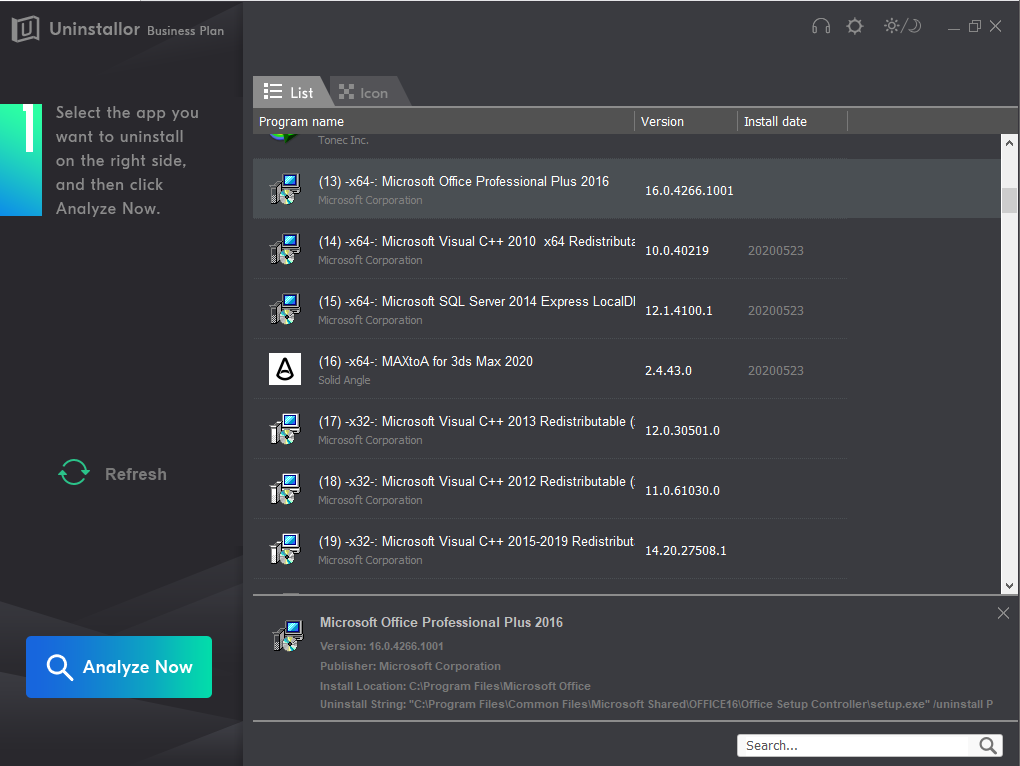
Step 2. Uninstall Now. To completely uninstall Microsoft Office Professional Plus 2016 from your desktop.
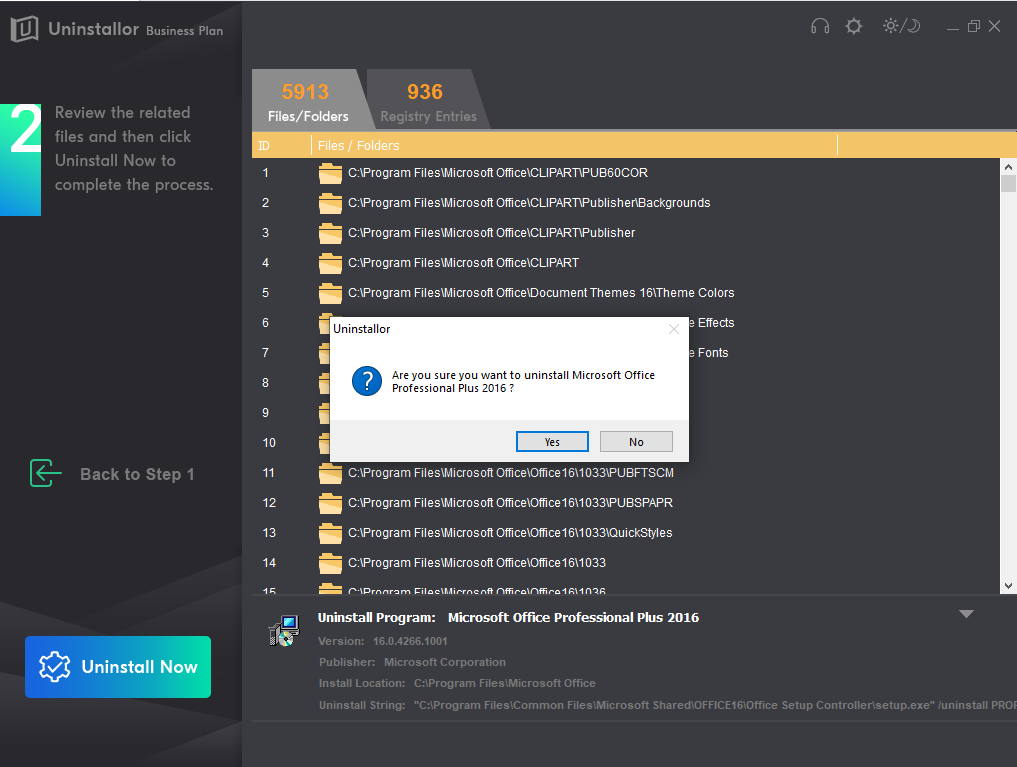
Step 3. Remove Now. This way you can remove Microsoft Office Professional Plus 2016 completely by cleaning all its leftover files and registry entries.
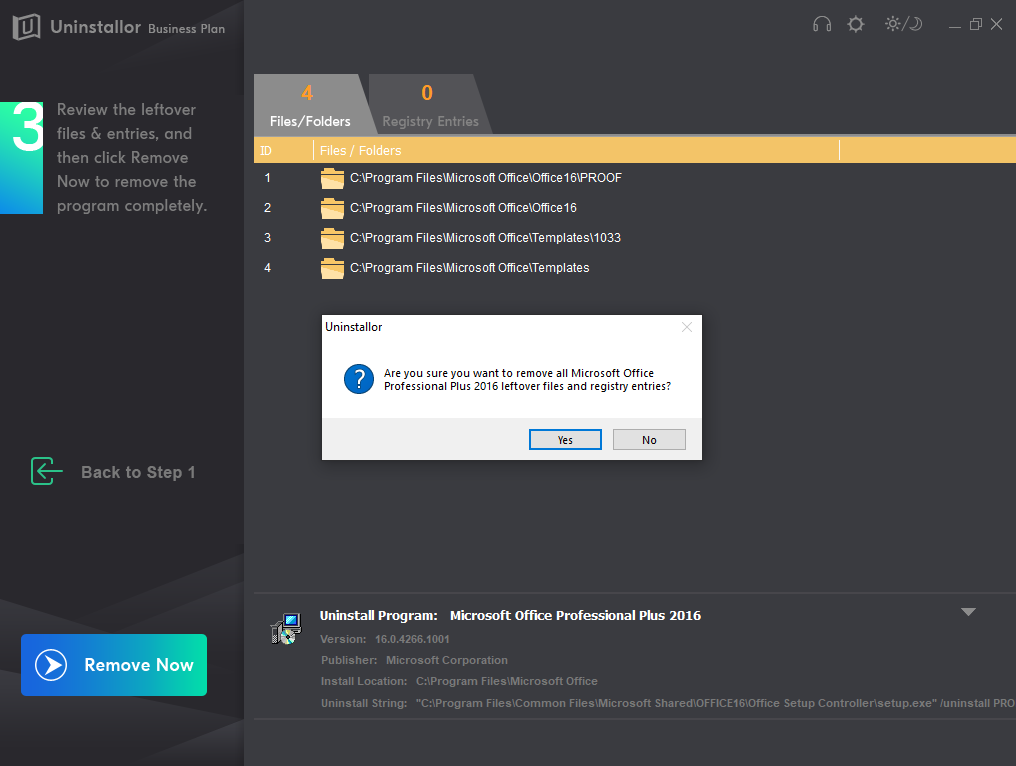
Uninstall Completed! Microsoft Office Professional Plus 2016 has been removed completely.
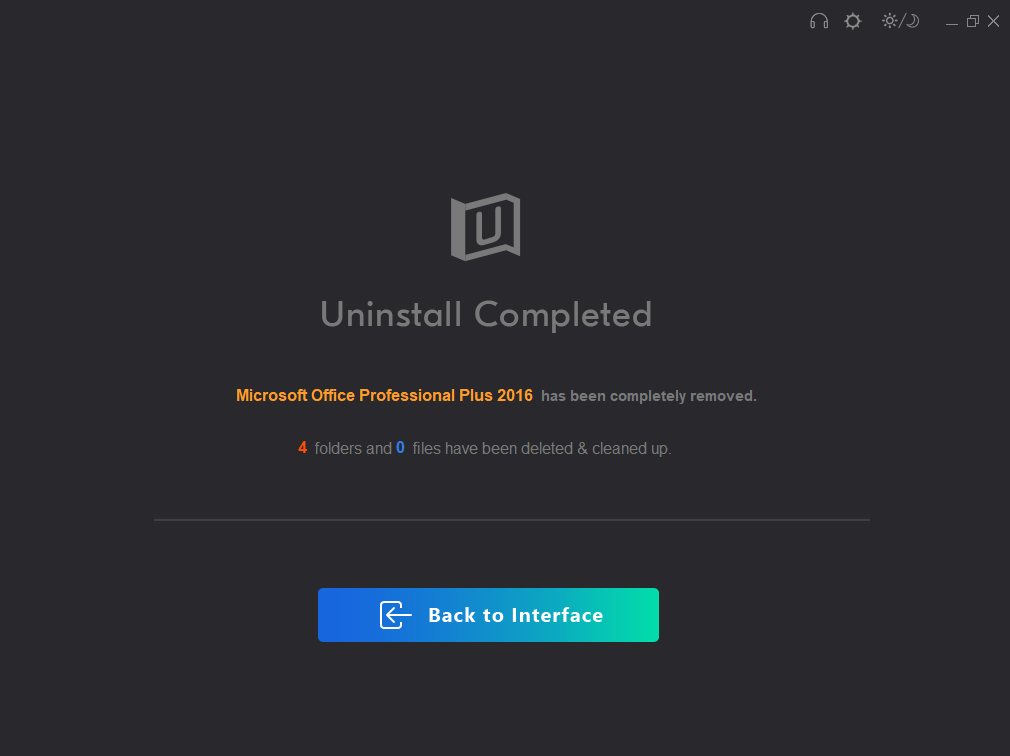
Kindly Reminder: If you want to easily and safely remove/uninstall Microsoft Office Professional Plus 2010 or Microsoft Office Professional Plus 2010 from your computer successfully like Windows or Mac, you are suggested to try Uninstallor, which will help you do all things.
Published by Tony Shepherd & last updated on May 25, 2020 11:57 am














Leave a Reply
You must be logged in to post a comment.