How do you uninstall Firefox completely from Windows 10 on Dell desktop? I just get this new PC and i don’t like this Mozilla Firefox browser, i just need Google Chrome on my system, so i want to remove it away without coming back. It is better if there is a removal tool can help me do it, and may be i need the removal software to remove other programs later. Is there a recommended tool?
A Complete Guide About Firefox Browser
The Mozilla Firefox is a free web browser and it was developed for Mac OS X, Microsoft windows and Linux operating system. The Firefox web browser is fast, reliable and it offers many advantages to the users. The new version of Firefox 2020 has updated features in the category of themes, audio and video pause play option, information saving option for future use and option to save the document in PDF formats directly. This improved version of Firefox gives you the improved video and audio management, simplified privacy and security controls and enhanced performance. The browser enables you to haves the easier navigation, featuring the innovative application that is ideal for both beginner and advanced users.
Like other web browsers the Firefox has adopted to the synchronization feature and this latest updated version of the Firefox has enhanced the security features, tool development and lots of customization features through extensions. Users can download the latest version Firefox web browser from the official website and when you choose Firefox as your default browser then it automatically install its icon in the windows 7 taskbar. Most of the users prefer to choose the Firefox for its security features and other additional extension facilities moreover the Firefox web browser has an easy to use interface. But there are still some users don’t want it and want to uninstall Firefox completely from their computers, it depends on their daily use. Anyway, you can remove it away when you are not happy with it, you can manually uninstall this app or use a removal software, that would be good to use a removal tool, it is safe.
Advantages of Using the Firefox Web Browser
The Firefox is the fastest browser and it offers a lot of great and best features out of the box as well as solid library for the extensive customization and add-ons options. This browser comes with the strong privacy and high end security protection because the Mozilla Firefox is a non profitable organization where it has little incentive to collect and sell your data.
• The Firefox browser is supported in most of the devices and operating system including the Android Jelly bean and later version, iOS 11.0 and later, Windows 7, 8, 8.1 and 10, Mac OS X10.9 and later.
• Comparing to all other web browsers the Mozilla Firefox is fast web browsers where you can search the particular information in fraction of second.
• The browser offers an advantage of UI customization with this the users can customize the feel and look of the Firefox themes and screen layout as per their interest and convenient.
• The Firefox provides the strong privacy features to the user where the user information and other credential information are protected from the third party users. Private browsing allows the user to surf the internet without recording the cookies or history. So that no other person can view the information about the particular users search history, bookmarks, download information and other details.
All the above features make the Firefox browser as best and most liked web browser by the people. Now the updated version of Firefox 2020 has come up with the new enhanced security features and privacy options along with the additional features that provide more benefits to the user to use Firefox as their default browser.
Disadvantages of using the Firefox
Even though the Firefox web browser offers huge number of benefits to the user it also offers some kinds of disadvantages to the user such as like slow initial boot time. When you are running the multiple instances of plug-in applications that the Firefox browser will slows down the web page downloading where this a great issue faced by huge number of people. This kind of issue make the user gets frustrated waiting for the web page to download and it also a time consuming process. The Firefox supports the toolbar customization feature where this allows the user to easily get out of hand and over the clutter browser space so it creates a issue when you are searching or doing some important work in the banking site.
Sometimes the Firefox browser will be showing the compatibility issues in loading the some web pages which means that the Mozilla Firefox is not compatible with all websites and it supports only the limited websites (This issue is sorted out in the new version of Firefox 2020 web browser). Apart from the above things the main issue with the Firefox web browser is that it is known for the high CPU memory usage (RAM) at low load where this is a great disadvantage of using the Firefox and it makes other process to work slowly by consuming high CPU memory utilization and processor time. Some of the above issues have been solved in the Firefox 2020 updated version where you can make use of this browser version application for achieving better functionality and uses of the Firefox web browser.
If you won’t need it and like to uninstall Firefox completely from your system, you can follow the removal methods below.
How to Uninstall Firefox from Windows Operating System
Manually Uninstall Firefox from Windows 10 (For Advanced Users Only)
Step 1: Uninstall the Firefox browser from startup.
a) Uninstall it from Start menu by clicking on start icon, right click on it on the pop-up window, last click “Uninstall”.
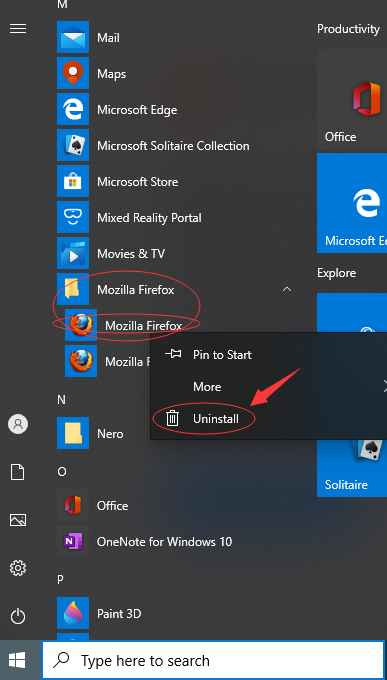
b) Uninstall Firefox web browser via the Apps & Features. Just input Apps into search box, then choose “Settings”, and then click on “Apps”, select the app then click on “Uninstall”.
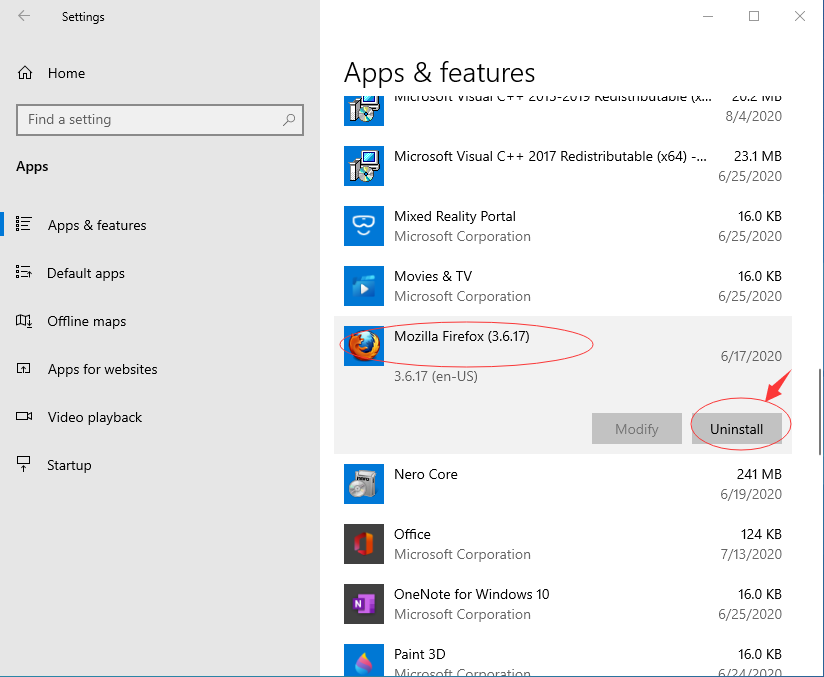
c) Uninstall Firefox web browser via Control Panel. Input “Control Panel” into search box then click on it, click on “Uninstall a Program”, click on it then click on “Uninstall”.
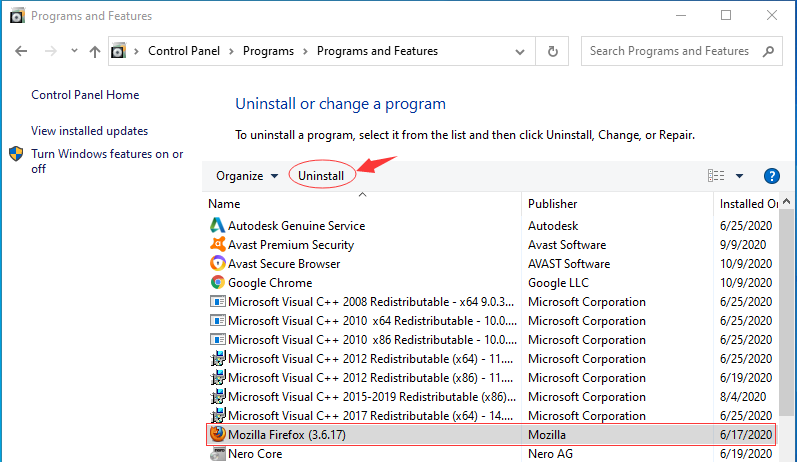
Step 2: Manually clean all leftovers from regedit. (IMPORTANT STEP)
*For added protection, please back up the registry before you modify it.*
Check the following folders and delete associated files first.
- C:\Program Files (x86)\xxx
- C:\Users\[Your User Name]\AppData\Roaming\
- C:\ProgramData\Microsoft\Windows\Start Menu\Programs\Startup
Next, you have to remove all its entries from Windows registry.
Press Windows + R, and type in regedit in RUN box, then press Enter. It’ll open Registry Editor.

Navigate to the Registry key: (You do this by clicking on the plus sign next to each key in the path to expand the path below it. )
- HKEY_LOCAL_MACHINE\SOFTWARE\Microsoft\Windows\CurrentVersion\Uninstall\ (For 32-bit system users)
- HKEY_LOCAL_MACHINE\SOFTWARE\Wow6432Node\Microsoft\Windows\CurrentVersion\Uninstall\ (For 64-bit system users)
Kindly Reminder: You are welcome to contact online support if you need any assistance, just click the below button for help.
Automatically Uninstall Firefox with a Third-Party Uninstaller – Uninstallor (RECOMMENDED)
Step 1. Download and install Uninstallor, run it and choose Firefox, click on “Analyze Now” to start the uninstalling job.
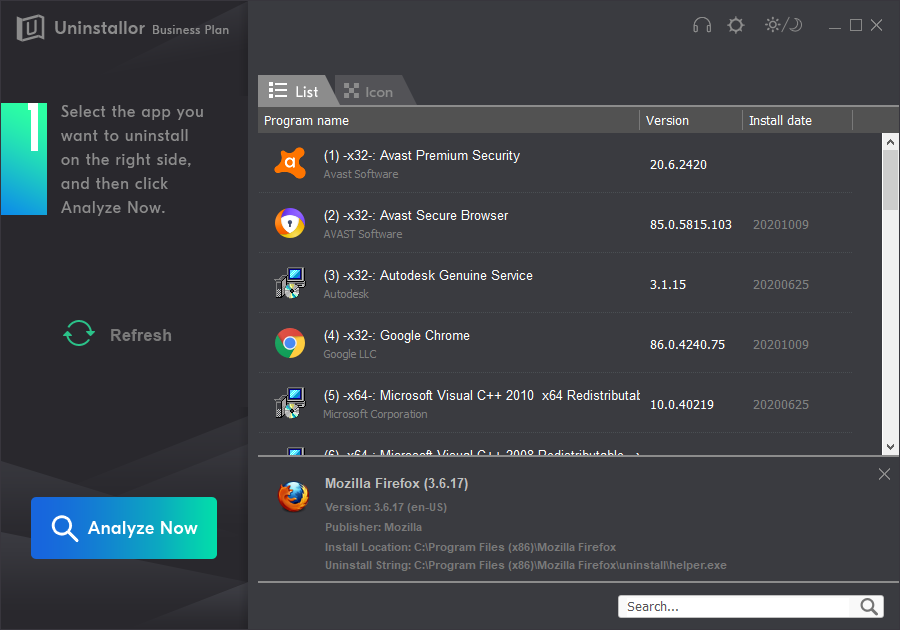
Step 2. Uninstall Now. Click the button to uninstall some files and folders.
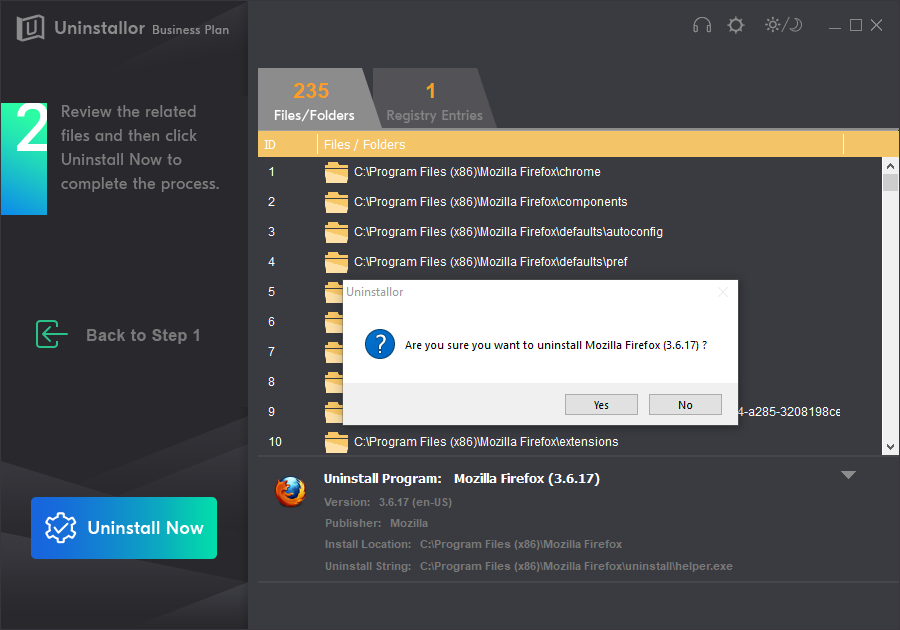
Step 3. Remove Now. Remove all leftovers of Firefox from your computer.
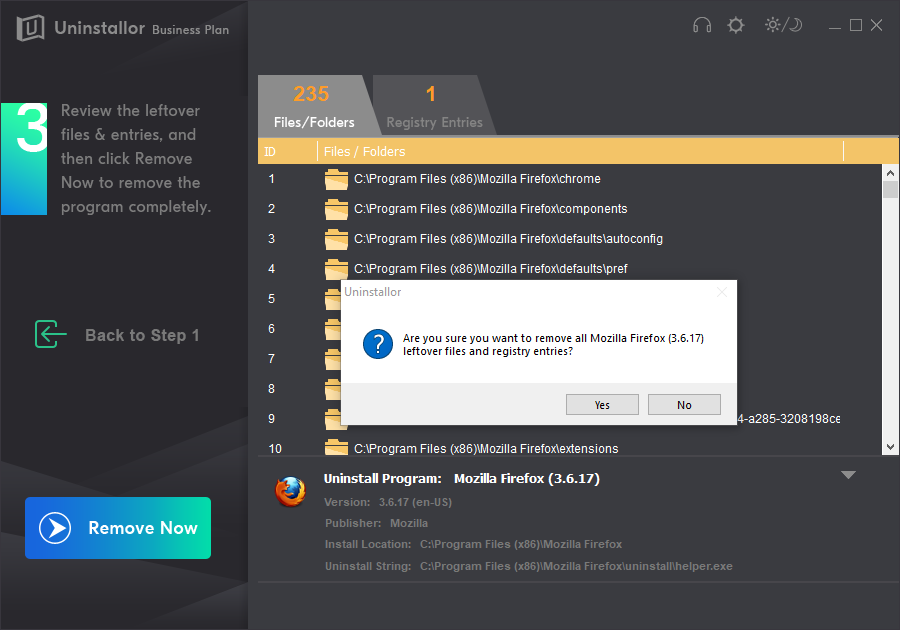
Uninstall Completed! Firefox has been cleaned completely from your Windows 10.
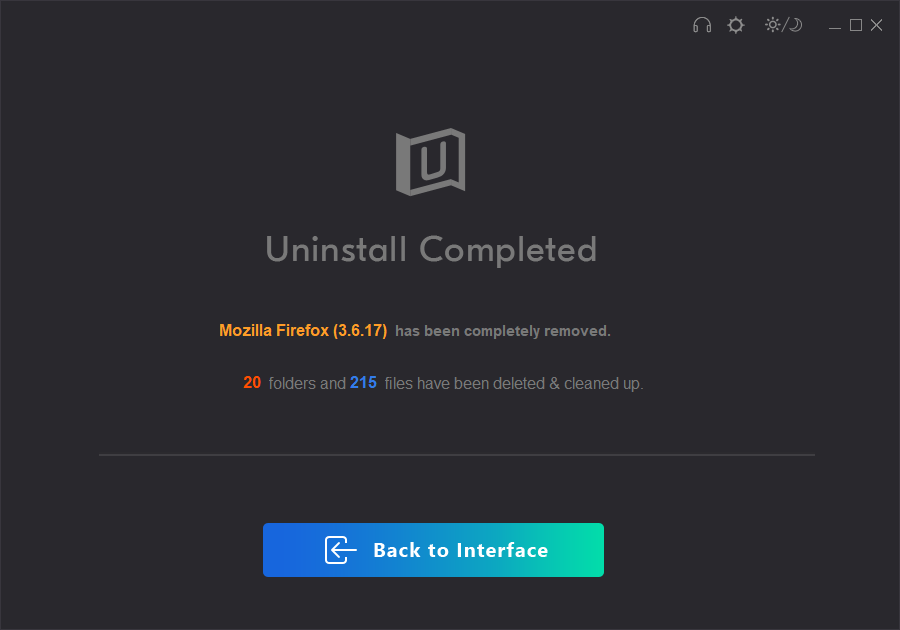
Conclusion
The Firefox web browser is a great and fast browser especially for the user who is concerned with their privacy in which the little information collected about you by default can be turned off by using the Firefox privacy feature. By using this application you can also get the strong private browsing mode with the cookie protection and strict tracking. The browser is very easy to use where it has a user friendly interface so even a beginner can use the browser effectively and efficiently. Moreover the Firefox browser offers benefits from great to small features such as alternative search engines, screen shot tool and add-ons packed into the browser. In addition to this it also offers library add-ons to add all sorts of the features that the browser is missing to provide to the user.
The main issues with the Firefox browser is high RAM usage at low load and occasional compatibility issues with the newer web apps. Though those are found to be real issues the Firefox web browser has an excellent design, features and privacy more than other web browsers could provide to the users. Apart from other search engines the Mozilla Firefox is still used and preferred by most of the people and organization for its privacy and other excellent features offered by them to the user. Moreover now a day’s more number of people is finding the convenient and comfortable environment because of using the Firefox web browser.
Kindly Reminder: If you failed to or don’t know how to uninstall Firefox completely from your Windows computer or Macbook, you are suggested to use Uninstallor, which will help you do all things.
Published by Tony Shepherd & last updated on October 12, 2020 8:52 am














Leave a Reply
You must be logged in to post a comment.