Don’t get a way to uninstall Apache OpenOffice completely from your Windows 10? Why you are going to remove it? Let us take a look at a detailed review of Apache OpenOffice first. Users of the Windows, Linux, and macOS computers have an expectation to use the finest office productivity software suite in the open source type and they can explore everything about Apache OpenOffice. This system is available with the ports to other operating systems. This is advisable to focus on its fonts, components, OpenOffice basic, file formats, and use of Java in detail.
Research the Apache OpenOffice
Apache OpenOffice is a renowned open-source office productivity software suite and close cousin of NeoOffice and LibreOffice. It includes a drawing application, a presentation application, a spreadsheet, a word processor, a database management application, and a formula editor.
The default file format of this open-source office productivity software suite is the OpenDocument Format. This system is used to read and write so many file formats especially from Microsoft Office. However, it cannot save any document in the post-2007 Office Open XML formats of the Microsoft. This system is a good alternative to the Microsoft’s products like the Excel, Word, PowerPoint, Access, and other things. This system is regularly updated to enhance its overall compatibility with the Microsoft Office.
Apache OpenOffice is available in so many languages and designed to work on almost every computer. It stores the data in the international open standard format. It can read and write files in any other format.
The first-class nature of the Apache OpenOffice exports files in the PDF format. This software suite has supported an array of extensions same as Mozilla Firefox. This is the main reason behind the overall convenience for adding new functionality to any existing Apache OpenOffice installation.
All users of this software suite get 100% satisfaction from the extensions and templates available, 170+ languages, new sidebar, new color palette, better print preview, refined selection visualization, enhanced drag and drop, and SVG Export enhancements.
Apache OpenOffice has interoperability enhancements for the spreadsheet documents, text documents, presentation documents, and OOXML file format. You can focus on the new gallery themes, new gradients, and new gallery enhancements associated with this software suite. You will be eager to use it as per requirements and encouraged to get exceptional benefits.
The complete refined selection in this system handles the user interface. Businesses of any size and sector can make use of this open productivity suite for creating mathematical equations, producing letters, managing databases, and creating the multimedia presentations, 3D illustrations, and diagrams with no compromise on their requirements.
The deployment and support of the Apache OpenOffice are for users of the Windows, Mac, and Linux computers. Every user of this business productivity software suite can get the complete support from the knowledge base, chat, FAQs, forums, email and help desk. They also use the documentation for the training purpose. The most important categories of features of the Apache OpenOffice are presentation tools, document generation, office suite, database creation, and collaboration tools. After reading some reviews of Apache OpenOffice, do you make your mind to uninstall Apache OpenOffice completely from your computer or need to get more detailed reviews? Then let us go ahead.
Advantages
Apache OpenOffice is a good choice to have an app on the PC versus using online word archive apps such as Google Docs. It can deal with a huge collection of document types like .doc, .xml, and .rtf. If you do not approach the Microsoft Word, then you can use this office productivity suit. This software suite is more profound programming than the Microsoft Word. It shows enhancements over Word and gets very good recognition by its simple arrangement. It can deal with bookkeeping pages, introductions, important information bases, and basic drawings. It is designed to handle the overall usual MS Office instruments in it.
Apache OpenOffice consumes less disk space and makes users happy. You can prefer and use this free and open source software suite hereafter. Every user of this system can create and manipulate documents, presentations, and spreadsheets without complexity in any aspect. They are happy about this system because it is small in size, the overall speed of application, light to run, and different file format support. Apache OpenOffice is cross platform and designed to be used on both Windows and Linux. This user-friendly system converts .xlt files in a perfect way.
Many people worldwide prefer and use the Apache OpenOffice for the purpose of creating and editing documents and presentations. They are happy as this lightweight software runs on the computer’s resources as smooth as possible. You can use this free software suite hereafter and get a good improvement in your business as planned.
Disadvantages
Almost every user of the Apache OpenOffice experiences some unfavourable things. For example, this software suite not yet supports latest file formats like the docx, pptx, and xlsx. The Microsoft Office file in this software is not appearing originally. The entire outlook of this application is not much attractive. By default, this software saves the document in the format .odt. Though it works with any word processor, there is a requirement of formatting issues. All new users of this software need some time to get familiar with this software as the user interface is not polished.
There is no cloud save option in the Apache OpenOffice. Users of this software have to save their files locally and upload it to their cloud drive. They also have to download the file from such cloud drive and open it. They do not like this process as it wastes their time. They also ensure that this software is not a good option for large and complex documents. They are dissatisfied with the inability of this software to integrate with the third-party applications. They make certain that this software suite is not as good as Microsoft Office in terms of the document sharing and collaboration as efficiently as possible.
If you want to remove this from your PC, you can uninstall Apache OpenOffice completely by following the removal guides below.
How to Uninstall Apache OpenOffice from Windows Operating System
Manually Uninstall Apache OpenOffice from Windows 10 Step by Step (For Advanced Users Only)
Step 1: Uninstall the Apache OpenOffice from startup.
a) Uninstall this software from Start menu by clicking on start icon, right click on it on the pop-up window, and then click “Uninstall”.
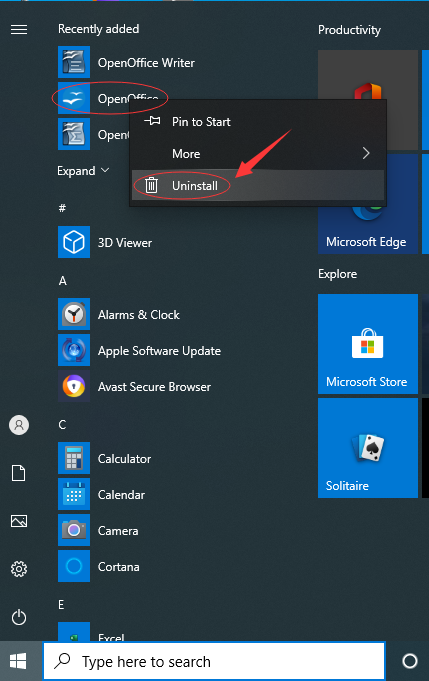
b) Uninstall the Apache OpenOffice via the Apps & Features. Just input Apps into search box, then choose “Settings”, and then click on “Apps”, select the software then click on “Uninstall”.
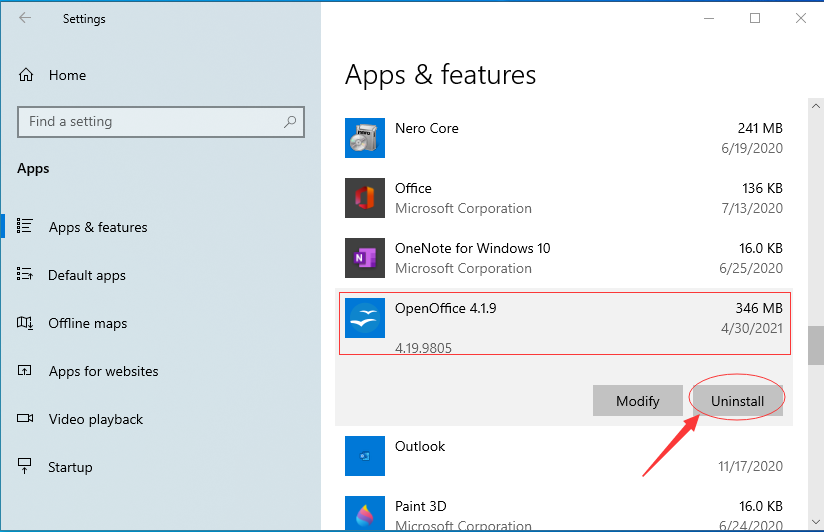
c) Uninstall the Apache OpenOffice via Control Panel. Input “Control Panel” into search box then click on it, click on “Uninstall a Program”, click on it then click on “Uninstall”.
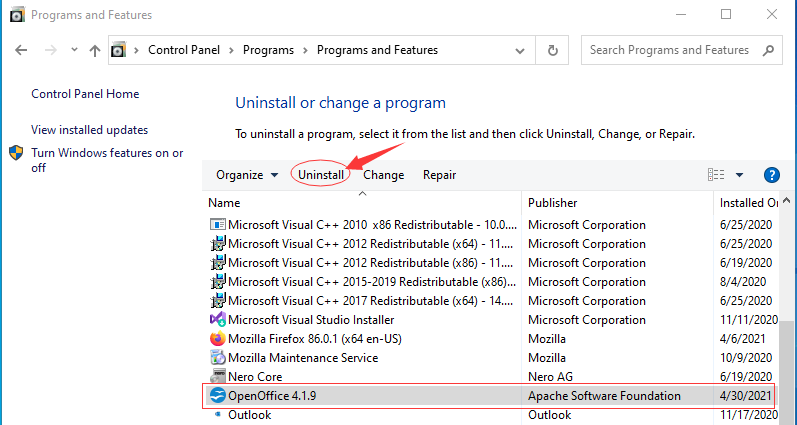
Step 2: Manually clean all leftovers from regedit. (IMPORTANT STEP)
*For added protection, please back up the registry before you modify it.*
Check the following folders and delete associated files first.
- C:\Program Files (x86)\Apache OpenOffice
- C:\Users\[Your User Name]\AppData\Roaming\
- C:\ProgramData\Microsoft\Windows\Start Menu\Programs\Startup
Next, you have to remove all its entries from Windows registry.
Press Windows + R, and type in regedit in RUN box, then press Enter. It’ll open Registry Editor.

Navigate to the Registry key: (You do this by clicking on the plus sign next to each key in the path to expand the path below it. )
- HKEY_LOCAL_MACHINE\SOFTWARE\Microsoft\Windows\CurrentVersion\Uninstall\ (For 32-bit system users)
- HKEY_LOCAL_MACHINE\SOFTWARE\Wow6432Node\Microsoft\Windows\CurrentVersion\Uninstall\ (For 64-bit system users)
Kindly Reminder: You are welcome to contact online support if you need any assistance, just click the below button for help.
Automatically Uninstall Apache OpenOffice with a Third-Party Uninstaller – Uninstallor (RECOMMENDED)
Step 1. Download and install Uninstallor onto your desktop, launch the uninstaller and then select “Apache OpenOffice” from list, click on “Analyze Now”.
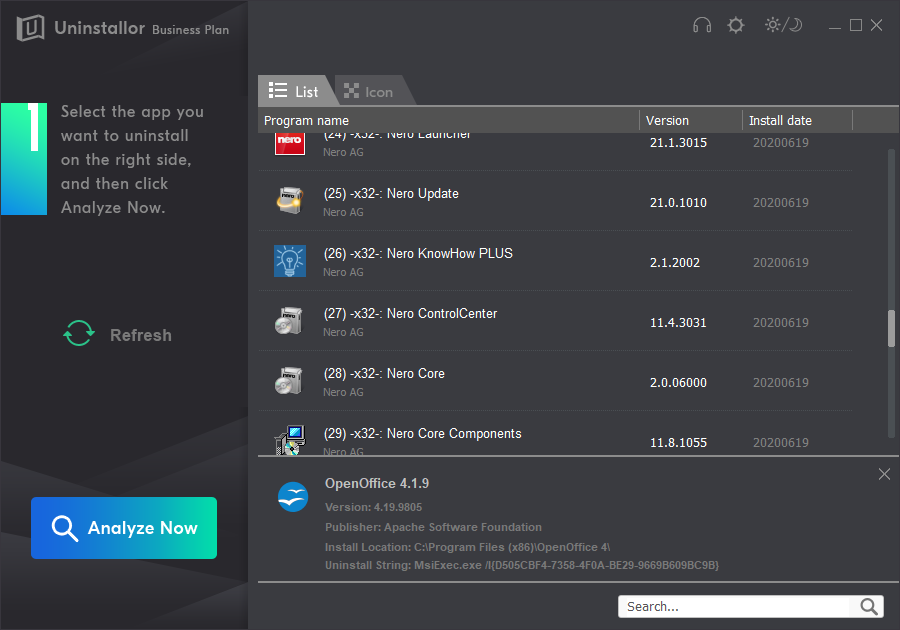
Step 2. Uninstall Now. Click on this button and click on “Yes” to confirm for the uninstallation.
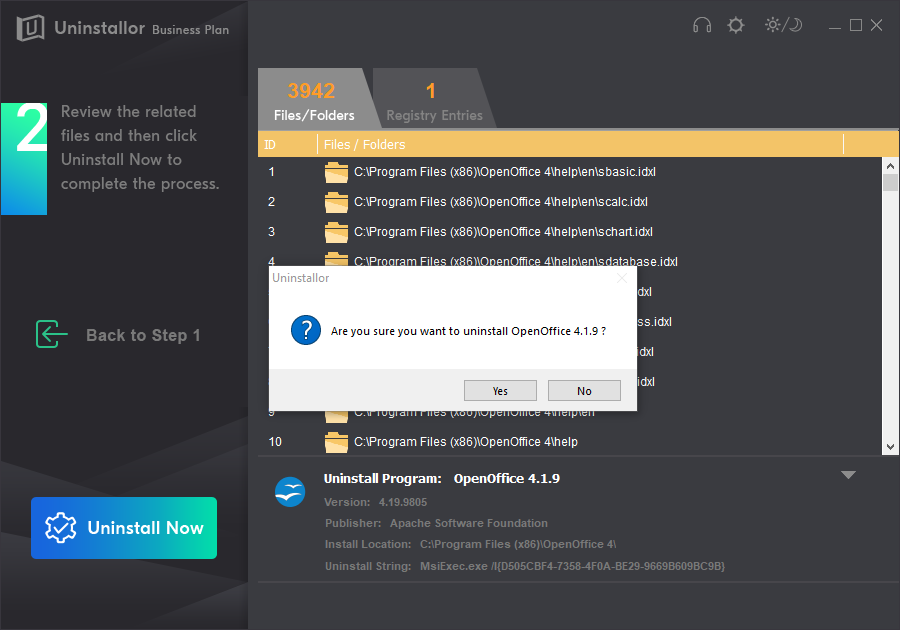
Here please select “Remove” and click on “Next” to continue.
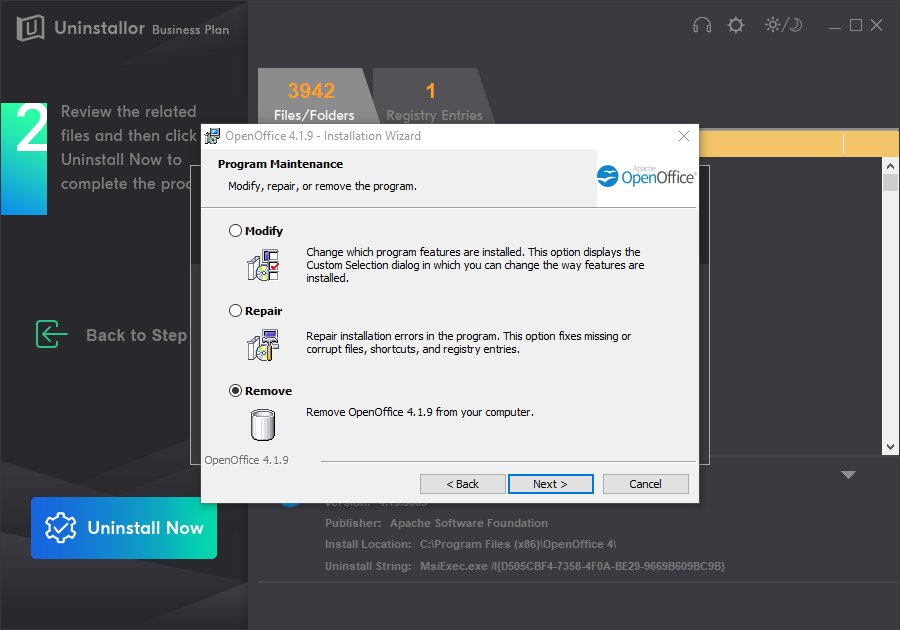
Step 3. Remove Now. Click this button to remove all leftover files from your PC.
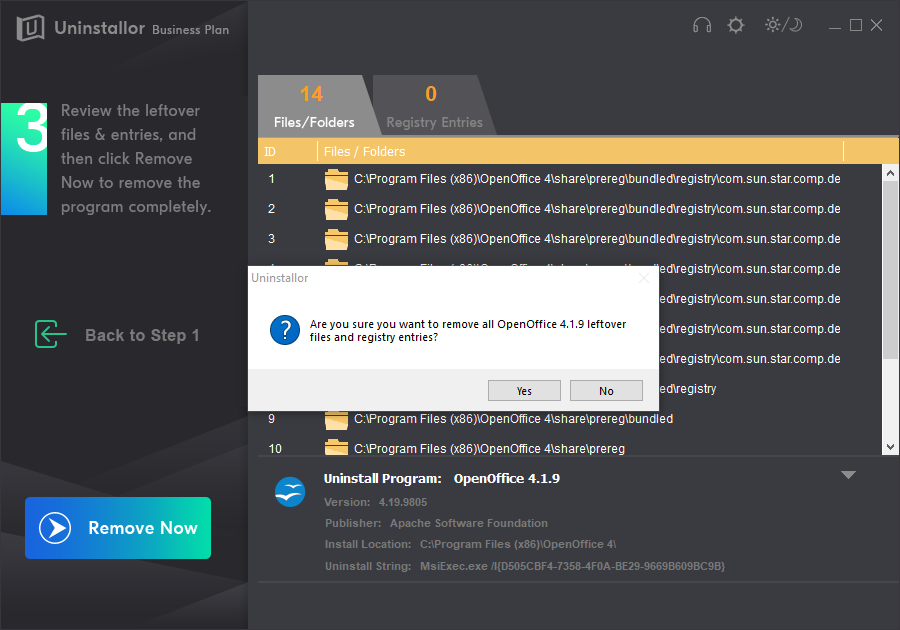
Uninstall Completed!
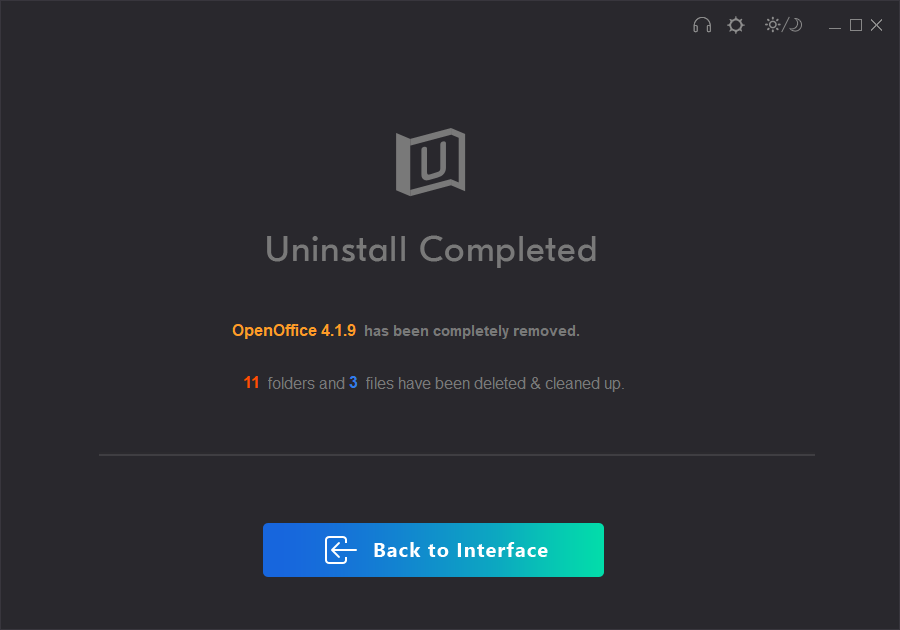
Conclusion
High-quality features and functions of the Apache OpenOffice streamline the productivity with the spreadsheet, word processor, graphics, presentation, formula editor, database management, and spreadsheet. This software suite is a good option for anyone who likes to use the Microsoft-caliber applications at no cost. You can consider your requirements about a proper use of the office productivity software suite and decide on how to fulfil such requirements by using this software suite.
Kindly Reminder: If you don’t know how to uninstall Apache OpenOffice completely from your Windows computer or Macbook, you are suggested to use Uninstallor, which will help you do all things.
Published by Tony Shepherd & last updated on May 7, 2021 2:49 pm














Leave a Reply
You must be logged in to post a comment.