I’m so Frustrated for this Adobe Illustrator 2020. It comes every day at the bottom of the Bar. I always click the X I want it gone forever. I want to uninstall Adobe Illustrator 2020 completely from Windows 10 on my Dell computer. Please help.
A Detailed Review about Adobe Illustrator 2020
At present, most of people love to make attractive designs through computer, so they use prominent drawing application like adobe illustrator. The updated illustrator can be used for creation of logos, posters, templates and more. Adobe illustrator is a popular software application that helps users to make desired patterns and designs as quickly as possible. In these modern days, no one wants to use old applications to develop a design. The adobe illustrator is now updated with addition of smart features. It’s now making attentions of professionals who want to make new designs through computer. Let’s see the pros and cons of this illustrator, to see if you keep it or want to uninstall Adobe Illustrator 2020 away.
The Advantages of Updated Adobe Illustrator
The real-time drawing and editing is a smart feature of adobe illustrator and it’s a newly updated one. With this feature, we can move, draw, rotate, and scale objects in a real-time. It gives us exciting feel when we are working. The adobe illustrator comes up with enhanced free transform tool that makes the easy transformation so we can draw anything without any hesitations. It has also cut, copy and paste options between different documents of illustrator. You can get preferred outcomes with the help of advanced tools and it saves our time too.
With updated Adobe Illustrator, we can get additional level of flexibility when customize our overall designs and workspace. It comes up with easy user-interface that allows for custom viewing. It has an option to enable space saving too. These updated features will help us to work on particular project with 100% comfortable. We can also save some of time when we’re working with advanced Adobe Illustrator thanks to its features for in-panel editing. We may also have the benefit of multiple art-boards simultaneously. It allows us to work on multiple graphs in a same fashion all at once, which makes us more productive than the other designs or programs which stimulate us to work on one design at a time. We can’t find any resolution issues when working with updated Adobe Illustrator. Because the patterns or graphics are fully based on mathematics equations instead of fixed pixels, we can always give crisp and sharp lines that will be in any dimension. We won’t lose resolution when we’re working with graphics through this application that means we get more versatility when designing something for some purposes.
We’re now free and no need to feel difficult to share extensive documents which are created through it. This Illustrator creates small documents which are also easy to share like mail them as an attachment. We don’t waste such time while syncing huge documents to the cloud because illustrator is fully advanced so we can make it as small one. We can create advanced print-prepared images with certain help of Adobe Illustrator. It works in any display screen resolution so users only enough to have an adobe illustrator application which lets us to create vector images with relative ease. Although Adobe Illustrator doesn’t draw nicely on mobile devices, it does an exceptional job on nearly any laptop devices. We can apply it to Windows PCs or other Apple devices easily. Since you understand this App has so many advantages, do you still decide to uninstall Adobe Illustrator 2020 completely from your PC or go ahead to look at the other information and then consider keep it?
The Disadvantages of Adobe Illustrator
For the ones familiar with vector-graphic, Adobe Illustrator will sense like an intuitive program that is always ready to fulfill our needs like drawing. Only an experienced people can get huge benefits from it because it’s not easy to understand as a beginner. There is no doubt in the features of adobe illustrator but it’s not an ideal application for everyone. It has a simple user-interface but users must have some knowledge to make the process simple through it. There are many basic illustrators available in the market but people love the adobe illustrators because it helps us to make an accurate draw with its amazing features.
If we would like to create a funny design, and does not need a factor of realism, then Adobe Illustrator will help us put something along in no time at all. If we want to make something that looks realistic to others, then we’ll need to give our 100% to work on the project. To develop a drawing or design that feels realistic, we must have a hog eye for information and be able to identify elements of the picture that adobe Illustrator will not recognize properly. It’s one of the disadvantages of it. However, it never makes people frustrate by its features. It can help us to complete the project without any accuracy issues. We need some patience to work with the adobe illustrator application.
If we just wish to use adobe Illustrator at home, then we can access this application for only $19.99 per month. If we’re utilizing the creative cloud for a business perspective, then it costs $69.99 per month. It’s not an open-source application so we should pay respectively as per the usages and purposes. However, we can use it for beneficial purposes if we’re a professional user. Adobe Illustrator is a wonderful application for users who are working with the vector graphics. If we’re utilizing bitmap images with the dot-matrix pixels, then we use this platform that offers only lesser support. However, we should contain some knowledge to handle vector graphics related process. It’s a good illustrator, so no need to think about disadvantages of it, you can learn easily through youtube videos and start using it to develop your skills.
Conclusion
Adobe illustrator is obviously a nice one when we need to develop vector-graphics images and posters. It’s not a free tool so we have to spend money to buy this wonderful tool. It can be optimized on all the computer devices. It supports all the devices without any issues. We can use this product for professional works. It helps us to feel easy when we are drawing some complex images through illustrator. It has many advanced features that will make the difference between adobe and other market brands. The adobe illustrator is really a useful application, so we no need any bad intension while purchasing it for use of professionals. After using for a few days and you are not happy with it, you can uninstall Adobe Illustrator 2020 any time you want, just follow the below instructions to rip it off.
How to Uninstall Adobe Illustrator 2020 from Windows Operating System
Manually uninstall Adobe Illustrator 2020 from Windows 10 (For Advanced Users Only)
Part I:
a) Uninstall Adobe Illustrator 2020 program from Start menu, right click on it and select “Uninstall”.
b) Uninstall Adobe Illustrator 2020 via the Apps & Features. Input Apps into search box, then select “Settings”, next click on “Apps”, and click on the App then click on “Uninstall”.
c) Uninstall Adobe Illustrator 2020 via Control Panel. Input “Control Panel” into search box then click on it, click on “Uninstall a Program”, select the app then click on “Uninstall”.
Part II: Manually clean all the leftovers from regedit. (IMPORTANT STEP)
*For added protection, please back up the registry before you modify it.*
Check the following folders and delete associated files first.
- C:\Program Files (x86)\xxx
- C:\Users\[Your User Name]\AppData\Roaming\
- C:\ProgramData\Microsoft\Windows\Start Menu\Programs\Startup
Next, you have to remove all its entries from Windows registry.
Press Windows + R, and type in regedit in RUN box, then press Enter. It’ll open Registry Editor.

Navigate to the Registry key: (You do this by clicking on the plus sign next to each key in the path to expand the path below it. )
- HKEY_LOCAL_MACHINE\SOFTWARE\Microsoft\Windows\CurrentVersion\Uninstall\ (For 32-bit system users)
- HKEY_LOCAL_MACHINE\SOFTWARE\Wow6432Node\Microsoft\Windows\CurrentVersion\Uninstall\ (For 64-bit system users)
Kindly Reminder: You are welcome to contact online support if you need any assistance, just click the below button for help.
Automatically Uninstall Adobe Illustrator 2020 with a Third-Party Uninstaller – Uninstallor (RECOMMENDED)
Step 1. Get Uninstallor onto your PC, run it and select “Adobe Illustrator 2020”, then click on “Analyze Now” button to start.
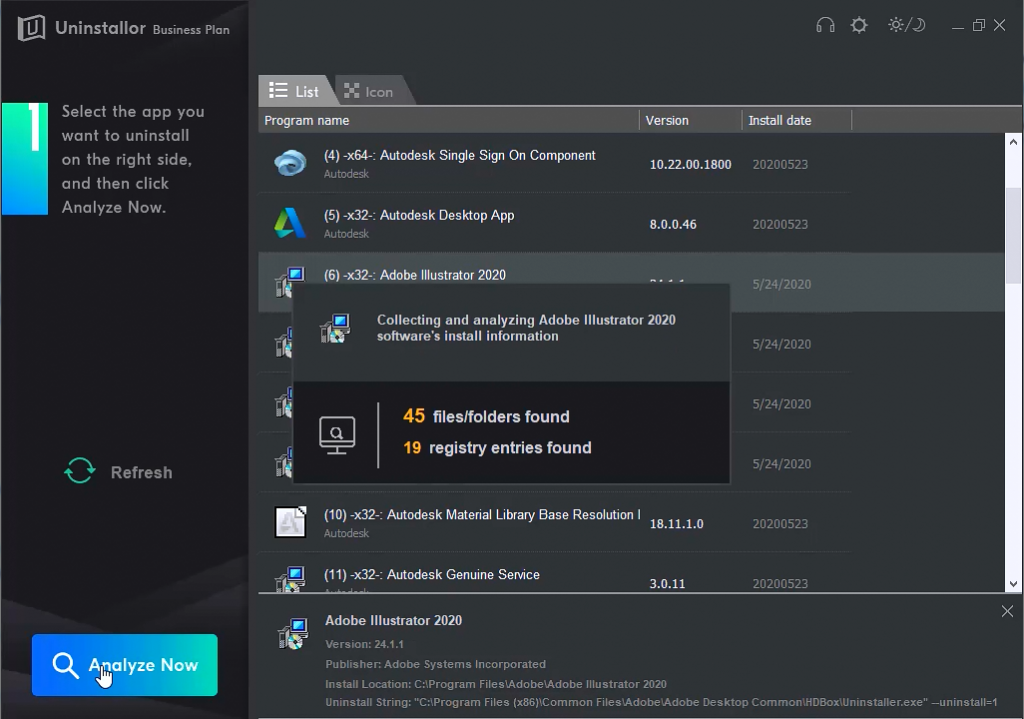
Step 2. Uninstall Now.
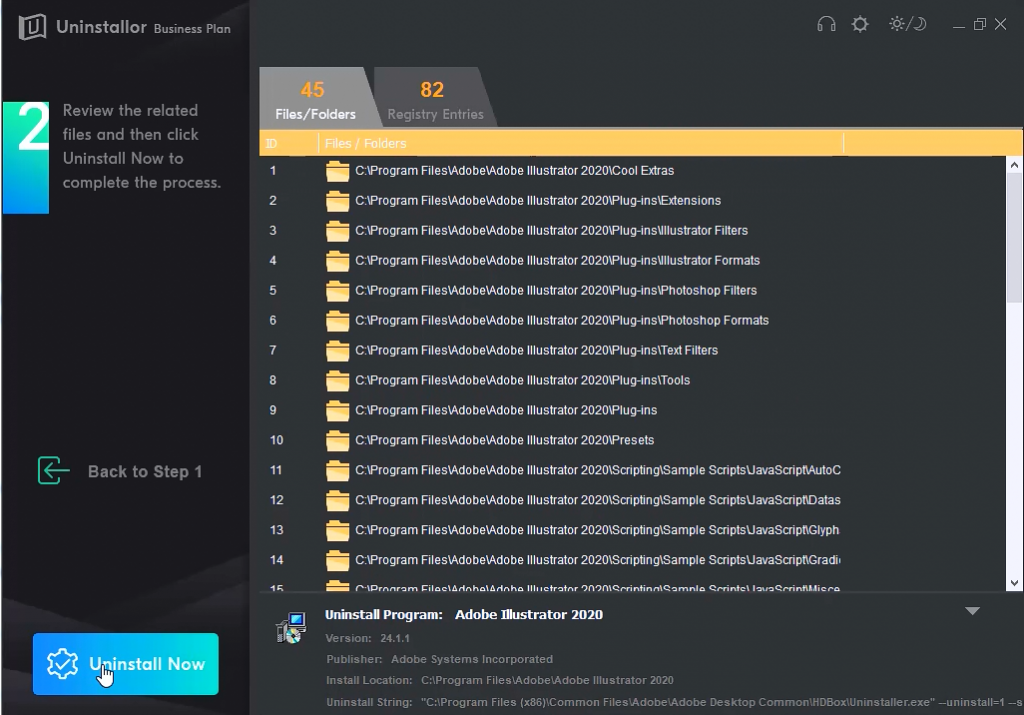
Step 3. Remove Now. At this step just click on the Remove now button and then click on OK or Yes.
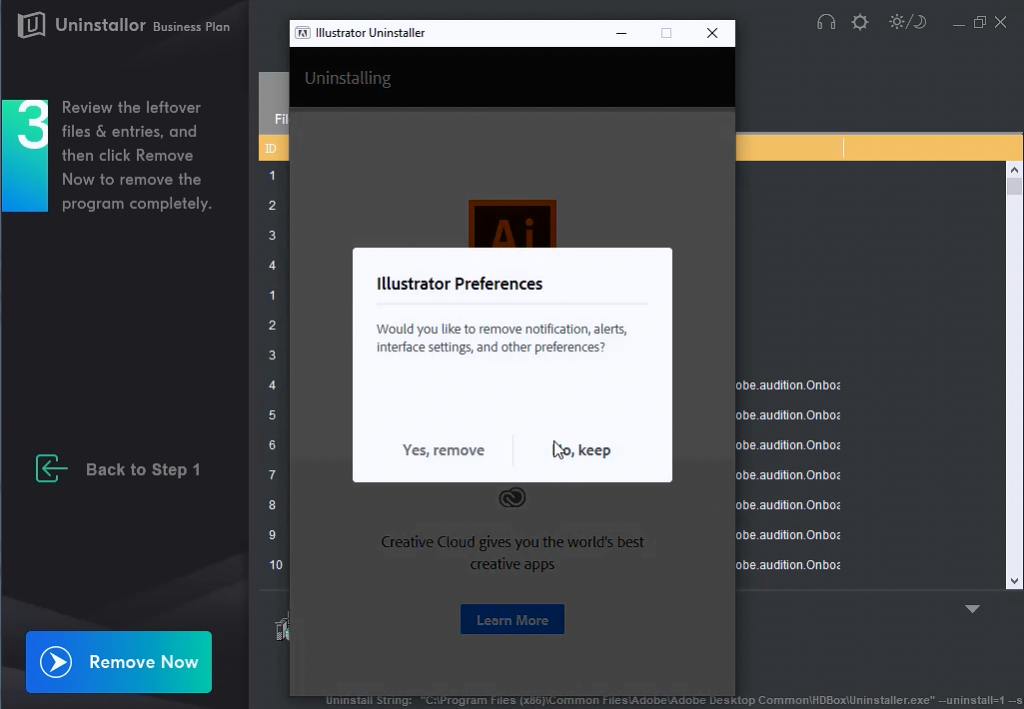
Uninstall Completed! Adobe Illustrator 2020 has been uninstalled completely.
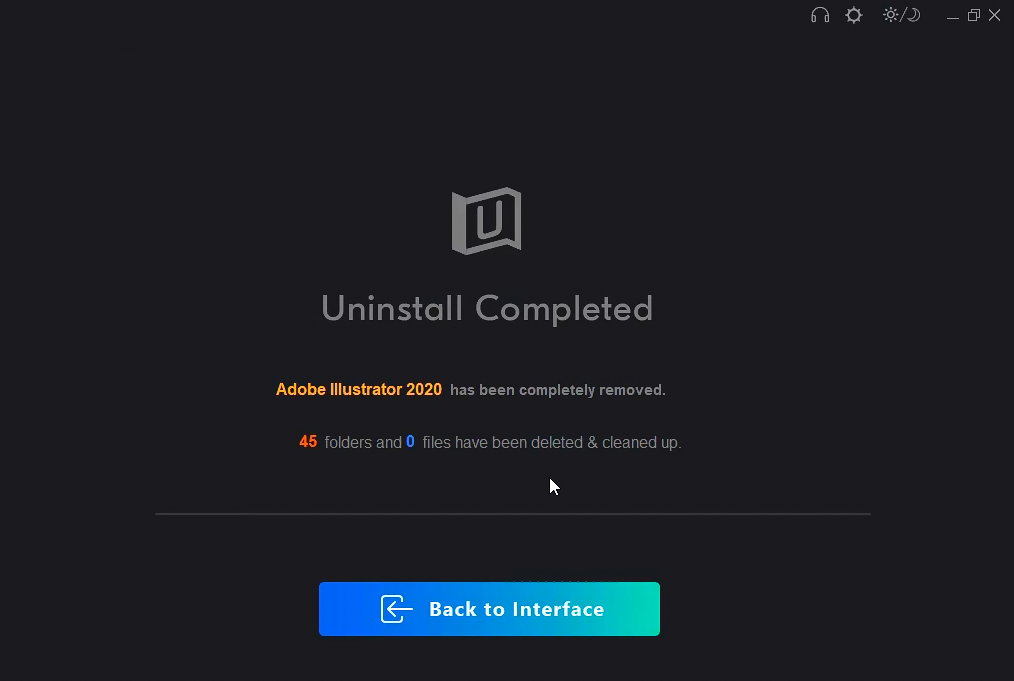
Kindly Reminder
Adobe Illustrator 2020 is a good drawing program designed to help people draw and dedign. If you don’t need it and wish to uninstall Adobe Illustrator 2020 from your Windows computer or Macbook, you are suggested to use Uninstallor, which will help you do all things.
Published by Tony Shepherd & last updated on August 20, 2020 7:21 am














Leave a Reply
You must be logged in to post a comment.