Is your computer currently suffering from lots of annoying pop-up security alerts stating there are numerous troubles with your computer by Windows Safeguard Upgrade? Have you struggled and tried to get them off by every possible way but even your antivirus software doesn’t work? Don’t be panic and believe what is going on. Manually remove windows safeguard update Malware from your computer is required.
Windows Safeguard Upgrade is a malicious fake antivirus software that is designed by hackers to cheat innocent users from worldwide. This fake virus protector is a member of the Rogue.Microsoft Windows family as Windows Secure Surfer. All these malicious activities are well-designed by the criminals,they want to scare user to pay money to get the full version of Windows Safeguard Upgrade so that the users can activate it to clean all threats. But it is a big scam, even if you purchased the rogue, but all your programs still were blocked, such as task manager, registry editor or internet explorer.
Windows Safeguard Upgrade is a newly-released rogue anti-spyware which is determined as a fraudulent and useless security tool with the aim of stealing your money. It will destabilize your system by injecting a bunch of junk file throughout your computer and alter your registry to make itself launch every time when Windows is launched. Meanwhile, when it is on board, it also protects itself from deletion by blocking all important security related programs. This rogue program can perform many evil actions to your computer. It will perform a fake scan listing a variety of legitimate or nonexistent files as infections that cannot be removed unless you purchase the full version of Windows Safeguard Upgrade program first. Bear in mind that all the results detected by the program are bogus indeed. For no reason should you trust it as this rogue is programmed to use scare tactics by only showing innocent users fake reports, misleading them to pay for its useless product so as to rip off their money. It contains no ability to remove viruses and protect you from malware or any of the other functions that it markets. Instead, it will notably decrease your PC performance and make it unstable. It adds hazardous files and programs to your computer without your permission which occupy your system resources largely. You should never believe and purchase this program since once you do that, it will seize your personal information, invade your privacy and compromise your security. Hence, users must get rid of Windows Safeguard Upgrade timely once upon detection before this malware makes further damages.
To save your computer, Live Chat with YooSecurity Expert Now, or you can follow the manual removal guide below to get your problem fixed. (For advanced computer users)

Screen Shot of Windows Safeguard Upgrade Malware
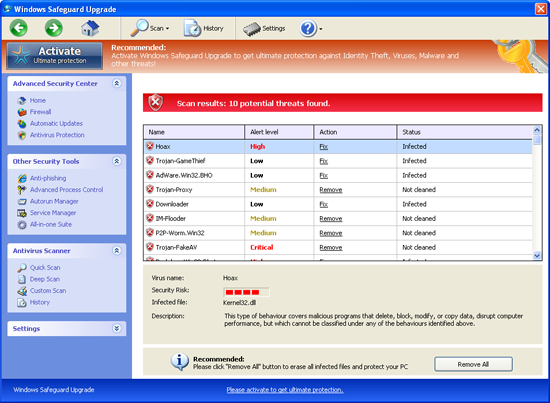
Windows Safeguard Upgrade Fake Alert
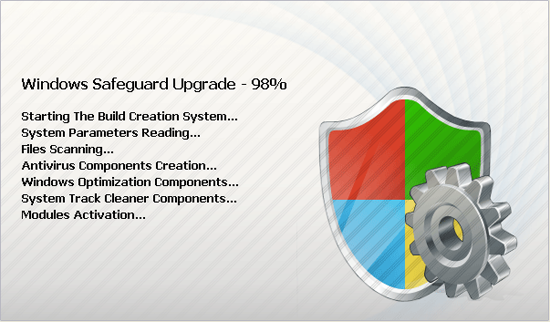
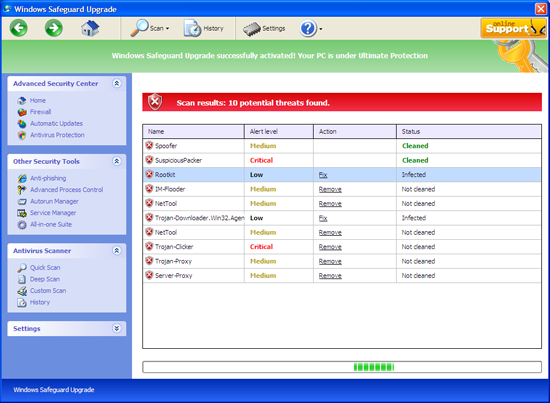
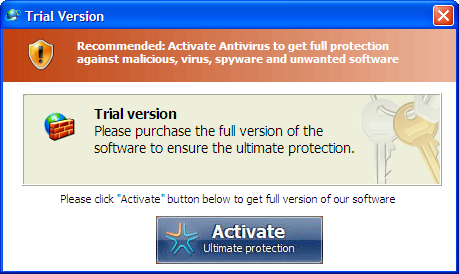
Following are some examples of fake security alerts that you may come across on your infected computer:
Warning
Firewall has blocked a program from accessing the Internet
C:\programs files\Internet Explorer\iexplore.exe created by Windows Safeguard Upgrade malware
is suspected to have infected your computer. This type of virus intercepts entered data and transmits them to a remote server.
Error
Keylogger activity detected. System information security is at risk.
It is recommended to activate protection and run a full system scan.
Error
Software without a digital signature detected.
Your system files are at risk. We strongly advise you to activate your protection.
Why Should This Fake Windows Safeguard Upgrade Virus Protection be Removed ASAP?
1. Fake security alerts will slow down the whole processing of the computer till it’s stuck;
2. Any delay in removal could bring more viruses and malwares to your computer without permission;
3. Your personal information will be captured by Trojans and used in crimes which might ruin your reputation;
4. Icons from both desktop and start menu will be hidden leaving you an empty computer;
5. Files created by this rogue will be hidden into your disks and messing up your system;
6. Important files and system data could be losing and cause system termination.
Manually Remove WindowsSafeguardUpgrade Scam Step by Step
As mentioned before that legitimate antivirus programs cannot 100% remove this Windows Safeguard Upgrade virus, you will need to do the removal manually. That will require lots of knowledge of computer. Following are some steps for your consideration when you are doing this on your own:
1. Reboot your infected computer and keep pressing F8 key on your keyboard and next use the arrow keys to select “Safe Mode with Networking” and press E/Enter;
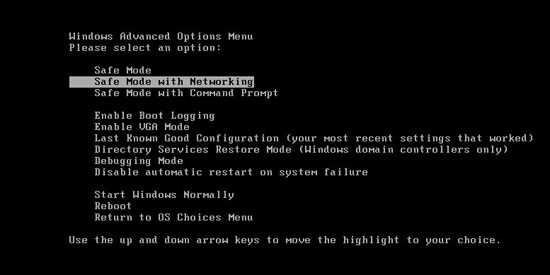
2. Press Ctrl+Alt+Del at the same time or right click on the Task Bar to open the Windows Task Manager;
3. End the process Windows Safeguard Upgrade.exe;
4. Find out and delete all these associating files as below:
%AppData%\NPSWF32.dll
%AppData%\Protector-.exe
%AppData%\result.db
%CommonStartMenu%\Programs\Windows Safeguard Upgrade.lnk
%Desktop%\Windows ProSecure Scanner.lnk
5. Find out and remove all these associating registry entries:
HKCU\SOFTWARE\Microsoft\Windows\CurrentVersion\Internet Settings\{random}
HKCU\SOFTWARE\Microsoft\Windows\CurrentVersion\Run Regedit32
HKEY_CURRENT_USER\Software\Microsoft\Windows\CurrentVersion\Run “Inspector”
HKEY_CURRENT_USER\Software\Microsoft\Windows\CurrentVersion\Settings “net
HKEY_LOCAL_MACHINE\SOFTWARE\Microsoft\Windows NT\Current\Winlogon\”Shell” = “{random}.exe”
HKEY_CURRENT_USER\Software\Microsoft\Windows\CurrentVersion\Policies\System “DisableRegedit” = 0
HKEY_CURRENT_USER\Software\Microsoft\Windows\CurrentVersion\Policies\System “DisableRegistryTools” = 0
Windows Safeguard Upgrade Payment Scam ScreenShot
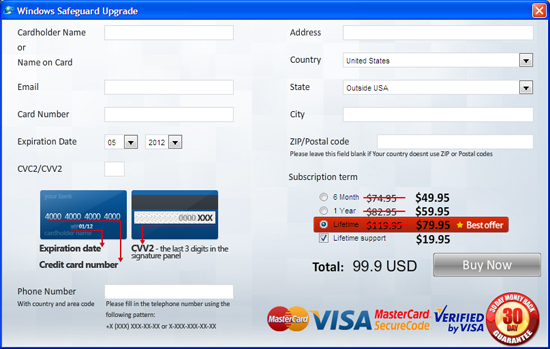
6. Reboot again and get into normal mode to make sure all things related to Windows Safeguard Upgrade have been removed.
Similar Video Shows You How to Safely Modify Windows Registry Editor:
Tips: It is strongly recommended to remove this fake Windows Safeguard Upgrade program with expertise, because any mistake due to lacking of computer knowledge could lead to more damages till system goes crash down. So please contact YooCare/YooSecurity, expert in taking care of users’ computers for a fast and professional help.

Published by Tony Shepherd & last updated on November 9, 2012 1:28 pm












Leave a Reply
You must be logged in to post a comment.