I have registered and signed up an account on Youtube, and I usually access Youtube on my iPad to watch some funny videos in USA. However, when I come to China, Youtube doesn’t work at all. When I tap on Youtube app on iPad, the Youtube page can’t be reached. So what can I do to open Youtube well? What’s the best way to access Youtube in China?
What You can Do on Youtube?
You can watch what people is watching from the hottest music videos to what’s trending in entertainment, fashion, economic, politic, news, gaming and more. You even can subscribe to channels you favorite, share with friends and watch on any device. The Youtube.com site allows users to upload, view, rate, share, add to favorites, report and comment on videos. Different available content includes video clips, TV show clips, music videos, short and documentary films, audio recordings, movie trailers and other content such as video blogging, short original videos, and educational videos. You can know more different lives, cultures, food, education and economic of different people from different countries and regions. Youtube not only offers people joy and relax but also knowledge and practice.
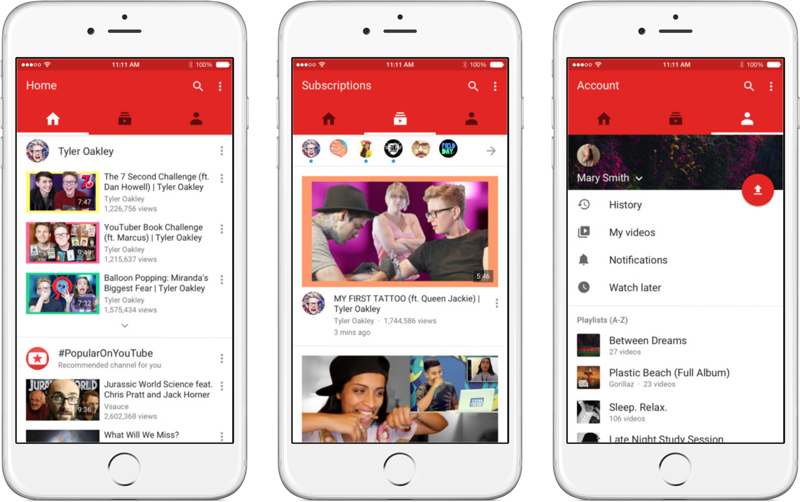
Why You can’t Access Youtube in China? What’s the Best Way to Access Youtube in China?
In China, many foreign websites like Youtube, Google, Gmail, Facebook, Twitter, Instagram, Hulu and Vimeo and so on are all blocked. You can’t access these websites in normal way via an IP address. So why you can’t access Youtube in China? How to open Youtube in China? And what’s the best way to access Youtube in China? In China, Chinese government creates a strong internet censorship called Great Firewall to censor China’s Internet safety. China’s internet censorship blocks potentially unfavorable incoming data from foreign countries and restrict access to certain websites especially social media websites and apps. Therefore, if you want to access Youtube from China, the China’s internet censorship Great Firewall must be figured out to unblock. The best choice to access Youtube in China is to use a VPN service. VPN is the software mainly helping internet users to unblock websites blocked by geo-restriction. It creates a “tunnel” over your internet network to let you access any websites. And it not only can unblock the websites but also protect personal privacy and data. Therefore, if you can’t access Youtube in China, the best choice is to use VPN.
How to Choose the Best VPN to Access Youtube from China?
What’s The best Way to Access Youtube in China? What’s the Best VPN to access Youtbe in China? Now more and more VPNs (such as ExpressVPN, NordVPN, Ivacy, PureVPN, HideMyAss!, IPvanish, VyprVPN, Strong VPN ect.) are created and flood in online market. And more and more internet users are using VPNs to unblock geo-restricted websites and service like Twitter, Facebook, Youtube, Gmail, Netflix, BBC or Instagram online. The most important reason why they choose the Best VPN is its strong ability to protect personal privacy and data safety. However, for many internet user especially beginner, it’s hard to choose the Best VPN to access Youtube in China for 2017 to use. Some of them even don’t know how to compare among various VPNs. In reality, it’s not easy to figure out a VPN service is the best one just by reading its brilliant introduce and description on their provider’s websites. The best way to check if it’s safe, fast and stable is to test it on your device. So what important aspects or factors should we consider when we select one VPN server?
1. Price – check if the price is reasonable by comparing with many VPN services
2. Speed – see if the speed provides by it is stable and fast enough
3. Privacy – all VPN providers promise privacy, but A VPN does not make you anonymous.
4. Security – this is mainly to see if the technical measures are strong enough to prevent an rival like hackers, the NSA, etc. forcing access to your data.
5. Number of servers/countries – if you need to connect to servers located in numerous places, then the more the better. Then you can find a server where you need it.
6. Number of simultaneous connections – some providers will only let you connect one device to their service at a time, while others allow you connect your PC, laptop, Mac, smartphone,tablet and your other friend, family member or colleague’s device all at once.
7. Customer support – many VPN users especially beginner are still learning the ropes, so customer support will help answer your questions and solve problems while you’re using the VPN software service.
8. Free trials and money back guarantees – free trials can help you decide if a VPN service is suitable for you and really helpful before you purchase its service.
9. Software – VPN software or app should look concise, good and be easy to use and also be with special features.
Kindly Prompt: if you are confused about What’s the Best Way to Access Youtube from China and don’t know which VPNs you should choose or have any other questions about VPN, you’re welcome to contact our Yoosecurity online technical team by clicking Start Live button bellow:
The Best Way to Access Youtube from China – VPN (Step-by-Step Guides to Set Up A VPN Service on iOS device)
First, you should register and sign up with a VPN service, and next you should install its apps into your iPhone or iPad or android device, and then move on some set-up on your device, last you can smoothly use the VPN internet successfully, here below is the guide on how to set up a VPN on iPhone. This guide is also applied to iPad. If you now are not familiar with all steps or can’t finish processes by yourself, you can contact our online support!
Step 1: Tap Settings >>> General >>> Network >>> VPN
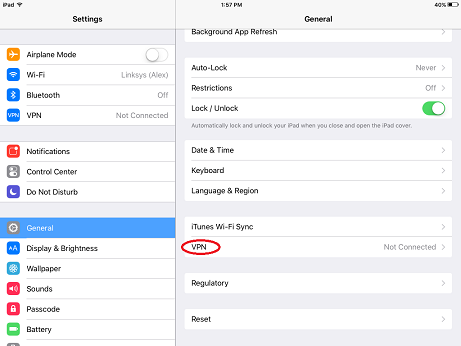
Step 2: Click Add VPN Configuration, select type of configuration (IKEv2, IPSec, L2TP or PPTP) depending on the type of VPN you want to connect to, and click then Back.
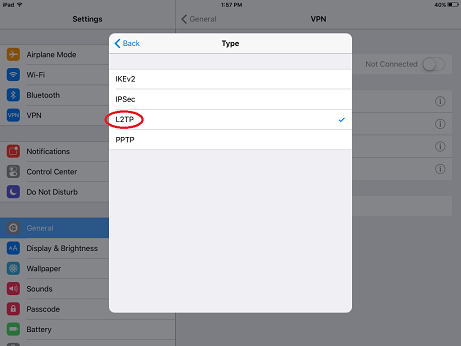
Step 3: Enter your VPN’s account information on this screen to connect-server, account and password. You get these data from the VPn service in the e-mail after your ordering the VPN. Fill the Secret field – secret (small letters). If your VPN is provided by your workplace, it should provide you with these details.Enter the information for your VPN in the corresponding fields. If you used a proxy, make sure to enable it towards the bottom of the settings page.
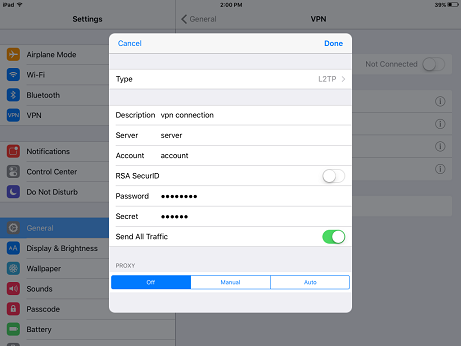
Please note: Server address must be exactly as in your account data (without http://, www or any other symbols)
Step 4: Tap Done to save the settings.
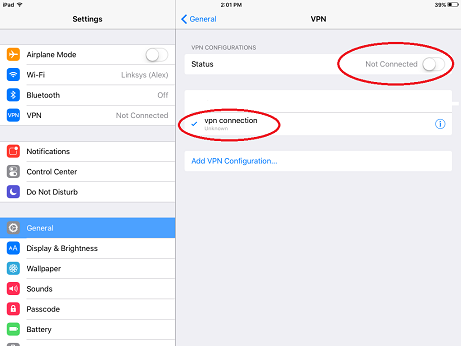
Step 5: After finish setting up your VPN, go back to homescreen, tap Settings, then see a VPN option which will appear only when you have a VPN installed. Toggle the switch to On.
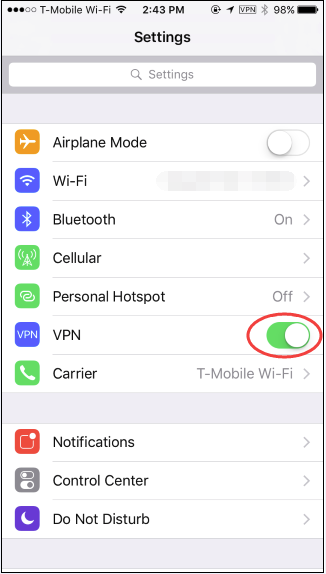
Step 6: Then iPhone will connect to VPN server. If an error message pops up, go back into your VPN settings and make sure all your settings are input correctly. Besides, if you want to set up multiple VPNs on your iPhone or iPad, you can switch between them by heading to Settings >>> General >>> VPN—on the same screen where you added those VPNs.
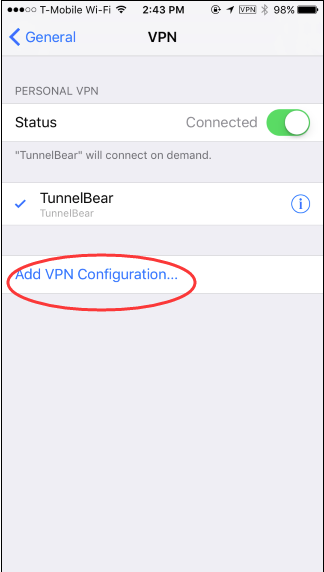
Video Guide Show You The Best Way to Access Youtube in China
Conclusion (The Best Way to Access Youtube in China)
Due to China Great Firewall, the great internet censorship to ensure China internet environment safety and security, many sites are blocked including popular sites like Google services (including gmail, google maps, google docs and others) Youtube, Facebook, Twitter, Instagram, Wikipedia, VOIP services like Line, Skype and Snapchat and tones of others popular resources. Therefore, Youtube is completely blocked by Chinese IP address. So How to Access Youtube in China? And what’s The best Way to Access Youtube in China? The best choice to bypass China’s strong internet censorship is to use a strong VPN in China. VPN is secured encrypted tunnel that masks your geo location hiding your IP address and so helps to bypass all Internet restrictions. VPN has a strong ability to change your IP address so you can avoid Chinese Internet censorship. By using the best VPN, you will be able to Access Youtube in China on Android, iOS device anytime and anywhere possible. Besides, you can stream live matches like the Premier League, UFC fights, even WWE matches straight to your computer or mobile device without breaking a sweat while using a VPN.
Warm Prompt: If you don’t know How to select Best VPN to access Youtube for 2017, or how to set up VPN on Mac, computer, laptop, android smartphone, tablet, or iPhone/ipad device, you’re recommended to live chat with Yoosecurity Online Expert for instant help! Yoosecurity Online Expert will take care everything for you!
Published by Tony Shepherd & last updated on April 6, 2017 5:46 am














Leave a Reply
You must be logged in to post a comment.