Have you noticed that your computer is infected with the Windows Security Renewal virus? Or are you tying to uninstall it now? If you are unlucky to get this annoying thing, remember not to pay for this fake rogue. Then read this text to find out more information.
Windows Security Renewal Description:
Windows Security Renewal is a new created faker security program which has infected thousands of computer. It declares itself as a genuine security tool and usually pops up a window reporting several fake alerts every time you log in your computer. At first sight, many people may believe it’s true because it displays a trustworthy appearance looked so much like a real anti-virus program. But to think it further, you may notice that this is a scam. The main purpose of Windows Security Renewal fake anti-virus is to sell its nonexistent program to PC users so they can make as much money as possible. If infected, almost all the computer programs are blocked. Some users are forced to purchase this because they are anxious and have no idea about this virus. At this time, please don’t hesitate to contact us for further information.
You may curious about how you get this nasty virus. Actually, there are several methods can bring in. First, by surfing the questionable websites link . Second, by downloading some free resources which can bound itself on it. Third, by opening a spam sent by the attackers or someone who don’t realize that. These are the most common ones, but there are of course other methods. Once infected, you should ignored all the warnings and manage to get rid of it as soon as possible. If you let alone of it, the situation will become worse. According to our yearly experience and many of the cases, I may tell you that Windows Security Renewal malware can cause fast infection and bring in more malware. Until then, may be the system is ruined thoroughly. To avoid this, please follow the step-by-step guide to fix this problem or get support from PC experts.
WindowsSecurityRenewal ScreenShots
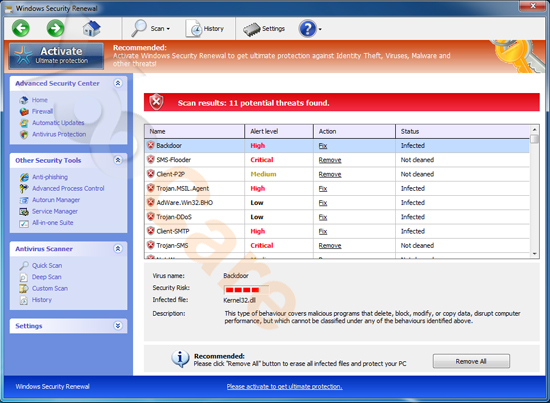
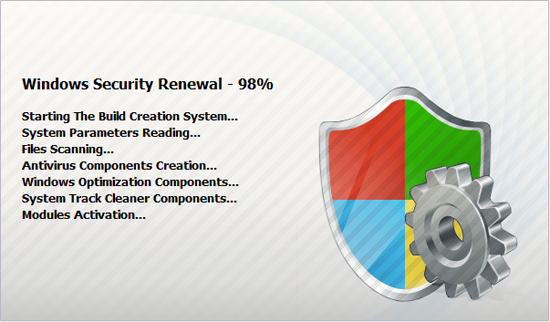
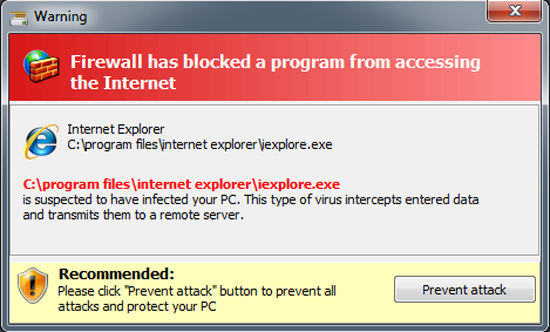
How dangerous this program can be?
1) Restart your computer now and then.
2) System running slower as many programs ran automatically without your permission.
3) Install Webcam as to follow your activities.
4) Collect your personal information such as the account number and password.
5) Download more malware without your permission.
6) Highly consumes your PC resources.
7) Constantly pop up the fake alert window.
How to Uninstall Windows Security Renewal Rogue Software Completely?
According to our research and yearly experience, I must say this nasty virus is a highly dangerous one which cannot be dealt by anti-virus. The only effective way to remove it is manual removal. But it’s risky. As any mistake may lead to deadly damage of your PC. If you are not computer technician or you want an instant and safe solution, please
Following is the step-by-step guide provided to the computer technician only.
Step 1 . Reboot your infected computer and keep pressing F8 key on your keyboard and next use the arrow keys to select “Safe Mode with Networking” and press E/Enter;
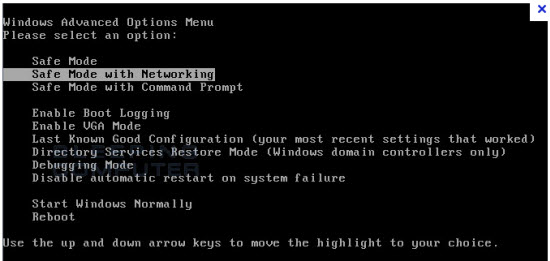
Step 2. Press Ctrl+Alt+Del at the same time or right click on the Task Bar to open the Windows Task Manager;

Step 3. End the process random.exe related to Windows Security Renewal virus;
Step 4. Open Control Panel from Start menu;
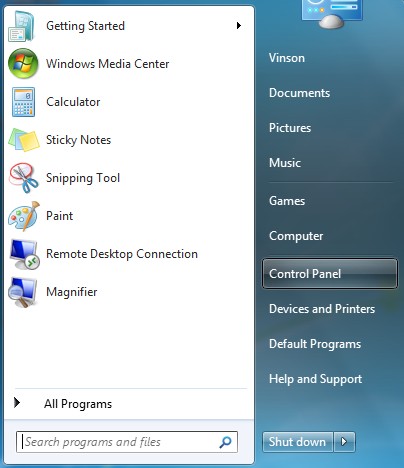
Step 5. Find File Options and under View tab, tick Show hidden files and folders and non-tick Hide protected operating system files (Recommended) ;
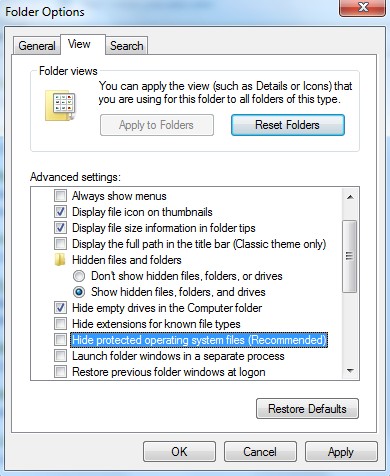
Step 6. Open Registry Editor by pressing Windows+R keys and typing regedit to search;
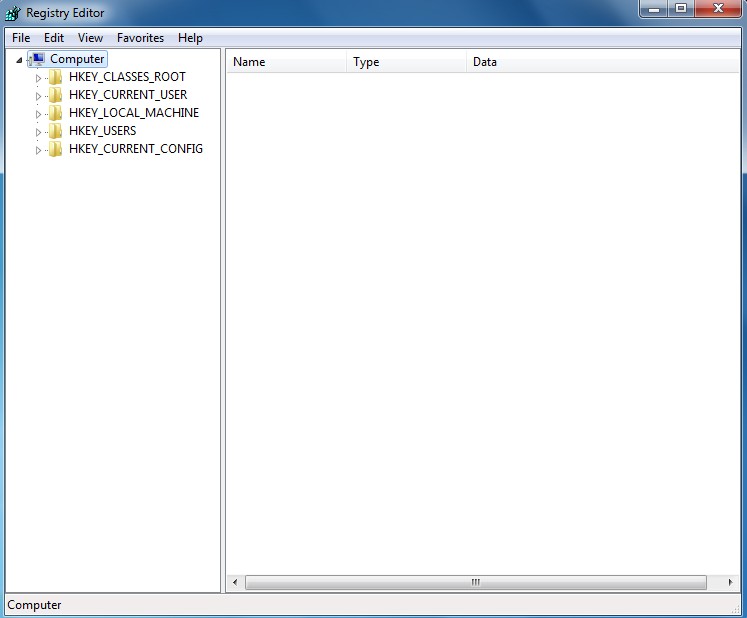
Step 8. Find out and remove all these associating registry entries of Windows Security Renewal virus:
HKCU\SOFTWARE\Microsoft\Windows\CurrentVersion\Internet Settings\{random}
HKCU\SOFTWARE\Microsoft\Windows\CurrentVersion\Run Regedit32
HKEY_CURRENT_USER\Software\Microsoft\Windows\CurrentVersion\Run “Inspector”
HKEY_CURRENT_USER\Software\Microsoft\Windows\CurrentVersion\Settings “net
HKEY_LOCAL_MACHINE\SOFTWARE\Microsoft\Windows NT\Current\Winlogon\”Shell” = “{Keep Center Keeper}.exe”
HKEY_CURRENT_USER\Software\Microsoft\Windows\CurrentVersion\Policies\System “DisableRegedit” = 0
HKEY_CURRENT_USER\Software\Microsoft\Windows\CurrentVersion\Policies\System “DisableRegistryTools” = 0
Step 9. Reboot again and get into normal mode when the above steps are done.
Note: If you failed to remove Windows Security Renewal virus with the method above, please consult YooSecurity certified professionals to remove it completely.
Published by Tony Shepherd & last updated on August 4, 2012 2:23 am














Leave a Reply
You must be logged in to post a comment.