What is this United Kingdom Police Case message? I have a Samsung Galaxy S6 and the message appears on my phone. Last night, I went online for searching some funny video on FaceBook. I clicked a link posted by my friend then I realized something was downloaded on the background. Suddenly, my phone was locked by this message. It claims that the phone is locked for safety reasons. I tried to restart my phone to see if I can bypass this message but it still popped up. What should I do? Am I in trouble?
Phone Blocked by United Kingdom Police Case message? How to Unlock it?
Is this United Kingdom Police Case a really message that sent by police? The answer is NO. It is a fake message that generated by cyber criminals. From technical aspect, it belongs to a kind of ransomware which aims to help cyber hackers to get illegal benefits. This virus used to attack Windows and Mac machines in the past few years, but nowadays, Android devices have become their main targets as phones and tablets are important for the daily life. Once this scam virus sneaks into target devices, it will block the whole system which people cannot be able to use the infected devices anymore. In one word, if you encounter this Kingdom Police Case on your Android device, do not be fooled by it, it is a scam virus that needs to be removed in time.
Similar Scam Viruses Screenshots on Android Device
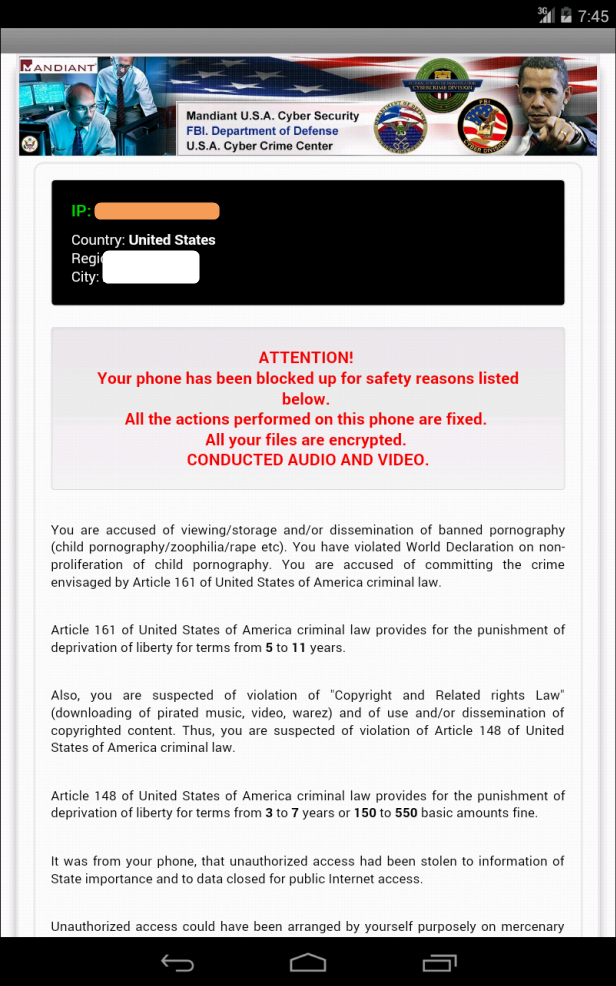
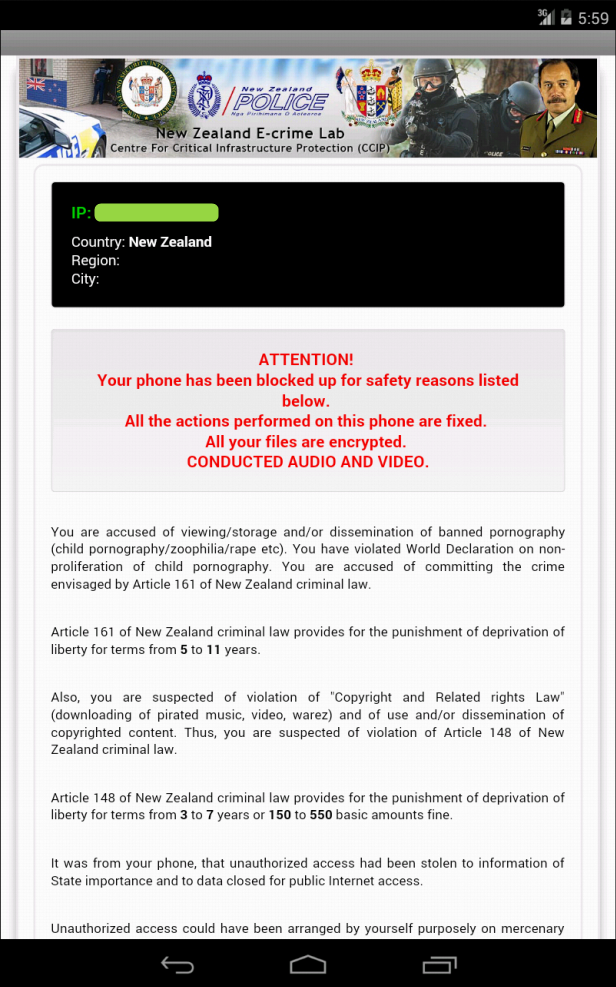
This Kingdom Police Case scam can be spread widely by cyber criminals. Usually, hackers can put this virus on those pages which have already been corrupted and controlled by them. Once people go to visit those infected web pages, this virus can be downloaded automatically. As soon as this virus sneaks into target devices, it can install itself automatically without being approved by users. That’s why some people wonder that they didn’t do anything wrong on their devices, but they still have their devices locked by this virus. It is hard for users to distinguish corrupted pages on the web as some reputable pages can be attacked by hackers as well.
Cyber hackers can design this United Kingdom Police Case scam virus with a very misleading appearance. On the page of this virus, hackers can forge it as a police message. They can put the police logo on the page and list the articles of laws to make it more real. Also, the victim’s IP address and specific location can be listed on the page. In this case, when users see the correct information about themselves, they can be scared and convince that this message is real. This scam virus threatens users that they have broken the law and need to pay a large amount of money through specific ways. Under no circumstance, should users pay the so-called fine on this message. Paying the fine cannot help user get their devices back as the virus is still on the device.
The Traits of the Infection
-Can lock the device and won’t let you do anything on it
-Tells you that you must pay for the violation of law by using MoneyPak or some other ways.
-You are charged for doing something illegal, but actually you didn’t.
-Tells you that your activities in this device have been recorded and your files have been encrypted.
-Your IP address and some basic information are listed on the page.
Finding all or some of these symptoms on your android device, sorry to say that your device is infected by United Kingdom Police Case. Please contact YooSecurity Online Experts for manual removal guide.

Manual Removal Guide to Unlock Your Android Phone from United Kingdom Police Case(For Literate)
Phone Blocked by Police UK? There is a removal guide provided here; however, expertise is required during the process of removal, please make sure you are capable to do it by yourself.
Step 1: Try to access the safe mode on the infected device.
What is safe mode on an android device? Just like the safe mode on Windows computers, the safe mode on android device is a diagnostic mode. It is intended to fix the issues that happen on the problematic device. In safe mode, the phone will reduce functionality. Typically, the safe mode loads as few executable modules as possible and disable all the non-core components to run. In one word, safe mode only runs the system without the third-party software.
How to get the safe mode on an android device?
There are too many brands of android devices in the world, so the way to get the safe mode can be various. We will only take a group of them as examples, if you can’t follow the tips to get the same mode on your device, please go online to find the right way to access the safe mode as the safe mode is premise to remove this infection from your device.
For Samsung Galaxy S4: 1. Power down. 2. Turn on and repeatedly tap the soft-button for “Menu.”
For Samsung Galaxy S3 and others: 1. Power down. 2. Turn on, then press and hold Volume Down (Galaxy S3 and others), Volume Up (HTC One and others), or Volume Down and Volume Up together (various Motorola devices) when the vendor’s logo appears.
If you have managed to select Safe Mode, you will see the text “Safe Mode” at the bottom left corner of the screen.
Step 2: If you can find “Safe Mode” on the left hand corner, that means your device is in safe mode already, please contact our expert for further removal instruction.
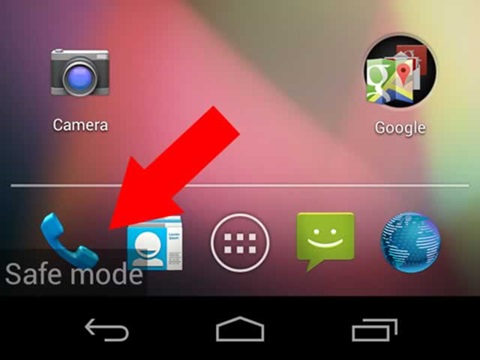
Conclusion:
If you get this United Kingdom Police Case message on your phone, don’t trust what it says. It is a scam virus that made by cyber hackers. Your device can be completely disabled by this virus. It keeps popping up to ask you to pay money to unlock your device and avoid further punishment. Don’t think that paying the fine can help you out of this situation. You are not in trouble with the police. What you are facing is a malicious ransomeware that locks your device and asks you to pay. In order to get out from this bad thing, you need to get rid of this virus as soon as possible, otherwise your device can always be locked by it.
Suggestion: To follow removal guide to get out of United Kingdom Police Case that mentioned above, a quite level of knowledge is needed. Otherwise, the wrong operating on the safe mode can make the situation even worse. Please make sure you are capable of dealing with this. If not, please Contact online experts for help now!
Published by Tony Shepherd & last updated on June 22, 2016 6:05 am













Leave a Reply
You must be logged in to post a comment.