A toolbar is also known as a browser add-on that usually helps PC users enhance the experiences of surfing online because it provides lots of shortcuts to many web sites online. And usually, toolbars are installed together with the browsers. But do you know all of the toolbars you have including this Selectionlinks Toolbar? Did you get permission for it to install? Is this unfamiliar toolbar having something to do with the inappropriate acting of the browser?
Selectionlinks Toolbar Description
Selectionlinks Toolbar is a browser add-on that you can come across on browsing applications like Internet Explorer and Mozilla Firefox. A browser add-on, also known as toolbar, appears like a small search engine attached to your browser on the top. It provides you with surfing convenience and lots of shortcuts to many resources online. However, computer hackers can take advantages of this special toolbar or hack it to make it work for them. To be more specific, this Selectionlinks Toolbar can be associated with some fishy web sites and can redirect you to these sites in order to make your computer become vulnerable. It can even help hackers collect and record your online activities for benefit later on.
When one is being redirected while surfing online to other unwanted sites and webpages, we call it a browser redirect problem. This kind of problem has become a common issue to many PC users nowadays. Once their PCs become vulnerable because of their inappropriate online activities, viruses, malware and even computer hackers can get in without permission! This Selectionlinks Toolbar can also be defined as a browser redirect problem. As mentioned before that it is associated with some fishy web sites. When you go surfing online from this toolbar, you will probably be redirected to these suspicious sites where viruses like Trojans and malware are hidden inside. Once you land there, computer will become more infected making it harder to maintain a clean running environment. By leading you onto fishy sites, Selectionlinks Toolbar can help computer hackers benefit more from your personal info.
If you don’t want to lose any data and important files to this browser redirect issue, you’d better get rid of this Selectionlinks Toolbar ASAP. Contact YooSecurity Online PC Expert if you can’t seem to remove this unwanted toolbar. Manual removal is suggested here which will require advanced computer skills. If you are not familiar with any manual removal process, it’s better to have experts helped in case any unpredictable troubles happen.

Step-by-step Manual Removal Guide
Step 1. Open Windows Task Manager to end processes related to Selectionlinks Toolbar. To do that, press Ctrl+Alt+Del keys at the same time to pull up Window Task Manager.

Step 2. Open Control Panel from Start menu and go to Uninstall session. Uninstall Selectionlinks Toolbar from the list.
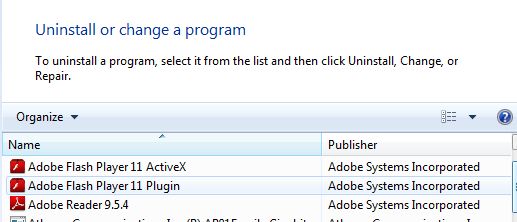
Step 3. Open Control Panel from Start menu. Go to Folder Options and under View tab, select Show hidden files and folders and non-select Hide protected operating system files (Recommended) then click OK.

Step 4.Press Windows+R keys to pull up Run box and type in regedit to open Registry Editor. Delete all these associating files and registry entries in Registry Editor as below:
%AppData%\Protector\””[rnd]
%AllUsersProfile%\Programs\{random}\
HKCU\SOFTWARE\Microsoft\Windows\CurrentVersion\Regedit
HKEY_CURRENT_USER\Software\Microsoft\Windows\CurrentVersion\Policies\System “DisableRegedit” = “”
HKCU\SOFTWARE\Microsoft\Windows\CurrentVersion\Settings\{.exe}
Step 5. Check and remove unfamiliar extensions/ add-ons and change home page back.
Mozilla Firefox
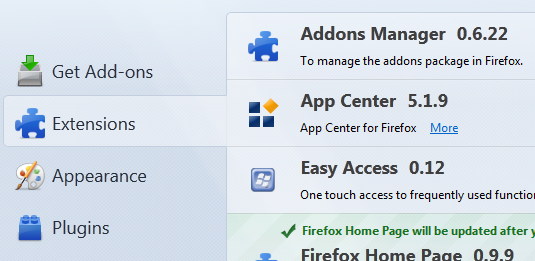

Internet Explorer
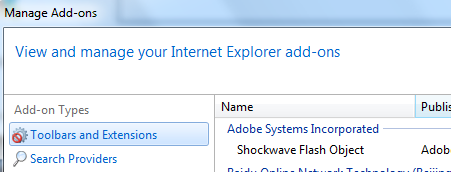
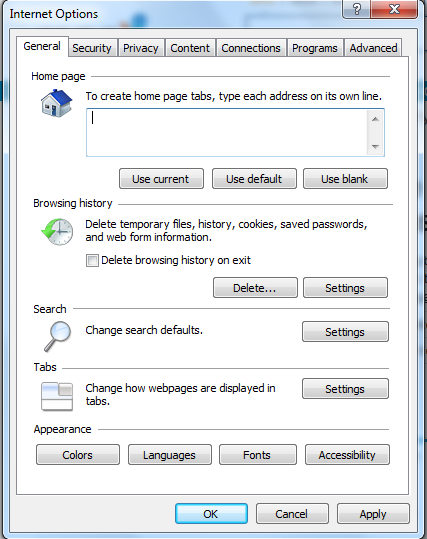
Similar video on how to remove browser redirect problem:
Conclusion
Even if browser add-on toolbars can provide us convenience in online searching, they can also bring chaos onto our computers when computer hackers are involved. Like this Selectionlinks Toolbar, it seems to provide you with abundant online resources but it’s also fishy when being hacked. Computer hackers take advantages of this toolbar and make it able to get around many antivirus applications to sneak onto your browser/ browsers. With an unfamiliar toolbar on your browser, you won’t be able to go online properly. A browser redirect problem usually targets at browsing applications and shows up as a simple web site or an add-on toolbar. With no different look than other real ones, it has tricked many PC users into lots of troubles. By forcing computer users to use its domain or search engine only, it has been able to redirect them online to more fishy sites and malware. To maintain a clean surfing environment, it’s better to get rid of this Selectionlinks Toolbar.
Notice: Still being redirected online to unfamiliar web sites constantly after the manual removal? Cannot seem to completely remove this unwanted toolbar? Contact YooSecurity Online Expert for further assistance if you don’t want to put valuable information online when the surfing environment is not safe.

Published by Tony Shepherd & last updated on March 25, 2013 5:19 am












Leave a Reply
You must be logged in to post a comment.