Hi, I have Win7 64-bit and use Firefox and Google as my default search engine. Somehow I got hijacked by “Secury-surf.com”. This is the only search I can get now. I have been trying for quite a while to uninstall but unable to do it. It is not listed in Add/Remove Programs. I have removed all history from Firefox and installed Google Chrome. Nothing seems to help. How do I get rid of this hijacker completely?
Brief Introduction to Secury-surf.com Redirect/Hijacker
Secury-surf.com is classified as a browser hijacker that can attack browsers like Google Chrome, Internet Explorer and Mozilla Firefox. It can do a lot of malicious activities to interrupt your browsing experience and compromise your security and privacy. Once infected, you will see that your web browsers will start with Secury-surf.com rather than google.com or any other search engine you had before. And the worse thing is you are not able to change the homepage back to the web page you want. Being as a browser hijacker threat, it can install itself as a bundle with other programs that you downloaded from the Internet, so it is really important to read software license agreement and terms when you are able to download something online. Always be attention on what are checked in the installation process, deselect the additional add-ons or programs you don’t want in order to prevent unwanted changes on your computer.
If you unfortunately your browser is hijacked, you will find that the browser performs improperly, it usually takes longer than before to load every web page. Also, as soon as you open the browser, Secury-surf.com comes immediately as your homepage or a new tab without your permission. It even messes up your search provider. When you try to search something on the Internet, instead of showing the real search results, it gives you many sponsored links which are online coupons or other discount deals with attractive prices. You can’t get rid of them unless you can delete the browser hijacker threat completely. Therefore, it’s important to deal with a hijacked browser and remove Secury-surf.com as quickly as possible as the sites or sponsored links it redirects you to may install more malware, such as keyloggers, which can reveal your banking passwords.
The properties of Browser Hijacker
-Can not be detected by your anti-virus software, which makes it hard to uninstall from the computer.
-Once you open your browser, you will be redirected to some unknown websites.
-Can slow down the performance of the computer, or even blue screen.
-Can pop up many unwanted advertisements when you are doing something else.
-Can change your settings in your browser and it is not easy to change it back.
If you find any symptoms listed above showing on your computer, then your computer must be suffered with a browser hijacker that causes you keep being redirected to Secury-surf.com. Welcome to contact YooSecurity Online PC Experts for manual removal guide. Also, we will provide a short removal guide below for computer literate.
NOTE: Being afraid to do any wrong operation during the process of removing this browser hijacker? Please contact YooSecurity Online PC Experts, we are here to help you:
Manual Removal Guide of Browser Hijacker (For Computer Literate)
There is a removal guide of Browser Hijacker provided here; however, expertise is required during the process of removal, please make sure you are capable to do it by yourself.
Step 1: Find Ctrl, Alt, and Delete these 3 keys and then press them together to open task manager to end the process related to Secury-surf.com pop-up, the name of the process of it is random.

Step 2: Try to find Folder Options in Control Panel, select the View tab, and then tick Show hidden files and folders and non-tick Hide protected operating system files (Recommended) and then click OK.

Step 3: Click on Start button at the right lower corner, then click on Control Panel

Then you will come to the Control Panel windows, click on Add and Remove Programs
![]()
Then try to find the program which relates to Secury-surf.com adware, highlight it and choose Remove, the program’s name is random.

Step4: Change your homepage in your browser (Take Internet Explorer as an Example)
From the Navigation toolbar in Internet Explorer, click Tools and select Internet Options.
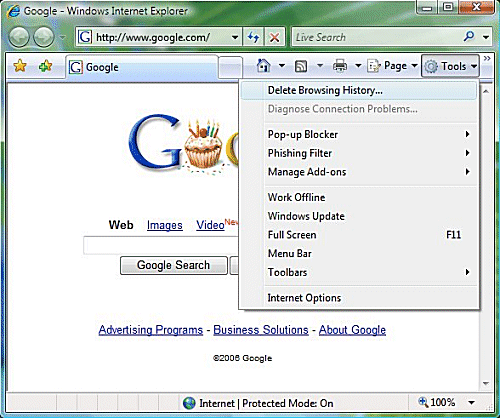
Then type the URL you want into the Home page box and then click OK
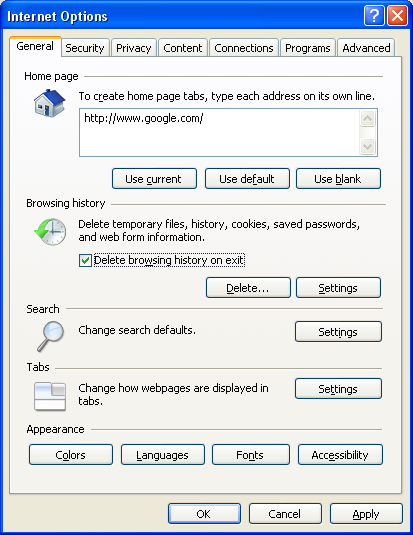
Similar video on browser hijacker removal:
Conclusion:
Secury-surf.com is not a reliable web page, instead it is associated with PUP, adware or browser hijacker threat. When you get it installed, it can make your browser act strangely. It is suggested users not spend time scanning the computer by antivirus program because technically speaking, it doesn’t belong to a virus so antivirus programs are not able to pick it up. Also changing browser to stop these attacks is not working since this browser hijackers will corrupt the local DNS (or Domain Name System) entries to accomplish their hijackers. Therefore, these problems will remain embedded in your operating system even if you uninstall and reinstall all of your web browsers. To completely remove this threat, professional manual removal is needed.
Suggestion: To follow removal guide that mentioned above, a level of computer knowledge is needed. Still can’t get out of Supra Savings? Contact online experts for help now!
Published by Tony Shepherd & last updated on April 22, 2014 7:35 am














Leave a Reply
You must be logged in to post a comment.